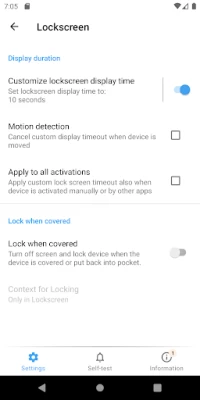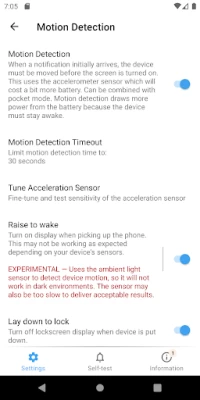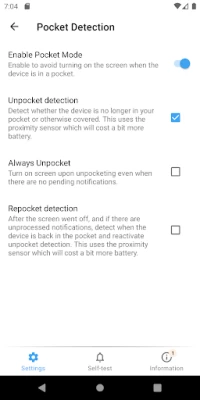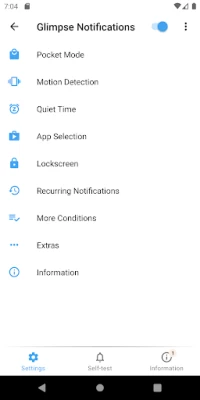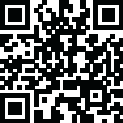

Glimpse Notifications
November 18, 2025More About Glimpse Notifications
Your new phone doesn't have LED notification anymore?
Want to pull your phone out of your bag or pocket and immediately have it enabled?
Like to get repeated reminders for pending notifications?
Then this app is for you!
FEATURES
• Keeps using the secure system lock screen
• Control how long the lock screen is shown
• Choose which apps whose notifications should turn on the screen
• Quiet Times to prevent the screen from turning on at a bad time
• Supports System Do Not Disturb (DnD) modes
• Extensive pocket mode to prevent the screen from turning on in your pocket
• Double-tap to lock on the lock screen (only < Oreo)
• Recurring notifications
• Motion detection notices when you picket up the phone to check a new notification
• App is as energy efficient as possible
• This is a private pet project - so it's free! No data is being collected!
MEDIA REVIEWS
XDA: http://www.xda-developers.com/an-updated-look-at-glimpse-notifications/
Lifehacker: http://lifehacker.com/glimpse-automatically-turns-your-screen-on-to-see-your-1700901832
Caschys Blog (German): http://stadt-bremerhaven.de/app-tipp-glimpse-notifications/
RESOURCES
Website: https://sites.google.com/view/glimpse-notifications
XDA Development Thread: http://forum.xda-developers.com/android/apps-games/app-glimpse-notifications-t3090575
FINGERPRINT SENSORS AND SMARTLOCKS
Depending on your configuration, this app may need the Device Administrator permission.
To implement several (optional) features, Glimpse Notifications may need to turn off the screen. By default no special permissions are needed for this. To improve security or for a better user experience you may give the app device administrator or accessibility service permissions.
PROBLEMS ON SOME DEVICES
Android devices are quite diverse and not all functions work equally well everywhere. The FAQ (English) contains a lot of hints how to configure this app for devices by Sasmung, Huawei, Xiaomi, OnePlus, ...
HUAWEI, Xiaomi (MIUI)
Glimpse Notifications only shows the lock screen, it doesn't render the notifications. To see notifications from, for instance, your texting app, your need to open system settings and allow the texting app to show notifications on the lock screen.
SAMSUNG EDGE LIGHTING
To avoid conflicts, it is recommended to disable Edge lighting or at least remove Glimpse Notifications from Edge lighting.
REQUIRED PERMISSIONS
• BIND_NOTIFICATION_LISTENER_SERVICE: Core permission to have the app being informed about new notifications.
• WAKE_LOCK: needed to turn on the screen
OPTIONAL PERMISSIONS
• BIND_DEVICE_ADMIN: to close and lock the screen
• BIND_ACCESSIBILITY_SERVICE: can be given to close the screen with perfect user experience (only Android 9+)
• READ_EXTERNAL_STORAGE: to determine the duration of custom notification sounds.
• SYSTEM_ALERT_WINDOW: implement double-tap to lock (only until Android 7)
• VIBRATE: recurring notifications can be indicated using a vibration pattern
EXCLUSION OF LIABILITY
Nullgrad Apps cannot be held responsible for damages happening by using this app. This includes, but is not limited to, notifications being missed or misinterpreted due some function of Glimpse Notifications.
Latest Version
5.0.21
November 18, 2025
Nullgrad Apps
IT Tools
Android
977,032
Free
de.nullgrad.glimpse
Report a Problem
User Reviews
Bert Zangle
5 years ago
Wow. I checked out so many other apps to enable notifications when the screen is off, and most of them were nightmarish ad-riddled contraptions. Then, out of nowhere, comes this app and solves the problem flawlessly and unintrusively. Mad thanks, Herr Developer. Any way to send a tip? Didn't find anything in-app.
Darin Chen
4 years ago
Effective app for waking my s10e's lock screen whenever I receive a notification. App doesn't drain the phone battery. Very intuitive interface to easily setup the app. Two suggestions: 1) Allow recurring notifications to be shown again in a shorter time (e.g. 10 seconds); and 2) Increase the recurrence limit to unlimited. Otherwise, great job.
O
9 months ago
Each time I get notified about an email or other, glimpse message notifications pops up, too, and doesn't close. It wants me to agree to about 5 different things, even for them to take control over my phone. Then it beeps every few seconds, which is super annoying. I had to uninstall the app the same day I installed it
Simple Guy
2 years ago
Worked like a charm for 15 minutes. After that it said it has "no access to notifications", despite all boxes being checked in my phone settings. I've turned them all off, then turned them back on, and it seemed to have worked, only for the app to display the same "no access" prompt immediately after. UPD. By pure luck I was able to get it working. I'll pray to god I don't have to jump through the same hoops the next time I restart my phone.
A Google user
5 years ago
Updated to 5 stars as #2 is not caused by glimpse. Works great except for two things... 1.) If your looking to have this make the "edge lighting" Samsung phones have work when your phone is off well... your out of luck it yes will turn your screen on and light the edges like Samsung's "edge lighting" should do but it shows no notification previews. 2.) I've noticed that my phones screen will randomly turn on! Without there being any notification and it is very annoying!!
Tamia Bell
4 months ago
Hasn't been working for 8 MONTHS now!!!! I deleted the app a few months ago and due to this and reinstalled it and still same issue.... Each time I open the app it keeps telling me to enable notifcations despite already having done it previously and when I click the Fix button I see that notifcations are indeed turned on yet it still says i need to enable them
Umar Tariq
1 month ago
I usually don't review apps but this one deserves a review. This is a must have app where the screen doesn't turn on for notifications.
Tri Mai
1 month ago
Work as expected. It is 2025 and Samdung can't even has a wake up screen notification for certain app only
Kelly Owen
2 years ago
I love this app! It's made my phone exactly how I wanted it! If you do the accessibility access, then you can change the time it stays on and if you do motion detection so it cancels the custom timer when your phone is moved then it won't turn it off when you're looking at your screen still!!!!! So happy! Thank you so much!!
A Google user
6 years ago
I love this app and have been using it for a year. Just one thing has always not worked. When I have my phone on do not disturb the screen still wakes up when a notification comes in. I have the setting turned on to respect system quiet time, but it has never worked. So i have to put my phone face down. Also a new setting that just came with the update yesterday doesn't work. Only light the screen for first notification. My screen still lights up with every email i get.
Huda Hamdan
4 years ago
It used to work fine and all of a sudden it doesn't. I uninstalled and re installed again, made sure all of the right settings were on, yet still not working... The only way I can see if I have a Whatsapp message is to click on my lock button; the screen doesn't light up when I receive it. Edit Feb 28th: I've actually emailed the developer and he was kind enough to help me out fully. Turns out the issue was with my priority settings! Hope this helps :)
Ashish Khanduri
3 months ago
Without This App Android Lock Screen Notifications Are Dead. Thanks Much To Dev Of This Useful App! Request To Dev: When locked screen turns on to display notification, face unlock is not activated. Please can you enable this?
VOIIIXI
2 months ago
Great app extremely useful. For some reason Samsung the biggest smartphone company in the world doesn't have a wake screen on notifications feature in big 2025.
KASOBANKS UG
1 month ago
finally I can rate this app 4/5,its a very nice catch and therefore would recommend anyone to download it.No adds,no need for reinstallation and uses less data.big up Glimpse notifications.❤️❤️❤️😋😋😋.
Adrian C
2 months ago
Awesome so far. Thank you. Samsung cannot get a simple thing right: allow a "detailed" notification AND automatically turn screen on for it.
A Google user
6 years ago
It works OK-ish. It shows you some of the messages' contents, so you can get a quick glimpse of what's happening. It needs more fine tuning, as it clogs the phone and uses many background resources. If you have meetings scheduled on Outlook, it'll keep turning the screen on every 30 sec, until you cancel the notification. This drains your battery at high-speed. The messages no longer appear after having installed Android 9, so hopefully there'll be some fix soon.
A Google user
7 years ago
Everything I expected and more. I'm an S9 user who couldn't enable edge lighting when the screen was locked. This app allowed me to do it. If there were one thing I wish Glimpse did it would be the ability to toggle the actual glimpse off so that when I receive a notification it's just the edge lighting and nothing else. Currently it is the edge lighting and the pop up.
Tim Becker
7 months ago
This app does one thing that somehow no other app was capable of which is to create a repeating notification reminder. If I get a text or call, I get a tone every three minutes until I clear it. This is important for anyone who isn't on their phone constantly. This was a standard feature on my previous Samsung phone and sorely missing on pixel.
A Google user
5 years ago
I've tried probably dozens of "notification" apps over the past couple of months. From blinking camera light to pulsating border displays. Some worked initially, then stopped (and yes, I turned off battery optimization). Others failed to work at all. Then I came across Glimpse Notifications 2 weeks ago and decided to try it. Here we are, 14 days later, and it's been working flawlessly. No ads. Lightweight. Minimal permissions. I really like it.
Henry Eastman
2 years ago
Excellent. This is 1 app I'd pay for. As good or almost as good as the old-fashioned blinking lights when you get a notification. You can set the screen to stay on up to 30 minutes. I'm usually not away from my phone more than that time. I had to remember to enable "Customize Screen", then slide to "30 minutes". Other settings easy. Excellent, fast support if you get stuck on 1 setting. For late night message or at any time, you can quickly see what's up on the screen from a distance! Henry E.