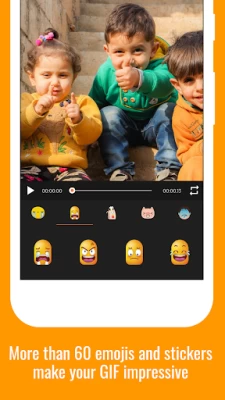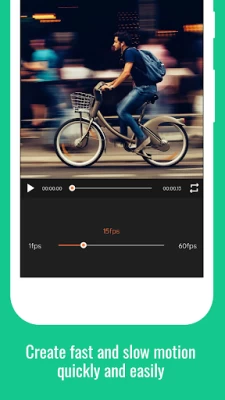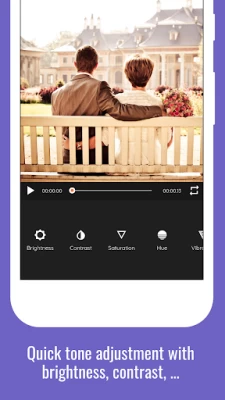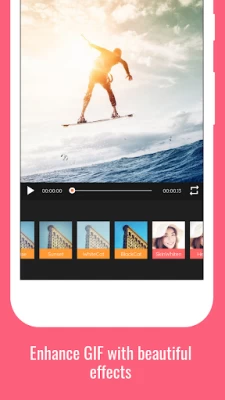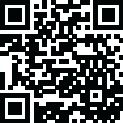

GIF Maker - GIF Editor
August 29, 2024More About GIF Maker - GIF Editor
🎨✨ Are you looking for the perfect software to play with GIFs? Look no further! GIF Maker is the best choice for you. This versatile app offers everything you need to create, edit, and share stunning GIFs. Whether you're converting videos, capturing your screen, or turning images into GIFs, Video to GIF Converter has got you covered. 🌟
Main Features of GIF Maker App:
● Video to GIF Converter: Easily transform your favorite videos into high-quality GIFs.
● Screen Recorder to GIF: Capture your screen and turn it into a GIF effortlessly.
● Convert from Images to GIF: Combine multiple images to create a single animated GIF.
● Meme Maker Tool: Create hilarious memes with our easy-to-use meme maker.
● Convert from GIF to Video: Turn your GIFs back into videos.
● Convert from GIF to Pictures: Extract frames from your GIFs and save them as images.
EDITING FEATURES
Our application also provides all the features needed to edit GIF images. Check out these outstanding capabilities:
● Trim video to limit the GIF duration.
● Create GIF memes easily.
● Adjust color balance for GIF images by changing contrast, sharpness, saturation, hue, vibrance, and shadow.
● Add or remove each frame in GIF images.
● Fast crop, rotate, and flip GIF images.
● Speed control - create fast or slow-motion GIFs anytime.
● Provide more than 30 filters to create effects for GIF images, with new filters added regularly.
● Provide more than 20 frames for images, with updates after each release.
● Reverse GIFs to add a fun twist.
● Add emojis, text, and GIFs into each frame of your GIF images.
● Export GIF images in high-quality resolutions.
● Share images via social networks, messaging applications, and email.
Why Choose GIF Maker?
Our application allows you to create animated GIFs in a simple and intuitive way. Share your creations easily via social networks, messaging apps, and email! With the help of Video to GIF Maker, everyone can make interesting and engaging animated GIFs effortlessly. 🎉📱
Video to GIF Maker is a completely free application, which does not include any watermark and is committed to maintaining this mode forever. Download now and start creating!
Latest Version
2.1.0
August 29, 2024
Cards
Media
Android
5,238,706
Free
com.gif.gifmaker
Report a Problem
User Reviews
Brady Thompson
2 years ago
This is a great app, but my biggest complaint is that on longer videos it can be hard to apply a sticker or something of the like to the exact frames you want them on. If the app offered the option to enter a custom number when editing something, or if the slider bar expanded when held for a second or two, I would change my review to a 5 star.
A Google user
7 years ago
As of 4 Nov 2018, this has the best features of all the gif editors available in the play store. No duration limit for videos being loaded, boomerang feature, text transparency, just to name a few. Would be good if the fps setting could also be entered via a textbox instead of just a slider bar
A Google user
5 years ago
There's no undo and redo available in this application unless you pay the developers. Not cool plus there's advertising popping up every time you use anything. I don't recommend this application to anyone. You already have bloat ware dumping ads into our devices. You don't seem to care about your customers. Also no I will never understand greed. You could make the feature available and still make your money. I would have given you money if this feature was available, to remove the ads.
A Google user
5 years ago
I'm gonna tell you what you need to do for the text. You need to make it so the bar dosent move first off, also make it so that the text starts not from. The beginning but where you have the video mark set, where you are currently at out of the amount of time in the video. The bar where you select the start and finish for the text moved when you move the start bubble and its extremely annoying. I can't use it and I'm sure many others cannot aswell.
A Google user
6 years ago
This app was fantastic. i purchased premium about a year ago. after getting a new phone the app doesnt recognize that I have already purchased it. i am atuck using thebfree edition even thiugh i already paid for it. I reached out to the support team about the issue and they have ignored me. If the app begins to work as premium again I will change my rating. Issue was resolved. Developer is awesome.
Gary Parnell
4 years ago
Not as good as it used to be. I had to get a new phone and I must have gotten an updated version. There are more ads now and sometimes the controls will not display at all. It still does not support MPEG video, but that's ok. I still say this is one of the best apps to use for "video to animated gif" but it needs to address some issues. I will look for an update later and fix my review accordingly.
Scott Maxwell
4 years ago
It's a useful tool. Making gifs is a snap. Compressing them not so much. Sending MMS texts have a 1mb size limit. Unless you compress, the gif just gets smashed together and looks awful. When trying to compress, you only have a slider with low to high quality. It's a hit or miss when trying to get the gif under 1mb. Multiple tries to get it just right. That's just dumb. Add a size identifier and maybe this app gains a star or two.
atraael2
5 years ago
This is the one. It's simple to use, lots of adjustment options and their support personnel actually respond. Had an issue with the output folder. Contacted support. They actually wrote me back twice and updated the app with an option to select your output folder. If you have only one Gif maker on your phone this should be the one.
Michael Goff
5 years ago
So far it been easy to use. You can use up to 150 frames, and adjust brightness, contrast, hue, saturation, and vibrance, as well as rotate. The only reason I didn't give it 5 stars is the contrast adjustment is just awefull and needs to be redone where not only the dark gets darker but the lights get lighter. I have not used anything but the video to GIF function, and will ammend my review after using the different tools on this
A Google user
6 years ago
Needs more basic features. You can't currently add a background. You can't resize the canvas to add a picture of another size. You can't erase areas to make transparent. You can't draw on individual frames, or change the speed. I haven't found an app that can do all these things. Worst of all, you can't undo anything unless you pay for it! Also every once in awhile it refuses to open a gif for editing, and I have to clear the cache.
A Google user
5 years ago
For what it's supposed to do, this app does a good job. Nothing too fancy, but it allows editing of color the way that basic photo editors would, you can select how many frames per second, and contains other options that you don't think about unless they're missing. For just generating your every day gif, this app will let you do that without bombarding you with bells and whistles, and it's ad free, for the most part.
A Google user
6 years ago
I stand corrected on my previous review. Do to a blunder on my part and not making sure I've got the most recent update, This app has everything one could look for in making a Good looking (.gif). Frame management for customizing frames. A screen recorder! The ability to upload custom stickers! turning a gif to video and vice versa. so much more on top of that. A far as I'm concerned the developers of this application nailed it! Please don't change anything! It works great!😆
A Google user
6 years ago
Best I've found to make gifs, would like to be able to duplicate frames that are loaded, and when adding more frames to be able to choose where im dropping them in. Worked perfectly for my needs, hopefully the features I mentioned will be added in at some point. No longer works after Android 10 update - at least for making from images Fixed, developer response time was quick
A Google user
5 years ago
This app was great before but the developer removed the ability to make transparent gifs. Bought Premium thinking that maybe it was a premium feature but even after getting Premium there is no transparency like the app had before. Obviously the app is still great and has tons of features. I think that the app is just missing one important feature that it had before.
Kristen
3 years ago
This is the greatest .gif maker app. I needed to upload a screen recording to Reddit and it refused so I thought I'd convert it to a .gif but my photo editor couldn't handle it. I opened the playstore, searched for a .gif maker from video, downloaded it, opened and loaded the video, created the .gif, cropped it and hit save - all in the matter of 7 minutes. This app is fantastic! Easy.... incredibly easy to use. Non-intrusive advertising. I highly recommend downloading and giving it a try!
Crystal Bailey
4 years ago
I wanted a simple, straightforward app that would let me convert a video to a gif, and this worked perfectly. I was even able to crop the video. I tried three different apps and they were hard to use, took up tons of space, bloated with stuff I didn't want, and kept pestering me to create a separate account - and didn't actually create a gif that I liked. This app totally nailed it.
Blah blah
1 year ago
When you start to add around 10 text entries, after every time you start to edit it randomly screws with the position of previous sliders. I spent over an hour trying different ways to fix it, but you can't. You save, they all get rearranged, you add another layer, they all get rearranged. Pretty worthless, I'll go back to using html based editors, far less bugs. Wouldn't recommend. Thanks!
Marck Tomas
1 year ago
New update loads 6 ads per video. 1 to open 2 to process 3 to change speed 4 to export 5 to leave review 6 to send/exit review All with overriding audio. You ruined your app. *Edut: The world is aware of how premium works. You took an unpaid version with 1 ad at the end and instead have one ad every time you press any button to edit. Like I said, you ruined a great app just to be greedy. 🫡👍 Edit 2. Yes, ads are usually part of a free app. It is the AMOUNT of ads that is the problem.
soundnfury
1 year ago
Ads every 5 seconds. You try to do ANYTHING you get an ad. I just tried to add text to a GIF and when I had it positioned and everything it then saves it in a completely different place. I could never get it where I wanted and it kept putting it some place else. I counted. 32 ads in 5 minutes trying to add ONE WORD of text to a GIF and it failed doing that. Do not bother downloading this.
Hope Beaver
1 year ago
👍 - This app works smoothly and is rather easy to use. The interface is easy to understand, and it didn't take me long to make a few gifs. 👎 - Every 30 seconds, there was an ad. When adjusting the FPS, I noticed an annoying discrepancy that other similar apps have similar issues with- Despite me having added 12 frames and setting it to 12 FPS, it was 0.91 seconds according to the player every single time. Finally, despite the frames I uploaded all having transparent bgs, the gifs had black bgs