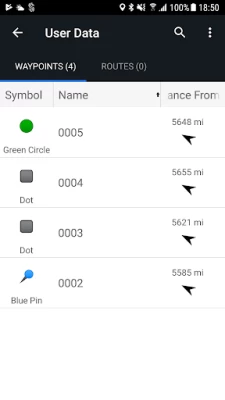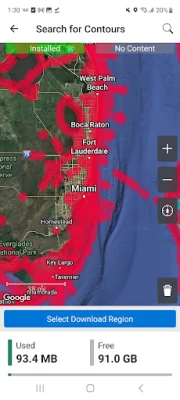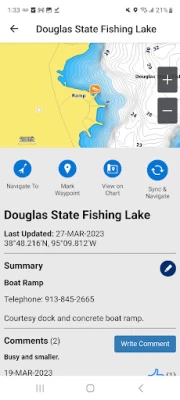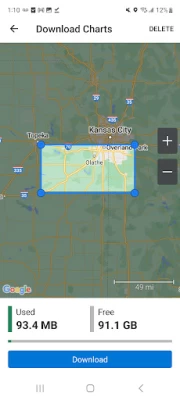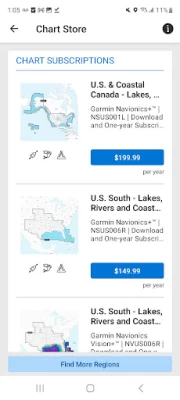Garmin ActiveCaptain®
September 02, 2024More About Garmin ActiveCaptain®
Please note that this app is intended for Garmin chartplotter owners and is not recommended for use as a stand-alone navigational app.
FEATURES AVAILABLE:
- ONECHART™:
> New Garmin Navionics+™ and premium Garmin Navionics Vision+™ cartography, featuring a Navionics® style appearance, advanced Auto Guidance+™ technology(2) and a one-year subscription to daily updates, is available now for North America and Europe, and coming soon to the rest of the world.
Purchase our newest-generation charts or legacy BlueChart® g3 charts from your mobile device, and upload them to registered Garmin chartplotters on your vessel.
You will get exceptional coverage, clarity and detail with charts that feature integrated Garmin and Navionics data and much more. Plus, the NOAA raster cartography(3) and premium features can be downloaded for free through the ActiveCaptain app. Visit Garmin.com/marinemaps.
- PLAN A TRIP: Plan your trip, or e-scout a new fishing spot before you’re on the water. Then, transfer your data to your chartplotter where you can view your routes and waypoints.
- USER DATA SYNC: Automatically back up and sync your data between your chartplotter and the ActiveCaptain app.
- ACTIVECAPTAIN COMMUNITY: Join a community of boaters to get up-to-date feedback on marinas, boat ramps and other points of interest (POI). Check ratings, read reviews, and view pictures of POIs to make informed decisions on the water. Contribute your own POI, reviews and pictures from your compatible mobile device.
- CONTROL YOUR CHARTPLOTTER: Using the built-in Helm™ feature, the ActiveCaptain app lets you view and control your compatible(4) chartplotter from your smartphone or tablet, even when someone else is at the helm(5).
- EASY SOFTWARE UPDATES: Receive notifications about software updates from the app, and update your chartplotter wirelessly.
- ONDECK HUB: Use the ActiveCaptain app to track, monitor and control any number of switches with the OnDeck system(1) from nearly anywhere. Door open? Bilge running? Peace of mind comes in the form of text alerts and updates.
- GARMIN QUICKDRAWTM COMMUNITY: Download the latest 1’ HD contour maps shared by your fellow boaters, and sync with your chartplotter. You can also upload your own Quickdraw Contours map data.
- SMART NOTIFICATIONS: Connect the app to your chartplotter, and turn on smart notifications(4) to see calls, text messages and more on the chartplotter display while your phone is somewhere safe and dry.
FOOTNOTES
1) OnDeck hub sold separately and requires an active subscription plan
2) Auto Guidance+ is for planning purposes only and does not replace safe navigation operations
3) NOAA raster cartography cannot be viewed on echoMAP™ CHIRP and ECHOMAP™ Plus combos but can be viewed on mobile devices via the ActiveCaptain mobile app
4) Helm feature is not compatible with ECHOMAP series chartplotters
5) Check device compatibility on the ActiveCaptain app web page; visit https://www.garmin.com/c/marine/marine-apps/
Latest Version
36.1.2714
September 02, 2024
Garmin
Internet
Android
1,228,709
Free
com.garmin.android.marine
Report a Problem
User Reviews
Jesse Whitney
4 years ago
I am using this ActiveCaptain app because I purchased a garmin chartplotter. While it is convenient to be able to update my charts and sync with the plotter, the user interface is terrible. The Navionics Boating HD app is much better. Creating routes, laying tracks, finding tide and current information and even accessing the ActiveCaptain community information is much easier in the Boating HD app. Buy a GPS antenna, connect it to a tablet and use Navionics Boating HD instead.
Brian
5 years ago
Viewing all of my charts in full detail on my phone instead of only while being in my boat is great! I can find fishing spots, boat launches, hazards, etc..The app transfers any waypoints/info I created the next time I turn on my Garmin and sync it with the phone app. Also any new Garmin software updates. Studying charts on the app whenever I want is a big timesaver. I feel confident & safe before I head out since I am already familiar with lakes depths, features, layout, and waypoints I added.
A Google user
6 years ago
Was expecting to be able to use my phone to mirror the screen like it shows on the YouTube videos as well as use the maps, or at least see the navigation on my phone. So far the only feature that works on my Note9 is GPS speed and I get text alerts I can't actually see the texts. All downloads of updates and maps fail both on data and wifi so I cant even use it like the website version! I should have gone with a different company I guess.
A Google user
6 years ago
Update from previous review, it's awesome again, the maps download fast and have so much detail. I was very excited to use this app with my new Garmin chart plotter. However I have not been able to download the maps that I own onto the app even after being on hold with customer service for hours which is pretty frustrating. So for now all I can give is a 1 star. I hope you fix this soon.
Jeff Peebles
3 years ago
I just wasted 8 hours of my life.... I have searched for a solution, but have found none yet. In short, activecaptain will not pair with my garmin942xs Plus. I can connect to the wifi, but the activecaptain page on the device will not go past the "connect to the wifi" page. There isn't a PC/desktop version that can do everything! I would much rather plan a route and manage waypoints from a keyboard instead of a tiny cell phone. Some may like it, but IMO this app blows.
A Google user
6 years ago
It's OK. Seems finicky with version downloads. You have an update so you download it, it connects to device, then no update needed, then you disconnect and it says you have an update. So frustrating. I bought Garmin because I consider them more of a software company than any of the other brands. Had to reset the app on the phone for the download to take. Then it says I need to insert an activecaptain card (which I had inserted and was using all along), but it wouldn't recognize it. It wouldn't recognize the updated software version from the device until I inserted a card, which basically means I had to format and re-transfer my maps (over an hour). These loops of errors are SOOO frustrating. I'll give it 2 stars for at least not bricking my device and because it at least has a way to proceed, although extremely time consuming and frustrating. So after syncing and transferring the maps, it still doesn't recognize the newer software on the device. I guess I'll have to live with the app constantly telling me I have new software to download. Buggy and annoying. I was thinking about getting a Garmin watch, but no way after this. Fitbit isn't nearly as buggy.
Larry Lu
1 year ago
I have used the app for many years. It was working fine but after I upgraded my phone to Google Pixel 8 Pro and the latest version of the app, downloading maps became a nightmare. The area I wanted to download requires selecting multiple times. However, latter downloads would make the previous areas disappear. If I delete the visible map, then the missing map would show up. Regardless which order I use to download, I couldn't finish the whole thing. Very frustrated.
A Google user
5 years ago
App says no ActiveCaptain card installed while chartplotter shows a good connection, green checks for everything but Notifications (I purposely had notifications off). Contacted Garmin via email and was told to call. Phone support had me reset everything (which I had done prior to calling). Sent screenshots of everything with details of configurations, versions, etc (and an ActiveCaptain SD card in the plotter ). This has been a persistent problem with no resolution.
A Google user
6 years ago
i love Garmin products and they have an excellent customer support as far as my experience goes, but as far as the app, cant download maps sometimes it will connect to my chart plotter sometimes it wont. never once have gotten smart notifications even though it indicates device is paired. i want to purchase the G3 ultra maps and transfer it to my device but im scared it won't transfer or even download to the phone itself for that matter. please resolve this issue. keep up the good work!
Chris Clark
2 years ago
I do love the app. Ease for software updates. However, I totally dislike the 250 waypoints per Route. This limitation is totally unacceptable and should be rectified. I have a great Garmin chartplotter but like to plan routes up to and more than 50 miles. With these limitations, I have to break a days route up into 3 and sometimes 4 separate routes.
Duane Hooper
4 years ago
The app features are nice. But it's worthless to me if I can't sync it with my Garmin GPSMAP 942XS. Every time I get back on my boat, it says it can't sync because there is no suitable SD card loaded into the GPS. But there is! After spending 15 minutes on the phone with Garmin resetting everything from scratch, it works great. That is until the next time I get out to my boat and here we go again. This app is way too buggy.
Chris
4 years ago
SAVE YOUR DATA BEFORE DELETING THIS APP! It only saves your POIs on your device, not in a cloud file. This sucks because if you haven't backed it up via SD or chartfinder and you get a new phone or delete the app... it's all gone... This app also doesn't function as well as Navionics (Autotrack and shading just dont work on Garmin). I will say it's the best bang for your buck and simplicity when it comes to fish finder tech, but this whole market is decades behind where it should be... It's a shame we have to pay these prices for something that could be much more advanced.
jarathehut
2 years ago
Constant headache! Directions are a bare minimum. Even if you follow them perfectly the app will not work with your chartplotter. After 2 days I got everything to work except the most important thing. Downloading charts. The Active captain app will download the charts I paid for, but when I try to transfer them to my chartplotter, the chartplotter freezes at 22% download every time. It gives me a "OneChart Error" code. The app works great on my phone. Useless on my Garmin Echomap 73.
wan han lu
2 years ago
too many steps to upgrade. first connect gps to plotter, the connect again and again it keeps trying to connect to strongest signal around then downloads plotter update takes 30 min. then reconnect and updates, takes 20 minutes. then reconnects to house wifi. can't keep it connected to plotter. 6 tries and tells you all updated. on a lil message. but wants to reconnect again but no internet. never tells you its done. took 3 hrs. you can download updates thru pc in 15 min. Do it! s
A Google user
6 years ago
worked perfectly 3 months ago now do not have access to charts. A reinstall resulted in failure to register charts. Endless loop of register..ok done..register..ok done. Where are my charts? same with active captain info. 80%...98% download complete and restarts..the never completing download loop. If isnt fixed will upgrade to a different plotter
A Google user
6 years ago
Broken! Credentials input, all my devices flash into view and then app wants my credentials again. Login at main screen and try to download charts, nothing happens. Previous review - - > Logged me out out on the water for no apparent reason. Back to shore with internet access and app won't auto fill from my password manager. This is such basic functionality that it boggles the mind that Garmin can screw it up so badly. Will continue using Helm which just works.
Matthew Camarato
1 year ago
Loved this app before the update, you could read the contour maps from your phone and mark waypoint to put on your fish finder. Now it's unusable. You select a square to download it downloads a random part around it. You delete a square and previous undownloaded squares pop up. I almost wish they would roll back the update so I could see lakes again !!!
Miles Dover
1 year ago
Does not work properly with Galaxy S24+. Only partial charts download no matter how many times you reinstall the app. You guys need to either bring back the separate boxes to download like when the app first came out or have a download all function. I love my garmin but not being able to interface properly with the app is ridiculous for a high-end company like yours!
Andrew Bonnell
1 year ago
This is one of the worst pieces of garbage I've ever had the displeasure of dealing with. It says "not connected", then when you attempt to connect it won't allow it because it thinks it's already connected. The UI is horrible (I've had it for a week and I still can't make it sync properly), it has no option to download maps I've subscribed to and it won't allow anything to be transferred to the chartplotter anyways. These clowns should be ashamed to attach their names to this.
Dirk Swart
1 year ago
The Garmin active captain app will not work on my phone all of a sudden. The app will open but when I click on Maps the app closest restarts again. Have reinstalled it several times one time it worked for a day and a half and then it buged out while I was in the middle of the ocean needing to use it on my buddies boat which I've been able to do several times no matter where I was at. Tech support keeps saying it's my phone. Samsung Galaxy A13 all my other apps work great.