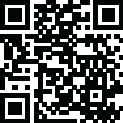

Game Remote Controller for PS
June 29, 2025More About Game Remote Controller for PS
📲 Play games remotely using your Android device as a virtual game controller
🖥️ Use your phone or tablet as a second screen for gameplay interaction
🔐 Simple pairing with your PS-compatible device over local Wi-Fi
⚡ Smooth and low-latency performance on 5GHz networks
👆 Intuitive on-screen layout designed for console-style gameplay
📋 Requirements:
A supported home gaming device with remote features enabled
Android 7.0 or later
A high-speed Wi-Fi network (5GHz recommended)
A user account configured on your game system
Console and mobile must be connected to the same local network
❗Important:
This app does not support Bluetooth or USB controllers. All controls are handled directly on your mobile device via a touchscreen interface.
⚠️ Disclaimer:
This application is independently developed and is not affiliated with any official gaming hardware brand. Any reference to “PS device” refers only to general compatibility and is not intended to imply endorsement.
Latest Version
20.1
June 29, 2025
Phuket INC
Entertainment
Android
28,106,460
Free
playstation.ps.remote.play.controller
Report a Problem
User Reviews
Prince Ibabao
10 months ago
Litterally just a trash app that makes you pay for a gamepad mode, i can just litterally download another app and it would just be free, not to mention that the app loads ads very much. And again i can just download another app and the ads would likely be smaller. What im saying is lower your standars because this app does not make a diffrence.
Isabella S. (Izzy21)
1 year ago
I would have to pay to use it, both Remote Play and Gamepad Mode you have to pay for. All I could do for free was link my playstation to it. There were a lot of ads too. If you're looking for something free and easy then "PS4 Second Screen" and "PS Remote Play" are really good, and "Game Controller for PS4 / PS5" and "Remote Play Controller for PS by Vulcan Labs" are good ones but I like the others better.
Spiblinx Sbx
5 months ago
it was very easy to control am I like it this way
Dipesh Gaming
7 months ago
this is very shame less app and lot of ads content in it and there are those problem you should fix it I don't want to waste my time to say that such thing 🤡
Samuel Lingenfelter
4 months ago
its a scam did not have retro games like they said on tiktok
Alphie Mbugua
4 months ago
to long to open and it's fake
Peter “Petegoast”
7 months ago
absolutely awful, filled with ads and tries to sell you on "premium" when you try to press any button, avoid at all costs
Jackson Sabas
4 months ago
too much ads when opening the game
chamush
8 months ago
This is a scam does not work. Ads always appear. When you try to use the controlee from the app it redirects you to buy the app. IT IS A SCAM!!!
Kaavish Verma
4 months ago
The app is trash. When I import a game, it doesn't do it. I reinstalled the app 3-4 times, but it failed to import, and the ads are just playing comfortably on phone with the controller app in mobile. Like it's working there's no problem. But WHY? Please fix this.
Patricia Baidoo
6 months ago
Good and also make you feel better. You have to download it and play it so that you can tell others about it.
laquane barnes
6 months ago
I don't have a Play Station of any kind, so this might not work for the Play Station game I downloaded on my tablet
Cory
5 months ago
I don't like it. the whole thing is just one giant ad. no thank you. uninstalling now. sorry.
Francis Kofi
7 months ago
Touch and hold a clip to pin it. Unpinned clips will be deleted after 1 hour.
Jhon francis Geraldizo
5 months ago
Bro u have to pay, at the first I was so exited but when I saw it was pay to use nahh I would rather play with only lagging screen than using that
Katie Haggerty
6 months ago
five stars but I only have a PS3 so if you could like get this to work on PS3 that would be amazing cuz I just played on my friends PS4 🤣🤣🤣🤣🤣
shini shanavas
5 months ago
you have to connect to the PC I don't like I am giving it 3 stars because it has a but it's ok and I have a computer
Gabriel Romero
9 months ago
Would give this a 5 star if you didn't have to pay to play on your phone and it will probably be a waste of time if you buy the subscription and there's to many ads. Just stick to playing your playstation on a tv or monitor
{ Neonic The Entity }
4 months ago
This App Is TRASH, The AD is Legit Just Recording Someone Playing On The VIDEOGAME App, Download that game instead of this and maybe what that app the other dude that review this app a 1 star mentioned
Ashton Jacob
5 months ago
hello guys. do not download this app. They are copying the real playstation controller mobile. Just download the 'ps remote play' its the real one. and its made by the playstation. i recommend do not download this app. and also the real one doesnt need you to pay to play and doesn't have ads.















