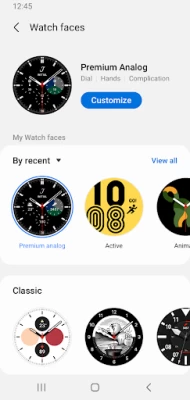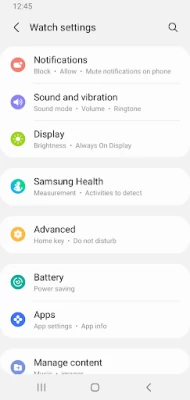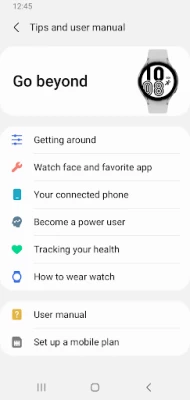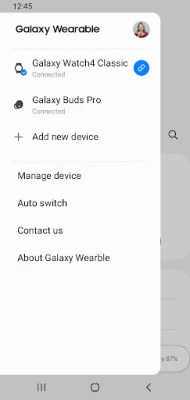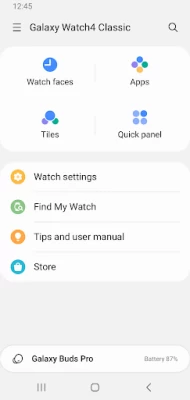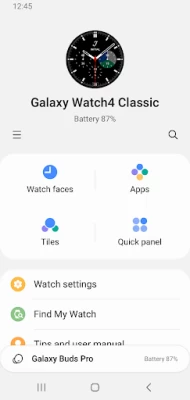Galaxy Wearable (Samsung Gear)
June 11, 2024More About Galaxy Wearable (Samsung Gear)
- Mobile device connection/disconnection
- Software updates
- Clock settings
- Application download and settings
- Find my Watch
- Notification type and settings, etc.
Install the Galaxy Wearable application on your mobile device, then pair your wearable devices via Bluetooth to enjoy all of its features.
※ Settings and features provided by the Galaxy Wearable application are only available when your wearable device is connected to your mobile device. Features will not work properly without a stable connection between your wearable device and your mobile device.
※ The Galaxy Wearable application does not support the Gear VR or Gear 360.
※ only for Galaxy Buds models, The Galaxy Wearable application can be used with tablets .
※ Supported devices vary depending on your region, operator, and device model.
※ Please allow the Galaxy Wearable application permissions in Android Settings so you can use all the functions in Android 6.0.
Settings > Apps > Galaxy Wearable > Permissions
※ Access permission information
The following access permissions are required to provide you with this service.
Basic features of the service can be used even if optional access permissions are not granted.
Depending on the wearable device you are connecting, the required access permissions may vary.
[Required access permissions]
- Location: To search for nearby connectable devices to connect to the Gear via Bluetooth (Android 11 or lower)
- Nearby devices: To search for nearby connectable devices to connect to the Gear via Bluetooth (Android 12 or higher)
[Optional access permissions]
* Optional permissions may be required depending on the wearable device you are connecting.
- Phone: To verify the unique identification information of devices for app updates and for installing plug-in apps
- Address book: To provide services that require account syncing by using the registered Samsung account information
- Calendar: To provide schedule syncing with the wearable device
- Call logs: To provide call log syncing with the wearable device
- SMS: To provide SMS syncing with the wearable device
Latest Version
2.2.58.24021661
June 11, 2024
Samsung Electronics Co., Ltd.
Tools
Android
873,551,258
Free
com.samsung.android.app.watchmanager
Report a Problem
User Reviews
Abigail Pagani
1 year ago
The app keeps opening up by itself, force closing other apps, and making my phone glitch; even after restarting it. It's extremely annoying. My phone has never acted this way until I downloaded the apps my new Galaxy watch needs. it needs to be fixed. I trying calling, texting, different apps and this app keeps opening up and glitching my phone.
Bashar O.
1 year ago
Extremely frustrated with the latest Samsung Wearable for S24 ultra, which inexplicably cuts off connectivity with the S3 Frontier watch. This decision has rendered the smartwatch nearly obsolete, stripping it of essential features like notifications and health tracking. The lack of communication from Samsung only adds to the disappointment. As a once-satisfied customer, I'm left questioning the reliability of Samsung's ecosystem and their commitment to user satisfaction.
Lorri B
1 year ago
Ever since this update my watch will not remote connect to my galaxy S24 phone even though remote connect is turned on. Now my watch 6 LTE is useless. Can only get all my notifications if I'm connected with Bluetooth. Even Samsung support had me reset the watch and do all kinds of stuff, they were clueless and had me take it to a service center. My watch is fine along with my phone. It's this 🤬 update.
chris rushing
1 year ago
Since the latest update I been having problems with being able to use the touch screen feature with my watch classic 6 it won't wake when I touch it. It will, however, wake when I use the dial but I'm still not able to use the touch screen I have to either restart my watch or turn of touch to wake in the app settings and turn it back on wich is only a temporary fix the last about a day of that.
Miro S.
1 year ago
The battery doesn't last a day of normal activity for Watch4, or half-a-day hike. Poor control of battery draining apps. Activity autodetection works only for walking, doesn't detect anything else. Inline skating activity gets cancelled randomly if started manually, probably by rubbing the watch over the body due to poor touch sw algorithm. Some premium functions don't work or are not supported on non-Samsung phones (EKG). Snoring detection doesn't work without telling you why. Just stay away.
Morden Dirge
1 year ago
FIX THE APP! Watch (active 2) won't connect to my phone at all. Wifi is on, blue tooth is on. Find my watch feature works it just won't connect for calls at all and I get none of my notifications. I can call out on the watch but I can't receive calls. Whatever update occurred recently really seemed to mess things up. Get this fixed ASAP!
Noah Schottler
1 year ago
Horrible. I will never buy a galaxy watch again. My galaxy watch 5 has NEVER worked properly. Stuttery interface, random battery drains, complete freezes without being able to recover without a hard shutdown.... it continues to disappoint me every single day. The final nail in the coffin was today, where I reset the watch (for the third time) in an attempt to resolve these issues- where the installer decides the hang at 88% each and every time. The watch is unusable without the installer.
Eddy-Ready Steady-Go
1 year ago
This app still has bugs. Even after getting galaxys 24 ultra. Can't have earbuds connected with Bluetooth and plug Into my car to charge cause it disconnects my earbuds as soon as I unplug my phone it does it again. So damn annoying!!! I'm in and out of my car and have to constantly turn Bluetooth back on and connect my buds. Been a year and still they haven't fixed this damb bug.
David Hedrick
1 year ago
Everything was great until recently. Now the watch is disconnected from my phone and won't reconnect. I've deleted the app, reset the phone, downloaded the app again, and it won't finish the download. I've changed the date on my phone to 2023 (one suggested fix), however it wouldn't download the app. Nothing seems to fix it, now I can't use my watch... Samsung, fix this!!!!
Daniel Poch
1 year ago
Keeps shutting Bluetooth off! Really annoying because it disconnects my speakers everything. It connects with the watch fine, but why does it have to shut BT off and on periodically to do that. I had this uninstalled for a few weeks because of this. Reinstalled a few days ago and still a problem. So I can use my watch or speakers. Sorry watch, speakers win. I hope the ring software works better when released.
Robert Vecchio
1 year ago
Total garbage, disconnects very frequently, can't reconnect at times, can't respond to messages, the limited apps for Tizen all stink. I wish I had gotten the motto 360 instead of the gear s3, but I had a Samsung phone at the time. Androidwear is the way to go. Gonna sell this pos. edit: have the watch 4 now, at least it's not tizen, but this app is still garbage.
Zuleyka Rivera
1 year ago
My watch was working fine up until a few days ago. My watch was showing that it wasn't connected via Bluetooth to my phone. I tried and tried and it wouldn't connect. I then did a factory reset and the app still won't connect to my watch even though it sees it as a near by device and now i pretty much cant do anything on the watch until it connects to my phone. I see that this app has done an update and others are having the same issues too. Very frustrating.
Nicole Labor
1 year ago
Used to be 5 stars but newest update pauses my workouts to ask if I'm done when I'm literally moving. And if I don't notice, it stays paused, i.e. doesn't record. When I stop moving, though, it doesn't "sense" I've stopped. This one little update has rendered the whole thing garbage. I'll be shopping for a different tracker this week.
Clayton Cooper
1 year ago
There must have been some update recently because all of a sudden my watch will not connect to the app. It keeps saying I need to transfer the watch to this new phone (it's the same one I've had for a year) and errors out over and over before finishing the process. Sometimes I can get the watch to connect to my phone through Bluetooth but notifications aren't working. Would really liked this fixed asap.
Rebellis Unus
1 year ago
Update: somehow, it got worse. Exercise tracking doesn't work, GPS in accurate, gestures reset as if they've never been adjusted. The software makes the Watch useless. The use of this powerful watch with this OS is sad and disappointing. The controls aren't intuitive, the apps are almost miserable, and basic things like location sharing require deep setup that requires the phone to manage. It's a waste of money in all aspects.
Justin Cook
1 year ago
I'm not sure how Samsung got the UX of this so wrong, why can't we customize what the different taps do, but we CAN customize what touch and hold does? I rewind so much more than I fast forward and the triple tap is so finicky. Let me change it! Also, after a more recent update, the widget will stop working for controlling bud settings until I open the actual wearable app, defeats the whole purpose of the widget. And yes, I have turned off the battery optimization/auto pause. Be Better.
Ian Peck
1 year ago
It was working fine for a while, but then I wanted to change an app on the device. I loaded up this app, and it froze with a black screen. I tried reinstalling the app, and tried connecting to the watch. No luck. App froze again. Now my watch isn't staying connected via Bluetooth, no notifications, and watch battery is DRAINING fast. Tried factory resetting watch, and now my watch will not connect until it can be setup with this app, which freezes, rendering my watch 100% useless. FIX THIS APP!
Alice Quinlan
1 year ago
It was working now, nothing but problems. All of a sudden, I no longer receive notifications on my watch. I rely heavily on notifications. It will show me if something has come through that needs address right away or can. Also, I have the ringer turned off most of the time because of my work environment. I have gone through all of the settings on both phone and watch. I can't always have my phone on me.
James Brooks
1 year ago
I share many of the same gripes as other users. The app keeps randomly opening up and interrupting what I'm doing on my phone. Then I go to the app and it freezes. My watch randomly disconnects, and the app is useless. I noticed the issues after 2024 rolled around and really thought by now this problem would be fixed, but here we are. I passed on other smart watches because I figured Samsung would be a safe bet for updates, usability, and longevity. Pretty disappointed.
Manny Soetaert
1 year ago
The app randomly disconnected from the Galaxy Watch6 and the only way to reconnect it is to reset the watch, which is dumb in itself. I begrudgingly proceed to do just that, and then the app manages to delete all the backups of the watch I had, so I'm having to restore everything manually (for someone who puts a lot of thought and effort personalizing, optimizing and tweaking their devices, that's a very big frustration). Backups are (supposed to be) managed by a separate app, which is dumb.