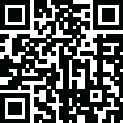

FUJIFILM Camera Remote
September 04, 2024More About FUJIFILM Camera Remote
If you are using Android 6.0 or later, enable location services.
1. To enable location services on your Android device, go to Settings > Location.
2. To enable location services for the app, go to Settings > Apps > Camera Remote > Permissions > Location.
[Features]
-This application provides the following functions:
1. Transferring images and movies to a Smartphone
2. Browsing the Camera from a Smartphone
3. Downloading Location Data from a Smartphone
4. Shooting Images by Remote Control(*)
5. Easily transfer pictures from the cameras that offers Bluetooth capability.
6. Synchronizing "date and time" and/or "location information" with the cameras that offers Bluetooth capability
7. Firmware update via a Smartphone to the cameras that offers Bluetooth capability.
8. Bluetooth wireless remote control camera shutter release is now supported for cameras that offers Bluetooth capability.
*How to change the setting depends on your camera.
* If the LOCATION setting is OFF, a smartphone cannot be connected to a camera in some cases.
Change the two LOCATION settings in the smartphone and the Camera Remote application softwaere
to ON. For detail, visit the FAQ website below.
▼FAQ →http://digital-cameras.support.fujifilm.com/app/answers/detail/a_id/19483/kw/Android
[Supported cameras and supporting functions]
[Supporting functions: 1, 2, 3, 4, 5, 6, 7, 8]
FUJIFILM GFX100 II, GFX100, GFX100S, GFX50S II, GFX 50R, X-H2S, X-H2, X-H1, X-Pro3, X-T5, X-T4, X-T3, X-T30 II, X-T30, X-T200, X-S10, X-E4, X-E3, X100VI, X100V, X-A7, XF10
[Supporting functions: 1, 2, 3, 4, 5, 6, 8]
FinePix XP140
[Supporting functions: 1, 2, 3, 4, 5, 6]
FUJIFILM X-T100, X-A5
FinePix XP130
[Supporting functions: 1, 2, 3, 4]
FUJIFILM GFX 50S, X-Pro2, X-T2, X-T1, X-T20, X-T10, X-E2S, X-E2(firmware version 3.00 or later), X70, X30, X100F, X100T, X-A10, X-A3,
FinePix XP120, XP90, XP80, S9950W, S9900W
[Supporting functions: 1, 2, 3]
FUJIFILM X-E2(firmware version 1.00-2.10), XQ2, XQ1, X-A2, X-A1, X-M1
[Smartphone System Requirements]
Android Smartphone/Tablet
Android OS Ver5.0 - 11
*This application software doesn't guarantee the functions for all the Android smartphones.
[How to use "Send Email to Us"]
1.When the email window is launched, click "Send" without the title and description changed.
2.The link to "Contact Us" website will be sent to you.
3.Please send your inquiries and messages to us via the website.
Thank you for your cooperation.
Please use your camera with the latest firmware when using the FUJIFILM Camera Remote App.
Please visit the FUJIFILM website for instructions and to download the latest firmware.
http://www.fujifilm.com/support/digital_cameras/software/
Please Visit FUJIFILM Web pages for more details and usage.
http://app.fujifilm-dsc.com/en/camera_remote/index.html
Latest Version
4.9.2(Build:4.9.2.2)
September 04, 2024
FUJIFILM Corporation
Media
Android
5,418,380
Free
com.fujifilm_dsc.app.remoteshooter
Report a Problem
User Reviews
Tee Khema
2 years ago
App sucks! It sees my phone but then doesn't connect the camera with it. I've deleted the app, restarted both camera and phone, and it just doesn't work. I've even messed around with the Bluetooth setting in my phone. Did get it to see the camera and pair it but now it isn't working on the app at all. The app doesn't see the camera pair in my Bluetooth. Fuji we NEED an updated APP. I have the xp130 it use to work fine a few years ago but not now.
Brian Nitz
1 year ago
Fujifilm camera remote version 4.8.0.3 released in January 2024 is the first usable version of this app. Previous versions were the least reliable Android app I'd ever seen and would connect/disconnect 5-10 times before then disconnect again in the middle of downloading. This version connected immediately the first time. There is room for improvement and I'd recommend opensourcing the protocol but it is good enough to use on what is otherwise an excellent camera.
Charles Coslor
3 years ago
Well, it used to connect to my camera, most of the time. Today I've been fighting it for half an hour with no luck. It will connect just long enough to tantalize me, allow me to select one or two images in the app for transfer, then disconnect, mocking me. I am sick of how flaky this app is. It won't even download the newest firmware update.
Erin Finnegan
3 years ago
This app is so bad it will make you want to sell your camera. The connection is lost constantly. It sometimes takes hours to get a picture successfully off the camera with my phone. I have tried others with the same results. Absolute garbage. I actually don't use fuji anymore (my favorite lenses) because this app makes their cameras so hard (impossibe)to use.
Thomas Walsh
4 years ago
Works sometimes to pull photos onto my phone, sometimes... the bluetooth time sync worked which is cool, but I tried remote control the other day and got one image taken before the camera locked up. Update Dec. 2020: I hate this app so much, it's the biggest POS I've ever used. I might just leave Fuji because of it. Moto G Power, running Android 10. I really really hate this app! Update March 2021: this app sucks worse than ever! Just sucks, doesn't work at all.
A Google user
6 years ago
I had to downgrade from 5 to 4 because the new UI is confusing and takes more fiddling. Is the app more reliable? I find it essential for using my Fuji cameras. I use this on iPad, Android Phones, Android Tablets, and now on Chromebook -- great though I *really* want a larger display on the tablets and Chromebook, it's almost an alternative to "real" tethering in some situations. Occasionally there are connection issues, they seem to have more to do with Android than with the app or my various Fuji X cameras. This app is a must if you are traveling or want to otherwise use your Fuji-made photos in apps like Instagram or WeChat.
Avi Bortnick
1 year ago
This app is all around terrible. Making a connection is incredibly convoluted. And then if you try remote shooting video you are limited to 720p (!?), and you cannot control focus from the app, and then once you start shooting you can't change any parameters. Just stunningly bad. I'm so disappointed. I was ready to buy a fancy Fujifilm camera to be able to shoot video remotely. Guess I'll stick with Canon or Panasonic.
A Google user
6 years ago
Still has not been been to connect to my Android phone after 2 months. Going back to usb card reader? I have a x-t20. Major disappointment. Update June 26, 2019. The app still does not reliably connect my android 9 phone to my X-T2 after a whole year. This completely defeats the purpose of switching to a compact form factor like mirrorless. I will switch to another system that can work with my phone.
Gavin Pero
2 years ago
It hasn't been updated in 3 years. It doesn't support the newest cameras. I don't know why Fujifilm can't support this companion to their cameras. It used to kind of work, but it's completely unusable now even with my X-T4. It freezes every 60 seconds and every other button press. Get it together, Fuji. Panasonic has a fantastic remote camera app. It really isn't that hard when you put money into it.
A Google user
6 years ago
I'm glad this app exists, but it's pretty unreliable. It can take 5-10 minutes to set up photo transfer each time you use it, especially when switching between two devices (phone and tablet). Which makes it worth it when shooting for a full day. But this app is far more interesting when doing quick one off shooting on the go. Even when photo transfer is working it's VERY slow. The camera also tries to complete a transfer even if it has no connection at the time of shutoff, draining battery.
A Google user
6 years ago
Way to go...you screwed this up even worse than the previous version!! Now you absolutely have to connect to wifi before you can transfer any photos. Previous version you did not. If your lucky, you may be able to get it to connect by restarting your phone 10times. MAYBE. I never had an issue with the old version. I never needed to connect to a wifi network no matter where i was. THIS "UPDATE" SUCKS!!!
Ben Alexander (Mistahben)
1 year ago
Tough to work with and unintuitive. Setup isn't too bad (only a little more awkward than pairing a Bluetooth keyboard). But actually getting photos off the camera is wonky and often fails. Would really love to see some updates to the UI so it was more clear what each "stage" of the transfer I was in. A speed upgrade would be nice but that may be a camera hardware/wireless protocol issue.
Alesha Rick
1 year ago
Can I choose "0" stars??? Ridiculously difficult to navigate. I set up the bluetooth and then went to set up wifi which gives you a qr code which only takes you to the online manual and still won't connect. Since the wifi wouldn't work, I tried to switch back to bluetooth and it won't re-connect. Super disappointing.
William Heller
1 year ago
When the app works it's excruciatingly slow and merely okay at best. But getting to work and keep working is... problematic. Two stars because it *can* be helpful, if slow, when it works. Updated to one star because it really doesn't work very often. Or ever anymore. Supposedly there's an update that's getting a rolling release, but I'll believe that when I see it...
P K (Lysol)
1 year ago
Nothing changed ,same constantly crashing garbage. I did transfer one picture in to smartphone and bam,app crashed. Take ages to reconnect. Remote not working, try set iso go in to aperture and bam, app freezes for several minutes.As 08/20/2023 nothing changes,actually I've seen some improvements, fuji app won't connect at all,great job fuji!!!If I can vote negative I will.It is 7.23.2024,no improvement whatsoever, app still garbage,won't connect to anything, including frigirator, press iron 🤣
Pamela Dore (Pamela_D)
1 year ago
Come on Fuji! You're on top, give us a great app. I've used this app forever and it was fine till I got a new Samsung and now I'm stuck in a bad "turn on notifications/ location" loop. App does nothing except to say OS needs access. Terrible! Sad! I want to share my photos. So frustrating and disappointing.
Clay Olmstead
1 year ago
Works fine for remote control shooting, if you follow the prompts exactly: turn on the camera and phone, turn on the camera WiFi, then connect on the phone. Any other order will send it off into Never Never Land. Can't get it to download photos to a Samsung phone, but it works on my Samsung tablet and it worked on my previous phone, a Google Pixel 3.
Jeremy Jeziorski
1 year ago
Absolute trash. This bugs out and crashes literally every time I connect to my xt-20. In countless different ways. On every phone. When it HAS kind of worked, it takes hours to transfer even a couple of jpgs. Mostly it just locks up both the app and the camera, requiring a force close on the app, and a battery removal on the camera before you can operate it again. Just awful.
Alex Rublinetsky
1 year ago
Not very usable. My use case is trivial - I want to set auto upload on, and run the app in the background to automatically transfer the pictures to my smartphone. Sometimes it works , sometimes it doesn't. Very frustrating. FUJIFILM team, please publish the details of your image transfer protocol, so that other people can create apps to transfer the pictures. Having a functional third-party apps will only increase the customer satisfaction with your products and will increase your sales.
Craig Potcher
1 year ago
Decent app . It would be 5 stars if we could transfer (import) videos from the camera instead of just photos. UPDATE: I suddenly had issues connecting the app to the camera. It says it's connected(a quick pop-up), but just sits there spinning trying to connect. It took a while, but there is a picture icon on the upper right side of the screen next to the three bars. I clicked that and got a permissions window. I clicked Allow and immediately got connected. A design issue?














