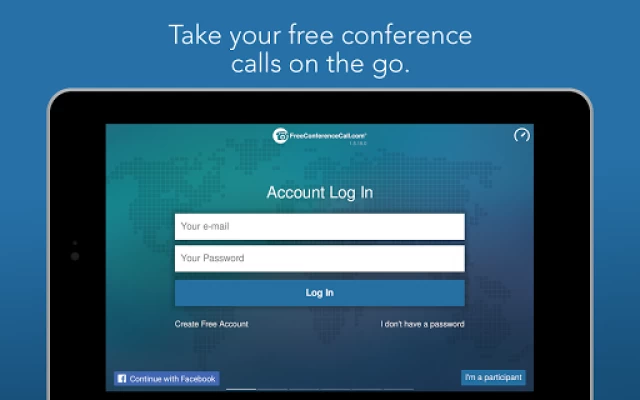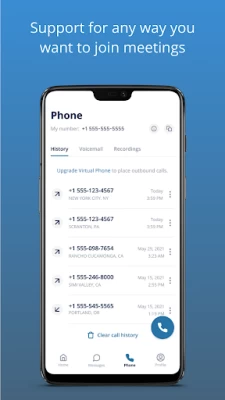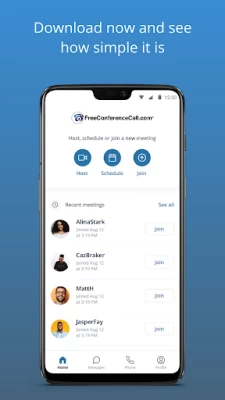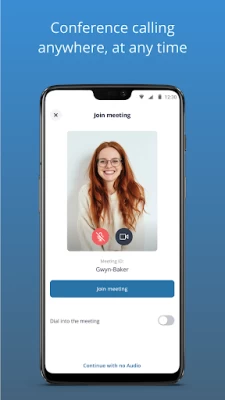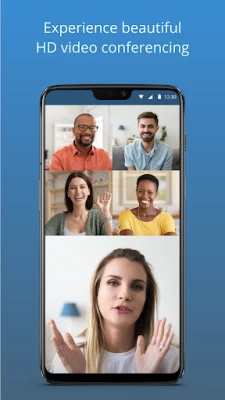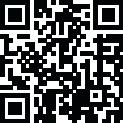

Free Conference Call
July 13, 2024More About Free Conference Call
Features include:
· Free application download
· Free account activation
· Free HD audio conference calls w/up to 1,000 participants
· Free HD video conferencing and screen sharing w/up to 1,000 participants
· Free International conferencing with dedicated dial-in numbers in 75 countries...and growing!
· Conference features: web controls, including mute and record, lock, view participants, Q&A and more
· One-touch conference commands to manage calls
· Dial-in by VoIP
· Unlimited account and conference access
· Reservationless calling with availability 24/7
· Save and store existing accounts
· Send meeting invitations
If you have any questions, please contact the FreeConferenceCall.com Customer Care team at (844) 844-1322 or email services@freeconferencecall.com. To learn more about the company, visit www.freeconferencecall.com.
Latest Version
2.4.54.3
July 13, 2024
FreeConferenceCall.com
Finance
Android
12,110,030
Free
com.freeconferencecall.fccmeetingclient
Report a Problem
User Reviews
Eric Price
1 year ago
I tried using it for a small business webinar and if I don't chose "dial in" to join I have to wait for the owner to notice, I'm not sure because he never did, and if I have it on I join quickly but there's no sound... no idea why. Either way it was embarrassing to disturb the host of the webinar who only had an hour scheduled because my sound wouldn't work with the app.
M. Moshfeghi
1 year ago
I would appreciate this apps service. Despite my sincere appreciation for them (10 of 10), I give them 4 to be technically fair. ( I believe it's good for them to know the technical issue). Sometimes the host can't see the correct number of people and also can't see who has pushed the Question button. Also, the quality of broadcasting is poor. Any thing else is perfect.
A Google user
5 years ago
This update to the app is more of a downgrade... This new version distorts the about message on the screen so it is no longer readable, as it is hidden behind these large icons on the front panel. Apart from that, it no longer allows renaming of the host. If you have a co-host in the conference, you can no longer change the names so participants can identify, and send direct messages to the correct host.
Darryl Herder
3 years ago
06/24/2022: LOWERED RATING TO 1 STAR! The issue below has not been fixed!! I can't mute callers, so it makes the app useless. 04/21/2022: NEW ISSUE: With the most recent update, the app loses the active call screen and returns to the dashboard when I switch screens during the call. I need to switch screens because I'm reading content from another site during my call. When this happens, I'm no longer able to hangup using the leave button or mute other participants in the call.
MBSA
4 years ago
Awesome app! The calls are always clear and there aren't any echoes or lags between callers. It shows everyone on the call, plus a little sound wave next to whoever is speaking at the time. It's very sensitive which is great, you can speak without having to raise your voice, also very good for people who have soft voices. You can mute easily and it automatically saves the call info to easily join in too. I really like it.
A Google user
5 years ago
I have been using this app solely for Praying in a group setting. The reception has been excellent 👍. I recommend this app if you are looking for a conference calling app that is resourceful and accommodative . Other features within this app will conferencing is the ability to see all those who are logged in. The ability to mute others mic to be able to control interrupt and to keep the line clear from static. You are also able to send text messages within the conference. Great App
Angela Reid (Angie)
5 years ago
We've been using this for some of our services the past few weeks. It does ok about 85% of the time & that's mainly with the audio part. I also wish that it had a way of deleting text messages from both recipient & sender, because we use this to send notes to the other listeners & sometimes need to correct something. But thank you Devs for a pretty cool app! God bless.
Jimmie Metters II
4 years ago
This app is actually really awesome. I'm only giving it a 1 star rating because there is a serious issue and I want to get the attention of the developers. On the Google Pixel 6 Pro the speaker button is too close to the sensor that turns the screen off during active calls. If you're on a call it's almost impossible to push the speaker button without turning the screen off which means you can't push the speaker button at all. I will remove this rating after a few days and add a good one. TY!
M. Graves
4 years ago
I'm not crazy about FCC for several reasons. The system is unpredictable. Sometimes you can hear; other times you can't. The picture freezes. Some people have background screens; others don't. Lots of inconsistencies. Today, the FCC was not on my computer. I used my tablet. The announcement said the recording had started but no recording showed up. I want to ask Customer Service why, but no one has every replied back to my questions. Tried to reload it on my computer but have been waiting for about 30 minutes. It was worst before I started paying for it. Oh well ...
Sophia Mancero
5 years ago
This last update says that it was for bug fixes, but I've had more issues after this update than prior to the update. When I leave the app while on a call it no longer shows up as an active app running in the background and then it seems to time out and I have to go search for the app again and call back into the meeting. And usually it's the Wifi/Data that has the most issues. Please fix this. Thanks
A Google user
5 years ago
For the last several months, the app only works if I keep it open while using my android phone. But if I minimize it to check emails, surf the web etc. the call becomes distorted. It's less than ideal to listen to an audio call and only be able to stare at the screen for an hour or however long the call is. I did send an email to the support team.
A Google user
6 years ago
I use this service several times a week for conference calls with groups on 15-20 people, and am very pleased with the service. my ONLY complaint (and it's significant), is that the app will not let you run it in the background. I'll switch from FCC to say Google Sheets or a PDF to reference data for the call, and when I switch back, I need to join the call again in the app. super annoying and its like this on Android and iOS. 5 stars for the service, 3 stars for the app.
A Google user
5 years ago
I give this app 4 1/2 stars.... Very good. Lots of good features built in for controlling audio conference calling and video conference calling. Everyone just needs to play around with it a bit and try it out! With large conference calling of 20+ people that I have participated in the audio quality may taper off a bit but that is probably a function of each individual's connection to either the internet or to a cell phone or land line.
Philip J Altenburg
5 years ago
I generally like this app. The functions all seem to work fine. I would like the opportunity to control what I see. I would like a grid of all the others on the call, about 12 of us. But it always switches to the loudest person and sometimes it's the noise in a person's house, not their voice that triggers the switch. Additionally the screen shifts size when a person using a telephone is talking. Then it shifts back when a person with a camera is talking. Visually very distracting.
Raelene P
2 years ago
It's a decent app. It does what I need it to do (help me see the back of my head when styling hair) and that's what matters. The quality doesn't always look the best. My biggest issue is that I *really* wish they would have an option allowing the app to have camera access all the time. My phone does not allow me to turn off the screen timer so every 10 minutes, I have to turn my phone's screen on and set up my phone properly again. It wouldn't be so bothersome if I didn't need it on for hours.
A Google user
5 years ago
Very convenient not having to use cell phone. Much easier to mute & unmute when wanting to speak. Except for being unable to significantly lower or turn off my volume, it is excellent. I recommend it. The new updated version: I don't like it as much. My #1 problem is the sound quality. It's not good going thru the app vs calling in (using the same phone). Scratchy sounding & not loud enough. The older version was loud & clear. Now often have get off the app & get on thru calling in.
A Google user
6 years ago
Want to give it a 5 but it stumbles in the audio department on the phone. If I dial in directly from my phone it works flawlessly, but if I use the app, it randomly changes from good to poor quality. Also, I run into trouble sometimes when I attempt to switch from speakerphone to the headset. At times, I would tap the button and it changes the audio accordingly. and sometimes it would refuse to come off speakerphone. Sometimes even on headset mode or with headphones the audio is bad, randomly...
A Google user
5 years ago
Generally good but challenges getting audio connected. It take several steps for a participant to get their audio connected, and even then many people seem to have problems either hearing or speaking or getting their video going. It seems to be key to click on the used computer audio option, but it's not obvious that that is so. I think this program evolved from the phone conferencing, and it hasn't quite caught up to being a video conferencing app. Would be really nice to have a gallery view.
Ouida Lodge
5 years ago
This service has held up excellently throughout the seven years I have been using it in different groups on several lines. The pandemic has brought success rather than challenges! The sound is clear. Calls are no longer stopped, it seems. The features offered are great. The only thing I would like to be improved is choral production. Voices do lag behind. Nonetheless, I've been blessed, so, it's a five from me.
Paul Biener
1 year ago
The app is unreliable and security settings make no sense. They have rolled out updates that included aggressive noise reduction, which completely broke the audio on my computer, and ignored other shortcomings like panelists ability to change the mute state of the entire meeting and end the meeting for everyone. panelists being able to unmute themselves regardless of meeting state and presenting should be all they would need. The latest is using the pin to promote to host is now broken, yuck