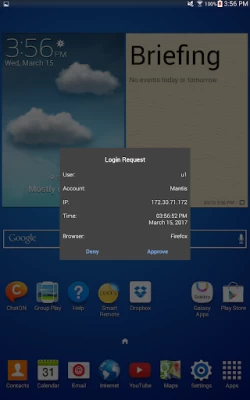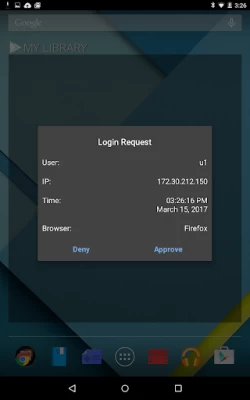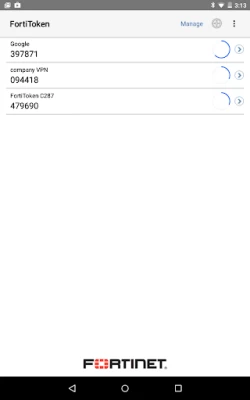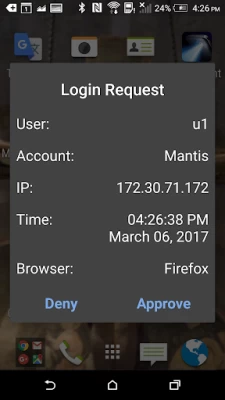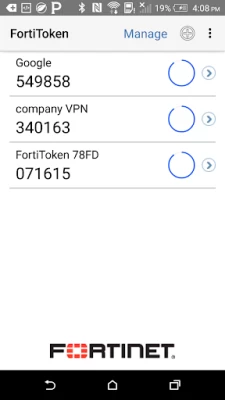FortiToken Mobile
June 02, 2024More About FortiToken Mobile
FortiToken Mobile cannot change settings on your phone, take pictures or video, record or transmit audio, nor can it read or send emails. Further, it cannot see your browser history, and it requires your permission to send you notifications or to change any settings. And, FortiToken Mobile cannot remotely wipe your phone. Any visibility FortiToken Mobile requires is to verify your OS version to determine app version compatibility. Sensitive information, such as Email Address or Token seeds may be entered during manual installation of FortiToken tokens, 3rd Party tokens, and Token Transfer.
While FortiToken Mobile cannot change any settings without your permission, the following permissions are relevant to FortiToken Mobile operations:
• Access to camera for scanning QR codes for easy token activation
• TouchID/FaceID: used for app security, respectively.
• Access to the Internet for communication to activate tokens and receive push notifications
• "Send Feedback by Email", to automatically populate the "Sender" field
• Internally share files between applications to prepare an attachment to be sent by email for "Send Feedback by Email"
• FortiToken must keep the phone awake while it is upgrading the internal database to avoid data corruption.
By downloading and Installing FortiToken Mobile, you agree with all terms stated above.
OS Supported: Android 5.0 through Android 11.
Latest Version
5.3.4.0090
June 02, 2024
Fortinet
Finance
Android
3,067,856
Free
com.fortinet.android.ftm
Report a Problem
User Reviews
A Google user
6 years ago
Previous version broke on Android 10. Later version invalidated all tokens and I had to re-provision my entire account. This application appears to be written by a team that ignores deprecation warnings and has little to no automated testing or QA. I do not trust Fortinet can develop quality products.
Shawn Whinnery
4 years ago
Not sure if the problem is FortiToken or FortiClient but either way I'm not a fan. It's not unusual for days of progress to go out the window because of forti-related issues. Can't speak from the administrative perspective but as an end user who just wants to get some work done I'm not impressed. Possibly relevant: Windows 10 - i7 - GTX 1060
Nizzan K
5 years ago
This app is useless and fortinet should simply support using google auhenticator (or other) app for their VPN. Tokens are initially hidden for no reason (not even configurable). Are they afraid someone is looking behind my back reading my screen? Seems a lot of effort was put to make this app a UX nightmare.
A Google user
6 years ago
This product works perfectly. I'm in a fortnet environment so everythign is fairly straight forward. There's a some difficulty setting up, but this difficulty is understandable since it is for protecting the code.
Sherwina
2 years ago
Tried several times almost 50 times but unable to successfully use it since the TOTP was onlo 30 to 60 seconds and no way to change to HOTP. Having headache and stress using it. It is not a friendly application.
Josh Bell
2 years ago
Works okay. My biggest complaint is that the notification drawer has an "approve" button that doesn't actually do anything. Tapping it opens a modal with a real approve button which you then have to tap.
Manish Paul
3 years ago
So it asks for my fingerprint thrice on an android device. And then to view the token, i have to click on unhide. What's the sense when I have already authenticated myself and the purpose of the app is to show the token and not keep it hidden by default. All other apps work way better! 4 clicks to view a token. Should be a 0 star.
Yehuda Rabinowitz
4 years ago
Please allow for the app to show in the open apps shortcut, it's inconvenient to have to go into the specific folder each time especially given how often the VPN times out. VPN times out all the time and response time for fixing is unacceptably long.
S Freeman
5 years ago
lots of issues: - camera permission, why? - time circle indicator is backwards - app doesn't open on first try - why hide the codes if they only last 30 seconds, and you need to auth to see them anyhow? - if you slightly miss the /stupid/ eye icon to unhide a temporary code that you just auth'd to view, it opens properties for that code, and is super annoying to have to deal with 30 times a day when your job requires it.
Serge Béliveau
3 years ago
As the majority of devices have OLED screen, it will use a lot less power with a complete black background. Also it will be nice to have an option to automatically show the token.
A Google user
6 years ago
Generally happy with the app but Android 10 has set all of my tokens to "invalid". Adding new ones seems fine but I've now got to go through resetting all of the existing ones that are now not working.
A Google user
6 years ago
Why does a 2FA token generator need the "Change Network Connectivity" permission? This app has absolutely no business even trying to control the network on my device, and that it *does* is utterly unacceptable. Recently, I tried to connect to my personal server, and was notified that "FortiToken Mobile blocked access to that site." When I was finally able to get an actual message, I found out it was classifying my personal server as pornography, so refused to let me connect.It's not; I was actually trying to access my personal cookbook, which I keep on there as a convenience so I can pull it up when I want to. As if that's even it's business in the first place. If I was using the actual VPN, on an *active* connection to the resource it was protecting, then I could accept it. But not a Token Generator. For that matter, why am I apparently unable to use the 2FA TOTP generator of my choice (which, by the way, takes up only about 12% of the space that this one does; has an easier-to-use interface; and was developed and released by Red Hat). "Secure token activation" Hah!
Aleksander Fevang
2 years ago
Works fine. The loading wheel increases as your time expires, instead of decreasing, which is kinda confusing compared to other apps. Also you have to choose to show the code each time which is a bit annoying.
Mark “Loeb” Soldan
5 years ago
Functionally, it does what it is supposed to, but the user interface and Android UI behavior needs to be fixed. Most frustratingly, the tokens are often expired before the app indicates, making 2-Factor a greater. PITA.
A Google user
5 years ago
Awful UI. The most common action, reveal the OTP, is hidden behind a tiny (eyes) button. Everywhere else you touch on the screen does something useless and unhelpful. Also, why does it need to be hidden behind a click when the app itself is already protected by a PIN?
A Google user
6 years ago
You need to remove the privacy eye thing on android that hides the token number or set it always visable by default and add in an option to hide it. I cant think of any situation where this provides value and is just an extra button to press each time you want to connect. It also causes issues when trying to teach people how to setup and use the app the first time. Users can put passwords on their phone and this app also has options to prompt for a pin or fingerprint so this seems redundant
Gio Ciampa
1 year ago
Need this to login to the network at work (I work from home) and it does what it should in that respect, but the UI just isn't quite there yet - it seems to display two fingerprint confirmation screens on startup (the second remains after the first has verified my print, only disappearing after another touch of the screen), and (as others have mentioned) there's no need to hide the OTP from the user once verified (it could be a settings option I suppose).
Chris Reynoso
1 year ago
An unnecessary app that is forced on you instead of just having a cross app token for any old authenticator totp app
KLEPTOROTH
5 years ago
Works technically but is an extreme pain to use. Doesn't work with Android quick app switching so when you have to leave your Forticlient VPN, you have to find the icon for this and open it instead of just being able to flip back and forth. Same thing with the VPN app. Then you have to do the same thing in reverse once you copy the code from this app, you have to go back to your home screen, find the VPN and open.I have literally never seen another app not support Android fast app switching.
A Google user
6 years ago
The app works well, except that the code masking is overkill, and adds a needless step. At the very least, app developers, please enlarge the "eye" you have to touch to unmask the code! With my big fingers, i almost always miss hitting it head-on, and instead of showing the code, it opens up the app serial number and other random stuff and I have to close it out and try again. This little design detail adds soooo much frustration!! (And this is on a Galaxy s8+ with a 6.2" screen!!)