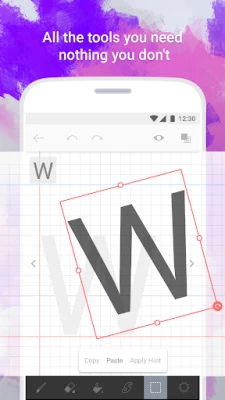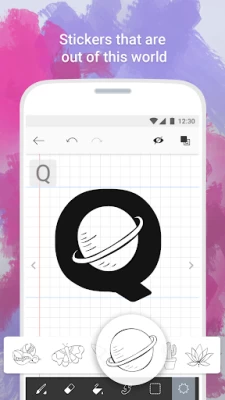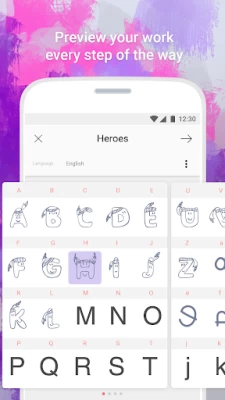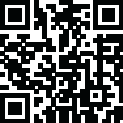

Fonty - Draw and Make Fonts
June 22, 2024More About Fonty - Draw and Make Fonts
Auto-save and Drafts so you never lose your work
Font Preview to see how your new alphabet looks every step of the way
Easy font export to other devices and applications
Visual guides and lettering hints to help you along the way
Support for over 15 languages and alphabets, with more coming soon
Brushes to make elegant calligraphy
Stickers to truly personalize and beautify your fonts
Latest Version
1.6
June 22, 2024
Photo and Video Apps
Design
Android
4,267,393
Free
com.palabs.fonty
Report a Problem
User Reviews
Stephanie Rose
5 years ago
No way to save your font as a .ttf file so you can actually do something with it. You have to use their keyboard to use it and even then it's not compatible with any apps I use! Their keyboard is a joke compared to Gboard, doesn't even come close - and no swipe! Why is the ! key hidden under menus? IT WONT LET ME SWITCH BACK TO GBOARD! UNINSTALLING!!! Painful to use and since you can't use your font in any apps because it's not an actual font file, this app is a real waste of time. 🤦🏻
Justin Lloyd Long
4 years ago
It's a nice idea but impossible to use as it has no shapes to make straight lines so unless you can draw perfectly straight and symmetrical letters, your font is going to look like a child made it. There are also no instructions whatsoever, no demo at all. There is a kind of s shaped button but it's not clear or even unclear what it does. You can import fonts to use as a template but you still have to hand draw over them. Almost impossible to do. BTW I do know how to use tff files.
Alexi Beckthold
4 years ago
The app was easy to use and I was excited at first, however. My reason for the low rating is due to how it was used. I wanted to make it my main keyboard font, but it didn't do that. Instead, it created an image with a text bubble that had to message inside it. (It seems like this has happened to many others aswell judging by the reviews.) Basically, I wouldn't recommend this app. Very disappointed.
Ben Wald
4 years ago
It would be a pleasure to see Hungarian or Lithuanian added to the app.. or the actual Finnish keyboard (which includes the additional signs of Norwegian and Northern Sámi) Also it's a pain to draw your letter realise it doesn't look good then having to change to the eraser and scale that up so that you can erase the drawing somewhat efficiently to then go back to the pen having to downscale the thickness again because it's not about the tool you use apparently.. undo button - please!
Samuel Adinoyi
5 years ago
This is a very good and useful app, to customize and create font on a mobile device. However, the design tools are not sufficient, plus there has not been any update to the app for a very long time now (almost two years). I can't wait see more features and customisation added to this app. Please update. Thanks!
A Google user
5 years ago
I think that this app needs to be worked on. They need to put less space between "i" and "l" and also put "!" On the keyboard beacuse they don't have it in for some reason not only that but when I got it after i made my font I had problems useing it. When I tried to show my friend I made a font it turned it into a picture but the phone said "this is not a photo" so I can't show my friend unless I screenshot it. In the end I deleted the app beacuse it made me have problems.
SuperSourous
3 years ago
I can't put into words how useless and time-wasting this app is, I spent Litterly forever trying to make my own font and the only way you can use it is in pictures, and don't nobody wanna sent pictures to chat with people. It's such a waste, don't waste your time, don't download. Also, when you enable this app, it might and can take passwords, personal data, emails and private conversations every letter on the keyboard you take. I wouldn't risk it, you wouldn't either. Don't download!
Karla Barnett
4 years ago
This has the potential to be such an amazing app, I LOVE it, except the fact I care resize the area I am to write in. And to print in my natural writing I write small, but doing that makes the font tiny as heck and I can't see a way to adjust the spacing around the characters so everything is tiny and spaced out a lot. I want to use this, but in its current state I can't... will check periodically for updates.
auris cadusalis
4 years ago
It is actually a usable font generating app on its own right. The lack of necessary tools (like being able to adjust the tracking and kerning) bugs me out a bit. However, there could be a work around with this current version, which enables me to do custom fonts of my "handwriting". This app has potential.
A Google user
6 years ago
this app is a great idea, but the options for making letters are way too limited. you can't import images, there's no flip, no way to draw straight lines, no help with alignment, no way to merge fonts, the list goes on. I love that the user interface is easier than fontforge, but you can't do nearly as much.
A Google user
5 years ago
It's a great app. So far, I've created two fonts of my own. I think it would be bwtter if the drawing feature is made easy. Also, it doesn't justify that you could turn your handwriting to a font with this. If that's so, there should've been a photo importing feature or something so that you can actually put in an actual penmanship of yours.
A Google user
5 years ago
Absolutely love this app!!! you can use it to make so many fun fonts, and I even used it to recreate a made up alphabet my sister and I did as children. :) too much fun. Absolutely recommend it. Especially if you enjoy making your own alphabets up. :) and to the developers, you totally need to make this transferable to computers. So far I can only use it on my cellphone and tablet, but I'd love to be able to use it on my desktop computer :)
Sebastian Rock
3 years ago
I spent my time making a font, and the app is pretty good for it. But my time was wasted, because I found out that you can't export it. This is because there's no option to save it as a file, and Google Drive and Gmail don't work. Instead, Gmail says "failed to attach" and Drive says "unable to schedule one file for upload."
Bianca wants books
4 years ago
The app is pretty cool. Easy to navigate. It would however be nice if it let people for example mark the letters edges, so that there isn't an awkward spacing (for calligraphy). Also, maybe consider adding a pen that makes the line at the beginning and end narrow, so that it looks more natural. Otherwise it works well. It even lets me upload to PicsArt which I did not expect. :)
A Google user
5 years ago
Overall a pretty good app, especially when used with a stylus. but there are some small annoyances ; the fill tool ignores inner shapes and it has a limited set of characters ; meaning you cannot make a complete font. Drawing tools could be better (no straight line tool). Having to install the custom keyboard to use the fonts on mobile is annoying, but there is no way to get around it. (Your phone likely will not let you install the fonts you make)
That Geeky Girl
4 years ago
Can't believe I've only just found this app, it's absolutely amazing. Simplicity is very difficult to achieve, this app manages it. Not overly complicated but has all the tools you need. Couple of requests if I may: Copy/paste function within the letter design (aside from the stamp). Corner drag nodes for resizing shapes as finger pinching can be clumsy & inaccurate & a tick button to complete shape sizing rather than it completing prematurely if I accidentally touch the screen. Overall SUPERB!
A Google user
6 years ago
Wanted to like this. Unfortunately, after importing the font into Photoshop none of the text was visible. The name appeared in my font list - nothing else. Word didn't 'see' the font at all. Very disappointed. (Gave this 3 stars 2017) NEW EDIT: 2019 - I had not used this for a while. I know very well how to use Photoshop, but I also know when something just doesn't work. Having now downloaded this app again, I find it much improved. I can now install it on my Mac! Hoorah! Clever little device, but I preferred Instafont.
Mia Wallace
3 years ago
Very cool. Even an amateur like me can fairly easily create a cool font. I wish only that we could change the space inbetween words. It's very wide. Also there seems to be a bug with the upper quotation marks (it won't take the font) and the exclamation mark (couldn't find it after finishing the font). Nevertheless , this is a pretty decent and fun app. Thanks for that!
Maria Hawkins
2 years ago
Exceptional!No instructions-but also NO ADS!You can copy&paste not only within an individual,but from1font to another,just have to go1character at a time.I only have a couple of complaints: 1)When adjusting the sizes of the letters, it'd be nice to have an "Apply To All" option, rather than having to resize each&every one,1@a time. Also, sometimes when I return to previous work, the lines of the letters have become wobbly instead of smooth edges.Otherwise, LOVE THIS APP!
A Google user
7 years ago
Don't be fooled, the negative reviews are from people who don't know what they're doing. You're not going to make perfectly clean fonts with this, but I like it for sketching out ideas that I can clean up on my computer later. A bezier curve tool would definitely be a welcome addition however, as well as the ability to edit kerning, since it seems the fonts just default to monospace right now. Finally, the Fonty keyboard for testing the font seems to be missing the "!" which is a small pain.