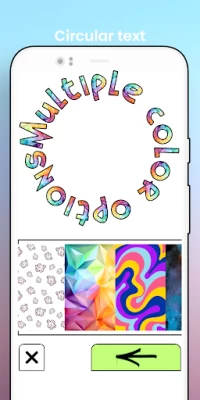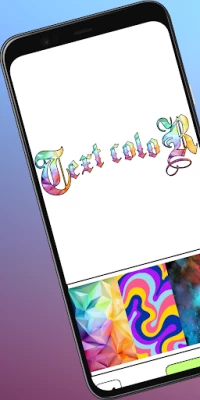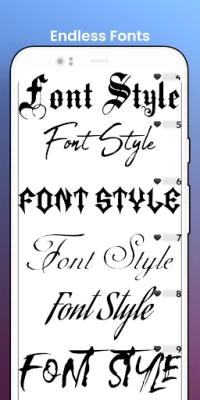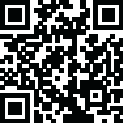

Fonts - Logo Maker
June 17, 2024More About Fonts - Logo Maker
We have delivered a simple and elegant font application user interface that does not obstruct your creative flow.
Simply by sliding your finger across the screen you can customize your next social media logo, poster, business card logo, or brand name.
With this logo creator app, you can design a logo with over 250 handwritten fonts and text art textures.
Features:
•250+ Beautiful typefaces you can combine with text effects for customizable original logo typography, our new fonts will make your creativity flow
•Every style of logo font is covered such as tattoo, script, handwritten, etc.
•A logo designer app made for Facebook covers, Twitter posts, Pinterest graphics, posters, flyers, social media graphics
•You can export your name logo in 3K resolution with transparent background if you wish so that you can add text to photos
•Bend text to adapt the best logo design
•Add text art textures for colorful text. This feature is perfect for blog logo and website logo
• High-resolution font sampling technology ensures accurate cool logo designs
•Variable outline text option allows professional logo makers to adjust their own logos as they please. The text outline option is available for all font styles
•Letter space adjustment and line height adjustment gives you the ultimate control over the final text image
•A special wave font effect slider allows for fine text editing so that you can have an original font logo image not seen elsewhere
Your next business name art maker with the most advanced logo editing tools is here for you to make logo. But wait!
This lettering app is not a simple logo generator!
You can also find many different uses such as
•Designing a text tattoo
•Calligraphy font paper tracing
•Make book covers
•Design better graphics for your company brands
It is such a convenient little text designer for word art. We have selected only the most beautiful fonts for all your text lettering design needs.
We have genuinely tried to make the easiest-to-use text logo designing software out there.
Try it and create your own text logo in minutes with free fonts.
Latest Version
165
June 17, 2024
Tattoo design apps : lettering font design - fonts
Design
Android
6,028,142
Free
text.write.font.calligraphy.writer
Report a Problem
User Reviews
Kimberlee Ravan
3 years ago
This app has some very beautiful & pretty fonts but, they're a few flaws that are in my opinion in dyer need of fixing. Especially not being able to change the color or have any options on the outline setting & it messes up if you make your words too large. But they're are some beautiful fonts I think imma enjoy this app for a lil while.
Dakota Edwards
2 years ago
I love the variety in different fonts and styles you can choose from and the massive library of all the styles you can choose from all for free and I really like that you are not attacked every 5 seconds by AD after AD after AD its very nice unlike the other apps where you can go back change anything or do anything without being bum-rushed by a million ADs so thank you for that! more color variety and freedom would be nice but still very good app!
Carla Mason
2 years ago
Very impressed. I've created about 10 designs and I must say that not only is the app easy to use, the possibilities are endless. I do a lot of sublimating, and personalize my designs, and I love the variety of fonts as well as the amounts of colors that can be added as well as the letter placement. This is totally customizable, and now I'm finding that I can create multiple names with different color varieties. I'm loving the app.
Charfunkian Mojosapian
2 years ago
It's a fantastic font app, super easy to use, has lots of parameters to adjust the text, color including gradation spacing line thickness all with sliding scales to get just what you want italics, and more, let's you save with a transparent background to your gallery, no adds and lots of really great fonts and it's free! All I wanted in a font app and more, big thank you to the developers, ♥️🙏🥇🏆 One humble request, ( could you add one or more currency style font And some 70s style fonts?)
Erin Orosz
2 years ago
Four stars because it scrolls waaayyy too fast for me to choose any one font! On the upside, there are literally hundreds upon hundreds of really awesome and sophisticated fonts to choose from here, so if it's variety you're after, you've DEFINATELY stumbled onto the right app here. Also, lots of different ways to play around with your text sizing, colors, patterns, etc... You won't be dissapointed. That's for sure! 😃
Pheobe Warren
2 years ago
All the fonts are extremely similar. The color charts needs to be fixed and why is it blurry. The symbols on keyboard don't work at all. You can't position the text or use font combination. I couldn't get the background fuction to work. Its proving very difficult to find a good name art/logo design app that can accomplish mediocrity. And there's no undo button. So needs some work.
·•·KAY·•· ·•·SUTTLES·•·
3 years ago
I Love The App. It has so many font to choose from & you can style them any way you like. My only request for is to come up with a (not going to say 'better' but, instead say *Different* because it isn't a bad concept!) way to adjust the layout for the fonted word styles! A way that's a little more precise & adjustably accurate on the image layer!! Other then that its a brilliant & enjoyable app to interact with! NICE JOB, & Keep Developing It! Got a feeling it can become one of the most useful!
QC Jess
2 years ago
I am loving this app so far! This app has the most fonts I've ever seen in one collection in an android app. The customization options are truly commendable. For example, you can have multiple designs and colors within the font itself, (multiple gradient choices as well), multiple formatting options for your fonts layout..(not just half circle), transparent capability, etc. I honestly am impressed. ❤️ The app does need a bit of work. i.e. undo option, friendly UI, option to design your own font
Nash Tarlem
2 years ago
Love this App, however...the curved text tool does not really create a balanced circle. Some fonts make this more obvious than others. Even half and three quarter circles are often too wonked out on one side, to please the sensitive eye. I appreciate the steadily increasing font variety and endless possibilities. I'm still looking where to find the font license here, though. (??) All in all, nice App. Hope the circle text tool gets fixed.
Ashley Bennett
2 years ago
This app has a great selection of fonts. However, if you're designing something that requires the same font, you can't come back later to get the exact font u already created. Picking color is swirling your finger across a color pallet to change 1 of 5 sections of font. There's no way to even write down what color u previously used. This probably doesn't make a whole lot of sense unless you've downloaded this app to try it. Very frustrating app
ThatsNOTaTHING FoReal
2 years ago
Such an unexpected BONUS! I love this app. The interface is so easy it's almost too good to be true. No bugs as of yet, and quite honestly the ads situation is superiorly minimal compared to the rest of all the different apps available. I think I used the app twice before I even had an ad pop up. It is a great and unexpected bonus for sure.
Danielle West
3 years ago
Pretty cool app would give 5 stars but the features are pretty limited in what you can actually do. Would be cool if you could resize, rotate, and move each individual letter. Mixing fonts would be a great feature, like the first 2 letters are font A and the last 3 letters are font B. The ability to add drop shadow and pick the color would be great. Just a few ideas that would take this app to the next level. Hope to see more features added in the future.
Jodi “jamminjodi”
2 years ago
So many combinations to choose from... The intergace is super easy. You can get lost for hours! Bravo to the developers! Not only is this awesome and easy to use, but has absolutely no ads and is 100 percent free! Many of the fonts are alike, but no biggie. What would be even cooler is if their were more symbols and if you were able to make different words in a sentence stand out differently than the rest of the sentence. BTW, is their an iPhone version?
ussarn g
2 years ago
After update on 9/14. These two updated features don't work •You can now toggle background transparency via the background color menu as well as via the save picture menu. •You can now change the text or background colors into a single solid color if you wish. -They don't work. 1)Now I can only save on white or black when trying for transparent background. 2)selecting text color has always been a problem, there isn't a way to save a color for later & limited nonprimary color choices.
christine steley
1 year ago
Already a deal breaker for me- as soon as you open the app it wants you to choose a font, unfortunately there is no way out of this screen unless you choose a font. You can't even look through the app to get a feel for it, decide if you like it, or anything until you select a font. Once selected the formatting screen is very busy, small and cluttered with options. Why can't apps have a nice big blank canvas to create on. I can't do forced selections and cluttered workspace. Good luck to you.
Leah S
2 years ago
**It's only been a day since I posted the original review and already the developers are fixing the save issue!! So many great fonts! Figuring out how to adjust curves & things is not super intuitive, but not impossible. Unfortunately since the update (on 10/6/23) the images save as JPEGs and not PNGs which means the transparent backgrounds don't save properly. If the savable transparency gets fixed in another update it'd be at least 4 stars. It has the potential to be very useful.
Raymond Casillas
2 years ago
Love the app but it's lacking some functionality: I should be able to change fonts to a solid color, like black to white, it should be very simple to figure out if it's available, and it's not. Also no menu, settings, help or link for tutorials. The buttons are too small to handle, why? You have tons of free space up the screen. Please fix this. No good to have an app if I have to modify the results with another app. The app is good, make it great! Work with the aesthetics too, please. 👍👍👍
Erica couillard
1 year ago
It gives you soo many beautiful, street, gothic, and intelligent options for fonts! Every font has the option for interchangable colors, sizes, width, spacing, placement, and more! It's also very easy to use and free, not the wat h an ad every other minor font change free either, like only have ads (that u can skip), every 15-20 minutes or so.
Leonard Lay
1 year ago
I like the many many choices for fonts. However, without any kind of labeling system (name or number) it's difficult to find a font again. There is a feature that says that you can remove the background, however when it saves the background is white since it saves as a jpg. I saw that several months ago, it was mentioned that a new version with png was supposed to be rolling out. 3 months later and I am not seeing it.
Bliss Bartanen
1 year ago
A lot of pretty cursives to choose from, but the way the app is put together is very simple/basic, ESPECIALLY for how much space this app takes up. Uninstalling bcuz of the ridiculous amount of space it occupies (over 200MB.) There are apps (like Canva) that can do what this Font app does, plus has TONS more tools & they take up WAY less space (less than 10MB!!)