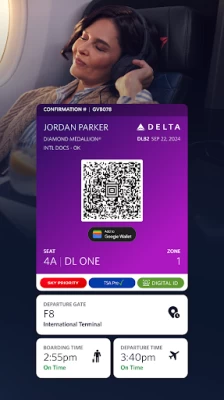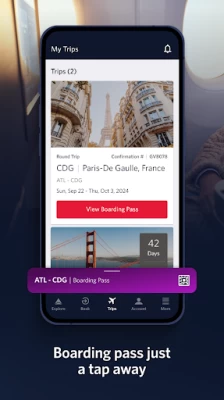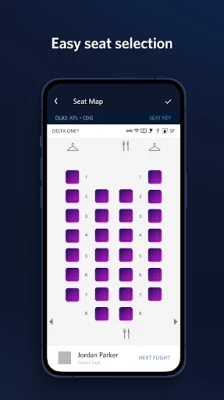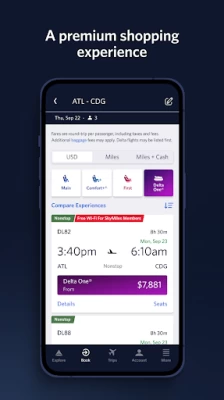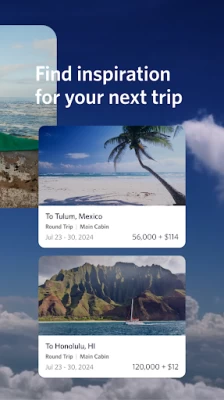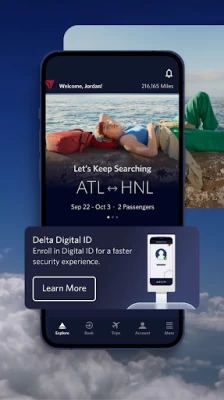Fly Delta
June 16, 2024More About Fly Delta
• Shop and book domestic and international flights
• Track and pay for upgrades using your SkyMiles®
• Manage travel preferences and payment methods
• Save a companion to your profile
• Need Help? Chat with one of our agents via Live Chat messaging
Use at the Airport
• ”Today” has everything you need for your day of travel
• Check in to your flight and receive your digital boarding pass
• ”Notifications” stores your flight updates and gate change notifications
• Use Airport Maps to navigate through the airport
• View your place on the upgrade/standby list
• Scan your passport during check-in
• View, change or upgrade your seat
• Reserve Preferred Seats in the bulkhead or aisle
• Access boarding pass offline
• Pay for and track your checked bags
• Add Trip Extras like a Wi-Fi pass or Mileage Booster
• Monitor flight status and read details about our fleet and partners
• Rebook canceled flights or missed connections
During & After Your Flight
• Get real-time bag tracking alerts
• Map your flight en route
• Find Delta Sky Club® info
• Store and use mobile drink vouchers
When downloading the Fly Delta app, you agree that your personal data will be processed in accordance with Delta’s Privacy Policy which can be accessed via the link below or on our website at delta.com.
Latest Version
6.0.1
June 16, 2024
Delta Air Lines, Inc.
Travel & Local
Android
20,886,742
Free
com.delta.mobile.android
Report a Problem
User Reviews
Andrew Black
1 year ago
the Delta app is slow, it does not refresh, or save updated info for payment cards and other information that changes once in a while. it should really look into that. I had an old Corp credit card on my account that I tried 3 times to update in my account, none of these attempts worked. I had to delete the card and completely enter the card again. then sign out and sign back in to get the app to recognize that I needed to add a new payment type. it was very frustrating.
Rodrigo Mendoza
1 year ago
It doesn't update with the mobile site: I already checked in online but it's asking me to check in again. Doing that results in an error. Everything takes long to load, and it won't show anywhere that I already paid for a checked bag (no email confirmation, not in reservation, etc). I have to check in with someone at the desk, which makes this app pointless.
Johan Avila
1 year ago
Delta probably has the most broken website ever. Sometimes you'll get an "access denied" error which blocks ALL YOUR DEVICES. Even on phone, computer, and different browsers, they were all blocked when I tried checking in for my flight. Even the app, which showed me very broken error windows with html garbage all over it. I was only able to check in after repeatedly switching between wifi and data through every page until I got my boarding pass. Definitely not flying with delta again.
Christopher Hunter
1 year ago
Stability issues with every major relaunch. The current version doesn't cache trips for very long, so you may suddenly need to refresh it. Maybe not a huge deal a week before the trip, but mid boarding?? Really, Delta?? Happened twice this week while traveling. Print a paper backup, folks. This version is terrible. (Signed, a very disgruntled Diamond Medallion customer) 1/18/24: STILL doesn't properly cache boarding passes. Good grief, Delta. Fix this.
deg
1 year ago
Trying to book a flight, app keeps crashing when trying to update passenger info. It's crashed 3 times in a row. I'm trying to book on the app solely because the website won't book, get to the review/pay screen and when I try to confirm I get the "oh no! we're sorry, but..." error message. Tried on multiple browsers on multiple computers. Get it together Delta!
MisterBoston
1 year ago
The app has grown up. The old app used to punt you off to a lot of "full browser format" website pages that didn't work in small format. At this point in 2024, the Delta app appears to have gotten some real attention and is mostly robust. You might find yourself needing to clear the app cache occasionally (once or twice a year) but otherwise smooth flying! Plus - what are you doing printing out a boarding pass at the hotel business center like it's 2005 anyway? It's on the app!
Dustin Hilliard
1 year ago
Some features useful, but any time your boarding pass is on the screen, the phone goes to maximum brightness and contrast. It's painful to look at, especially for someone with severe light sensitivity. This is made worse by this stupid app throwing the QR code on the home screen, so it effectively is always ultra - bright, even when I just need to check gate number, boarding time, etc.
Jii Vasquez II
1 year ago
Pro tip: go to Delta's website on your mobile browser instead, and then screenshot your boarding pass after "printing" so you can actually load it at the gate. The app errors out on virtually everything I click on, it gets stuck loading forever, and it displays errors even if it actually succeeds at something. I love the airline, but the app is completely unusable. The website has many more features anyway. Delta deleted my previous review.
Nolan Morgan
1 year ago
This app has an incredible habit of not displaying ("losing") my e-ticket when standing in line to board. I've been Diamond since 2016, so this isn't my first rodeo. The app used to be far more reliable and less glitchy. I don't not know what the developers have managed to do for this result, but if Delta is billing itself as the top level airline, especially for business travel, they need to be proactive about this now. Edit 1/21/24: the app is still just as bad, if not worse.
Kathie Nunley
1 year ago
The app has a lot of problems. The last trip I was on I had two companions whose boarding passes showed up on my app which was fine except it kept loading the other person's boarding pass and at our connection there was no way to even get to my boarding pass only the other two companions. There was no swiping or dropping down. Even the gate agent couldn't figure out what the problem was. The app tends to be very glitchy and designed by someone who never travels.
Paul Jakabcsin
1 year ago
As usual, the add a flight to calendar and email functions don't work after a significant Delta app upgrade. Would be nice if Delta IT actually cared enough about Android users to fully test (and fix) the Android versions of this app as they do for iPhone users. This particular issue seems to arise after every major update. Delta IT, you can do better if you just make a small effort.
Kevin
1 year ago
It crashed when trying to confirm meals for the second leg of my trip and since then won't even let me look at meals for the flight after the layover. Uninstalling and reinstalling the app just causes an error immediately upon login and has the same issue. This is especially frustrating since the only way to choose meals prior to the flight for all parties is through the app. Since the crash it also gas the destinations incorrect for my trip in the app. Terrible programming.
Carina Rivas
1 year ago
The Delta app boasts a clean, intuitive interface that is user-friendly. The design is sleek and modern, with a logical layout that makes navigation straightforward. Booking flights through the app is a seamless process. I can search for flights, view available options, and book directly within the app. The check-in process is also efficient, allowing me to complete it in just a few taps.
Grant Nolette
1 year ago
The new update doesn't seem like much of an update at all. The explorer tab should have a map of all the places I can fly to (with direct or layover filter) from my home airport. It should show how much those cost and flight deals as well. Boarding pass needs to have an option to turn down people are sleeping on the plane and everyone's phone is like the sun rising.
Christina Lewis
1 year ago
Fly-time usage is great, but it's nearly impossible most of the time to use it for booking flights. Always just randomly says it can't complete the request in the middle of searching / booking. (This is on the 6.0 update as well). Also updates to the boarding pass screen take awhile, though this has been slightly better lately.
Natey Nukez
1 year ago
The fixed the log in issues I was having but some things just don't work at critical times. For example. Just tried to pay for baggage using miles and "magically" it didn't work and prompted me to use cash. If you're in the middle of traveling there's no way to sort this out. I work in tech so I know they're probably aware of this and probably won't allocate resources toward fixing it on purpose. The overall experience could be better.
M
1 year ago
Constant problems with this app, including during times when I have flight cancellations and needed to make last minute arrangements or changes. The app is completely unreliable. I've had issues with it every time I've flown with Delta and tried to check in, change seats, etc. There hasn't been one trip where it hasn't failed at least once.
Alessandra Bianchini
1 year ago
Not too happy with this update. The new interface is a little cumbersome and not so immediate as the previous version. Also, it is extremely slow unload information and something gets stuck in it, to the point that I have to shut down the app and restart it. Larger buttons or rectangle are a waste of space, the previous side menu was much more functional
Kid MuZic
1 year ago
During my flight (heading towards the layover location). The app kept bugging out and freezing my phone. It didn't let me connect to the wifi and it logged me out. I also kept getting error messages. Once I got to the next airport, it was doing the same thing. Because of this, it took longer to find my way around (towards the next TSA checkpoint). By the time I finally figured out where to go, the plane departed, and now im stuck here until tomorrow night after paying a fee for a new flight.
Nicole Freeman
1 year ago
The app is easily accessible and you're able to manuever the different screens, however I am annoyed with the check in process specifically when you get to the add your bag option, that's where the frustrations come in. You're unable to pay for your bag because of technical difficulties and now you have to go to airport to do so. Receiving an error message when you want to edit your contact information is also frustrating as well. If those issues can be rectified, then that will be great.