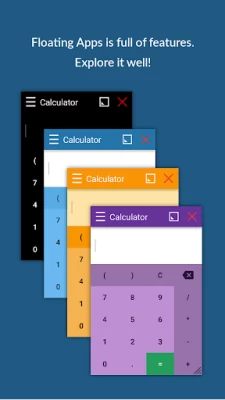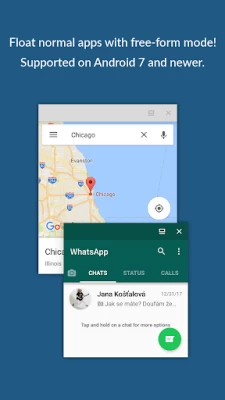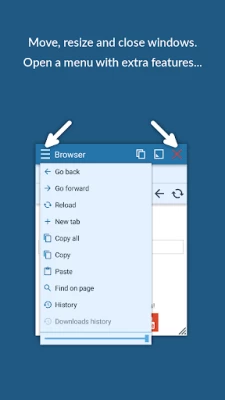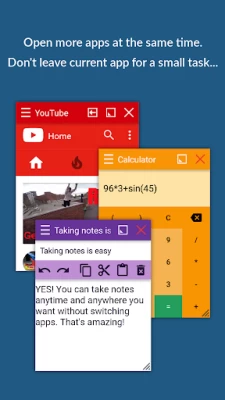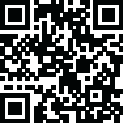
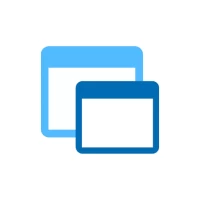
Floating Apps (multitasking)
June 21, 2024More About Floating Apps (multitasking)
- take notes or use calculator anywhere & anytime
- view email attachments without leaving email app
- view multiple PDF files at the same time
- open links in floating browser and view them later
- translate vocabularies without leaving current app
- and do much much much more...
Supported languages: EN, IN, CS, DA, DE, ES, FR, IT, LT, PL, PT-BR, PT-PT, RO, SK, SV, VI, TR, RU, UK, KO, JA, HI, TH, ZH-TW, TH-CN, FA, AR, HU
If you have any problem with the app, contact us via fa@lwi.cz for help!
---
Floating Apps comes with more than 41 floating apps including:
- Browser
- Notes
- Document Viewer (PDF, DOC, DOCX, ODT and more)
- Calendar
- Calculator
- Contacts
- File Manager
- Music Player
- Video Player
- Image Viewer
- Audio Recorder
- Translator
- Paint
- Google Maps
- Wifi Manager
- Games
- and 21 more apps (see https://www.floatingapps.net for full list of 41 floating apps)...
- also, you can create your own floating apps from home screen widgets and URLs!
---
Our Commitment
Floating Apps is the best of its kind because of our commitment and never-ending work. We love to do it for you!
- We're always doing our best to help our users, so you're not left alone.
- We're developing Floating Apps for more than 5 years and it keeps getting better and better.
- We're listening to your requests and designing apps and features for you.
The Most Advanced Features
- Stop switching from one app to another and experience real multitasking with floating mini apps that make your life easier!
- Do not find the right floating app for you? Turn homescreen widgets and URLs into your very own floating apps.
- Access floating apps anywhere and anytime without leaving what you are just doing with Floating Menu and Quick Launch.
- Extremely powerful floating menu allows you to access not only floating apps, but also normal and recent apps and shortcuts!
- Access floating apps with one tap via movable & resizable quick launch icon that stays always on top of other apps.
- Move windows by simply dragging their title, resize them by dragging their bottom bar. Arrange windows your way!
- Maximize the floating app to utilize the whole screen. Minimize it if you don't need it now and restore it later.
- Easily access advanced features & functions, control the window, its borders and transparency with context menu!
- Open links, videos or images using floating apps the same way as you do with normal apps. Use shortcuts, notifications and more.
- It's just like multiviews / multi windows on Samsung or split screen mode but for all Androids!
Links
Web: https://www.floatingapps.net
Facebook: https://www.facebook.com/FloatingApps
Twitter: https://twitter.com/FloatingAppsNet
Google+: https://plus.google.com/+FloatingappsNet
Feedback: https://floatingapps.uservoice.com
Testers Community: https://plus.google.com/communities/111601071691478533219
Permissions
Please see complete list at http://www.floatingapps.net/permissions.
Latest Version
4.22
June 21, 2024
LWi s.r.o.
IT Tools
Android
13,518,516
Free
com.lwi.android.flapps
Report a Problem
User Reviews
A Google user
6 years ago
This app works quite well. I was very upset when I found out that my new phone didn't support picture in picture but this app worked surprisingly well. It takes some getting used to but it does work very well, especially having the capability to choose the size of the window, which is not a feature available on any phone I know of. How do I make it work with Netflix? I opened it in the browser but when I tried to play a movie it said that I did not have the proper app installed to play anything.
A Google user
5 years ago
Amazing!! So helpful!! But the only thing I would want to fix or request is this bug it has. So I have a playlist of songs on YouTube that I tend to shuffle. But when I go to that playlist on this app it only plays one song on repeat/loop. I'd like to kindly request a fix. It's fine if the playlists loops as long as EVERY SONG in the playlist gets played .YOUTUBE WAS REMOVED?? AND I WAS OVER HERR WAITING FOR THE PLAYLIST TO LOOP BUT TURNS OUT YOUTUBE WAS REMOVED AS A WHOLE !!!
Burdart Burdart
5 years ago
I freaking love loading apps because it does what and lots of other things don't do which is bypass a lot of the b******* on Android. Such as Run YouTube on the browser and turn your phone screen off and YouTube doesn't close. Not to mention the fact that I can change all the colors to my liking and back it up. And the big plus is the fact that the file browser allows me to see all the files and not just what my carrier would like me to see.
A Google user
6 years ago
The notes always break and my save notes there were lost, this app help a lot from my tasks but the notes ruin more my tasks. The page 1 of my notes become same as page 2 and 3 so all notes that save from page 2 and 3 were lost and that is important. I never used this again. Task wrecker Edit: I'm sure that I didn't delete any floating apps folder, I know that datas of this app are saved in floating apps folder and Im not stupid to delete that.
A Google user
6 years ago
Not super impressed overall. The app itself has good functionality but has to be used with its own versions of a browser/calculator/etc. and when you do enable use on other apps ((which if you have any sort of recent android version requires a computer and terminal commands)) then more than likely your going to have a terrible experience with apps crashing or audio issues. 5 out of 5 for the idea. 3 out of 5 for actual usability.
kaen narvaez
3 years ago
Absolutely horrible. Don't get it. Waste of time, waste of effort, waste of space. 1.) Battery drainer. 2.) Videos just end without you stopping them. 3.) I couldn't find a single thing I recorded or took a picture of despite scouring my storage and all my files, including the supposed ones on the app. (Reply to the noreply: I could deal with the battery draining regardless of it's supposed inexistance. That was the least of my concerns. But the videos randomly stopping and never appearing?)
A Google user
5 years ago
This app is great, rather intuitive, the most momentous feature for me is being able to launch real third party apps in floating windows. The missing star is the app design, the interface is a bit...not pleasing really, items scale & become pixilated I'm not sure if that's what the developer intended but...but overall, I'd recommend this app for multitaskers out there. Good work
Jason G
3 years ago
This was a very useful app. It stopped working when I upgraded to Android 11. I've emailed support with screenshots and videos of what it's doing, but all I got was 1 form letter that said to exclude it from battery managemt. It is excluded, and that's not the issue it's having. It locks my whole phone up every few minutes until I uninstall it. I'm very saddened because I can't find an equivalent app to replace it.
Lettuce Cobbler Twinkie
4 years ago
Super convenient. I have used this on my older phone and it worked almost perfectly despite not having android app support because it runs android 6. I wanted to try using this on chromebook though, it doesn't work well. When I minimize a window I can't click on things on my screen there's an invisible thing in the way which is annoying. Please add more support to chrome os. This app is underrated.
A Google user
6 years ago
really great app. things that need fixing is the download manager. no pausing,sometimes files aren't named correctly and without extention. history gets deleted if there are too many entries on the list. same with clipboard manager. contacts: contacts with ussd codes don't work. as # does not count. calculator: not a bug, but would it be possible to add an option to switch to a version where all functions appear like a more advanced calculator? search google:can we change the default engine?
Jodi McClees
1 year ago
Edit (01/17/24): Updated to Android 13 & app is working excellently. Thank you! Edit: just found info re Android 12 being needed for app to work correctly. Will reinstall. Browser doesn't work, sites won't load. No support for app other than recommendation to exclude app from battery optimization. This was a great app up until about a year and a half ago. Just wish the developer had more info available for users troubleshooting the app.
S
2 years ago
Was concerned about security of what I thought was their own built-in browser, but dev quickly replied informing that it's actually Android's built-in webview component, so not an issue. Appreciate the fast response, & looking forward to testing app out more. One thing I find lacking so far is the ability to change apps opened by shortcuts in the side drawer, & a bit concerned there haven't been any updates in 2 years, but hopefully it continues improving, & I expect I'll find it very useful.
Alex Johnson
4 years ago
6/26 Floating menu keeps disappearing :( Doing everything no other app will do. Been searching for an app that can do this for a year. Didn't know how search for it or find it. I game and constantly need access to the browser or gallery without my phone killing the app the second I minimize it. This solves everything. Also, now I can open an app in pop-up view without having to exit the main app first to drag the other app on top of it. Absolutely incredible. I'm stunned and in love.
Joe Keener
3 years ago
It's a fine app, but I noticed 2 problems that started when I upgraded to Android 11. 1: I can no longer open apps in freeform mode. Whenever I try they just open normally. 2: the recording folder is bugged. Now it only shows one recording regardless of how many recordings I have or even if I have no recordings at all. I'm not rushing, but I was wondering if you could fix these issues.
A Google user
6 years ago
Great app all around. I like it more than the stock floating app functionality in terms of how quick and easy it is. My only ask would be for a truly borderless option. UPDATE: Thank you for the quick response. I do see the option for the borderless aspect , but it's not truly bordless. There is still a thin, faint light grey border around the window. I'm thinking more along the line of stock android 9 floating window/pop-up option such as when you use Google Maps and hit the home screen button
A Google user
6 years ago
I used to have a newer Samsung, and being able to look at two apps at once was something I missed terribly. i tried a couple of other apps in the play store, but uninstalled them quickly. THIS is the one I had been looking for. Ads don't seem intrusive and very easy to use without feeling like it has taken over your device. Extremely happy and would recommend!
Shouin Nelson
3 years ago
Very useful. I don't use most of the apps in the suite, just the browser, calculator, text editor, notes, and I create floating widgets of other apps. This all works well enough for me. I only wish the text editor supported markdown. It's the format that I use to save most of my personal notes, but the text editors in the suite only support .txt files. Sometimes there are graphical glitches when editing text. The text disappears. I've had to restart the app completely to resolve this.
A Google user
7 years ago
I like the app and all, the concept is amazing, and I've been using this app for a while ^^ But lately, after uninstalling the app to free up some space and installing it again, I'm guessing an update came along and now it removed the ability to remove the short cut menu, or lower opacity. Sure the quick menu will disappear for a little, but it always comes back in less than 30 seconds, Id really appreciate if this bug was fixed
Ꮪꭵꮮꮙꭼꭱ Ᏸꭹꭲꭼꮓ
1 year ago
EXACTLY what I was looking for! Update: I had to uninstall and reinstall a few apps because of an issue with my device, it's currently fixed so I reinstalled the apps including this one and now I can't bookmark anything, the restore button isn't working in the drop down menu nor is it on the main page where it was before. I'm sorry to change my review, this app is extremely useful but these two things are a MAJOR problem for me.
D walks
1 year ago
All i use this app for is the browser. I like it ,because i can put an audiobook or documentary on and blank the screen out to save battery life, and just listen to content. Also if I have content playing, i can still perform internet searches, within this app or on other apps (truly a multitasking machine) Works pretty good, bummer that the browser bookmarks doesn't work anymore.