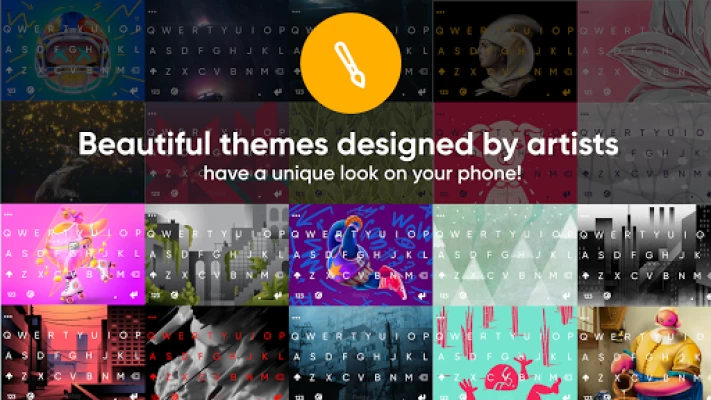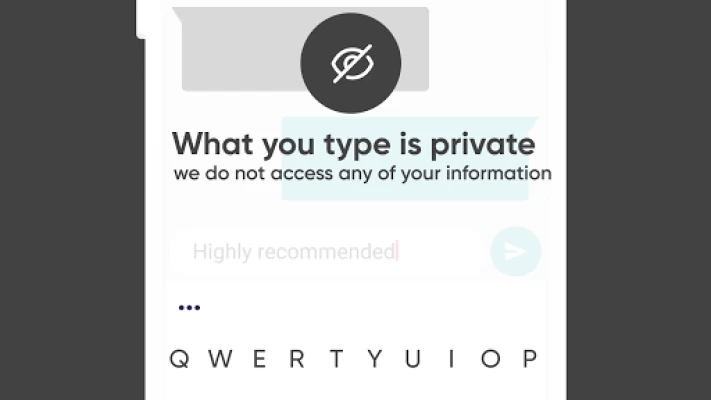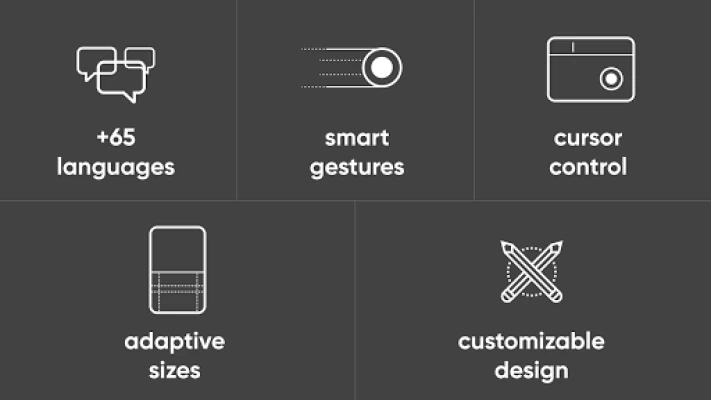Fleksy fast emoji keyboard app
June 23, 2024More About Fleksy fast emoji keyboard app
😍 New Emoji Keyboard
Access and share any emojis from our Emoji keyboard. Flesky also recommends you the best emojis as you type, making your texts even more fun and expressive!
👾 100+ million GIFs & Sticker keyboard
Share and text-out your emotions using GIFs or stickies while typing. Access millions of the best GIFs and animated stickers / clip art from GIPHY. Cat GIFs, photo GIFs & Emotion GIFs in one-best-keyboard.
🎨 Customize your keyboard
Access 100+ beautiful themes hand-crafted by popular artists, exclusive to Fleksy. Create your own theme using your gallery photos, camera or choose from Unsplash 1+ millions images! Now you can type fast with style! Fleksy also has the popular Chameleon theme.
👉 Powerful Swipe Gestures System
Go beyond typing! With Fleksy you can swipe left to delete a word or swipe right to insert a space! Easily type and edit with Fleksy swype-keyboard gestures. Or simply Hold the spacebar to reveal our intuitive Select All and Cursor Control!
📱 Mini-apps in your keyboard
Get access to Fleksyapps, the mini-apps created by brands which lets you access Memes, GIFs, Stickers and more within your Fleksy keypad wordboard keybord.
✨ So much more
- Game: track your performance on miss spells
- 6 Keyboard sizes: Big-keys to small keys
- Speech to text or Voice Board to text input
- 4 keyboard sounds
- Customize your spell-check
- Personalize keyboard color, font, key press sound
🏆 Fast keyboard
Fastest keybord by the Guinness Book of Records! Flexi uses next-generation autocorrection so you can type accurately and kill typos. You can also use slide input, slide your finger key to key swiftly in all languages.
🔒 Private keyboard
The only keyboard that doesn't spy on you. Everything you type is stored locally on your phone. Privately type with Fleksy. No need for Microsoft swiftkey swift key keyboard incognito mode, simply fast type and nothing you text leaves your mobile.
🗣 Over 80+ languages
Seamlessly switch between languages while typing. Fleksy multi-language support over 80+ keyboard layouts and languages including QWERTY, AZERTY keyboard, DVORAK, QWERTZ and all the following keyboard languages: Afrikaans, Albanian, Arabic, Belarusian, Bosnian, Bulgarian, Catala, Cebuano, Croatian, Czech, Danish, Dutch, English (USA, UK, Canada, Australia), Esperanto, Estonian, Finnish, Francais, German, Greek, Hausa, Hebrew, Hungarian, Icelandic, Indonesian, Javanese, Italian, Kazakh, Latvian, Lithuanian, Macedonian, Malay, Norwegian, Pashto, Farsi, Polish, Portuguese (Brazil, Portugal), Romanian, Russian, Serbian, Slovak, Slovenian, Somali, Spanish (USA, Spain, America), Swahili, Swedish, Turkish, Ukrainian, Urdu. Teclat, klávesnice, klaviatuur, Tastatur, tastiera, klaviatūra, کی بورڈ, teclado, клавиатура, tangentbor, لوحة المفاتيح, πληκτρολόγιο, papan kekunci, klawiatura, тастатура, bàn phím, tuş takımı, klávesnica, കീബോർഡ്, מקלדת, näppäimistö, toetsenbord, клавиатура, tipkovnica, klavaro, clavier, papan ketik, tastatūra, tastatură, tipkovnico, sleutelbord, klaviatura, billentyűzet, kilawye, کیبورډ, kiiboodhka, صفحه کلید, lyklaborð, კლავიატურა, teklatua, клавіятура, kibodi, klaviatura, ստեղնաշար, tastatura
Latest Version
10.2.7
June 23, 2024
Thingthing Ltd
IT Tools
Android
9,279,711
Free
com.syntellia.fleksy.keyboard
Report a Problem
User Reviews
A Google user
5 years ago
I haven't had an android phone in about a year. Fleksy has changed a big. There's a new sound when clicking on keys. I really like it. When I have an android phone I HAVE to use Fleksy. The autocorrect is as good as the iPhone. You can very easily undo an autocorrected word just by swiping up or down, which I love. Lastly I love how I can add words to the dictionary with just a swipe. With the default keyboard on my Google pixel, I have to go all the way to settings & find keyboard to add words.
A Google user
6 years ago
No way to see special keys on the keyboard that will be selected when long pressing a letter. Learned words don't show up in suggested words. Only one "magic button" allowed. I want two--microphone and emoji. Swipe up and down should work on current word being typed--not the previous word. Very confusing. I like the customizability and readability of the keyboard. Wish swipes were customizable.
Matholomus Culp
5 years ago
An amazing app.. no problems. However with the recent update you slapped branding on the space bar... An extreme eye sore .. that's one of the reasons I moved from Swiftkey.. looks like I'm moving away from this after years of usage. If there's a way to toggle the branding off, I'll be back. I don't need to be reminded of what keyboard I'm using. I know what I'm using.
Rebecca McHargue
5 years ago
The autocorrect is iffy. Changes stuff like sierra to showers, hijab to human, and nut to but, but can't correct anynore to anymore and other similar one letter mistakes. Nice features, nice extensions, and if it's really private I like that it's private. Everything should be private but alas, we live in a messed up world. Also, not sure if this is the keyboard or the apps connected to the keyboard like giphy, but all of the gifs, stickers, and videos are very liberal. Probably the apps.
A Google user
3 years ago
Dropping my review down to 3 stars, 5 years later. It seems like the devs keep taking steps backward. Options stop working, they're adding unremovable extensions that just waste space, and support has become generally unhelpful. I'd be happy to pay more for a less trendy keyboard. Original review: best keyboard I've found. Very easy to type fast and make large corrections. There are a bunch of extensions if that's you're thing. Fortunately there are plenty of options to turn off all the junk
Chris Peterson
5 years ago
(UPDATE) I turned the next word prediction setting off, yet they keep popping up. Which wouldn't be an issue if the keyboard language didn't visually clash with the predictions. It over all just looks bad. Please update. This is a great app. Great predictions and corrections. The customizing capability is one of the better choices when it comes to keyboards. Easy to use and full of features. Great work guys.
Tsukomasi
2 years ago
I've used Fleksy for over 6 years. It's been my primary keyboard on every phone, but the newest update destroyed the app for me. Many of the new changes can't be disabled, like changing the layout of where special characters are, messing with muscle memory, and the new animations are super distracting. They can be disabled fully, but then the keyboard becomes a static, unmoving image. I welcome new ideas, but not ones that aren't optional.
A Google user
5 years ago
Not sure what happened, but haptic feedback no longer works. I know it's not my phone because other keyboards are working. Also, I dislike the new autocorrect prediction bar with the three dots, but there doesn't seem to be a way to disable it? EDIT: Thanks for the response. The top bar workaround worked for me. Also, I discovered that the haptic feedback only works on Fleksy when "Do Not Disturb" mode is off. There should be a workaround for that also.
Jonathan Van Eenwyk
5 years ago
I'm downgrading my review to 3 stars, due to the recent update that has disabled the ability to hide the top suggestion bar. Overall, the keyboard feels slower than it has in the past. Previously, Fleksy advertised itself as the fastest keyboard, but it seems that goals have changed. In fact, it can't keep up with me anymore. For example, while I'm typing a word, the keyboard freezes and misses my taps while it updates the suggestion bar. Not cool!
Gray Mumford (PessimisticOptimist)
2 years ago
I love thins keyboard, it works best for me and I've been using it for years. Unfortunately, there have been quite a few bugs recently. My favorite part of this app is that I can quickly delete whole words by swiping left on the keyboard, but now that setting only works half the time. Also, now I have to type very slowly to prevent typos and retype a lot of my sentences on order to make sense. I've restarted my Phone several times and its still super buggy, but I can't find a better keyboard.
A Google user
6 years ago
I love these keyboards a lot but the autocorrect is way too touchy. It's just like a phone's default so it's pointless sometimes. I'll put the right word and it'll change it to something stupid. Or I will make a typo and it won't even catch it. I get tired of having to go back and swap. So it's kinda counter-productive sometimes. The emojis also tend to not even pop up when you try to send one. It just puts a blank and only one or two will actually register. It's weird. But manageable.
wildpaws
1 year ago
I've had the app for a good year now.. It worked really well for my writing but recently i gotta a new phone and little things have changed.. Idk if its the phone or an update,, But my punctuation doubles.. Its not a space bar thing or a short cut it just doubles.. Doesnt matter what i do to erase it,, it just doubles (Shown above..) its really freaking annoying when i write!!!
Casper Xallan
1 year ago
This keyboard should be the best, BUT its crippled by its weaknesses. First, the Pros. VERY flexible-- you have control over your keyboard, beyond looks/theme, but setup, too. I really love the data privacy, which is a BIG WIN for me. My favorite part is longpress to access the symbols grid and the fast doubletap for Capslok. However, the Cons! Something is super glitchy with the cursor! It will screw up what youre writing. The autocorrect sucks. You can't access your clipboard from the keypad.
Bryce W
1 year ago
I used to LOVE this keyboard. Spent money on themes and used it for years - it was easily the best. But it hasn't been maintained for years now, and is supper buggy (namely showing the landscape keyboard in portrait, so half gets cut off). Uninstall/reinstall/new phones its all the same. Sent error reports to twitter support more than once too. Hope it gets updated again one day, because it's unusable right now.
Sam S
1 year ago
It pains me to rate what was once such a great app this low, but for months now the keyboard constantly crashes, often in the middle of typing (Samsung Galaxy S23+). Secondly, the "help and feedback" link in the app itself leads to a 404 on Zendesk. I love this keyboard so much and really do not want to change, but I may have to if the crashes continue.
Casey
1 year ago
I've been using it for years and it's by far the fastest keyboard once you get the hang of it. I haven't experienced any of the bugs other people have talked about. The only thing really holding it back for me at this point is the lack of the new emojis (like the salute, melting, etc). I genuinely tried Gboard for a couple of weeks to see if I could handle the switch and honestly it almost is worth typing 10% slower just for the better emoji interface and all the nice new emojis.
Michael Nguyen
1 year ago
For starters, this used to be my favorite keyboard, and I was using it since 2014. Now this keyboard has gotten more unusable over the years. The latest version removes customization options such as disabling the magic button, extensions, and search bar. The new UI is even more cluttered than before. I liked this keyboard because it was minimalistic and quick to type with. The latest version of this keyboard has abandoned these features with mandatory extensions and a cluttered search bar.
Taylor Bazhaw
1 year ago
I've been using this app for literally years, and kind of waiting this whole time for a issue to be fixed and its never happened. I love that the spelling correction is great at correcting wildly off misspellings so accurately. However Fleksy also correct words that are spelled correctly. I don't need "tupperware lids" corrected to "tupperware kids", or "on" to "in", or "then" to "than". It's super annoying, and if this a setting I can turn off I haven't figured out where that is yet
Joseph Braun
1 year ago
2018: This is amazing! I used to be dedicated to Swype but when I switched phones and couldn't use my old app I tried this one. I will never go back. EDIT 3/24/2024: Although I thought I would never go back, I'm going back. Voice text was deactivated a year or two ago, and I rely on that often. The once-incredible autocorrect that seemed to know what I was thinking now can't even recognize simple words. It makes me sad, I wish they would support this app as they once did. Farewell, Fleksy.
MashedPOTATOS 0
1 year ago
Right off the bat, I really like this keyboard. Love the all the custumizablity for the typing sound, visuals, and the typing itself. There are a few things I would like to see, such as more fonts options for people with reading disabilities, and an option to put buttons underneath the letters. Other than all that there's really one major problem I've come across, and it's that the japanese swipe keyboard has all the characters switched in the wrong direction. (i use it to find songd I like)