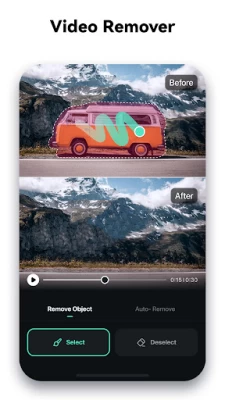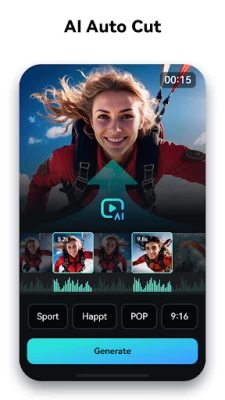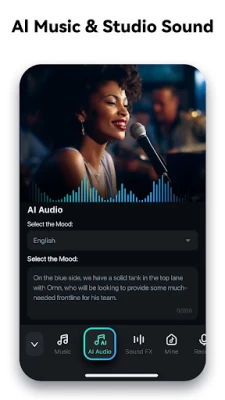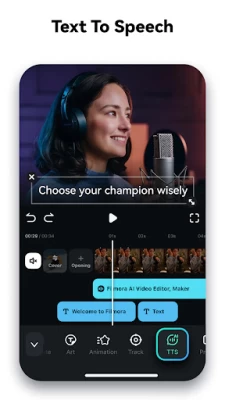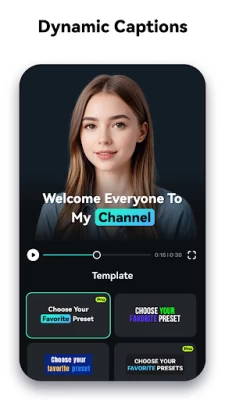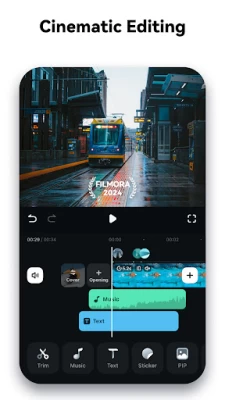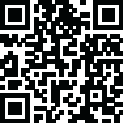

Filmora:AI Video Editor, Maker
June 16, 2024More About Filmora:AI Video Editor, Maker
🎞AI Auto Cut
· Seamlessly stitching highlight moments into cinematic tales!
🧽AI Remover
· Effortlessly erasing unwanted elements from videos.
📜Dynamic Captions
· Auto speech to text into dynamic word-by-word captions.
🎥Text to Video
· Generate videos with AI copywriting and subtitles, while maintaining visual quality and adherence to your prompt.
🎙️Text to Speech
· Transform text into professional voiceovers for your videos.
🎵AI Music & Sound Effects
· Generate royalty-free and professional-quality music and soundscapes for your videos!
✨AI Video Effects
· AI Show - Transform your photos into stunning, stylized photos or videos with just one click!
· Infinite Zoom - Dive into the world of endless visual possibilities.
✂️AI Smart Cutout
· You can remove background or chroma key and replace a sky in your videos.
· Customized Cutout - Swipe your finger, then intelligently identify the target area and cut anything out as you want!
· Cutout Plus - You can set strokes, overlay effects, and replace backgrounds for your keyed objects.
🥁Rhythm Master
· Automatic beat-matching can sync rhythm videos to the perfect beat for a seamless creation experience.
🎬User-friendly video editing for beginners
- Trim, split, duplicate, or merge video clips without losing quality.
- Add text, emoji, and exclusive stickers.
- Add music, sound effects & voice-overs. Royal-free built-in music library and sound effects.
- Extract music from the video and split audio to remove unwanted parts.
- Rotate or crop: Adjust the orientation or size.
- Adjust video ratios for Instagram/TikTok/Youtube posts.
- Adjust speed for fast or slow motion.
- Stunning templates help create videos in one click.
🏆Full-featured video editing for professional
- All-in-one Keyframe: More adjustment items support keyframes, combined with color and special effects, you can create more cool animations.
- Speed Curve: Speed control with customizable & pre-set curves for various themes.
- PIP (Picture in Picture): add multiple layers of video, images, stickers, special effects, text, etc.
- Masking: Cover and mix video clips, get different video effects.
- Smart tracking: Support stickers, text, and PIP intelligent tracking targets, whether you need to track faces, objects, or anything else.
🌟Filmora Pro Subscription
- With Filmora Pro video editor unlimited subscription, you can access all features and paid editing materials including stickers, filter packages, etc. Watermark and Logo Roll will be removed automatically.
- With“Android Pro”, you can access all Pro features and paid editing materials on Android.
- With“All Platform Pro”, you can access all Filmora Pro on Android, iOS, Mac, and Windows.
- You can turn off auto-renewal at any time through your Account Settings.
- Any unused portion of a free trial period, if offered, will be forfeited when the user purchases a subscription.
📧Contact Us
Service Email: mailer@service.wondershare.com
YouTube: https://www.youtube.com/c/FilmoraWondershare
Facebook: https://www.facebook.com/filmoravideoeditor
Instagram: https://www.instagram.com/filmora_editor
Latest Version
13.5.00
June 16, 2024
Wondershare Filmora
Media
Android
97,053,899
Free
com.wondershare.filmorago
Report a Problem
User Reviews
Jessie Liang
1 year ago
Filmora go doesn't seem to want you to use your own music. I can't give it 5 stars because the music feature to add your own music absolutely sucks. I have 300+ music files on my device and I have to scroll through an endless list to find what I need, and if I download any new music, it is not added to the sorted list so I'd have to search through an unsorted list of files. Why don't just add a search tool? It's a very simple feature to implement.
Anita Rabidou
1 year ago
I downloaded this and paid to get the pro version and even after paying $30 for the perpetual pro, it's STILL asking me for more money to upgrade to pro. When I went to create video the music selection was horrible. They had lots of soundtracks but barely any were actually available to use. I emailed the company days ago and never received a responses. I'm going to initiate a refund request through Google and look elsewhere
FαCeLeSS BeαuTiE
1 year ago
I like this app but there's things that I hate. 1. constantly paying pro version. EVERY AI we use we buy or use credit. we're pro and paying a monthly or a yearly subscription. once you finish that you can't use any AI you have to purchase more to support the people who makes AI. when the subscription should be divided by everybody like most app does. 2. STICKERS -no mirror, translucent or Chroma editing just flipping up down left and right & animation that it. (EDITING) Is the point isn't❓
Julian Romero II
1 year ago
What happed to the app? I know this is minor but the response in editing has changed. If I need to cut a clip I've had to keep hitting the cut button several times. Then if I want to move to another clip to shorten it or cut from one point to the left or right I have to click on the clip twice to pull up that option whereas before you click it once and the options appear. I have an s23 Ultra and I don't know if an update created this, But I really like this app and I'm at a point of frustration
Citrusity
1 year ago
I used to use Adobe a lot, but I was paying like damn near $50 a month on top of that I'm pretty sure it was messing up my PC but then it turns put all my friends were using Filmora and I was actually to scared to try a different software, but it turned out to be super easy to use and on top if that WAY CHEAPER, if I'm correct it's like $40 for an entire year. I highly recommend this to anyone of my friends who are interested in editing.
Emeny Evanson
1 year ago
It is a fine editing app, but I would NOT recommend it. It will make you lose your spot in editing by expanding how much of how long you see the pictures you have inserted Also it requires almost everything to be used by the Pro feature, recently like today! It made all effect that are necessary for a lot of transitions to be pro features! You have to find your own music instead of what can be in the app, you also only have three transition features that aren't the best I'd recommend Kinemaster
Andre Farrar
1 year ago
Filmora makes film editing simple to do on my Samsung phone. With Pro, I am able to make seamless transitions, place mosaic blurs over objects displaying personal information, overlay videos on top of one another, add and remove audio from video tracks, as well as blend audio and video tracks. Of course, there are many more things that can be done. But, with time and study, I will delve into those editing techniques as well, later.
Marlon Lewis
1 year ago
Just started using it again after a long break. It works fine most of the times. However, while working on my project and previewing it the animations don't show. I have to close the project or app and then open it again for the preview to show all of my animations (hopefully, that was all of them. Also, I don't seem to find any way to set specific backgrounds for different sections of the project. That would be useful. And I can't seem to find the basic blur filter to apply to images and clips.
Neko in the snow
1 year ago
Easy and accessible to use Able to download straight to your media file instead of just having to go straight to another app and download it immediately. So if you fail, you need to do more editing later on you can. It's easy to put your video clips together and erase different parts so that it's fitting. More seamlessly and if you are deciding not to use money on the app as I do. You still get plenty of options to make your videos look decent. Overall, it is a good app and I would recommend.
Elizabetta di Falco
1 year ago
OG: Amazing! I love the app, and it's great! But I've tried multiple times to use ai tools, such as the "Multiverse Me" or "Snow Queen" to convert my pictures to things such as anime. It never actually does convert them. Edit: With the new update, it works like there was never a problem. I highly recommend downloading it without a doubt! If you are having any trouble, they'll respond to it when they can!! Filmogra is the 1# BEST video editor, EVER. Never delete this app!😊😊😊☀️✨️😍😄😁
Mary R
1 year ago
So far, I like the pro version of this app very much. It has many options. The notifications when enabled show features that I may not have used. I have a dog channel on YouTube & like the new pet transitions. I'd love some stickers, gifs, and transitions featuring chihuahuas. I use an S24 Ultra samsung & have no issues with short content. Long form is harder on all phones, but it is workable when you want to upload it in the field. More options than native YouTube creator app.
J Goldman
1 year ago
When I painstakingly drag the marker (or stretch/reduce a clip) to the absolute perfect place it takes every ounce of focus and luck I can pull in from the entire universe for it to not swipe a bit when I remove my finger. And you know what? It NEVER EVER EVER STAYS IN THE SPOT I WANT IT. Everything I've created on filmora is a compromise because the tools do not allow you to accurately execute your decisions. I need about 200 more characters because the auto-subtitle sucks and there's no EQ.
Steven Lee
1 year ago
I've had this app for a while. Once I'm nearly done, I'd like to go back and extend the 1st video/picture or shorten the last video/picture. I can not freely adjust the videos/pictures that are in the middle, except shorten. I have to go all the way back into my phone to carefully cut out the video/picture again. The update has made it a bit annoying, Please fix it, I am a subscribe member and as a supporter.
Jason Contreras
1 year ago
As of now, I've got to leave a 1 star review. Mainly being that I purchased the filmora program as a one time purchase in the past. I recently upgraded my phone and went to sign in and get right back to it. I was prompted by a screen to purchase the pro version that I thought I had paid for. I saw the restore button pressed it and was met with a Success message. Making me believe I was all good to go. Well, that wasn't and isn't the case unfortunately. (End of Pt.1)
Dion White
1 year ago
This company is ALWAYS finding a new way to get over on a customers. First it was lifetime licenses, then it was selling a subscription on here and once I bought the subscription it didn't come with anything even though it was advertised, now all my effects and audio that I have saved for 4 years have been deleted via the new update. And a lot of the songs that I have used that are part of my soundtrack are no longer in the music catalog. Is there anything else????
Luke Freeman
1 year ago
I am absolutely blown away by Filmora! This video editing software is hands down the best I have ever used. The interface is user-friendly and intuitive, making it easy for even a beginner like me to create professional-looking videos. The features and effects available in Filmora are truly impressive. I was able to add music, text, transitions, and other elements to my videos with ease. The variety of effects and filters allowed me to get really creative and make my videos stand out.
Nthefastlan e (Nthefastlane)
1 year ago
Exhausted with having to go back behind Filmora. Every time this company makes an update they cause something else not to work. Now when you add a second track under the video and try to cut it at the end of the video so it's even, when you render it, it extends it a few seconds past the top track video. No I am not going to record another video and send you another ticket ID. I've explained so anyone can understand it. Just make a button that stretches it to the end of the video or the front.
ILL THOUGHTS
1 year ago
I used to love this app, but something happened when they added new features. Now everytime I tryo to create a lyric video, it's all going fine until I export it and my lyrics get pushed forward just a tad bit to the point the whole video is just off. I've looked everywhere for a solution. Can't figure it out so I might have to just cancel my subscription until I can find something without this issue.
Es Gav
1 year ago
Got the desktop and app versions. Great tools, transitions and extras. I had software issues and had to send info through Google? I don't remember, it was a mess. I couldn't even open the app to show the problem and customer service didn't help me solve the issue the 1st time. After several months, zi tried again and couldn't contact a libe person to explain my circumstances. Loves the app, but couldn't make it work. It took too much time to try to get it to work correctly
Richard
1 year ago
It cost $29.99 to use it. As soon as I opened the app, it was like it tried to take over. However, that's what AI does it takes away all your creativity. It helps to leave everybody mindless drones. I can not recommend this AI or any others. Unless you want to fall behind on the editing curve. I always block any Al accounts and skip Al content. Fake photographs and videographers use it, but that's ok. The artist will always create for themselves. They will always keep true art alive.