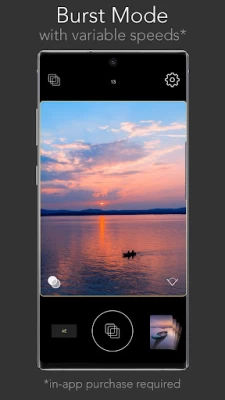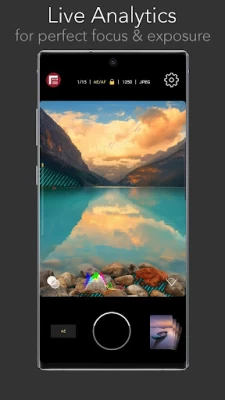Filmic Firstlight - Photo App
September 13, 2024More About Filmic Firstlight - Photo App
Rediscover the joy of capturing life’s moments in photographs you will immediately treasure and want to share.
Firstlight combines custom film simulations, adaptive film grain and Filmic Pro’s famous live analytics to offer an advanced but approachable front end camera experience like no other.
Fast, easy and intuitive, Firstlight lets you envision and capture your best moments in camera, without having to spend hours editing your photos later. Shoot and share, it’s that easy.
-- -- -- -- -- --
ADVANCED IMAGE CONTROLS
- Fast, intuitive focus and exposure controls: Tap the screen to set focus/exposure, tap again to lock
- AE Mode: Included is our proprietary Auto Exposure mode for setting shutter/iso combination
- Cross-swipe manual controls: The most intuitive way to manually adjust focus and exposure. Swipe across the image to dial in your perfect shot. Swipe up and down to adjust exposure. Swipe left and right to adjust focus.
- Reactive analytics: A foundation feature of Filmic Pro and now in a photo app. Manually adjusting your focus and exposure will automatically apply focus peaking or zebra stripes to make sure you get your shot just right.
- RGB Histogram: Dynamically shows the exposure profile of the image across all color channels.
GET THE LOOK YOU WANT
- Vintage film simulations: The magic of Firstlight is in our realistic tributes to authentic film stocks. A range of film simulations are included for free with the app.
- Film grain: Apply natural looking film grain effects to give your photos that ‘film look’. Medium grain is included as a free option.
- Vignette: Apply a subtle dark vignette to your image. Medium vignette is included as a free option.
- Lens selector: Quickly switch between all available lenses on your device. (Note: camera/lens support is device specific).
PROFESSIONAL CAMERA TOOLS
- Burst mode
- Timer
- Flash
- Grid overlays
- Aspect ratios: 4:3, 16:9, 3:2, 1:1, 5:4
- JPG or HEIC Selection
- HDR control (on supported devices only)
- Volume button shutter and support for most bluetooth camera shutter remotes
- Filmic Pro quick launch button (for owners of Filmic Pro)
FIRSTLIGHT PREMIUM (with in-app purchase)
Upgrade to unlock the full potential of Firstlight with the following capabilities:
- Shutter and ISO priority modes: In addition to AE you can set specific Shutter Speed or ISO values to adhere to and let the app automatically adjust exposure for the unlocked value.
- Expanded film simulation options: More realistic film simulations and more to be added in the future for paid subscribers.
- Film grain: Fine, coarse and ISO adaptive options in addition to medium
- Adjustable vignette: Low and heavy options in addition to medium.
- Configurable burst mode
- Anamorphic adapter support
- RAW: DNG and TIFF formats
- Custom Function button
- Custom live analytics
- Configurable Focus and Exposure controls
- Embedded copyright
Latest Version
1.3.10
September 13, 2024
Filmic Inc.
Media
Android
277,762
Free
com.filmic.firstlight
Report a Problem
User Reviews
Allen Dewberry, Jr.
4 years ago
I have to honestly say this is an excellent first push on this app. The ability to access all my lenses by default and how smooth this is on my Pixel 4XL is amazing! Are you guys using something special the live preview that Google uses because it almost looks like it's adjusting for white balance on the fly like the default Pixel Camera app. It's excellent 👍.PLEASE ADD CAMERA DEFAULTS! This functionality is absolutely need to be the main camera on Android 10. Its still missing
Steve B.
4 years ago
I really like the interface and the output of the RAW files -- works extremely well with Lightroom. Unfortunately it doesn't support HDR (outside of Pixel Devices), so has limited use as a "Point and Shoot" app since you have to leave the app -- creating a time lag and inconvenience. Would be great with expanded HDR support. Overall easy to use and to learn. The GUI facilitates handling with changing conditions very well. Not sure I would recommend paying for it though (I did), but perhaps I'll start using the creative tools more and change the value equation. I have the Sony Xperia 5 II FWIW.
LiveWire937
5 years ago
Love the app, but it's not very stable yet. Crashes about half the time on switching lenses, and can be pretty laggy at times. Overall though, promising, considering it's still in beta. Had some difficulty with premium, but updating my OS seems to have fixed it. For this reason, I don't recommend buying premium unless you're on Android 9 (Pie) or newer, as it may not work properly.
Scott Tessandori
3 years ago
Great looks...But several bugs! I want to give this awesome app 5 stars...but glitches that show in the recording stop it. If I record and unplug the mic to view the recording then I MUST do a full restart. Also only can record in airplane mode because receiving any notifications, even on do not disturb, causes glitches in the recording. Also I would LOVE to know that I'm actually recording from the microphone or from the phone mic.
Steve D
4 years ago
Edit: initially 2 stars for various reasons. I reinstalled the app and it worked fine.. no problems. I still think, however, compared to the app in a phone like galaxy s21 ultra, and other newer phones, it isn't that impressive. I guess what I'm trying to say is that it's a nice app just not worth $7.99. Especially with so many other apps out there that do the same thing for free or much less money. With the exception of the desqueeze for anamorphic feature.
Davis Catherman
2 years ago
Recent stability of manual exposure on Pixel 5 is unusable. Previous versions (maybe 1+ yrs ago worked great). The issue is apparent in medium to low light. The shutter speed goes to 1/5000+ and the phone doesn't support it without adding massive noise that appears as if the ISO is set too high. This exists even in fixed ISO mode set to 200.
Sam O
4 years ago
Update 06/02/2021: have a pixel 4 XL and it's consistently freezes at the load screen. After installing, uninstalling, wiping cash and data numerous times, I'm going to have to drop to 1 star. Update 10/02/20. Definitely a solid upgrade. (Thus a one-star improvement to three stars) However, we still need the option to use the entire screen as a viewfinder.
Adam Klugherz
4 years ago
I don't get the hype..I get some weird bug/message bubble that pops up telling me to turn on location (it's on), I don't see any option to shoot in RAW. The GUI doesn't seem to adjust to landscape mode. General lack of options for the user. Pretty underwhelmed by this app. S21 Ultra - snapdragon is my device.
Alex Roman
3 years ago
Before the update it work great, then after the update the picture quality went down. There's also a stutter making my picture have a blur/motion look, making them look fuzzy. If I use any other lenz (wide/tele) I am not joking it'll take my picture force left (if that makes sense) really needs to be fix, I really enjoy this app but can't use it anymore
L
2 years ago
It seems like the ongoing development of this app completely halted about 3 years ago. Basic quality-of-life features are absent and clearly not on the way. It's extremely light on features, control options, and customisation for an app that not only costs money, not only on a subscription basis, but costs money on a WEEKLY subscription basis. To justify that, this app would have to be better than the free alternatives, not just as bad or worse. Which it is (as bad or worse).
Michael Ulmer
4 years ago
I like the app but... I am using this app on my Surface Duo and it really takes a much better picture than the native camera. However, due to the aspect ratio of the screen on the Surface Duo, what the camera lens is seeing and what is displayed on the screen are NOT the same. In portrait mode approximately 1/4 of the top of the picture is cut off making it almost impossible to frame your shot. You either shot more area and wind up cropping the picture or you cut off part of your shot 🤦♂️
Amy Garman
3 years ago
I really like the interface, the focus and exposure gestures give you easy control. I also enjoy the film simulations, with grain and vignette options that you can apply before you take the shot. The main improvement I'd like to see is support for optical zoom. I got a Samsung galaxy s21 ultra specifically for the optical zoom, but this app appears to only use digital zoom. The native Samsung camera app is still far superior in this regard.
Scott Straub
5 years ago
I do NOT have a photography background, but recently started digiscoping with my Note 10+. I downloaded the app based on an online recommendation. My opinion is from an inexperienced users perspective. This seems more intuitive than my Note 10+'s native camera. I like the ability to change exposure with one finger, and quickly switch back to AF. HOWEVER, i also have the black screen glitch, the AF could be more accurate and faster, and action shots could be less blurry. Just my 2cents
Micah Doss
4 years ago
I'd love to have a photo app with the same interface as Filmic Pro. However, this is another app that gives the impression of a sleek intuitive UI, while relying on symbols with no text to adjust settings. Exposure and focus always get mixed up when swiping. Asking us to pay for features most of out cameras already have built-in. The few filters offered aren't too impressive although I like the grain. Unfortunately I can't use any photos taken with this app because the high level of noise.
A Google user
5 years ago
This is actually quite good, if a bit limited, but it is a first release after all. (Remember the first version of Photoshop?) The swipe method is particularly nice and it's an intuitive way to control exposure and focus, much better than the Samsung native app. I will be upgrading to the paid version very soon after I familiarize myself a bit more with the app. I have the Filmic Pro Video app and it is quite powerful and flexible. I have seen how responsive the Filmic team is responding to bug reports and adding features. If you understand photography this is a logical upgrade from the Samsung (Galaxy 10) app. It would be nice if phone manufacturers would not block third-party apps from accessing all features, but we can hope.
A Google user
5 years ago
This could be great. If the gallery could tie into Google Photos that would be awesome. Recent update causes this app to fail to launch though. Hopefully a fix comes through soon! Edit: when clicking on the app, a black screen appears instead of an interface. The home and back buttons are still responsive, but slow. As for GPhotos; an option in the menus to choose where to save our files would allow GPhotos to see them automatically. Or if we could select our preferred gallery app.
Zach Prichard
3 years ago
Absolutely no medium to low light performance. I'm really confused by this app. Filmic Pro is great and I bought the pro version of this. I love the interface and features. But it literally cannot take a non blurry image in medium light. No matter how absolutely dead still I hold it. I'm on a brand new Pixel 6. It takes amazing photos in the native camera app in the exact same lighting. Not talking about night mode stuff. Just sitting in my living room with four lamps on and a TV. Blurry.
Hoosier F. Daddy
3 years ago
I got this because Pixel 6 Pro had no manual focus and I use that often but I'm having the same problem other Pixel 6 Pro users are having. Telephoto pictures don't match what the screen sees. I.e. a moon shot that fills the screen shows nothing but dark skies in the picture. Seems to be off by about 20 degrees. If this is ever fixed, definitely a 5 star app because everything else about this camera app is almost perfect.
Brad Fredricks
5 years ago
Responsive developer. Full of cool functions. Looking for audio controls that let me use external mic, Bluetooth mic, think it has it, not sure. So far so good. Also, I claimed it did not have RAW and was politely corrected by developed. My bad. Seriously appreciate how they handle their responses. Recommend this over Moment App. Maybe add V-Log please. :)
Erik Halberstadt
3 years ago
Based on two features I expected to see in Pro, I bought it. Then one of the features was an extra purchase. The implied feature: still capture. Not in Pro, it's video or no-go. The add-on I wanted was black and white "electrum" which isn't present nor approximated. I did get a refund for Pro but had to request the $2.99 via email. For video it looks like it might be a winner IF your device is supported. My Galaxy S21 ULTRA may not be - I won't be buying without AT LEAST single frame.