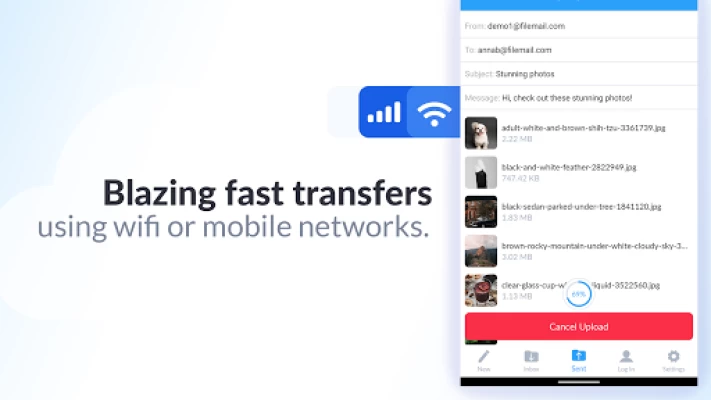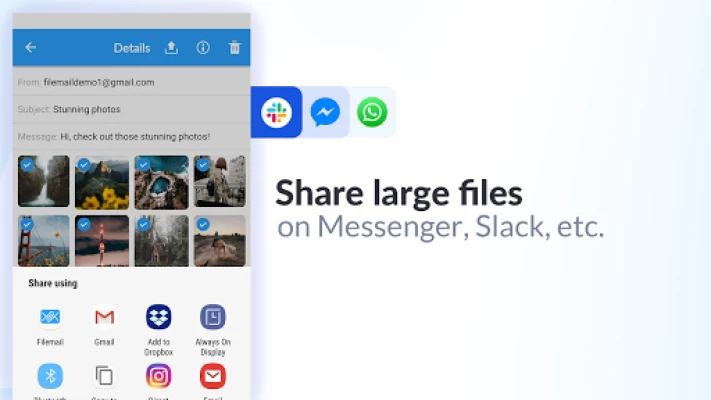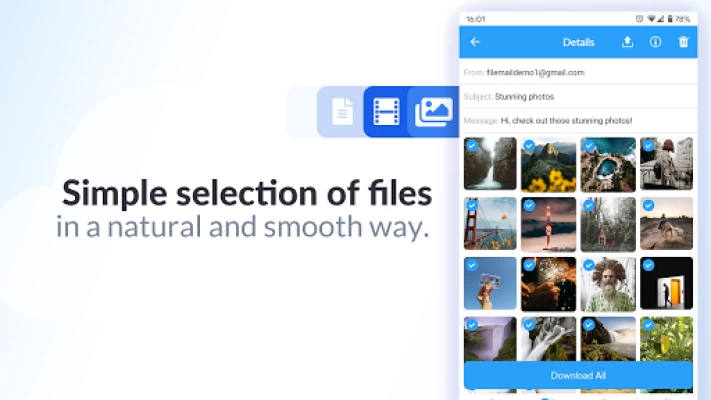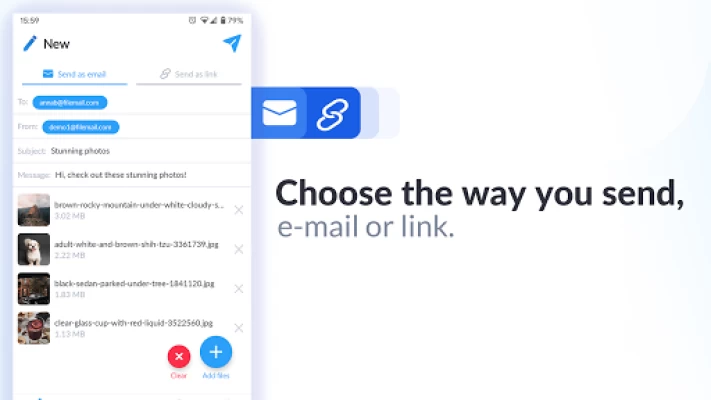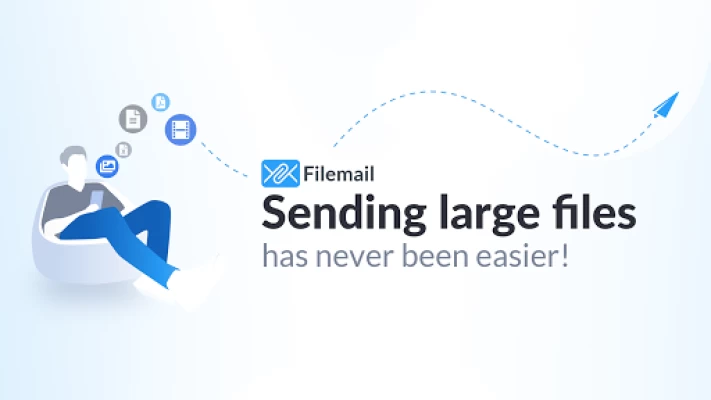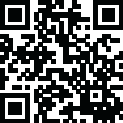

Filemail - Send Large Files
July 07, 2024More About Filemail - Send Large Files
Features
- No registration required to send up to 5 GB per transfer
- Easy to use interface makes sending files as easy as sending an email
- Send any file using "Open In…" functionality
- Transfer multiple files or folders
- Transfer to people using their email address
- Or share files using a shareable download link
- Receivers don’t need the app to download what you share
- Get notified when your recipient downloads shared files
- Files are available to download for 7 days
- Cross platform: share with Android, iOS, Windows, Macs, or use any Browser
Paid Accounts
- Transfer a file of any size
- Unlimited transfer sessions with no bandwidth limits
- Desktop app uses a custom protocol to send much faster than TCP-based browsers, FTP, and most file transfer apps
- At least 1 TB of storage
- From 30 day up to permanent storage (forever)
- Businesses can get multi-user accounts
- Your own customizable sub-domain
- Receive files and auto-download them
- Address Book
- Secure file sharing using anti-virus and password protection
- Advanced delivery tracking
Join over a million Android users, and over 10 million Filemail users, and start sharing and transferring files, quickly and efficiently. Find out more at https://www.filemail.com/
Filemail asks for the following permissions:
- Storage: to access storage and find the files you want to transfer, as well as store any you download
Full Terms of Service available at https://www.filemail.com/terms
Latest Version
4.3.3
July 07, 2024
Filemail
IT Tools
Android
2,005,596
Free
no.degree.filemail.app
Report a Problem
User Reviews
Ann Thompson
5 years ago
Straight forward to use and it it works! Files that are too large to be sent as a Yahoo (or other web based email service) mail attachment can be sent by Filemail using your regular email account. Recipient downloads file and misdion accomplished!! I've been using it to send audio files.
A Google user
6 years ago
I love this app because I can transfer all my high resolution portraits to my clients without you losing any of the quality. you can send up to 20 gigs in one email but that would take forever to download but I liked it that I have this option. I highly recommend it
Susan Cohen DeStefano
4 years ago
I recently switched to Filemail, after a number of unsatisfactory experiences with WeTransfer. I have found the app to be easy to use, free of extra requirements that aren't disclosed until after the file cannot be sent. Thanks for creating it.
SGB 2000
2 years ago
Update: The app has become more reliable and deserves full marks despite the upload limit. I am using filemail on an Android phone, and it does a very good job in transferring large files. I would give it five stars but filemail limits free users to two uploads per day, and there are other free services which are almost as good.
SALEH ABURAHMMA
4 years ago
It take a moment for me to share 600M of files to a download link. But still need to download the files in a PC with a download link. It is really good app for sharing and sending file with download link or email. I just faced a problem when I opened a folder in Google drive with a dozen of files the app did'nt list all the file in my folder.
Mr o.odilon Nsakala Nsakala
2 years ago
Now I can send files quicker im not a computer genius but I have managed to get the hang of it. i had problems sending files on my other apps the lay out of this one is simply straight forward. I would recommend this app to any body who is new to computers. just simply follow the icon step by step much easier to understand excellent.
A Google user
6 years ago
Life Saver!!! I can send LARGE Files to anyone! The only downside is it takes a long time to load but it has saved me from dealing with dropbox and Google drive giving me issues. You just select the files you want to send (even 10GB) and put in both your and the recipients info and you're done.
Linda Fryer
3 years ago
This would be great app if 1.You knew if your email has been sent. Especially if not all of your email has been sent 2. knowing when you have reach your limit for each filemail. 3. Knot having to find things out the hardway. So right know i have to go to the app to see if my emails were sent. No they were not "sad". Ok the app is acting some better. Still don't know if it's sent. Still don't know which ones sent. I think they have been received. Very important emails. With buck video
Feynixx Raven
1 year ago
This is the best transfer platform for large files and they dispatch to recipients fast. No bias or exaggeration...this app is worth it. I use it to transfer my novels and music, unlike other email apps, they reach in no time and all at once too.
Monica M.
2 years ago
Really, avoided. I've been paying for my subscription with them for years and all of a sudden they decide to change my plan downward without any prior notice. I go from a 1TO plan to 5GB you can imagine the impact. I've been with them since 2018. I'm really disappointed. I just hope someone doesn't go through the same thing I did.
Stuart
1 year ago
Although it isn't obvious how it's going to work, it is surprisingly simple and effective. Just make sure you don't disturb your phone whilst is's uploading or you'll miss the crucial copy the URL to clipboard dialogue.
Ljubomir Bojadziev
5 years ago
The biggest problem I have with this app is that you have to keep the screen on for the entire time an upload process is taking place. If your phone gets locked or you switch to another app, the upload automatically stops and it doesn't continue until switch back to the app. I also encountered other bugs, like the upload process would just disappear and I have to fully close the app and open it again so the upload would continue.... I wouldn't recommend it for transferring big files...
A Google user
6 years ago
It's simply the best! you can transfer however photos you want with no quality loss at all and it does so as quickly as possible, of course, depending on the speed of your internet connection. It doesn't offer any instructions and it does not need to do so, given that the interface of this app is quite self-explanatory. I've been looking for this kind of app that actually works and does not bombard you with ads at all (absolutely no ads in this app)! THANK YOU SO VERY MUCH, DEAR DEVS!
A Google user
6 years ago
I needed this app in order to use the inbox (of a paid account) better and share links from it. Inbox doesn't show a post's subject and doesn't show or share links from it. All it does is to download the files. Which doesn't make sense - most people would not download multi-GB files to their phone but rather share them to a PC somewhere. The app is useless otherwise.
Adventure Pants
2 years ago
Managed to make a 3gb transfer work once, however if you even think about going to another app while it's uploading, it will fail. Or even if you navigate elsewhere in the app it will fail. Even once it's finished uploading but hasn't given you the link yet.. I was waiting for the link, checked another tab on the app. Boom! 15 minutes of carefully making sure my phone screen doesn't shut off, gone! This app has potential. Cool service and the restrictions of the free version are acceptable.
Jennifer Cameron
2 years ago
I just downloaded Filemail, and used it to email a large audio file. It seemed to work fine, and it was easy to use. However there was an ambiguous message after sending, which contained a link presumably to the file. I wasn't sure if this meant that the file hadn't been sent as an attachment so I also sent it as a link (tho I'm usually cautious with links!) Apparently both the attached file and the link led to a website, where the file could be downloaded. Definitely not ideal in these times.
keith trott
1 year ago
After ditching this useless app due to uploading issues that could not be fixed, I recently experienced the exact same issues when trying to download some files a friend had sent me. Excessively long download times and timing out issues (waiting for network) meant that it took several attempts to download as I had to keep starting again as the download kept freezing at a certain point. These people really need to sort their servers out.....ABYSMAL!
Nansi Tran
4 years ago
First impression is that it's quick and easy to use to send literally about any size file (via link or email) through a server. Oh and you got from 1 day or 1 week to fetch the file or else it's gone into Oblivion. For FREE?!? Interesting. Unsure if the quality of the files are kept but will be sure to update this review later after some additional use.
A Google user
6 years ago
The app doesn't let me download the pictures that was sent to me. It tells me no internet connection when I tried both mobile data and wifi. Additionally for very large files there's no option to download the files to external storage. It only allows me to download to my internal storage using up tremendous amount of space. Very frustrating!!
A Google user
5 years ago
I love this app. I went to a concert and other apps can not compare to this app. This app sent the whole video concert to my family and they loved it. It was a quick and easy process. Compared to other apps that trims the video, making it a less than enjoyable experience. Thanks Filemail, for making it easy to send important files and videos, that create memories.