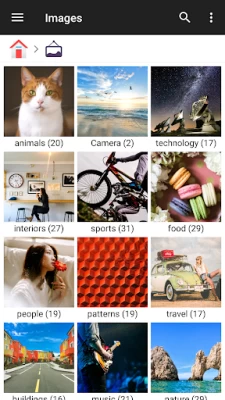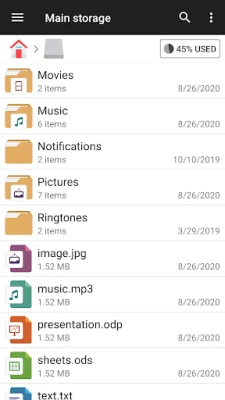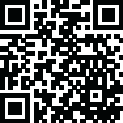

File Manager
June 02, 2024More About File Manager
Major locations and functions of File Manager Plus are as following:
• Main Storage / SD card / USB OTG : You can manage all files and folders on both your internal storage and external storage.
• Downloads / New files / Images / Audio / Videos / Documents : Your files and folders are automatically sorted by their types and characteristics so that you can easily find what you are looking for.
• Apps : You can see and manage all applications installed on your local device.
• Cloud / Remote : You can access your cloud storage and also remote/shared storage like NAS and FTP server. (Cloud storage: Google Drive™, OneDrive, Dropbox, Box, and Yandex)
• Access from PC : You can access your android device storage from PC using FTP(File Transfer Protocol).
• Storage analysis : You can analyze local storages to clean up useless files. You can find out which files and apps take up the most space.
• Internal image viewer / Internal music player/ Internal text editor : You can choose to use built-in utilities for faster and better performance.
• Archive management : You can compress and decompress archive files.
- Supported compression archives : zip
- Supported decompression archives : zip, gz, xz, tar
• Supported devices : Android TV, phone and tablet.
Latest Version
June 02, 2024
File Manager Plus
IT Tools
Android
125,603,824
Free
com.alphainventor.filemanager
Report a Problem
User Reviews
A Google user
5 years ago
Wonderful app and makes finding different file formats a breeze. No matter where your pictures, vids, music may be, you will find every single one of them in the various categories (images, videos, music, etc....) in file manager. It even has a category called "Cloud" that you can set up for easy access to all your different files stored on remote servers such as Google Drive, Microsoft Dropbox and others. And that feature will allow you to move your files to/from your "cloud(s)" with ease.
Andrew J
2 years ago
Finally, an app written by someone who knows what files are and how they're used. This app is worth its weight in gold. Simple, fast, and the ads aren't a problem. This ***easily*** replaces Google tools to view files locally and in the cloud. Multiple file rename, view long file names, quick response, professional appearance. Because of this, will definitely support it and other apps they have. Effortlessly navigate multiple cloud accounts.
Wilson Torres Jr
2 years ago
Way better than the stock app. I love the addition of the recycling bin to the app's homepage. This app does have 1 shortcoming for me. Can't rename pictures in image view. Sometimes pictures and other images have wierd filensmes that should be renamed to something more appropriate to the image, but if there are alot of images, then going back and forth from image view to list or grid view becomes tedious.
Eric Craig
2 years ago
When it comes to local file management, this does the trick. I definitely prefer Root Explorer for that as it has a lot of options for compressed or compressing files. However, where this app shines is the remote and cloud options. It allows you to view thumbnails on the remote servers and also allows you to just open the files instead of asking to download and open. I was a little peeved about having to pay for the pro version in order to get dark mode but it worked well enough that I paid up.
Jeremy AE Goggleson
2 years ago
Lots the top file managers work in very similar ways, but in different skins. So I normally just use the device default file managers. However, what I like about this one is, when there is a file with an unknown file extension, and I set it to open with another app, the next time I tap on that file, it is automatically opened in that app. Many other file managers, when tapping on the app, still has the intermediate list to open as a doc, image, audio, video, etc. This one opens immediately.
A Google user
6 years ago
This app is clunky & slow to move, in particularly in comparison to the other FM that I used to have that turned to trash on me. It is only somewhat not quite as good as this thing. The ability to scroll/flip through files with this FM is hindered by a delayed response time that makes viewing files that way damn near useless. I really don't feel like dling & trying every file manager app on the play store; so, I'll see how long I can put up with this... Update: Screw it, uninstalled!
Keith Williams
4 years ago
Perfect file app. Best I've found by far. There's a reason it's 4.8 stars (as of now). Absolutely worth paying for the premium version. I only have one small request, the ability to hide SD Card from the main page on phones that do not have a SD slot. On my S21 Ultra it shows SD Card and says "not available". I'd rather it just not show SD Card at all. Better yet, make it so that the user can hide certain tabs or menus they don't want to see.
Michael Otto
4 years ago
Very handy; nicely designed features and interface. The storage manager needs to be more clear what it does. I cannot find a help file or help option and there are features I don't know what they are for or how to work them. I do like that I can manage files on my network and dropbox with this app. I wish it had Mega as well. It's easy to move files from network to phone and vice versa. NEEDS A HELP FILE
A Google user
1 year ago
Fast. My laptop's Windows is so slow, it's often faster to search for files and view them through my phone with this app. It's also neat to organize my meme collection and keeping the vast archives on a server. Ads are pretty innocuous, hardly noticeable along the bottom of the screen, but can be an issue if the file I need is last on the list
Pick Mark
1 year ago
This app is one of the best file managers. The app shows image, audio, video, document, app and downloads in separate categories which is very helpful. It has cloud integration and remote file access. The app is easy to use, has dark mode and scheduled updates. One thing this app need is security, security and security. There is no password or biometrics to lock it!
Robert Petkash
1 year ago
I recently got the Google Pixel 8 Pro to replace my Samsung S10 to get a larger, high resolution screen, Android 14 OS which will be kept up-to-date for 7 years and the G3 processor. After opening the box and setting up the new phone, I immediately had a problem. My apps and photos transferred ok, but most of my data files did not. I was so frustrated I thought to send it back. I looked for an app to fix the problem with no success until I found File Manager. The app is powerful and works great.
Matt Hays
1 year ago
Well built & visually pleasing. I wanted a file manager. This is a file manager, and it does its job well. Advertising (pay the developers) is as unobtrusive & tastefully done as we could hope for with a free app. It's not chocked full of flashy and otherwise useless functionality; it's a file manager that does its job. Cheers! Update, Feb 2024: Still my favorite file manager!
A suprise “PB”
1 year ago
Nice all in one file manager not a lot of ADS, Only thing is sometimes when you delete a file and you have it "checked" in setting , to send the file to recycling bin (and have 30 days to decide to PERMANENTLY delete) The APP sometimes straight out PERMENANTLY DELETES it.... sucks if u hit del by mistake!! Just have to be careful otherwise no complaints... and you can get into the "protected" system files.
Donna Harvey
1 year ago
This is actually the closest replacement to ES file explorer that I've found. It's ui is simple & easily navigated. It is missing alot of the features I loved with ES like music player, analyze option for each individual category, html reader, editor, ringtone cutter, deep system app info, & thumbnails option. But it's still the best one I've found since the developers for ES have been in the hot seat.
Kyle White
1 year ago
I have tried so many file managers and they invariably have some sort of drawback like slow SMB transfer speeds (or no SMB at all), changing date modified metadata when copying files, no way to select large batches of files, etc. This manager doesn't have any of these issues, but my main complaint is that the interface is extremely outdated and not very visually appealing.
DireLogic
1 year ago
Tried at least 6 file managers, and this one stood out for its capabilities & reliability. Also works across our LAN & can provide easy access to Google Drive, OneDrive, and other cloud storage (while offering a clear, simple interface--unlike web access to many of these sites). Includes FTP server for neat phone-to-PC file transfer using WinSCP on a PC. Still a pleasure to rely on after more than a year of use.
John B.
1 year ago
This app is very easy to use. I listen to the old-time radio episodes I get from the INTERNET ARCHIVE website, and I like that this has a built-in audio player. That way, I can listen to episodes, then delete them when done. This app reminds me of WINDOWS native file explorer. It allows editing of file names and can move files into folders easily. I've tried other file apps but always come back to this app.
Michael
1 year ago
Can't add Google Drive to one of my Google TV boxes. So I specifically downloaded this app so I could file manage Google TV devices and transfer Cloud files between them since it is compatible with TVs. I wanted to be able to transfer backups of settings etc between my Google TV devices.I successfully set it up on 2 TVs but for some reason on the 3rd one,but it says "Sorry, this app is not supported. Please try again later".Well it obviously is because it works on 2 of them,but not the 3rd one.
Alan Teas
1 year ago
This is one of my few Must Have apps. I have it on all my phones and tablets. It makes finding, sorting, and transferring files a breeze. It immediately finds my various thumb drives & other storage. It always works perfectly and has never lost a file. Find, sort, copy, move, categorize your files, place in folders -- do it your way. Perfect!
John Gilman
1 year ago
Worst app ever. It appears in notifications as "download manager." One of 48 didn't download and was the most important file. You get to see the message once, but in the list of 48 you only can see the first few. Then, in the stupid app there is no reference to files that didn't download. What use does this app have if it can do a simple task. Go back to the drawing board and start again! No support tab anywhere!