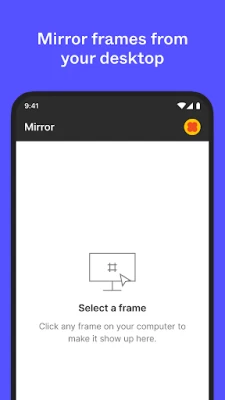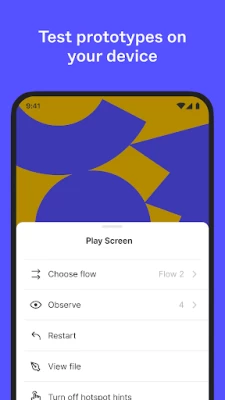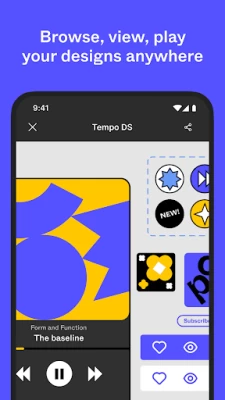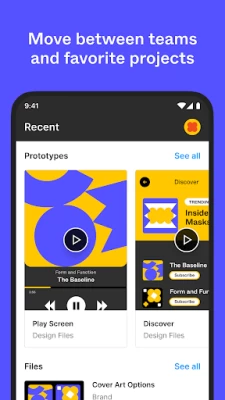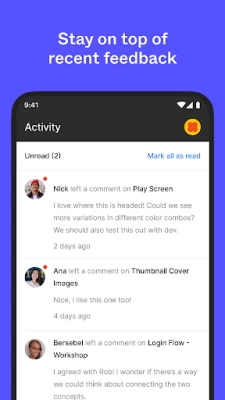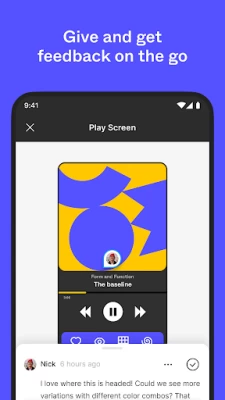Figma – prototype mirror share
August 03, 2024More About Figma – prototype mirror share
With Figma’s mobile app, you can:
- View and reply to comments across Figma and FigJam
- Receive push notifications for new comments and replies
- View, browse, and share files and prototypes
- Navigate team and project folders
- Favorite files for even faster access
- Playback prototypes without being tethered to your desktop
- Turn on hot spots in prototypes for easier navigation
- Mirror selected frames from desktop onto your mobile device
On iPad, you can also use FigJam to:
- Sketch with the Apple Pencil to explore and iterate on ideas more fluidly
- Share and riff on early thinking with your team
- Annotate designs to share feedback
- Jot down ideas whenever inspiration strikes
We’re excited to release more features soon!
If you have any feedback you can report issues in-app from your account settings.
Latest Version
24.17.0
August 03, 2024
Figma Inc.
Design
Android
3,324,722
Free
com.figma.mirror
Report a Problem
User Reviews
Mirabelle Chafumuka
1 year ago
it's easy to create the pages but it has very slow response time when you preview design
Anna F.
1 year ago
Won't let me log in. It takes me to the browser where I'm asked to log in. I do, then it logs me in *in the browser* and informs me that I can't use Figma in the browser, I have to download the app.
Yash Katariya
1 year ago
If I move to the different app from Figma and come back again to the figma app then it gets crashed. I need to close the app, and restart it from the start. The same thing happens when mobile starts from screen sleep.
Snigdha Dash
1 year ago
Hello. As an ui ux designer. I use this app ever everyday. There is a demerit that without access to edit . Someone can copy your design to another file. It's soo danger. Someone can copy it and use it. So pls check this thing. And the 2nd thing is that. There should be a feature fir organizing different figma files in a folder.
Ahir Sanjay
1 year ago
MARK MY WORDS. framer is going to kill figma, with their easy animation, and so many more things, if figma can't take steps about it it will be over. Please make or copy features from framer. I don't want to loose figma 😭
SHÃÎKH FÉÉJÃÑ
1 year ago
Shared files are not showing... Why there is not any section for shared files?? How can I view the files shared by others??? In the latest update it's not showing...fix it asap
Syed zain ali
1 year ago
its was not a great experience using figma on phone, i was trying to sign in again and again but figma ask to enable the pop up window option when i click on it, its doesn't show the option to enable the pop up window.
Mukesh Morwall
1 year ago
Slow Cluttered App , There was a time Apps used to be intutive and easy . Nowadays the developers themselves scroll thru thousands of posts reels and articles to then create an App that is a Lard of Rock. What did they make ? The tutorials need a tutorial , The App has no option to create. Are Apps nowadays made for Robots ?
Anastasia Chirkova
1 year ago
That works! Amazing, cool features indeed. This is convenient to see your project from the phone device and how it'll actually work.
Mark
1 year ago
Can't use the app. Login has a bug. I enabled all permissions but still after web login page it doesn't redirect to the app.
Sebi
1 year ago
The mobile app is very useless. I can barely do anything with it. Not even giving my team rights to edit my wireframe.
Abdul Navith
1 year ago
Really this helps us to view the Mobile UI in our own Phones. Helpful and all the prototypes working properly, but sometimes it takes time to load the Preview file other than this everything works excellent 👌🏻
Dan Ho
1 year ago
For the main Figma application, please allow us to move project files into folders. It would be helpful to organize. For this app, please fix the viewport aspect ratio to the root frame. I have auto layout for responsive but the root frame can't be auto layout. It works fine in portrait mode but not landscape. Feels like a "width:100% ; height:auto" issue. So my 16:9 site gets cut off at 16:10 landscape ratio. Last but not least, adding editing features in the near future would be great!
Phin Condit
1 year ago
I am a frequent Figma designer who has made plenty of logos and designs for multiple creators on many different platforms. I was excited to use an app for prototyping designs on the go, but so far, it won't let me sign in. It says that I need to make sure the app is up to date. I will change the review as soon as this is fixed
Matt Gibson
1 year ago
Love the concept, very useful to test a prototype on a real phone. But, apparently with bigger or more complicated prototypes it lags significantly. This is my current experience. Supposedly it's an Android only issue that they know about.
Julien Valente
1 year ago
I'm a big Figma fan, but boy, this app is not working well at all. My biggest issue is with the awful performance. Everything lags on my Pixel 6 Pro. The prototypes work fine on my laptop, but it's almost unusable when I'm testing on my phone. I hope there'll be a fix very soon.
Yostina Wasef
1 year ago
The app lacks the ability to select a frame and test its prototype alone. Right now, it starts the prototype with the first created frame on the page which is really annoying!!! Also, it lacks the ability to draw with a stylus pen, I'd really like to be able to sketch ideas inside the Figma file.
Carlos Gonzalez
2 years ago
It works okay... sometimes. I haven't experienced most of the issues most of the other reviews have said, but I am experiencing issues with the prototyping. Some animation settings I've set on PC work well on PC, but on this app, they seem to be a bit buggy. A major issue (in my case) is that pop-ups show while they're animating in, but the moment they're done animating, everything in the pop-up (except for the background colors and effects) disappear. My guess is that system webview is bugged.
A Google user
7 years ago
It's a good start, but there are problems with sizing and formatting that are hard to ignore. Also, apparently you can't select a frame within a frame, which is ideally how I'd like to use this app. My main frames in Figma include phone bezels, but I want to select just the content frames to send to my phone, and that doesn't work.
A Google user
5 years ago
Missing a lot of functionality. Like most others have said, you need to be able to see an overview of some sort. Having to click the artboard you want to view for it to then show up on the phone is clunky. Not. only this, but there tend to be a lot of visual errors too. I get a random vertical line that appears, and images won't load unless I close and restart the app.