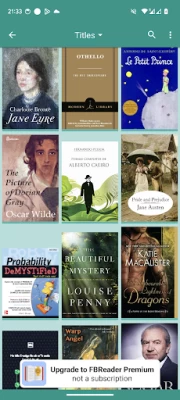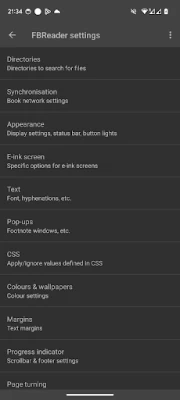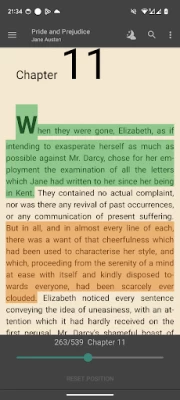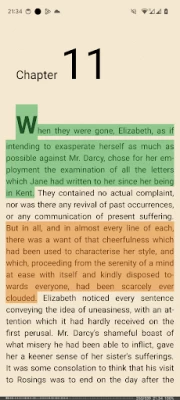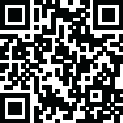
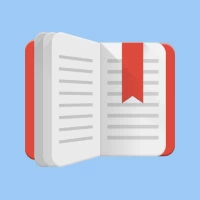
FBReader: Favorite Book Reader
August 11, 2024More About FBReader: Favorite Book Reader
The primary ebook formats supported in FBReader are ePub (including the main features of ePub3), PDF, Kindle azw3 (mobipocket), and fb2(.zip). Other supported formats include comic books (CBZ/CBR), RTF, doc (MS Word), HTML, and plain text.
To assist reading in a foreign language, use FBReader's dictionary integration to look up words or phrases. You can choose from a wide selection of external dictionaries.
FBReader supports sync of your library and reading positions with the FBReader book network (https://books.fbreader.org/), a Google Drive™ based cloud service. The synchronization is off by default; to enable and configure it, use the preferences dialogue.
FBReader is fast and highly customizable. It can use external TrueType/OpenType fonts and custom backgrounds, adjust the screen brightness while reading (slide your finger up/down along the left screen edge), and select different day/night color schemes.
This reader also includes a browser/downloader to access network ebook catalogs and stores. Custom OPDS catalogs are supported, too.
Alternatively, you can download books manually and save them on your device in the folder Books.
In addition, the reader is localized for 34 languages and includes hyphenation patterns for 24 languages.
Latest Version
August 11, 2024
FBReader.ORG Limited
Education
Android
29,081,220
Free
org.geometerplus.zlibrary.ui.android
Report a Problem
User Reviews
Mark Davess
1 year ago
I don't know what happened, but in recent weeks this app, both the basic and premium versions, can't properly scan the directories and list the books. It manages to list some, usually recently added ones, but then gets stuck at that. With this often a half-frozen state while the indicator circles and circles and no progress is made. Even with a small amount of files this happens. I found 3 or 4 other apps, the free versions of which have no trouble with this whatsoever.
ann real
1 year ago
The best free online book reader, I can say nothing bad about it. I use the free version (currently) and everything is ok, no ads, the book progress saves, I recommend it to everyone. U can also customize the background, the front & u can zoom and put zoom. Suggested
M N
1 year ago
Amazing app. Had difficulty uploading epubs to google play books. This app does it effortlessly without any delay. Was actually recommended by chatgpt. Would be nice if the maximum number of books displayed wasnt limited to 60
Kelly
1 year ago
I enjoy the very basic design of it. Some I have to increase each page, this keeps the size font I need. Loved it enough to buy it.
Tom Dragoo
1 year ago
I have tried many readers , and they are all flawed .... This is a very pleasant tool that always brings me pleasure .... My only wish is I could have a virtual wooden bookcase !
A Google user
6 years ago
Fbreader is a decent basic reader app but navigation of book catalogs isn't straightforward and therefore tedious. This makes the premium version a big improvement. HOWEVER. You will never be able to take this paid app from one device to another should you get a new phone or tablet. The site and developer give useless directions on how to make this happen but in the end they just want another $6. Which is why I can't post this on the premium app with my new phone.
BJ Hall
3 years ago
This has been an excellent app for which we bought the premium version, but as of yesterday it is demanding access to all my files (not just book files) with permission to modify or delete without even a notification! Worse yet, we can't choose no as it blocks us from opening our books unless we choose yes. Bad move app developer, after being such a wonderful app, now you over-step big time! People should stay away from this app until this control breach is fixed.
La Poupée
3 years ago
I've been using this e-reader for years. In the past, for actual reading, but more recently to keep digital copies of train schedules. It always remembers where I was last even if it's been months since I last opened the app. I appreciate that. I'd give it five stars, but I don't think it's being maintained anymore. It hasn't been updated in over a year, so it's no surprise that it's breaking for some users.
WakeboardGirl
2 years ago
Tried all the others, then tried FBReader & uninstalled the rest. What makes FBReader so amazing? It handles both ePub & mobi formats, so I'm not stuck converting everything to ePUB. And, altho I wasn't looking for it, the slick way it integrates Ivonna's FREE Text-to-Speech App & turns my eBook into an audio book I can listen to over my car stereo while driving - well, that is just awesome! Try it, you'll love it too!
drizuid
5 years ago
It's a pretty great app and I like it a lot, however, it says it supports azw3, but if you browse OPDS, even AZW3 novels with no DRM are not able to be downloaded only mobi can be downloaded. It's pretty frustrating. After having my wife try it out, i did find that the UI is not user-friendly, she's used to kindle, fbr is just weird .. i guess it was simple enough for me, but maybe some UI work can be done to help noobs (like my wife)
A Google user
7 years ago
Excellent library tools. Integrated with Google Drive. Good dictionary integration and search capabilities. Good TTS support. PDF plug in does a good job of cropping. New updates have slowed the app's performance greatly. The paid version has become bloated and slow. I hate the ads, but this app is better than the paid version.
Joe McElroy
2 years ago
The recent upgrade changed all my settings with no warning, and apparently made it impossible to get back my red font in night mode (the moon icon). I've just wasted a lot of time trying to recover what was my favorite reader. Update: I now discover that the red night font is available in at least 2 of my other books; apparently there is strange formatting in 1 book. Update 2: I just downloaded the same epub book from a different source and my red night font is back.
A Google user
5 years ago
Honestly a pretty good reading app that I might revisit. This review is from a trial I did as I was testing several readers. It features a wealth of options including manual margin entry, solid interface customization, and above average formatting. I found no option for continuous vertical scrolling which is a buzzkill for me. It did not initially recognize all books in the storage location, though did still open them if manually navigated to. In my only hour or so trial I had a freeze/crash.
A Google user
6 years ago
I have the premium edition and I use the Read Aloud function to 'read' EPUB books while I walk my dog. Some reviewers have compared the premium Read Aloud function unfavorably to the plugin for the free version. I haven't used the separate plugin so I can't speak to that but the Read Aloud function in the premium edition works well. At first the app had a tendency to crash when I tried to configure the Google Text To Speech voices but that seems to have gone away. I find the voices with a UK accent suit me best since the occasional mispronunciation stands out less when all the words are said in a charmingly odd way. My only irritation (and the reason for the missing fifth star) is that the rewind/go back function gets stuck on short sentences. When the button is pressed the app backs up to the previous sentence. If it is quite short there's no way to press the button fast enough to get past it. If the text contains "No. That's not right." you can't back up past the "No."
Richard Gionfriddo
2 years ago
Used to be better, but still one of the best cross platform eReaders with bookmarks, cloud storage library, and sync features that doesn't have some sort of DRM based store attached to it (like Kobo or Amazon). Sad to see support for their desktop versions dwindling on Linux and Windows. Unfortunately, the dark mode just inverts the colors, so unless the images in your eBook are full embedded images with no transparency, and/or are just in black and white, then this isn't for you.
Chris Warton
3 years ago
I used to love this reader. But all of a sudden it has started not recognizing any of my books. I navigate the folders to get to where I have my books stored on folders by genre and author...and when I get to the folder where the books actually are, it sees...nothing. it doesn't list any of the books that are in the folder. The Android file explorer finds them, other eBook readers find them...this one cannot. And I can't even get a response from support :(
A Google user
7 years ago
My go to ebook reader. I used to use google play books and kindle then discovered this and the plethora of great public domain books. Many of the classic adventure novels are in the public domain and tons of other interesting stuff to read. If you want to read a lot of new releases, not sure how this app works for those. But thats not my thing. Also use the TTS plugin along with googles British male voice. It does sound a bit machine-like but it doesn't bother me. It's like my own low tech AI reading to me in a soothing modulated voice. And he's got a British accent, what's not to love about that. Anyway, great app. And great paired with the TTS plugin if you are a person that doesn't get hung up TTS voices not sounding human enough.
Belle Donna
2 years ago
Pretty good app. Can get buggy when trying to browse through large libraries. Also wish night mode didn't just invert the colors, but only changed the page color and text, because if reading a book with pictures, like textbooks, have to keep turning off night mode to see them, which defeats the purpose. If could have black page, white (or other color) text, but normal color pictures, that would be ideal. (Mostly reading PDFs for textbooks).
A Google user
6 years ago
Like others, pretty disappointed with this recent update, which messed up the FB TTS reader plugin's ability to easily work with the main app. I don't have paid version and I'm hesitant to buy premium for the TTS because I liked the free plugin so much. The plugin was nicely customizable and I was able to get the accent and voice exactly how I wanted it. Not sure if I can count on the premium version for the same. Luckily I've been able to still use the plugin with the app, but it's much more tedious to set up, especially if I want to swap tabs and pause or rewind/fast-forward. If any one can let me know if the premium read-aloud is exactly the same as the FB TTS, I would appreciate it. (with access to the google TTS voices and acents) If this isn't fixed or is made worse, I'll have to move to another app for the convenience, though I've yet to find one that has the right amount of customization as the plugin.
Mirth
1 year ago
They seem to have deleted the Bookshelf app that goes with this, rendering it partly unusable seeing as anything other than their standard formats tries to open that from then on when going back to the library. Also, frankly, the library function looks uglier as a whole in the main app. So you have poor design coupled with something that's now half-broken out of nowhere. It was great until this sudden startling change, but now it's barely functional.