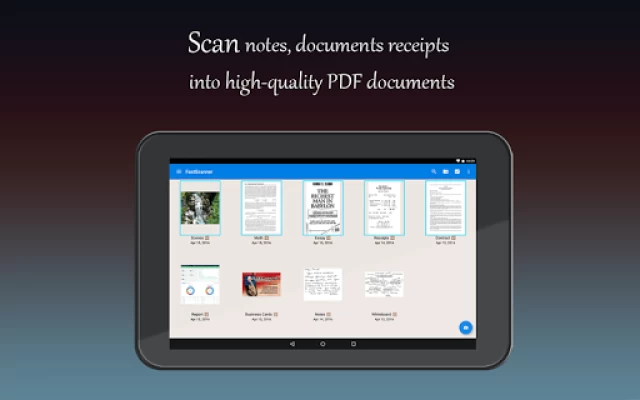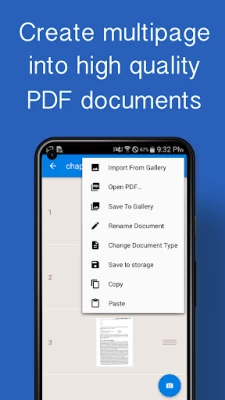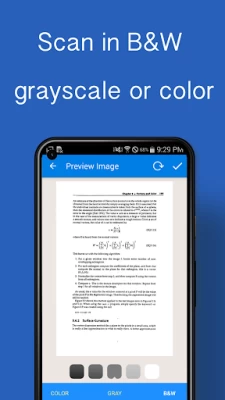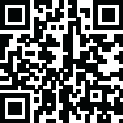

Fast Scanner - PDF Scan App
November 06, 2025More About Fast Scanner - PDF Scan App
+ Scan documents
Fast Scanner scans any type of documents, ranging from a receipt to multiple pages book.
+ Export to PDF file
All scanned documents are exported as industry-standard PDF file. You can add new pages or delete existed pages within the PDF file.
+ Email scanned documents
Just scan any documents and tap "Send" button.
+ Extremely Fast
Fast Scanner is optimized to run very fast.
+ Multiple editing support scanned document
Fast Scanner support a lot of image editing options so you can make the scanned images as easy to read as possible.
+ Scans are saved to your device as images or PDFs.
+ Open PDFs or JPEGs in other apps like the free Dropbox app (or Evernote, SkyDrive, GoogleDrive app, etc) to send to clouds or fax apps.
+ Printing via Cloud Print or other print apps.
+ Universal - a single app that works on phone and tablet too.
This is Fast Scanner Free app but you have:
- UNLIMITED NUMBER OF SCAN DOCUMENTS.
- UNLIMITED ANY FEATURE.
Fast Scanner: a little app that scans everything!
We are committed to provide frequently updated versions to all of our users. You only buy Fast Scanner once and get all FREE updated version later.
Latest Version
4.7.3
November 06, 2025
Cool Mobile Solution
Finance
Android
18,376,682
Free
com.coolmobilesolution.fastscannerfree
Report a Problem
User Reviews
Alberto G
1 year ago
This app is a joke, what's the point of backing up all apps and data in google if the actual files get deleted? This app should do a better job at protecting our files. I just upgraded my phone, and when I restored the data and apps, this app got restored but the files weren't. bs! I tried to look for a folder under this app, and NADA, No luck....
Lebia Beeh
4 years ago
Update: I paid for a pro version so that the adds will be removed but fast scanner started blocking the whole page with adds. The most annoying part is that the video adds will starts talking when you open the app. Pls remove this add from paid versions. Please help, after the recent update, all my scanned documents are gone. What will I do to get them back? Finally got it fixed from your response to Sarah Rojas. Thanks
A Google user
6 years ago
Fast Scanner works excellently for scanning documents and importing pictures from the phone's gallery. I like this app and wrote a glowing report previously. However, the regular, LOUD SOUND of the ads, that shout out at very inconvient times, have caused me to begin me search for another app. Ads are fine on a free app, even full page ads; blaring audio is not. A paid version may solve this, I have not investigated because I am annoyed enough that I don't wish to. Good app, bad experience.
A Google user
6 years ago
Lifesaver for keeping important documents, photos, receipts, etc. while remaining accessible and private. This app doesn't transfer well when switching phones or if uninstalled/reinstalled so be sure to BACK UP AND SAVE YOUR INFO (you can sync from the app). On the bright side, and docs saved properly to your device can be restored to the app.
A Google user
7 years ago
Been using this to take my textbook with me digitally you study. It works pretty good. The text recognizing feature(which is optional, I've used it for text to speak to help me stay on task) isn't the most accurate, but it gives the vibe of something added on and still experimental. That being said, the feature isn't terrible, either, and a quick visual once over catches most typos.
P Echo
5 years ago
Works well. Scan quality looks good, does automatic flattening, etc pretty darn well. Allows saving to all the usual suspects for online files. In other words does exactly what it is supposed to do. Yes, there are adds. Fine with me. The devs need to get paid. If it keeps being useful to me , I'll check out Pro. For now, good enough to ditch CamScanner which was intentionally turned into a POS.
Samwise Gamgee
5 years ago
This is easily THE BEST scanner app!! All the features are actually free, you can easily adjust the color of your documents and images, and saving them to your device or sending them to someone else's email is a breeze. I tried a few other scanner apps before this one, and this one turned out to be the best one hands down! Thanks for making this awesome app! 💖
Pat Hamilton McMurrey
3 years ago
I have truly enjoyed this app! It has been so valuable to me in being able to scan old family pics that people don't want to have leave their hands. I can scan and voila', we have our own copy and can print it. It turns the pics into a .pdf so I can email, text or message it to others. The picture quality is really good, especially if you can scan it in natural light. Love it!
Derrick Jackson
1 year ago
This is my go-to scanning app for mobile on the go scanning. It's fantastic! I love how it automatically formats the image with the "magic" option but also offers straight black and white options. I scanned an entire school recipe book with this app's batch feature. Best of all, it's free to use and while they have a premium version I haven't found much of a need for it.
A Google user
5 years ago
This scanner is the best scanner on the market. I have used it for four years now and going. All the previous bugs had been fixed. You can switch from PDF to JPEG and vice versa. You can save your scan in your gallery, in your phone's internal memory "Save to Storage"(it goes into "FastScanner" folder), then you can save it in your SDcard from there or from gallery. You now can move it to your Flash Drive ( if your phone is OTG compatible). I highly recommend it to anyone looking for a scanner.
SomeNerd314
4 years ago
This app works really well for being entirely free. I used it to copy some sheet music to PDF, and it worked wonderfully. The images were usually super clear, and if they weren't I could just take another photo and it would work just fine. It also has tried to automatically crop out parts unrelated to the document, and if it does a bad job (it usually works well), then it can be adjusted manually, or even turned off if you don't want it. The adds are very manageable, and only last a few seconds.
A Google user
5 years ago
Fast and free! This app has been a great benefit to us as we use it to submit assignments to the teachers during this virtual learning experience. It's quick and efficient. The teachers have been so appreciative and they have shared that all the work comes through very clear which makes it much easier to grade....especially when text is written in pencil. I'm able to easily darken it up once it's scanned so that it is much more visible. At present, the Ad popups don't really bother me. Thanks!
A Google user
6 years ago
Impressive! I wanted to copy a rather lengthy passage from a book I'm reading and thought I'd try this scanner app I'd downloaded a couple of months ago. Ten seconds later I've got a clear, printed copy of the page instead of having had to scan on printer to laptop and then print from there. I LOVE this app! I'm going to get a lot of use out of it. Kudos to the developers! PS: I just downloaded their fax app, too. Highly recommend both. Bonus: Norton Security Scan clears both apps as safe.
Jules Cole
5 years ago
I needed something to scan documents for school and this works great. Very few ads, actually free, super easy to use. You can scan multiple documents into one file and it comes out as a single PDF, or you can scan one, leave the file, and scan a new one in a different file but still email them together. Also, you can label your files, which is great.
A Google user
6 years ago
If I could give this app a million stars, I would. My office is suuuper far from the closest scanner, and this app has saved me multiple times, when I've forgotten to scan something while I was there. It's very quick and easy to use, and sharing options are perfect. I like that I can adjust the lines to fit the paper as I want, so I'm not showing the area around the paper. If you're looking for a scanner app, this is it!
B S
5 years ago
This app works well. HOWEVER, ads started popping up. Now they interrupt the scanning process. Not a huge problem until one ad was in the Chinese language as was the exit and install button (or at least that's what I think they were). Nothing worked to exit out of the ad. I had to completely exit out of the app and get back into it to finish scanning. The ads doubled the time it took to scan my documents.
Sariah Huntington
4 years ago
I really appreciate this app. I've used it to save recipes, letters, notes to my phone. It works super well, allows you to adjust the whiteness contrast so you can see everything, and then becomes a file that you can later upload to your computer and print out, original handwriting included. Depending on the picture, it doesn't always do super well, but that's alright with me because I don't use it for recipe photos, or family photos. Also the Ads are super low and easy to get out of. A bonus.
Nicholas Candela
4 years ago
Best scanner I've used. Better than most printers, and maximizes my phone's middling camera better than actual camera in terms of clarity. Stores and keeps documents ordered, clear and crisp. Can adjust contrast for clarity with 5 easy options, and a reframing option that allows for shapes that aren't perfectly square. The only complaint I have about this app is how frequently it asks me to review it in my first month using it, so this is my fix. Would recommend to anyone in need of a scanner.
A Google user
6 years ago
I went through four different apps before settling on this one. The deal-sealer for me was they don't force you to pay after only 4 or 5 scans, and as a truck driver who scans a minimum of twice a week, that's a huge deal. Minimal adds, easy interface, user friendly, if I know for a fact that I'll be with this company long-term, I'd strongly consider the paid version. 4 stars because of ads. I hate ads. ;)
Emily Kukura
4 years ago
I have used it to send docs--many, both jpg and pdf. The pictures are super easy to take, and images much better and more clear than just a camera pic. Go figure! It must be to auto adjustments within the app. I still have not found how scans can be automately put onto my SD card. It doesn't seem to be an option. I move them manually, and the pgm seems to find them ok. It is the ONLY app I have ever considered paying for, but cant figure out how to do that! Update: