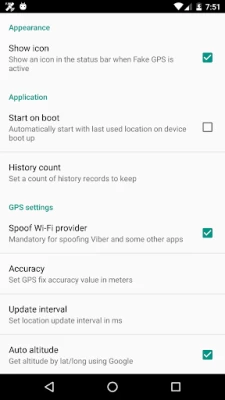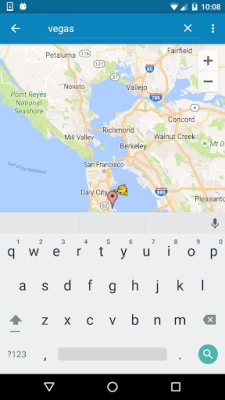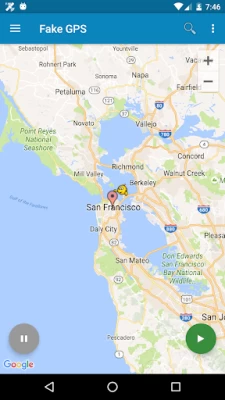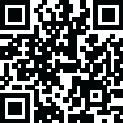

Fake GPS location
June 28, 2024More About Fake GPS location
+++IMPORTANT+++
Be aware that after using FakeGPS you may find your location LOCKED TO THE LAST MOCKED LOCATION EVENT AFTER UNINSTALL FakeGPS!
It's not a bug and your GPS sensor isn't broken. There are two ways to fix this issue:
1. Install "GPS Status" from the Play, launch and get a fresh GPS fix. You may need to repeat it several times with 30 min interval.
2. Start FakeGPS, set your real location and leave it so for several hours.
You may combine these steps. The issue will disappear in one or two days - be patient.
For ROOTED devices you can mock locations without enabling "Allow mock locations" option. To do so please use Root Explorer or other similar app and move /data/app/ru.lexa.fakegps~1.apk to /system/priv-app or to /system/app (for Android 4.3 and older). Then change apk permissions to rw-r-r and reboot your device. If you find apk in /syste/priv-app disappears after reboot it means that your devices has S-ON mode enabled and so restores /system folder aftear each reboot. Please google how to switch your device to S-OFF mode.
If you can't find ru.lexa.fakegps.apk in /data/app you may find it at /mnt/asec/ru.lexa.fakegps/1.apk. In this case you should copy and rename it to /system/priv-app/ru.lexa.fakegps.apk.
END USER LICENSE AGREEMENT
This app is provided "as is" and we can not be held responsible for any usage by the end users of our app. This app is free with limited functionality and is for testing purposes only.
Latest Version
June 28, 2024
Lexa
Tools
Android
50,817,146
Free
com.lexa.fakegps
Report a Problem
User Reviews
Strange Shadow
2 years ago
Description for enabling the app no longer applicable. It worked on a previous phone (Note 8), just followed the instruction to enable it in developer settings, on my current phone (S10+) this pathway to enable the app no longer exists, more of a change in UI problem on my end. I have gone to Developer settings on my new device, but these enable options no longer exist. Maybe buried in settings, but instruction update for newer phones is needed.
Claudia Bassler
2 years ago
Not reliable. Using this for services that require geo location and often times I have to do it multiple times to get the selected location to register. I used to be able to do it reliably, even on WiFi and now I'm having to make sure WiFi is disabled AND try multiple times. Navigating away puts location to somewhere in the ocean. Just update the app already....
A Google user
6 years ago
With this awesome application you don't have to be monitoring every 30 minutes like the previous version to see if it is taken you back to your real time actual location, as long as you don't turn off your "Allow mock locaton" or turn off your phone, the fake location you select to be pretending to be will continue to be situated at the same place you placed it. And if you want to appear that you are driving around in a fake location go to settings and click simulate moving.
Sally Van Eycke
5 years ago
Please update your app! (edited to add August 2020) Much better than Fake GPS Location PRO by Just4Fun. I like the ability to set the movement in meters. And to set favorites. However, searching by address didn't work on my phone, I had to drop the pin on the map, which was tedious. A scheduling feature for every day would be useful in a paid version, as well as the address feature actually working. Using a LG G7 on the Verizon network.
Alex
4 years ago
Ok I've been loyal to this app for years but finally have to find something new. The search tool has NEVER worked on several devices I've tried (Server response: REQUEST_DENIED) The 2nd bug is new. Every time I open the app it opens to the middle of the Atlantic Ocean, so I have to move it manually to the spoof location. Really annoying set of bugs that the developers seem to not care about fixing.
Irene Cleveland (Sleepy)
5 years ago
Works perfectly and can be as precise as you want. It's a great tool for changing your location. I haven't tested it out on services like Netflix, but I don't see any reason why it wouldn't work. It's a really good... uhhhh... I guess you could technically call it a VPN? It's not as complex as something like NordVPN, but this is completely free. I've never noticed any ads before and if they are there then they are so intrusive that I honestly don't think it really matters. I highly recommend it.
E E
3 years ago
I don't recommend this for the following reasons. No updates to fix bugs. No features. Slow and unstable. I place fake location in the app to help me out find nearby stores when viewing Google map. When I reopened it takes me to a different country. I bought the pro but I delete the entire app again because of bugs. Found a better one where it keeps history of places I visit and makes my life easier.
A Google user
6 years ago
Update: Excellent functionality. WHY: I am NOT having the "Every time I open the app, it goes back to a default location" problem others complain about. I guess/perhaps it's platform-dependent issue. I'm NOT having the [Modern phones also check Wifi access points etc for location] issue either; this app spoofs Wi-Fi too. <p>My original review: Folks say search is broken so haven't tried it. The apps core function seems to be doing what I need just fine.
A Google user
6 years ago
Use it all the time 😂😂 but as others have said, I also wish we could input specific addresses as well. But other than that, it does it's job well, and there is even a notification in my control panel to tell me if my location is still faked! (Edit 11/14/2019: the feature I loved of a notification appearing in my notification panel is now gone, and only reappears after reinstalling the app... and everytime I do, I have to reinput my favorite locations 😕)
Ritesh A.
3 years ago
POST ANDRIOD UPDATE: STILL WORKS App was working perfectly before update, easy to use and very effective. After the update, I just had to go into my location settings and turn off all the additional location scanning services except GPS (for me, I had to turn off Bluetooth scanning and WiFi scanning. Depends on your phone). It still works, check your settings before giving up on this app!
R.J. Clark
5 years ago
From a point of using this app for a joke, a small 'workaround' for location services issues, this app works nice. I could see how it could be abused, but it does it's job. I have had a couple issues after using it (I don't honestly use it alot) where I have to reboot my phone to get the location to work correctly. In today's times- I am a little worried it might have malware attached to it somehow, but I've used it on and off for quite a while with no adverse problems.
A Google user
6 years ago
Simple, Easy to use, Not detectable. I'll be honest :( I deleted this app because I found a different one I thought was better only to use it and find it wouldn't even be able to detect the location at all. I thought it was an issue with my phone, nope, the app. I deleted that one and came back to this one. What do you know... it just works. I even felt bad! However only thing I would like to see is an upgraded UI, I like apps that look modern and sleek. Other than that, this one is great!
A Google user
6 years ago
The app does what it says it does. My complaint with it is that once you set your location it immediately exits from the app and while it is working, if you go back and reopen the app it will immediately bring you to some default location that for me is a state and a half away. It will not bring me back to the location I had before, so I have to guess as to where the pinpoint was in order to alter my position intentionally just a few miles. It's a pain, not saving your last default position.
Wayne
4 years ago
It's okay, but it's too "loosey-goosey". I'm trying to pinpoint a location, then go over to Google maps to verify, then come back and readjust. It doesn't seem to lock-in fine tuning, but the little "goldfish" character slips around to easily. Like you zoom out a little and lose your spot. Sol'n: Like put a pin for current fake as you repin to next. Searching doesn't work but gives me a "server denied" error.
Angela Keen
3 years ago
I emailed the team and got no response. This app recently changed and no longer works as it did. I enter coordinates and it takes me to my location but then goes somewhere strange in the middle of nowhere. It also won't zoom in to the random location. All my settings are as they should be including NOT using Google improved location with WIFI. Something is off and needs to be fixed. Until then... One star. I'll be using another app soon. Using this was great but it's now a joke and doesn't work.
A Google user
6 years ago
I really really like this app because it works. You can also save your favorite places and load those very easily. I took off to stars because if you try to search an address you get an error that says request denied. I've used this app for many years and search has never worked. Also there is no way to go to your actual current location if the spoof is not on. You literally have to drag the pin around on the map Other than those two things this is a great app that actually works.
Lee Joyce (Link)
2 years ago
I've used this app for years now and never had a single problem. It works perfectly for my uses, including Google maps and Snapchat maps. Wherever you want to be on Snapchat, you'll have access to that areas. Local filters (Mexico in October for example, If you want day of the Dead filters), and also, if set to a static location, speedometers (on Maps, Waze, etc.) and similar app features will read 0 MPH.
A Google user
6 years ago
It used to work perfectly. Now when I try to search for a specific city, I get an error message saying "Server response: REQUEST_DENIED." And when I try to zoom in on a location on the map, and then set that location, if I go back to the map it keeps defaulting back to the middle of the state of Mississippi, NOWHERE NEAR where I specified. I've tried uninstalling and reinstalling; I've tried clearing cache. Nothing works.
Associate Minister & Reserve Deacon Mr. Terry Jones
4 years ago
Fake GPS app combined with The Yahoo! Sports App and Parallel Space app. I can watch 2 NFL games on my phone's screen at the same time from anywhere in the country. The developer(s) of this app gets a 5 star salute from me. They know how to snook on a pool table and get the ball in the hole. This app is easy to use. Just move the stick pen to the location you want on the map and press the play button. To exit the app. Press the stop button and close the app. This app is more powerful then VPNs.
Lyle Nielsen
1 year ago
Still the best gps emulator. No ads! Be sure to set accuracy to 200 meters and refresh rate to 1 millisecond. Disable Auto Altitude. Your gps will now stop jumping from the emulated location and your real location. For offline use, select OpenStreet map. Suggested improvements (although I don't think this app is being updated anymore): -Zoom to current location button.