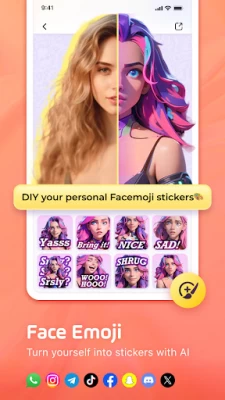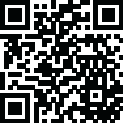

Facemoji AI Emoji Keyboard
June 16, 2024More About Facemoji AI Emoji Keyboard
Generate stickers based on your input and share them with your friends through Whatsapp, Facebook, and TikTok. Simply enter the phrase you want, and create personalized stickers that add a unique touch to your conversations. Give it a try and share your ideas with your friends, making every chat full of surprises!
The best Font Keyboard app to make your Instagram bios & stories more attractive, get more likes for TikTok posts, write stylish Facebook posts, decorate your WhatsApp & LINE profile, and write fancy texts in Snapchat with awesome fonts and cute text faces.
Check out all K-Pop content for you! Type "BTS", "Blackpink" or other groups on this emoji keyboard, you will see a surprise! Texting has never been more fun with this hottest emoji keyboard in 2023!
Easy to send 5000+ Emoji, Emoticon, Free Stickers, Emoji Art, Text Art, Symbols, GIFs
- All NEW emojis for 2023 is now available on Facemoji Emoji Keyboard, check out the latest trending emojis!
- Best TikTok Keyboard with hidden secret Tiktok emojis
- Special and unique emojis you have never seen in other keyboard!
Custom Keyboard & Photo Keyboard &1500+ Fancy Keyboard Themes
- Make your own keyboard wallpaper with your favorite photo/picture, DIY keyboard such as customize buttons, colors, fonts, tapping effects(like BTS lightsticks), tapping sound(piano, guitar, dog barking) to decorate your emoji keyboard. Share and your friends can use the same custom keyboard designed by you!
- 1500+ FREE stylish themes such as Japanese anime, Neon keyboard, LED keyboard, RGB keyboard, K-Pop idols, cute animals, Boba milk tea, Avocado, Ironman, Unicorn, Animated themes…New themes are added weekly!
Cool Fonts Keyboard & Unicode Symbol Keyboard
- Create your stylish message with fancy fonts on your Instagram bio and Tiktok post!
- Do you know how many heart symbols you can type with Facemoji Keyboard? We have over 1000 unicode symbols and nickname templates!
Whatsapp Sticker keyboard & Tenor GIF keyboard
- Facemoji keyboard’s 2000+ Cute Stickers are all compatible and look very nice in Whatsapp, Messenger and Telegram! We even have Kpop stickers such as BTS stickers and Blackpink stickers.
Auto Paste keyboard & Clipboard
- How to send fast messages? We have a paste keyboard where you can just long click and send repeatedly!
- Clipboard keyboard to save your ALL your copied notes and send in 1 click
Kaomoji Keyboard, Text art and more
- Express your emotions with Kaomoji and Emoticon keyboard
- Funny Emoji Art & Text Art to attract followers in TikTok/Instagram
- We create Emoji Art like Minecraft, Demon slayer, Squid Game with just Emojis!
- Funny Quotes/Jokes/Pick up lines/Fairy Comments you can find here
Game Keyboard for Among us, Roblox and Minecraft
We built a special keyboard for Among us! You can Win every game easily by 1 tap on quick message, player color and location in our Among us keyboard! Our game mode also supports Roblox, Free Fire, Pubg, Mobile legends etc.
Fast Typing & Smart Suggestions
- Creative Emoji suggestions and Emoji predictions
- Sticker Predictions in WhatsApp and Messenger
- Swipe keyboard: Type faster with smooth gesture typing
- Smart Autocorrect: Automatically Fix all the Typos for you
Bilingual Keyboard supports 100+ languages & built-in Translator
Privacy and security
Facemoji Keyboard will NEVER collect any personal information without your explicit permission.
Connect with us:
TikTok: https://www.tiktok.com/@facemojikeyboard
Instagram: https://www.instagram.com/Facemojikeyboard/
Twitter: https://twitter.com/FacemojiApp
Discord: https://discord.gg/facemojikeyboard
Latest Version
3.3.8
June 16, 2024
EKATOX APPS
Tools
Android
184,492,569
Free
com.simejikeyboard
Report a Problem
User Reviews
FoxyKillz808
2 years ago
This app is amazing, and best of all, it's free! It allows you to customize your texting screen with your own, personal pictures as a background, different fonts, outlines, effects, sounds, and more! It also puts in categories of suggestions of emoji art to send to your friends and show off. It definitely makes texting so much more fun. Share it with others as well, I'm sure they'll love it. For sure a 5 star app I would recommend for everyone of all ages 🔥
acearo hippo
3 years ago
This app is super fantastic! There are so many FREE customisation options, down to the way the keys sound as you type! The ONLY thing holding this back from a full 5 stars is that there isn't a way to edit premade themes (that I could find). I'd like to be able to change the sounds and font of the themes I download, at the very least. Gesture swipe could be improved as it never correctly gets the word I'm spelling no matter how precise I make the swipes. And choose the specific key layouts!
Anetress Malone
4 years ago
I really like this keyboard. However, I think some minor improvement is needed: ✔It'd be nice to fix a recurring "double comma" issue. It's been a problem for months! ✔Also, the keyboard needs a dictionary section. it'd be nice to be able to delete incorrect spelling entries in the settings. ✔Adding a few more emojis to the list would be awesome. Thanks!!!
A Google user
6 years ago
the keyboard I made was awesome, very nice, and so me. experimenting with making different keyboards was very fun. I've never seen a better keyboard maker. the problem is, it changes my lock screen, to where anyone can open it without putting in a password, and all they have to do is swipe. the other problem, is that I have random adds pop up on my phone, and I can't stop it. I could live past this, if there were options to turn these bugs off, but unfortunately there isn't
Obama 2.0
2 years ago
The keyboard is great! I love all of the stickers, themes, fonts, and other features, but the AI is still annoying. It still feels like it takes up so much more of the screen. I'm glad they made it so the AI bar's color changes with the theme, though I'd rather not have it at all. I never have used it (and never will) so why do I need it? Please just make removing the bar a feature in the input section of the settings!
A Google user
6 years ago
it's an amazing app, I just have one suggestion, for the effect feature you should make it so you can have multiple effects at once, and rotate the different effects so all the ones you want can be used. this is just a thought, because I often see multiple effects that I want to use but can't because you can only use one at a time. thanks again for the amazing app.
•Kyoné•
1 year ago
I honestly like it a lot, but ever since this new AI trend thing everything I own has to have AI and see the AI option on my keyboard; blocking parts of my board so I can't auto click words while typing anything or searching for things is honestly extremely annoying. Other than that the features to make your keyboard all cool and fun with all the options you have is cool. Wish there was a delete AI option.
Zack Moylan
1 year ago
I've used this keyboard for a long time and it's definitely my favorite. The only thing is since the newest Android update, the keyboard gets really small to the point it's not usable after Android Auto is opened, and the only way to fix it is to force stop the app and reset my default keyboard. A little annoying since I have to do that every time I drive.
Puppy White
1 year ago
perfect for setting the theme of my phone! a lovely custom keyboard helps thoroughly set the aesthetic for my device. however, there is certainly room for improvement. i think more customization could be implemented, like uploading sounds and images for each key and typing effect. for what it currently is, the app is definitely a keeper for me, but custom keys and sounds and effects alongside the preset options you already provide would truly put the user in control of how their keyboard looks.
Taylor Perez
1 year ago
I love how they let you choose and picture you want to put as a keyboard,the effects are cute,and the music is cool to choose from. If I was ask for anything to be added would be more effects and cutesy music and graphics. Although I plan on continue using this app and suggest it for other people that want to customize their keyboard.
Chandler Langermann
1 year ago
It's a good app, but lately I've been experiencing typing related bugs. After pasting using the clipboard or text editor, typing afterward would result in characters or words being repeated constantly until the line is cleared. Other times, while typing in a large message or note, the text cursor will jump to a random part of said message/note. Also the recommendations when searching Google prevent access to autocorrect and the clipboard. These issues are frequent and very frustrating at times.
Nani “King Pineapple”
1 year ago
I really love this app, I can't see to turn off the AI bot, I don't see it in the setting to turn it off. It bothers me a lot for it didn't have it before. ;-; Edit: I still can't find it or see it. Edit 2: keyboard started glitching out, I reinstall it. I was able get rid the ai, before I reinstalled. there was button but it gone after it reinstalled. This app is just getting worse.
Nas Lo
1 year ago
Pretty good app, but I've only been using it for a day or so. I have noticed one bug, which was not in the default keyboard. When I'm texting if I try to switch scenes by sliding the bar at the bottom of my screen it will NOT do anything. I have to minimize the keyboard and the switch. The default keyboard did not have this behavior. Outside this, so far so good.
Noah Sharpley
1 year ago
I'm giving a 4 just because of some minor previous bugs and for there always being room for improvement. Since this recent update, no issues where the keyboard would glitch out and not pop up fully, and the new creation pieces are still awesome. For anyone having issues with the AI bit, the option to remove it is there. Just enter the settings on the keyboard itself and click the icon, then it's gone. Overall, I actually feel like the app is roughly 4.5/5.
RinRinx
1 year ago
New updates: This is an excellent application. I like the various features, such as changing the keyboard background, the AI settings, and little emoticons. However, the second half of the AI hasn't been working in a while and will only give the message "something went wrong." "Please try again." I have sent an email with a screen recording as well.
Cloud Strife
1 year ago
I've been using this app off and on for years, and I've always adored the abilities for customization. However, on some apps, I'm seeing some sort of new AI function taking up an entire row above my keyboard. With no real button or setting to turn it off, it's a bit of an irritating function that makes me unfortunately want to switch apps.
Amber Cox
1 year ago
Love the keyboard themes and effects. I wish that I could move the cursor by holding and swiping left or right on the space bar like my old keyboard instead of having to drag the cursor to the right spot. A lot of my old emojis are missing as well as the emoji bar at the top of the keyboard. Other than that it's nice to have.
Cristina Gutierrez
1 year ago
I love this app! There are so many keyboard options, and you can customize your own! I also really like the AI update! It's very helpful and knows the answers to basically everything! But there is a limit to how many messages you can send the AI, but the limit is about 50-100 (I think? I don't really keep count) I love the fonts, too! They are very fun to use. Ex: ¿sıɥʇ pɐǝɹ noʎ uɐɔ Once again, I love this app! 💕
Noe Padilla
1 year ago
Love the app, but I have some problems. The customized keyboards are cool, and stuff like AI and recommendations on what I type are cool... but, the problem is that everything I had in my clipboard from my last keyboard is all gone. I am not suggesting you replace my clipboard with the one I have right now as I currently have things I like saved, I just want to know how to get saved passwords and song lyrics back.
Alyssa Bean
1 year ago
Amazing app works really well you don't have to pay or anything! It helps with spelling and you can also ask the chat ai questions or they can make the sentence better for you and it also allows different emojis to some things there are also animated ones too.. Absolutely one of the best apps I've came across so far.. It let's you put a photo from your gallery as a background.. It also allows you too put sound effect when you type.. As well as when you swipe to type you can have images..........