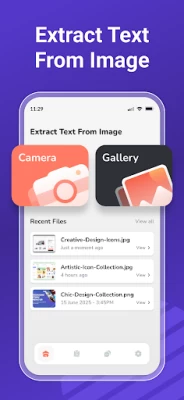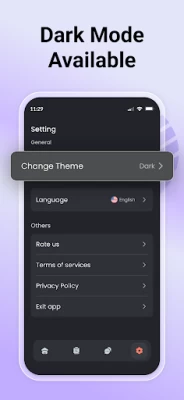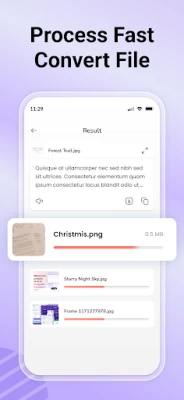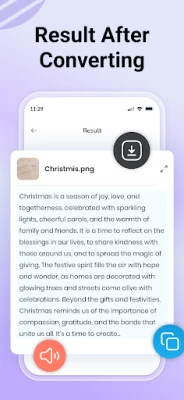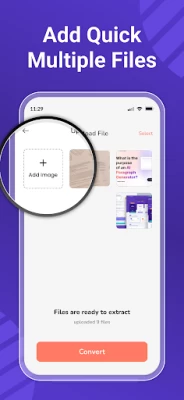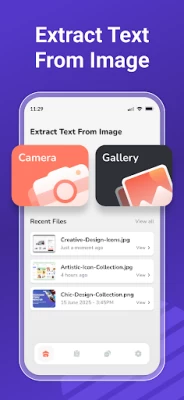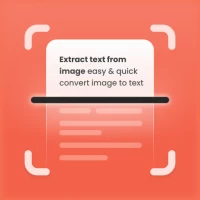
Extract Text From Image
June 05, 2025More About Extract Text From Image
How to Use the OCR Image to Text Converter App?
Follow these easier steps to use our OCR image to text app;
Download, Install, and Open our picture scanner app.
Upload scanned images or documents from the Gallery.
Or capture photos using the built-in “Camera” option.
You can now crop images to extract specific text. Then, click the “Convert” button to start the picture to text scanner.
The OCR mage scanner app will instantly extract text from your image that you can “Edit”, “Copy” and “Download”.
Key Features of the Image Scanner App
Here are the advanced features that make our image to text converter a worth using app:
Advanced OCR
Our image to text scanner app uses advanced OCR technology to precisely recognize all the characters whether it is printed or handwritten.
Mathematical Terms
The picture scanner app can extract complex mathematical terms such as symbols, equations, and formulas.
Multiple Upload Options
The OCR text scanner app offers multiple options i.e., Camera & Gallery to submit images for maximum convenience. You can either capture images using the Camera option or pick existing images from their Gallery.
Sleek UI
Another useful feature of the image to text scanner app is its sleek user interface. It doesn’t necessitate to have any specific technical knowledge. Even newbie users can navigate it easily.
Crop
Our picture to text converter app comes up with a Crop option to refine their images before text extraction. This feature allows users to remove unnecessary parts of images, ensuring clean results.
Stores Conversions
The OCR text scanner stores extracted data that you can access through the History option. It allows you to access, edit, and share the previously extracted text without the need of re-scanning the original images.
Multilingual
It is a multilingual app supporting a wide range of languages, making it a versatile app for users worldwide.
Supports Different Formats
The image scanner is efficient in handling different image file formats including; JPGs, JPEGs, PNGs, Screenshots, etc. Plus, it can extract text from scanned documents also without compromising on quality.
What Makes the Image to Text Converter A StandOut App?
Below are the prominent benefits of our OCR text scanner that make it a standout app:
It Supports batch processing to simultaneously convert multiple images into text.
All the features of our image scanner app are free and unlimited to use.
This picture to text converter works fast to extract text from images in a few seconds.
The app ensures all the image to text conversions are accurate.
Our picture scanner app ensures that sensitive information and results of users remain secured.
Unlock the full power of OCR technology with our fast and accurate working Image to text converter app. Download it and boost your productivity by converting any type of image into editable text.
Latest Version
1.0.7
June 05, 2025
AllMath
Tools
Android
13,595
Free
com.extracttextfromimage.textscanner
Report a Problem
User Reviews
Dol Raj Rijal
2 months ago
please add the more database uplode .otherwise very helpful good extract text .
Udezue Rita
2 months ago
Very nice app for converting image to text fast 👍
Lungile Ginyela
1 month ago
100% pure rubbish. Why would I need to upload the image to your servers for me to be able to extract the text??? you people should stop playing wasting our time. if you don't want to make apps then don't make apps. SMH
omor faruk
4 months ago
This app helps me to get the exact text from image. It's wonderful! I have tried many apps. But it is the best one.
John Richfield
1 month ago
Just installed it and I'm liking it so far yet to explore more features of the app
anthony oborogheneruru
3 days ago
Best free image to text app i have seen so far,though you may have to edit sometimes as text conversions are not always accurate but it's leagues better than it's contemporaries
nayab imtiaz
4 months ago
No ads, no nothing. No buffering. I LOVE THIS LIKE BROOOO ONE of the best apps ever although I do recommend having the 'take pic' and 'crop/edit' pic function or smth there
Eniola Mercy
3 months ago
I just started using this app, it seems to be superb. It make my work more easier. I will come back to rate it 5 start if it doesn't give unwanted experience
Prapti Vadodaria
2 months ago
I used meny apps for convert images to txt but... this app is different..so useful the best app aver👍
Fulani Barack
1 week ago
Indeed if there is more than 5 star I could rate this app it's free and perform what you want it to do download this app you won't regret♥️
First name Last name
3 days ago
I get a notice that it can only upload files 5 mb max but my file is 3 mb...Uninstalled.
IRFAN
5 days ago
Amazing, no ads and free. Using it to read lyrics of rare CD's. Submitting it to Genius.
Cesar Rodas
1 week ago
I used it to debug an error on a disabled computer to paste the error to chatgpt. super useful!
Richard Abiam Gyasi
2 weeks ago
Very great app, But it should be made in such a way that, it can be converted to PDF and others for processing
Valkyri Alisha
3 months ago
Little weird, but seems to work, and not loaded with junk, or complicated sponsor hoops to jump through. I'll use it as long as it doesn't become "for profit" messy, like other similar apps out there.
Shoummojit Roy
1 week ago
Possibly the best image to text app, that too, ads-free! Amazing app, great work by the team. Thumbs up 👍
Wency Anne Velarde
2 weeks ago
the app is good even though it is free, you can use it, without limitation on how many picture would you convert to text
Melodye at Melodye's Marketing Mastery
5 days ago
So far, this app is doing exactly what I need it to do! I submit my screenshots and the text is accurately extracted so that I may copy it. Very pleased.
Daniel Dike
2 months ago
This app is perfect. I love how it tries copy the formatting of the text on the page you snap. It's a real game changer, I haven't seen this feature on any other app.
Bereket GML
1 month ago
its really good and quick just make sure to enhance ita ability to detect accurately...sometimes there are papers that have writing on them it mixes them up although what i want is in bold text...