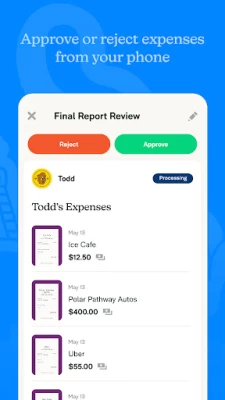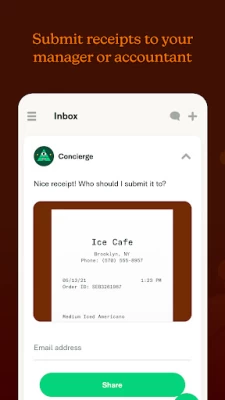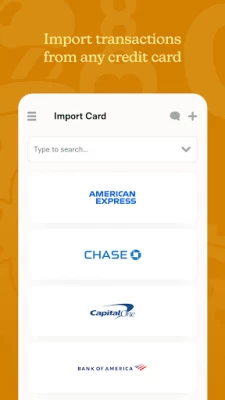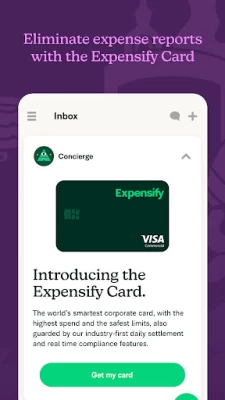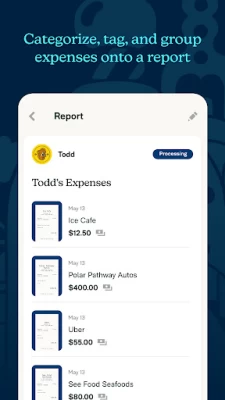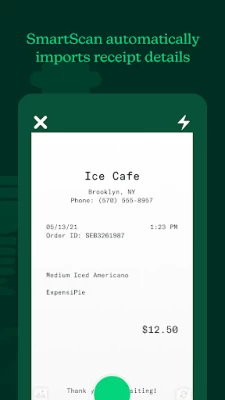Expensify - Expense Tracker
September 23, 2024More About Expensify - Expense Tracker
Expensify offers multi-level approval workflows that allow you to automate your expense policies, ensuring that your team's expenses are always in compliance. You can say goodbye to manually submitting expense reports, and let Expensify do the work for you.
Expensify also enables you to manage your travel expenses with ease, including flights, hotels, and rental cars. You can sync your account with popular accounting and finance tools, and get real-time updates on your expenses and travel itinerary.
The app offers multi-currency support, making it easy to manage your expenses, regardless of where you are in the world. Keep track of your expenses in your preferred currency and let Expensify automatically convert them for you.
Expensify integrates seamlessly with popular productivity tools like Xero, NetSuite, and Quickbooks, and Uber, making it even easier to manage your expenses and stay organized.
Key Features:
- SmartScan technology for quick and accurate receipt capture with Receipt Scanner
- Automatic expense categorization and custom tags
- Advanced reporting features for detailed expense reports with Expense Management
- Multi-level approval workflows and customizable expense policies
- Travel expense management, including flights, hotels, and rental cars
- Integrations with popular accounting and finance tools and productivity apps
- Multi-currency support for expenses in any currency with Budget Tracker
- Real-time expense and travel itinerary updates
- Global reimbursement for employees in nearly every country
Don’t just take our word for it.
Industry awards include:
- Preferred expense solution - AICPA and CPA.com
- Top 50 Finance Products - G2
- Editors' Choice - PCMag
- Winner, Readers' Choice Awards - CPA Practice Advisor
- Innovation Partner of the Year - NetSuite
- App Partner of the Year - Xero
- Best 100 Cloud Companies Worldwide - Forbes
- Top-Rated Expense Management Software - TrustRadius
Download Expensify today and join millions of satisfied users worldwide. Say goodbye to manual expense reports, and simplify your financial management with Expensify. Visit our website or contact our support team at concierge@expensify.com for more information.
The Expensify Visa® Commercial Card is issued by The Bancorp Bank, N.A., Member FDIC, pursuant to a license from Visa U.S.A. Inc. and may not be used at all merchants that accept Visa cards.
Latest Version
9.0.19.11
September 23, 2024
Expensify Inc.
Finance
Android
2,566,782
Free
org.me.mobiexpensifyg
Report a Problem
User Reviews
Sakima Stringer
5 years ago
When app works, it's great when it glitches it frustrating and time consuming. App freezes, I've had to load and reload pics constantly, sometimes when you load receipt pics it says "upload cancelled" and you have to start all the way over🤬. Especially when you use app for more than 10 minutes. I can restart phone but still have issues... please fix and I will rerate!
A Google user
6 years ago
Lately camera keeps freezing no matter what phone I use. For about a week it wouldnt work at all. Expensive app considering what else is out there. Used it for a year but it is clunky and needs an overhaul. Pretty time consuming to go through all the receipts. Just downloaded quickbooks and am switching to that
A Google user
6 years ago
Expensify makes it really easy to submit expenses, and the app can usually figure out the total just by sending a picture of the receipt, or forwarding receipt emails. The only trouble it has given me is, with all the ways it lets you log in, sometimes it gets confused with oauth on the web. And while scanning a receipt is easy I the mobile app, it's less intuitive on the web. Overall it really makes the unpleasant task of expense submission smooth.
Ben Coppedge
2 years ago
The computer platform is great, the app is not. I'd say over the past year there's about a 20% chance the app actually uploads the receipts I manually take pictures of. Other 80% of the time I log back into the platform a couple weeks later to submit the report and... surprise! No receipt! SO FRUSTRATING... bc it's literally the singular purpose of the mobile app, and it glitches out so frequently it fails most of the time
Megan Lamm
1 year ago
Hidden fees! Be careful!! It'll cost you! 🙄 You'll be charged for talking to a customer service ,"concierge", and even if you sign up monthly they're going to charge you for every little click, log in, extra thing that they can think of! Won't be scammed anymore after closing my account. Also, you have to basically do all the work yourself for expenses. You might as well just take pictures of all your receipts and just upload them yourself. App is useless too! can only use the website from PC!
A Google user
5 years ago
Overall a pretty good app, small UI improvements would go a very long way, keeping this app from 5 stars. For example I had no password and just a Gmail login and it and that is not an option on the mobile login page. Also, some pages are too big to fit in the screen and you have to scroll down to see status text (with no indication that this text exists) such as connecting your bank account.
Fred Lamb II
2 years ago
*Edit.* Still awful. Yes Concierge tries to help. But a problem gets solved, and then more pop up. Very buggy. Unreliable. Stuck chasing your tail to solve issues all the time. Original* Awful. Gets stuck on uploading all the time when you submit a receipt that's been photographed. It then doesn't notify or alert you that anything is stuck "uploading." You can only see it stuck on the mobile app. If you go onto the browser on desktop, you just don't see anything at all for what is stuck.
A Google user
6 years ago
In this app only, my camera won't focus so I can't use the feature to take photos of receipts. Also, it won't automatically pull the transaction details from scanned/photographed receipts. So what's the point of this app? Edit: Thanks for the response. Updated app, still no autofocus, will contact support. Seems it will pull details from a clear photo taken in my actual camera app, so at least there's some benefit. Edit edit: Concierge has been responsive, will update if the issue is fixed.
A Google user
6 years ago
The app should allow users to crop photos of receipts that have been taken manually within the app. The app doesn't allow .pdf upload of receipts, which should be addressed. The SmartScan feature is hit or miss and should be improved. Also, I noticed that my bank was not listed as one to automatically import transactions/expenses. Lastly, this app should have a feature to duplicate expenses that is beyond and an improvement over the "create rule" feature.
A Google user
6 years ago
NOT FREE! Was looking for free app to just download & save receipts to cut down on paper clutter & keep backup copy. They say they have a free service. However, after downloading and starting to setup account, realized they only offer a short period (about a week) of free service. DIDN'T EVEN FINISH SETTING UP ACCOUNT! Just uninstalled and NEVER USED. However, since I had provided my e-mail already, I still kept getting emails and was STILL being CHARGED FEES! NOT FREE!
A Google user
6 years ago
2nd Update: Fixed the basic issue and are working on correcting how mileage is recording. You realize how much you depend on an app when it goes down. Update: still no response or help with issue of Mileage not uploading. All of a sudden I keep getting an error saying expense not created. Asked for help. Told to uninstall and reinstall - did Nothing! And now not responding in a timely manner to additional requests for help.
Jason Hendrickson
2 years ago
Expensify decided to go passwordless. That doesn't mean you can open the system without entering a password as it had been for the last number of years. You now have to go check your email on every single login. If you want to manually sync your account, you are locked out and have to check your email again for a link to get back into the app. Imagine having to do this. 10 to 15 times a day. Which is too bad, they were the best out there. Will be taking our entire company elsewhere.
Mrs. S
3 years ago
Horrific customer service. It did not attach correctly to our Quickbooks. Weeks go by without an answer. A month. I keep checking. They keep telling me Engineering is looking into it. Finally, I disconnect and reconnect QB. Voila! I wait a few more weeks and ask them if they have an answer. Yes, they do! It's working! I pointed out that I fixed it. Did they ever find out what happened and why? Uh....lemme check again. I had seen others with the same issue and the same runaround. Edit:QB Online
Chase Piekarski
2 years ago
Suddenly stopped working recently, can't log in anymore. It throws the error "Unable to read response from Expensify - Please try again later.", along with the message "Please check your internet connection." This occurs on every working internet connection I've tried. The app would have been a high star rating if it hadn't suddenly failed. 15Jun2023 Update: Developer responded stating the issue is resolved. It is not; the same errors are present and the app isn't functional.
A Google user
6 years ago
Very very good. Not perfect. Smartscan often misses obvious currency indicators, which requires manual correction, but compared to entering everything manually, it's fantastic. Saves me at least an hour per month, probably more. Support team sometimes slow to respond (and sometimes I feel like I'm chatting with a clueless bot) but they do follow up and incorporate feedback and suggestions.
A Google user
6 years ago
For an app that is meant for expense reporting, how do you make the process so frustrating? I get notifications of unrelated receipts as duplicates, I can't create an expense from a pdf document, there's this "concierge" that pops up with unhelpful information, no idea what the inbox is meant for, just to list a few. Good stuff: I liked that my Uber /lyft expenses showed up seamlessly once I enabled the integration though. Smart scan worked well for the most part.
Larry McClements
1 year ago
Horrible! Good luck exporting your data. They double the monthly fee and made exiting them quite challenging. Getting them to cancel was even more difficult. They would not cancel and would not stop billing me. Instead there was a lengthy instruction sheet with more hoops to jump through. Finally put a block on my card so they can't charge me anymore. Used to be a great app that worked well.
dugansteve111
1 year ago
Gee Golly, what a horrible app experience. I could sit here and break down every issue that I have experienced with this app and have a blast doing so. But for your sake of time, we can put it like this; any function this app provides is clunky all the way through and will not submit properly nearly %50 of the time. It's that simple, if at all possible, use the web interface on a desktop where, although be it slow, works fine. Sorry that your company also has you using this app. Stay strong.
Ryan Voelz
1 year ago
Unnecessarily difficult to use. Cannot combine receipts into single expenses. Adding expenses to reports is complicated. The web ui is slightly better. Don't bother using the smart scan as it's completely unreliable. The app will inaccurately convert foreign currency to usd by showing it as less than the actual usd value.
Evian Rave
1 year ago
Every single time I open an expense, I go to edit something and the screen shifts. This is beyond frustrating when I am in a hurry. The reason for the shift is that the page loads before the PDF receipt thumbnail is ready. The thumbnail is rarely useful to me anyway. The thumbnail should be forced to display only the template size, so that it doesn't shift the page when it finishes loading. Also, the algorithm does not detect some basic things like Lyft.