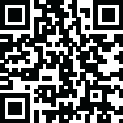

Evolution Robot (2016)
November 27, 2024More About Evolution Robot (2016)
The APP has been specially developed so that you can control your robot in 7 different game modes: Programming, Real Time, Gyro, Touch Grid, Dancing, Self-Learning and Memo.
Bluetooth® technology means you can programme your robot, control it in real-time by simply tilting your smartphone or tablet, make it dance and even teach it to understand your commands.
What’s more, in Memo Mode, you can train your brain and test your observation skills, either on your own, or with your friends, and try to work out what the robot will do next. What makes Evolution Robot even more engaging is the fact you can access its camera and take pictures and record videos of your robot as it carries out your commands.
What are you waiting for? Download the APP start having fun now!
How long have you dreamt of having your very own robot that can open and close its arms, grip objects, move over difficult terrain, smile and talk? This APP means your wait is now over… your dream has finally come true! With Evolution Robot, technological evolution is in your hands!
Latest Version
5.3
November 27, 2024
Clementoni S.p.A.
Game Educational
Android
503,655
Free
it.clementoni.evolutionrobot
Report a Problem
User Reviews
Cookie Hulse
2 years ago
This sucks it doesn't work
Kaivish Gopee
5 years ago
Garbage, does not connect.
A Google user
6 years ago
rubbish app. won't even connect
A Google user
7 years ago
It broke the second time i tried to connect to it
A Google user
7 years ago
It's not connecting to my galaxy note 8 ! I wasted my money !
Igor Matic
1 year ago
It's fun but it's too simple! Please add some things like loops and variables.
Oleksandr K
2 years ago
Does not works. Waste of money. Bluetooth drops connections ones I try to use app.
arpita dutta
2 years ago
I really want to give it a 0 star, when im clicking the test button, it teleporting me to play store. 2:pls make a another working robot game
Chris Baez
4 years ago
It does what they promised. Only thing though, some bluetooth versions are not compatible with the robot
A Google user
6 years ago
Can't connect my S8 and TabA to the device. Both running on Android 9. Please fix this!
chin fuh Ng
5 years ago
Can not connect to the bluetooth mode. Tried with other Android phones, all failed.
A Google user
6 years ago
The app works fine on Android 4.2.1, but cannot connect at all on Android 8.0, also on Android 6.0 disconnects from the robot in 10-20 sec after successful connection.
caithlynn the three knight legend
2 years ago
hi everybody, i red your comments, this robot needs "BLE" wich is a Special version of bluetooth. you can read that on the robot box. Not every bleutooth device works. it says maybe "Bleutooth BLE version 4" there are more versions of bleutooth. have fun.
A Google user
7 years ago
There is a serious bug in bluetooth connection. It doesn't work on new Android versions at all. Definitely not on Android 8.0 and higher. It DO WORKS on Android 4.4.2.
A Google user
7 years ago
Why is asking for location?.. Why is needed?.. And the main purpose to remotely control the robot isn't working!... Bluetooth is not able to establish connection!.. It's one of the worst application ever.. Still remain the question :Why the hell you need my location, to do what with this, on the remote control of the robot?How will help establish Bluetooth communication between my phone and the robot when you know my address? Will have different protocol, will have different Bluetooth range?
A Google user
6 years ago
will not connect to my s7 or my ipad. the kindle fire finds it just fine!!!! But of course no app for that. one very upset boy this Christmas, you really need to sort this out. Just awful, why would you sell something that doesn't work?
A Google user
5 years ago
You broke the app. I can see the Bluetooth ID of N08KW but when manually paired it states incorrect pin. The app should do this automatically but does not. I feel this is not a failure of the robot but a failure of the app. Please fix this.
Lili
4 years ago
Its absoloutly amazing 😁😁😁 you need to turn location and bluetooth on so it can connect so stop leaving 1 star reviews thr app is amazing but my dad had to build the robot 3 times because the instructions were in greek and were missing lots of steps and it took like 3 hours to build but its a great robot To connect allow location and click the red bluetooth button on the top right corner in the app it should be able to connect
A Google user
6 years ago
connection works fine, but need to connect through Bluetooth icon on app. using android software returns "refused". my only problems with this robot are the screws of the battery casing that are BS and I had to brake casing and the motors are faulty, arm doesn't work properly and chest doesn't start. Now as I had to brake casing can't change robot for new one.
Dave Moon
5 years ago
Have tried with Samsung Galaxy Tab E, G Tab A & Pixel 4XL, and none of them will connect to the robot. Only ever get the oops, an error...Switch off and switch on the robot in bluetooth mode... Followed the troubleshooting steps as well. Never works. 9 year old is so upset that he said, "just throw the robot away, it's garbage". Very disappointed. Figured SOME device would connect to it. Found old phone with ver 7.1.1 that works but phone is dying. pls fix bluetooth connection on newer Android















