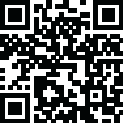

EventLive - Live Stream Events
December 03, 2024More About EventLive - Live Stream Events
- Private, customizable event link
- No account or app needed to watch your virtual event
- Automatic reminders for your guests
- Download a copy of your live stream
- Watch a replay, available for 365 days
- Virtual Guestbook included
- 5-minute set up
- Works on every device
Now all your loved ones can enjoy your big day, even if they can’t be there!
Are flights a little too expensive? Do your friends have to work? Are some family members too old to travel? With EventLive, everyone you care about can see your wedding live stream in stunning HD. It also works for other types of events, such as graduations, funerals, and theatre plays.
Choose who you share your big moment with:
Unlike social media platforms, you can choose exactly who sees your private live stream by sending them a simple private link via text, email, or carrier pigeon, the choice is yours!
No account or app needed to watch:
We get it, not everyone is tech-savvy. Your virtual guests don’t need to download our app or create an account, one click on the private link and they have instant access to your live event. Friends and family can watch on their phone, tablet or computer, wherever they are in the world.
Automatic reminders ensure all eyes will be on you:
Spending hours organizing and reminding people to tune in to your webcast on the morning of the most important day of your life is a huge no. Let us do the leg work for you! We will send out automatic email reminders one day, 1 hour and 15 minutes before you say “I do”, so your loved ones won’t miss a single second.
Enjoy your video for years to come:
Bad signal? Different time zones? No wedding videographer? No problem! While you are LIVE, your phone is also filming everything in glorious HD. So, the moment you stop the live stream, a top-quality video will automatically save to your phone and our server, so you can watch it, share it and post it over and over again.
Quick setup so you can get back to wedding planning:
We’ve made creating and sharing your live stream link as easy as 1, 2, 3. Set up everything in advance, so you don’t have to think about anything but your vows on your big day.
Testing how live streaming works is free.
- Private Link
- Share Link before you go LIVE
- Try EventLive at your venue
- 10-minute limit
Special Events Include:
- Unlimited viewers
- Unlimited views
- Unlimited automated reminders
- Guestbook
- Livestream video is saved online for 1 year
- High-resolution streaming
- All-day live streaming
- Setup and share the link in advance
- No advertisements
Perfect for
- weddings,
- elopements,
- vow renewals,
- anniversaries,
- funerals,
- memorial services,
- seminars,
- sports events,
- other special events.
Live stream your event privately, rather than on social networks. Broadcasting your event has never been so easy!
Latest Version
3.7.1
December 03, 2024
EventLive Pro
Tools
Android
32,439
Free
pro.eventlive
Report a Problem
User Reviews
Marta Pethke
3 years ago
We used EventLive for our wedding and it was fantastic. It was so easy for even our non-tech savvy guests to access, and the ability to create test events was really helpful when doing tech rehearsals. The guest book feature was great too! Overall it was a really well done, simple solution for streaming our wedding - highly recommend!
Andrea Lambrecht
3 years ago
We used this for my friends wedding and my Grandma's funeral in the past year and it is phenomenal. I love how the content lives on and the video and audio quality is as good as your phone - so most all smart phones is quite clear. So many family and friends that couldn't make it were able to participate along. It was easy for everyone and available on all devices. I would highly recommend it and would use it again!
Francina Perez
4 years ago
Very user friendly. My friends and family stated very clear view. Audio clear for the most part, the muffled moments only happened due to the person i had holding my phone had his finger covering speaker. To make it worth the 50 bux, i would stream reception/speeches, dances, if you can during covid time. We just forgot to do so.
Sarah Stewart
2 years ago
I'm so glad we opted to use EventLive to livestream our wedding! We were able to do as many test streams as we wanted so my sister was totally comfortable with using the app on the big day. It's simple and worked flawlessly. Loved the ability to have our slideshow playing beforehand. Loved that we could start and stop throughout the day. Customer support was awesome. No complaints!
BB
1 year ago
Marginal on Android. Feed is choppy, app does not take advantage of available lenses on the device and instead relies on digital zoom. Developer tells me it is better on iPhone but that is little consolation. The app saves the video feed locally so you at least have that, but even then anything but 1x zoom is compromised. You are better off streaming the event via a private FB group or some such.
Gavin Hardin
1 year ago
I used EventLive to livestream my wife and I's wedding, and it was a great experience. It was very helpful to be able to do any number of streaming tests before the event, and when the day came, it recorded/transmitted the whole thing perfectly. The service made everything super easy, and automatically posting the recording afterwards was very convenient. The guestbook feature was a nice addition too. Altogether, I'd definitely recommend it!
Joe Arrowsmith
4 years ago
Flawless experience. We streamed our wedding with this app. We tested it several times with multiple phones and had a backup camera running- and it all worked out great. After our initial test, we compared wifi to 4g and opted to broadcast with a cellular connection on an Iphomr. Everything worked out beautifully, very high quality, and it was a tremendous success. I just want to make sure to leave a positive review, because I could not be happier with the outcome! Thanks Eventlive!
Shondra Moon
3 years ago
I'm so happy that we used EventLive for our wedding!! Love the ability to do unlimited test streams, that really gave me the confidence I needed to use it on our wedding day. The app is easy to use, not over burdened with little options, it's simple and intuitive. Older relatives were able to start and stop our stream without problem. We had a lot of family and friends tune into the stream live, and even more watched it after. Couldn't be happier with this app and would definitely recommend it.
Sifron Benjamin
11 months ago
I tried using a free way to stream my wedding (Twitch, Facebook, Youtube etc.) but they all seemed to be annoying to set up or have limitations. EventLive was super easy to use and I appreciated the free test in the app before we had to pay. The stream worked flawlessly and I did not have to worry about it. While EventLive is not the cheapest solution, if you want something that just works great without any issues, it is the best one out there!
Chapin Bryce
4 years ago
Great service! Lots of test videos to figure out the audio and interface for guests. Nice guest book. Did fail during live broadcast, but saved file locally. Customer support was great and addressed our issue with the event cutting out mid stream. We used a wireless microphone and a phone gimbal to make sure we had good audio and a steady stream.
Alexandra Sanchez
4 years ago
I am so disappointed with this app. We paid to use this app to stream our wedding ceremony and several friends and family members said that they only saw a black screen and/or could only hear audio. We were on an excellent wifi connection and my cell phone is in perfect condition so I know that it wasn't our fault. People are also having the same issue with the recording. To be fair, the app interface is easy to use and consumer friendly. It would've been better though if the stream worked.
Mark W
4 years ago
This app was perfect. We had to do a small wedding in our backyard due to COVID-19 restrictions. As bittersweet as it was, I was so happy to find this app. We were able to send the link to the ones we wanted to see it and I was so glad it was a private stream. Audio and video quality was great, the app was really easy to use, and the day before I was able to test everything out on a free test stream. I've already recommended this to a friend who is looking to do a backyard ceremony as well.
Sridhar subramanian
2 years ago
The whole experience was seamless and a breeze. After installation, eventlive offered a test stream which i was able to utilize and get a good understanding of the capabilities and experience. Afterwards, when the event stream was launched, folks were able to watch the stream without any issues, although the number of people watching the stream live was not high. After the event, i was able to download the stream, and save it to my cloud storage.
Rebecca S
4 years ago
Super easy interface and none of my guests reported any issues! Made the decision to still hold my wedding easier and made sharing my special moment with loved ones a BREEZE! Also, every question was answered super fast via their chat function. It was like I had my own personal tech guru at my side, which was very comforting. Download of my event was easy, too! Totally worth every penny.
Micah Chao
1 year ago
Used this app to livestream a wedding and the ease of use along with the features made the price worth it compared to other options. At the time of this review it included ability to import emails, send email reminders of the event, different access options (password protected, anyone with link, etc), guestbook to export, replay option, and .MP4 video download option. Thankful for this app that allowed people all over the world to view our livestream easily.
Alex Guo
3 years ago
This app works exactly like it should. The interface is simple and easy to use. There is a test streaming option available for free to see if this will work for you. I spent $50 to stream my wedding and reception and couldn't be happier with the result. I tried to find free ways to stream my wedding, but these free options all have issues. With Twitch, random people you don't know will be able to tune in and watch. Zoom/WhatsApp have inferior video quality and eat a lot of bandwidth.
Tina Lee
4 years ago
We used eventlive to stream our wedding ceremony during the covid pandemic. Everything looked and sounded amazing. We were glad that we used the test stream, which showed us what the live stream would look like. It is VERY important that you test it out. (We used a microphone app using another phone so that is connected to a bluetooth speaker for improved sound quality). We were also amazed by the quality of screenshots taken by those who "attended" the event.
Kamil
3 years ago
We decided last minute that we wanted to stream a wedding to people who could not make it. YouTube and Facebook made it extremely difficult to do. This app was absolutely perfect. We had people watching across the United States and in Europe and everyone said it was perfect reception and clarity. It was even easy to use for older people who know nothing about computers. People who missed it live were able to log in and watch it later. We Highly recommend this app.
Katie Basinger
3 years ago
This worked great! The interface is super easy to use and the customer service is top notch. I used this for my wedding and my best friends wedding! This is so great because attendees do not have to do anything except have a link. No extra software needed. My grandmother is in a retirement home and can barley move, but one of the care takers pulled it right up on a laptop and so she got to watch the whole thing! Seriously the best way to do it. It is worth the money for your event! A couple things: Buy a wireless microphone and make sure you practice at your venue with the tech. Make sure someone is in charge of the tech who is NOT in the wedding. It can be overwhelming to be dealing with that and streaming. If you want music, no problem you can place the mic near a speaker and the sound is pretty clear. The video is going to be big so you are going to want to download it to an external hard drive. Too big for basic google drive.
Jessica and Ryan Collick
1 month ago
Event Live was amazing! We set up a friend with a tripod and he just made sure we were in frame the entire time and he was able to capture our entire ceremony perfectly! I really like that they give you the chance to do a test live so you can check the audio. I love that I was able to immediately go back and watch the livestream after the wedding and download the video. It was also important that our guest were able to watch live! Highly recommend!















