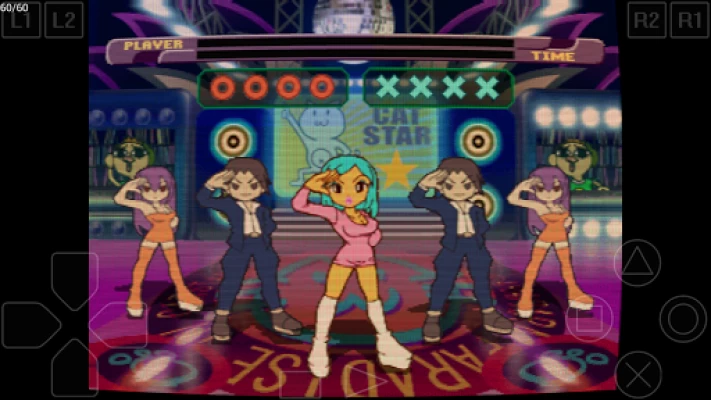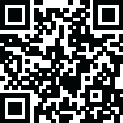
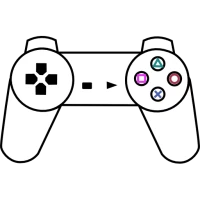
ePSXe for Android
June 20, 2024More About ePSXe for Android
More info: http://epsxe.com/android/
Customer support: epsxeandroid@gmail.com
Privacy policy: http://epsxe.com/android/privacy-policy-android.html
** IMPORTANT: ePSXe DOESN'T INCLUDE GAMES. GAMES MUST BE PROVIDED BY THE USER **
Latest Version
2.0.17
June 20, 2024
epsxe software s.l.
Arcade
Android
1,585,065
$3.75
com.epsxe.ePSXe
Report a Problem
User Reviews
A Google user
6 years ago
I got the update and the Ps4 controller support is working great. There is still a little maintenance to be done though. I've seen that if you use the GPU plugin feature there are a few games with textures that are a little out of place or not fully texturized on a certain specific game. I've had a few times using the plugin on Final Fantasy 9 where the *interact symbol* wasn't fully texturized. This could be worth looking into but, other than that its been amazing. Keep up the good work. 😁👍
King 98
2 years ago
This is an amazing Playstation 1 emulator, it runs most of the games I played on it with little to no problems, it has savestates and built in cheats, and you can use controllers too. This is the best all in one Playstation emulator, I highly recommend it to anyone who has a few bucks to spend. However the main problem I have with this emulator is for whatever reason when I close the app for any reason when im playing a game, when I try to resume play it instantly crashes. (Might be my phone)
Eric Waters
4 years ago
Runs everything I need it to. The on screen controls are a little slippery for anything but RPGs and other turn based games, but that's a me problem. Having an on-screen button to go to the options menu rather than using the phone's back button would be a nice touch as well, but this is easy to use and awesome.
A Google user
6 years ago
The current version is a real mess. The on-screen pad never saves right and is extremely glitchy. I am experiencing crashes as well. Honestly it's like they stole the FPSE code and started using that broken mess to patch up this previously great-running emulator. I hope you revert to a build that works soon or this app has basically become useless.
A Google user
6 years ago
This is a fantasfic PS1 emulator. it runs at a fairly smooth 60FPS on my S7 Edge, I have only seen a few frame drops, but they typically don't last long, and this is at 2x Resolution. It has native gamepad support, which I was unable to get working on FPSE. I have been running through MGS1 with an Xbox One S controller through bluetooth and had no issues.
Raid Omenite
4 years ago
My only complaint is that it doesn't connect to the Razor Kishi mobile controller 🎮 for Android devices. It's kinda disappointing because some games are almost impossible to play without a controller. Screen buttons are ok but for fighting games and racing games definitely need real controller. If you fix this I'd rate this app as high as possible!! Thank you for your time to listen.
Chuck Campbell
2 years ago
Great emu app. Easy to work with, easy to get games to install and run. I haven't had much issue. My only real complaint is that, at least as far as I can tell, you can only have 15 games installed to your library. Why? It's the PS1. There's like seven quintillion titles available, 10% classic. Addendum: It appears the app actually just bricks and doesn't let you add ANY more games whenever it feels like. First time was 15, but after unintalling and reinstalling it was 7, then 6, then 8. Tf?
A Google user
6 years ago
Worked perfectly with every game I tried. The interface is easy to understand with plenty of options to edit. The touch control on a Tablet are not the best depending on how the user configures the touch buttons so a gamepad or Bluetooth control is better to use. I recommend this emulator to every PSX fan. I used a Galaxy Tab A 2015 to run the emulator.
Brandon R
4 years ago
Great so far! Love being able to play my PS1 games in 60fps. One weird thing I noticed, I have an 8Bitdo Lite controller (the one with 3 d-pads). It registers two of the dpads as the same input but only allows me to use the one closer to the abxy buttons. This makes playing a little bit uncomfortable. This is probably just an issue with the controller rather than the emulator, but it would be nice to have a bit more control over button mapping.
Garrett Gardner
5 years ago
Love it. Had a problem with missing save states and the devs got back to me right away. Great customer support. If I had one gripe, and maybe this is on me for not being able to figure it out, but I can't get it to enable certain special feature buttons on the gamepad. I wanted to enable the fast forward button for some of the old J-Rpgs and it just won't work for me. Still a great app though. Definitely worth the price.
A Google user
6 years ago
Great Emulator. Giving 3 star because I couldn't get the Swap Disc function to work, and yes I looked at different instructions and tried everything I could. The other problem is, there's no way to manage your game list. For example, downloading a ROM that doesn't work. You are now stuck with that dead title in the list unable to delete it from your list. If a delete function could be added and the swap disc fixed, this will be a 5 star app, until then, it's 3 stars.
Gabriel Keenan
4 years ago
This is a really great PS1 emulator for android (best one I got so far), well worth my money. The frame rate is smooth, although I'm not really sure what it's capped at since I haven't checked to see if I can show the fps yet, but it runs good enough and no audio skips from what I heard, except maybe a few when a certain word in line is skipped like when I played Rainbow Six and the narrator said, "The year is 19 9" but that only happened once, so it's fine.
Joseph Hindy
4 years ago
This is the easiest PSX emulator on Google Play and one of two really stable ones. My only gripe is the inability to set custom frame limits for fast forward mode and also this app has issues seeing SD cards on Android 11 (Note 20 Ultra). Otherwise, it's great. *Edit* The SD card issue had been fixed, and the emulator can see games on my SD card again. Thank you. Please give us custom frame rates next! <3
Kristen A. Hughes
5 years ago
I had this a few years back on a tablet, and it worked fine, but had a few glitches. Today though, it's so smooth! Ive been playing Chrono Cross and any time I out the game down, even if I closed it out, it still picks back up right where I left off. Been using my PS4 controller and that's been awesome. Took a second to configure and there's still some weirdness on whether my button mapping remains consistent (and that headache lost it a star). Wish there was a way to mute the app, but oh well.
A Google user
6 years ago
Pretty dope. Playing SOTN on my phone is awesome. Got a couple other games I'm gonna try but so far the games themselves work fine. Only issue I've had so far is with setting up an external controller via Bluetooth. I don't have an OTG cable (yet) which means I can only start by trying to set up my ps4 controller. It identified it right away so that much was fine. But then when I tried to play it MAJOR input lag. Idk if it was just with my device but I have since only used the on screen pad.
A Google user
5 years ago
I'm using it on a high end Android TV Box. It was a breeze mapping my Bluetooth gamepad. It runs any PS1 ISO image you care to throw at it and runs them flawlessly. This is a very old emulator but is still being constantly updated. It's probably the best PS1 emulator for both Android and PC. I've been using it on PC for years and it didn't let me down on Android. PS1 games don't really need high end hardware to run well. YES, you will have to remap the buttons for each new gamepad. It's best to find a really good gamepad you like, map it once and stick with the same gamepad. It has certainly earned a 5 star rating.
Ydelbaoth Holly
2 years ago
I am very happy with this outcome you have a really good job, EXTREMELY HAPPY!!! However, there are some things that need fixing, the warning isn't explained well, I ended up making a mistake and couldn't find my default memory card with several hours of gameplay on it! My only option was to uninstall and reinstall to get the default setting back! In the end, the warning labels are a bit too ambiguous for me. Maybe a tiny tutorial readme telling how the files work or where they are stored please
A Google user
6 years ago
I'm glad to see this still getting updates from time to time. The addition of Pete's OpenGL is nice, and despite it being in a beta state, I've found that it works better than the plugin that you have to download separately, both in terms of accuracy and performance. The app would get 5-stars, but there should be a way to completely disable touch input. Whenever I have to access the menu, my game usually unpauses, since I typically swipe over the circle button, even with the touch skin disabled.
Azure
1 year ago
It's been a really good app for my phone. But ever since I updated with the scoped storage and everything, my games have had this tick every so often. Didn't happen before I updated even with opengl and the CPU overclock. I try setting everything to lowest setting, turning opengl and the overclock off, and it still ticks. And even though I have the sound latency set to lowest in the main settings, it always defaults back. EDIT: I have resolved both issues, it's a perfect app again.
JAWWAAC
1 year ago
ePSXe has been an enjoyable experience in almost every way. My biggest issue is that my save files don't always match up with the save I've just made. I mostly play Legend of Dragoon, and when I save in-game, the memory card will update from 24hrs to 36hrs of play time, but when I go to save at the next save point, the game will show the 26hrs playtime save file, and not the 36hrs file. Save states have been a good workaround, but I would like to have both save files and save states working.