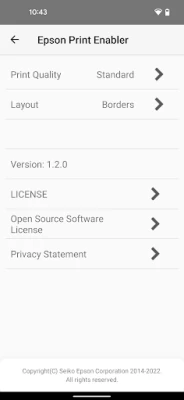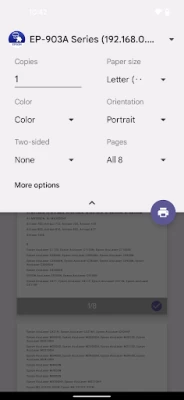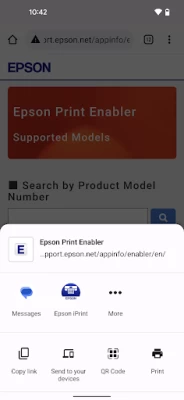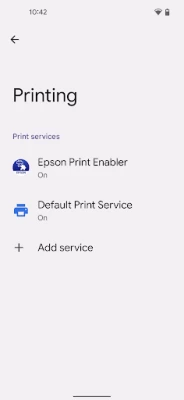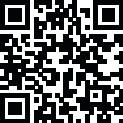

Epson Print Enabler
September 19, 2024More About Epson Print Enabler
• Print directly from compatible smartphones and tablets to Epson inkjet and laser printers.
• Manage print jobs from your smartphone or tablet.
• Select print options including colour, number of copies, paper size, print quality, layout and 2-sided printing.
• Print directly from Gallery, Photos, Chrome, Gmail, Drive (Google Drive), Quickoffice and other applications that support a printing function.
For details of supported printers, please refer to the following FAQ web site.
https://epson.com/Support/s/SPT_ENABLER-NS
Applications Supported
• Gallery
• Photos
• Chrome
• Gmail
• Drive (Google Drive)
• Quickoffice
• Other applications that support a printing function.
Visit the following website to check the license agreement regarding the use of this application.
https://support.epson.net/terms/ijp/swinfo.php?id=7080
We welcome your feedback. Unfortunately, we cannot reply to your e-mail.
Latest Version
1.3.1
September 19, 2024
Seiko Epson Corporation
Tools
Android
40,564,032
Free
com.epson.mobilephone.android.epsonprintserviceplugin
Report a Problem
User Reviews
B - Espinar, Robert Justin
5 years ago
Omg, the best of the best apps for Printing. For those who find it hard, go to settings. Search Printing. Turn on Epson Print Enabler. Agree on the Terms and Conditions as portrahed in the settings. Turn on your printer. You can see your printer within a minute. Print the file, it might take a few seconds, but I ensure you, it wluld work. After printing, enjoy your printed copy.😁😁👍
Ann McGoran
4 years ago
I have been printing from my phone and tablet for years but it has suddenly stopped. I have done everything the troubleshooting guide tells me and my router shows the printer and devices are connected. Looking at the recent reviews I can see this has become a problem for others. Come on Epson, what have you done with your software updates that is blocking the connection. My printer is quite old but has always been reliable. I'll not buy another one if you can't reactivate the connection.
Susie Rae Ray
2 years ago
This used to work perfectly. Now it won't do anything useful. Keeps wanting to print through Google drive, which I don't use and never used, or it wants to save as a pdf only. It won't just print what I select. The only option it makes available are the pdf or drive. Why? I have updated everything possible and it just suddenly decided to do this. Ready to toss the printer if it's going to be this useless.
L T
3 years ago
I absolutely can NOT send a print job from my phone to the printer! It was working fine until December 30. 2021, and now I get a message that the printer is not available, when it clearly is! I have rebooted, uninstalled, reinstalled and still doesn't work for print jobs sent from my phone. Please fix this issue ASAP, thank you!
A Google user
6 years ago
I installed this yesterday, to connect with our new WF-4730 printer. The only issue I experienced was that I first attempted to print, my test was a screenshot. Since I hadn't loaded any photo paper, it wouldn't print. I then sent a Word document; printed perfectly. Galaxy S8 Plus, all Android updates installed.
Rebecca Jimenez
3 years ago
Zero stars if it were an option! Like other reviews, the app doesn't even show up on my android phone. I've installed and uninstalled numerous times, even deleted other apps to make room, but nothing! It's like this app doesn't even exist. The instructions even stated this was the app to download. My husband accidentally downloaded Epson iPrint, which I assumed to be for iPhone, but lo and behold! It works! So if you're having the same trouble, download Epson iPrint because this one's a joke.
1860Sky Gypsy
3 years ago
Can't get it to function so far. UPDATE: OK, well I can get it to print. But without any preview or anything. It wants to print the entire document, blank pages and all. Doesn't want to let me choose. And IDK if it's the pdf writer or the printer, but the font size defaults to the size I originally wrote the document in. So, I will write in a larger font like 17 because of my eyesight. Then I select the complete text & bring it down to 10 to 12, & save as pdf. It prints at 17. Waste of paper.
D.L. S.
4 years ago
I've tried absolutely everythingto set up a network connection with my Epson Stylus NX420 printer. It doesn't matter what I do, I can't lprint from my phone.The printer will not connect to my wifi even though I restarted the router, restored my default settings, and even powered off my devices and router. This sucks so bad. I completely wasted $45 on new ink cartridges and now all I'm able to print are error reports and hard copy reproducibles...🤬I don't know where the USB cord is.😭
A Google user
6 years ago
I was forced to use USB and ethernet connections since wireless fails a lot. As an IT professional, I wish they fix their bugs for Microsoft, Android and Apple wireless devices. Keeps on Serching for printer even when my firewall, router, switches and internet security gives USB, IP and MAC address full access over wireless ports. Wireless and infinite loop of Search For Printer. It worked fine for past 4 years on wireless but this app for wireless print always forces reconfiguration or restart
Mavis Lombardi
5 years ago
The Epson printer App works about 50% of the time. I receive notifications that "the printer is unavailable". The Epson WF7220 goes through a crazy amount of ink, (I often use only black ink and lower the saturation modes, etc) but it will not print at all if one if the cartridges is "low", or it "thinks" the paper size or type is wrong. Basically, I have to be in the same room as the printer in order to make sure it actually prints or to check if the device "needs attention". :/
Decadia
5 years ago
Sometimes won't get the printer to be available but it's caused by user/networking error. Sometimes my firewall will block it, or if I'm not connected to the same wifi band it won't show up. Et4500 eco tank is much slower to recieve data from the phone. My artisan that is 10 years older shows up and prints right away. A bit flustered not being able to control settings per page ie; set as best photo quality vs Draft. Still it's a great alternative to have it on phone vs computer.
A Google user
6 years ago
Same as everyone else. It doesn't work for me. Installed app successfully. The app could never locate the printer. Phone, printer and computer are all on the same wifi network and I can print from the computer. So it's not a network error. 2-10-19 Update: Reinstalled the app and restarted thr phone. still not working. Galaxy S8+ Android 8.0
A Google user
6 years ago
awful awful awful the app was working fine and then all of a sudden it started getting spotty; it would print certain pdf docs and not others; it would print MSWord docs without an issue. but now it's just accepted being consistent altogether. i'm either going to switch it my printer because I won't be forced into giving a print enabler app complete access for viewing, deleting, and editing docs within my Google drive. that's a MAJOR compliance issue. these folks are looking for litigation.
D Gg
5 years ago
Doesn't even show up on phone! I thought I was really going crazy. I went to use it today, and right from the document I keep getting "printer isn't available right now", after the printer has been on for over ten minutes. So I go to find the app and can't find it anywhere on my phone. I downloaded it to my husband's phone and it isn't showing up anywhere, and upon installation from the play store, it doesn't even give you the option to "open" the app, just "uninstall". Updated garbage.
Fred Chapman
4 years ago
After a frustrating hour of trying to print from our 2 Androids which we have done for years, and reloading all necessary apps because aware of recent updates, ( noticed our icons were larger, always happens with unannounced browser updates), our phones are now printer nonfunctional. I checked reviews on app and saw this is happening to others...at least i didnt go insane yet. Please fix situation for us!
Juanita Randall
3 years ago
Does not work with phone, I reinstalled this app, and it worked for two jobs, now it won't work again, I thought that the reinstalling fixed the problem, it didn't. I'm back to trying to fine out what to do. I'll call the internet service next week and get that newer model router. Maybe that's why I'm having trouble. Who knows with the ever changing technology that we are stuck with. 3/27/2022, Still not working.
Lawrence Guraly
3 years ago
Recently also had problems not being able to print. Technical support was amazing. I tried everything before calling including uninstall of both iprint and enabler. Reconnecting everything. The Epson tech figured out it was my anti-virus VPN. Correcting the problem was to turn off the VPN while printing. I hope this helps someone else with problems. I thought it was the app but I was wrong.
Graeme Payne
5 years ago
Excellent! Allows my smartphones (I'm using it on my 3rd one since I got the app). This is the interface between what happens in your phone it tablet, and what needs to be sent to the printer in a form it can understand. IMPORTANT: if you can't connect to the printer, it is likely the printer had a power failure and, when it came back on, was assigned a different IP address by the router. The fix for this is in the PRINTER manual: go into the PRINTER setup and set it to a STATIC IP address.
Donald McCleary
4 years ago
Usually works well. However, I can only print from my computer now. I cannot print from my phone or tablet. This just suddenly happened today. I restarted printer and phone to no avail. I wonder what changed recently. Honestly, the same thing happens with HE'S app as well. Usually a restart fixes it but not this time. I will edit this review when the app works again.
A Google user
6 years ago
App collects and transmits user data - everything you print, via what network, what source, how many pages, etc. Most people are oblivious, but if you care, there it is. That's fine if it's honestly represented - but it is not. According to terms you can opt out using the app's settings menu. There is no such menu and no such option. App is unusable without accepting terms, and terms are explicitly misleading & disingenous at best, fraudulent at worst.