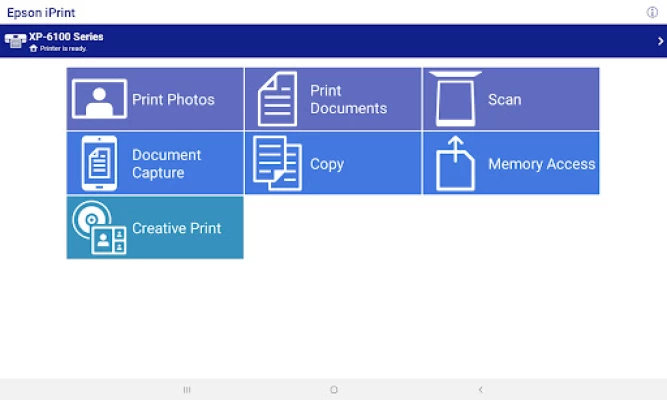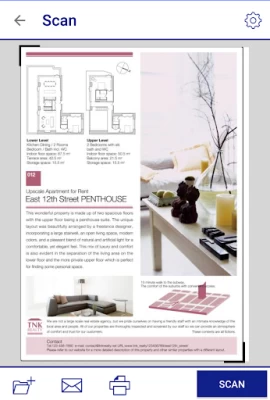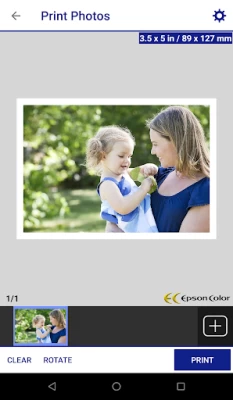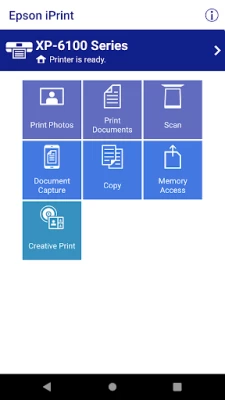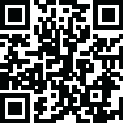
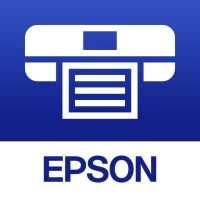
Epson iPrint
July 16, 2024More About Epson iPrint
Key Features
• Print, scan, and share directly from your Android phone or tablet
• Print from anywhere in the world to email-enabled Epson printers using remote print functionality
• Print photos, PDFs and Microsoft Office Word, Excel and PowerPoint files (Microsoft Office files require access to Google Drive for rendering into printable PDF)
• Print stored files and email attachments
• Capture a document with your device camera, format, enhance, then save, ready to print
• Scan from your Epson all-in-one and share your file (save to your device, send via email or save online)
• Copy documents and photos using your mobile device and a nearby Epson printer
• Transfer files between your device and an SD card or USB drive via an Epson printer
• Check your printer’s status and ink levels
• Print within a complex network environment using manual IP printer setup
• Get help with a built-in FAQ section
Advanced Features
• Print high quality photos with automatic backlight and color cast correction
• Choose and print multiple photos
• Print your email attachments and stored files
• Configure your print options including paper size and type, number of copies, page range and one- or two-sided printing
• Print with and without borders
• Switch between color or monochrome printing
• Choose from different scanning resolutions and image types
• Optimize print quality
• Buy ink and supplies for your printer
• Setup & register to Epson Connect
• Manage remote printers
Printers Supported
See the following website for supported printers.
https://support.epson.net/appinfo/iprint/en/
* To use iPrint with a Wi-Fi Direct connection, you must allow the app to use your device's location services. This allows iPrint to search for wireless networks; your location data is not collected.
The Bluetooth® word mark and logos are registered trademarks owned by the Bluetooth SIG, Inc. and any use of such marks by Seiko Epson Corporation is under license.
Visit the following website to check the license agreement regarding the use of this application.
https://support.epson.net/terms/ijp/swinfo.php?id=7010
We welcome your feedback. Unfortunately, we cannot reply to your e-mail.
Latest Version
7.12.3
July 16, 2024
Seiko Epson Corporation
Tools
Android
69,852,176
Free
epson.print
Report a Problem
User Reviews
Bubba Flowers
2 years ago
Difficult to follow. Our Epson printer was listed as compatible. Unfortunately the instructions weren't! Finally after ten hours of trying to figure it out, we called it a night at 6:26 am! Honestly, the instructions were written by people who knew a lot about setting printers up. Unfortunately, they didn't get the memo to show every step of how to get from A to Z! It appears they didn't realize some users have no experience in setting up printers! App description DOESN'T match app experience
Angela Kelly
4 years ago
At first I was reluctant of this printer when my husband bought it. It had all the features I needed as a work from home accessory but the new ink concept concerned me most. Turns out my fears were misplaced as everything has exceeded expectations. Not only do we save lots of money on ink but the print quality remains excellent each time. The app is an added bonus as its efficient and easy to use. Recommend!
A Google user
5 years ago
Works flawlessly, the email printing is nice too. I can print anything I want, and this software is easy to use. It's a good idea to avoid printing pictures. The printer thinks it is a 4X6 image. That's why I print pictures for my family, so it looks good on a 8 1/2 X 11 sheet of paper. That's a printer thing, not the software, so overall the software is great.
Brian Rodrigues
5 years ago
Great except the inability to just type in pages needed. Makes printing parts of large books such a pain. Also the double sided print is in different directions. Makes no sense and can't be used really. The ink is the plus. Also prints in a way that you have to manually put the book in proper order. The entire process drags out a book printing. If those items could be fixed like other print apps would be the best printer out there for the price!
A Google user
7 years ago
I use this app daily for printing for our homeschooling. It can be extremely frustrating to use at times. It doesn't always work or communicate to the printer so there will be times that I have to close everything out and start over. What's very frustrating is when I need to print specific pages of a humongous PDF, I have to hold the plus or minus down or up to get to the specific page number. Would be much easier if I could just input the page numbers. This app needs improvement!
A Google user
5 years ago
It's great as long as you are only printing one page. I love that it will let you resize the image to fit the page as you see fit on a single print. The app does not offer this as an option on more than one page. Another disappointment is it won't let you choose what pages you don't want to print not only to save time, but most importantly PAPER and INK (Epson is super wasteful to keep you coming for ink) which continually discourages me from using it as well. This will be my last Epson printer.
A Google user
5 years ago
Works well. Allows lots of modifications, but is a little hard to figure out at first. I had to use IP address to set it up because it couldn't find my printer that is hard lined and wifi connected to my router. I do not like how I have to wait for it to finish printing though. It should be a notification. Not 30 seconds of watching a load bar.
DesertRich
5 years ago
When app works, it's pretty good. And the maintenance features are very convenient. But the printer frequently loses connection to WiFi and then you have to clear its buffer and start your print job all over again-- which is annoying and very time consuming. You have to have the app running in the fore-ground, too. If it runs in the background-- as in when you're looking at something else while the printer is working-- the print job hangs and, again, must be restarted. Decent app, but not great
A Google user
5 years ago
Finally!, a reliable way to quickly print something from my phone. The set-up was straightforward and, as long as you keep your printer drivers and utilities up-to-date, it just keeps working. Trying to print from my phone was untenable until I got a wireless printer, which is the underlying assumption here - all bets are off if you don't have a printer with a wireless adapter inside...
Edward Karl
2 years ago
So far it works but has a limited interface and is a little hard to find options. Have now used it on two different phones. Once it is set up, in theory you won't have to go through the whole password setup routine. It took my phone (or the printer) two tries to print some photos... Constantly have to re-do setup. Interrupts not only bluetooth, but text and internet. So license agreement can't be updated. Duh The more I use this the worse it gets.
A Google user
5 years ago
As a college student, I need to be able to print from every device that I work from (phone, computer, tablet, etc.), at any given time. I frequently need to multitask, researching different sources, from multiple devices, simultaneously. This app is easy to use, is consistent and dependable, and rarely has any issues with connectivity, etc. The only reason I am rating it 4/5 is due to the very occasional times that require a forced reset, but honestly can't imagine not having this app. Thanks!
Kimberly Barnett
2 years ago
I use the Hotspot on my phone to print documents, shipping labels, and images. I do not have internet or wifi in the house, so this is a huge bonus for me. Occasionally I have problems getting a connection to the printer, but I think that's the towers in the area. The one thing I wish Epson would do is make it possible to enlarge the screen to see the document that is in que to be printed. Some documents go straight to the printer que and they're too small to see.
Elisa Gillespie
4 years ago
It works. I like being able to adjust the photo in the app according to the paper already in the tray. Would be great if they fixed the "printer busy" part. My Canon app understood queues and just added photos to the queue. Not this app. Very slow if you're trying to print multiple photos unless you select each and everyone right away from each album. But if you decide after selecting one photo [to print another] you just have to wait until the job is done as if you asked a human to paint it.
Daniel Watson
2 years ago
VASTLY IMPROVED! This app has vastly improved. I have had to buy 3 different printers and it has worked with every one of them. Huge improvement over when I first got it. I am happy I kept the app. Thank you for fixing the problems. Now if only I could zoom in or change the scale of my print and Custom print, pick pages, like on my computer then this would be perfect.
Nic V
2 years ago
I run this app on my older Galaxy S10, to my even older Epson XP-310, and I've never had any issues with it. It prints when it's supposed to, whether I print locally or remotely, and does so smoothly, right away. Every once in a while (and it's not often)I'll try to print and will get a notification that memory is full, but I simply go to iPrint settings, clear cache, and printing starts. This app is reliable, ad-free and has run without issue for me for years.
A Google user
6 years ago
IF IT AIN'T BROKE, DON'T FIX IT!! RATING IS FOR EARLIER VERSION. Wireless scanning is the best feature for filing on SD card and sharing sheet music and important paper documents quickly and sustainably, especially wth the ADF. Too much negative feedback on the latest version to warrant updating at this time. Play Store needs an "Ignore" or "Skip" button between "Update" and "Uninstall."
Jona Birr
2 years ago
This app would be awesome if it had scaling features. Every time I need to print something from the internet, it will turn a 3 pg document, for instance, into an 8 pg document. I can't even print a return label from UPS from this app, because it prints the label so large that it takes up 2/3 of a sheet of paper, making it impossible to fix to a shipping box. This has been going on for YEARS on my different Samsung phones. Nowhere in the settings can this be changed, which is very frustrating.
Cerou Luxray
1 year ago
I am a Staples EasyTech. I've been recommending Epson EcoTank printers for a while and only recently started playing with the mobile app. Epson is absolutely the easiest printer brand to use, no contest. Both the desktop and mobile controls are simple, detailed and easy to use. I had my printer linked to my phone in less than a minute. Tell HP goodbye. This is how mobile printing ought to be!
Scott Reames
1 year ago
A lot of the functions work really well. Connecting to Wi-Fi scanning right to my phone I think is excellent. I do think it uses far too much ink and then the cost to replace that ink is somewhat excessive for the copies you get out of a cartridge. Needing all the colors to print even though you're only printing in black and white is a little frustrating as well. Four stars
Bronze Wolfe
1 year ago
The app used to work perfectly before the update. Now none of my devices are recognized and I keep getting code 45. 2 years later...It worked intermittently, and now it won't connect to the network despite many resets. This is so frustrating! The device and drivers are up to date but won't print no matter which device I use. Please fix and send out an update.