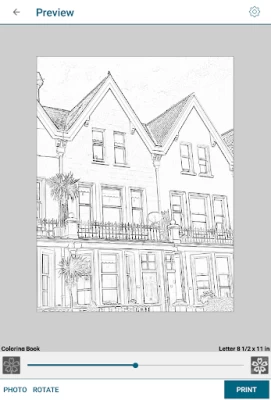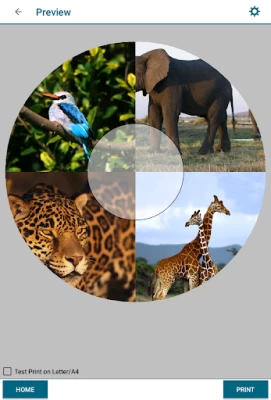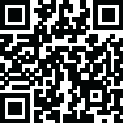

Epson Creative Print
September 20, 2024More About Epson Creative Print
• Collage – Create and print a collage of your favorite photos from your phone or tablet.
• Print on CD/DVDs - Create artwork from your photos and print directly onto an inkjet printable CD or DVD using an Epson printer.
• Coloring Book - Choose a photo and create an outlined coloring book project that you can print and color as a fun project for your kids
• Personal Stationery – Choose between lined templates (such a graph or music paper), calendars or embed your photo as a watermark
• Custom Greeting Cards – Make a personalized greeting card using your photos and even personalize it with your own handwriting.
• Design Paper – Choose a favorite pattern and print a design paper that you can use as gift wrapping paper, book cover and more.
• Photo ID - Allows you to print a Photo ID from your mobile device at a custom size and change the background color.
* To use Creative Print with a Wi-Fi Direct connection, you must allow the app to use your device's location services. This allows Creative Print to search for wireless networks; your location data is not collected.
We welcome your feedback. Unfortunately, we cannot reply to your e-mail.
Printers Supported
See the following website for supported printers.
https://support.epson.net/appinfo/creative/list/en
Visit the following website to check the license agreement regarding the use of this application.
https://support.epson.net/terms/ijp/swinfo.php?id=7020
Latest Version
7.5.0
September 20, 2024
Seiko Epson Corporation
Tools
Android
3,230,660
Free
com.epson.mobilephone.creative
Report a Problem
User Reviews
A Google user
5 years ago
Useless... used to work but now doesn't. Asks to select a picture then loops back to previous screen or crashes. Sort it out epson, you're quick you rip off your customers with the extortionate price of ink, at least fix the app!
Jade-antonio Tablet
3 years ago
Not compatible with ecotank et 2710 (MODEL FRON 2019), or if it is the app 🤔 display a message saying it isn't. What a waste of time and effort creating an app that could work on most of the printers. DON'T GET ME WRONG THE PRINTER IS VERY GOOD BUT MAKING AN APP NOT COMPATIBLE WITH PRINTERS THAT CAN BE CONNECTED WITH WIFI / DIRECT WIFI AND CLEARLY CAN BE COMPATIBLE IS FRUSTRATING.
Adrien Allard
4 years ago
As far as I am concerned, I am satisfied with this application. It works well with the epson ET-7750. I don't know how the competition performs, but this epson application provides a very good value. Printing a collage is straighforward and brainless, and others features are very enjoying in a young family context. This is a very useful addition to the ET-7750 printer bundle (for free !). I put 5 stars to motivate Epson to do further developments on this app.
A Google user
5 years ago
ET-4700 is not supported. Just bought my printer. It arrived today and set it up correctly. Printer is found but is not supported. I see others on many different printers, including the 4700 that are having the same issue. Disappointed that I never got a chance to try the app and leaves me upset and curious, as to which model IS supported!
A Google user
6 years ago
Garbage. A total bummer because I was really excited to have an easy photo layout option for my new Epson printer. It gets to the point where you choose a photo, then closes to the main menu. I'm seeing a lot of comments about this problem - why is it so hard to fix?
Brian James
2 years ago
Great app, ready to use. Use it for instant printer size pics - vastly cheaper than an instant print camera or printer, and much better quality. Great fun then to make up albums. I use a decent photo paper (Kola 250gm) but non-epson ink cartridges (Kingway). Epson brand would make it too expensive. The collages created can be screen captured and sent with the Christmas email. My one complaint is that collages can't be saved outside the app.
A Google user
6 years ago
It worked perfectly when first installed but now when I try to print 'design paper' it briefly shows a screen and then immediately goes back to main screen. To make matters worse the support form is disfunctional and it is impossible to find any useful support on Epson's website.
Sarah McCary
4 years ago
There are several features I can't use even though my printer should be able to do them. I wish when I made a collage that it could tell me the size of each individual picture so I could print off smaller pictures and not have to trial and error to get the right size wasting ink and paper.
A Google user
7 years ago
I love this app especially since the new updates but I want to know why the greeting card portion of it is grayed out on my phone and will not work? It says this feature is not available. I was using the Galaxy Note 8 and now the Note 9, wouldn't work on either device. Hopefully they will fix this. The CD/DVD section does the same thing. I am using the Epson ET-3700
Josh Mullin
2 years ago
When I first downloaded and started to use it, it was awesome, but over time some of the choices stopped working, then when using the collage option photos couldn't be selected and would randomly shut the app, Would love to give it more stars but with the glitches the app is almost useless
Athena Hughes
3 years ago
It's fine, if you don't need to know what size each picture will print at. Until I needed a page of specifically sized images printed I didn't have any problems. Now that I need to print in specific sizes, all on one page, I've noticed the collage pages don't have any dimensions on them.
A Google user
6 years ago
Like most of app. What works is good but greeting card not compatible, which I would like to use. WF7610 printer uses duplex so can see no reason for everything except cd printing to be compatible. Also no creative software to work on laptop which I would like to use for collages.
masked amender
1 year ago
I'm giving a severe one star rating on this app because people must know.... it is an printer ink burner!!! I say that because I was wondering why it was taking so long to print a collage of my business cards and I found out when it printed the first sheet the spaces between every card are like a grayish background color Even though I had it set to white background for the second print but no change It wastes a lot of ink printing gray when it should have just been original blank white paper!!!
A Google user
5 years ago
This app is terrible. Won't even allow me to connect even though my WiFi is working. in printer options it comes up as a blank and says 'this printer is not supported'. This wouldn't be as frustrating if there was anyway of getting help but there's nowhere on the internet that even lists this issue. Just annoying as this would be the perfect app for me as I make badges - the Epson iprint app (which ironically does work) doesn't allow me to go to the size I need or layout multiple designs at once.
Lilliana Smith
1 year ago
This app is completely useless! I downloaded it thinking I would be able to do the things it says it offers but I get a message that says" Feature not available" for everything except a photo collage. Since none of the "features" are available for me to use I will uninstall this app and continue looking for an app that allows me to use it's features.
Randy Snyder
1 year ago
It's a good app. Unfortunately it won't allow me to make and print custom greeting cards, calendars, and coloring pages as described. It won't even allow me print pictures or photos on CD's and DVD's of family photos.
Colson Annie
1 year ago
If you want BASIC this is the app for you. Has very few options for a known brand as far as software. I have to edit and edit before it will allow me to print. The color is faded on glossy paper. A few steps up from the first Kodak printer I had 8 years ago but not what I expected it to have in 2024.
Georgina Jeffries
1 year ago
The app works, it's good but there's one huge flaw which I hope 🙏🏻 the team will fix. When you are selecting a photo to import within the app, all of the thumbnails of your photos are heavily pixelated. This makes the process of selecting photos so much harder and a hassle to do within this app. My big wish for this app is to able to see photos as you would in any other app. The only other thing is if they could add a button or toggle for when you are adjusting the layout of a photo.Thank u!
Jonathon Starr
1 year ago
Won't allow me to use the photo book or greeting card options 😕 I don't understand why I'm only able to use 5 of the 8 options. I don't have the cd because I purchased the printer 2nd hand, but I would very much like to use both of the other two features. The printer itself is fantastic! I would really like to use it to its fullest capacity
Wayne Lyon
4 years ago
This thing is obnoxious to use. The rotate feature randomly stops. This is likely because it requires manual adjustment. The same goes for resizing, which will cause the photos to rotate while adjusting the size. The app takes way too long to find the printer as well. The app could be made useful, if the developers would simply consider fixing such simple issues.