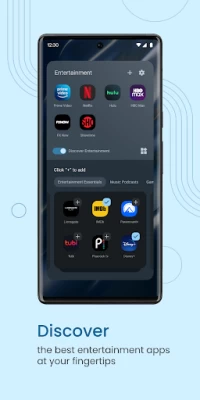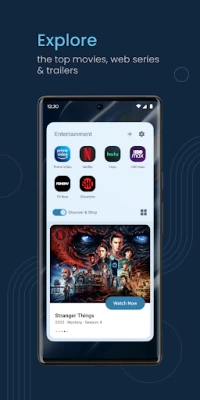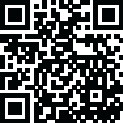

Entertainment Folder
June 16, 2024More About Entertainment Folder
• Automatically organize all your installed entertainment apps in one Folder for easy access.
• Add, remove or uninstall apps to personalize your Folder. No limits on the number of apps you want to keep.
• Get personalized recommendations for the kind of content you love.
• Explore trending apps across your preferred entertainment genres.
• Hit the 'Refresh' button to see a brand-new set of apps.
Why waste your time hunting for apps when you could be having fun instead? Through your Swish Entertainment Folder, you can now organize and manage your free and paid streaming services anywhere and anytime. All of this goodness is enabled through a structured widget made by entertainment enthusiasts so that you can lay back and enjoy. Move on from the manual Folder, get the experience now and unlock the true potential of your home screen with Swish Entertainment Folder.
For any questions or complaints, please feel free to contact us at: support_swishentertainment@inmobi.com
Latest Version
1.9.2
June 16, 2024
Swish Apps
IT Tools
Android
3,916,786
Free
com.mtentertainment.folder
Report a Problem
User Reviews
Cara Freed
1 year ago
Ads ads ads . I already am aware of my entertainment apps I've installed, the only reason for this app to group the apps in a folder is to give ads for more sponsored apps!! So Not cute
Sherry Lewis
1 year ago
Too much. New phone, maybe I choose to get chimes every 30 seconds but I can't get anything done! Even at 2 AM! Give me a break!
Austin Boyd
1 year ago
I don't like that it advertises apps I already have downloaded... Like I didn't already have everything manually organized... And without advertisements...
Angel Abongnui
1 year ago
I low-key didn't even know this was an app, but it works great it's soo much easier for me to find my apps like this. I also wish it had some kind of password thing tho. Over all chef's kiss!
Charlene Mellers
1 year ago
It's the same as if you did it yourself. It's nice to put them in the folder but the icon is smaller than the rest. When I uninstalled I had to do it for each hub. Why do I have to uninstall it so many times?
Michael DeMers
1 year ago
Stupid phone keeps inputting advertising for apps onto my phone and they cannot be deleted. They slow down my phone and reduce my ability to access apps I use as they clog up bandwidth. This is a new phone and I have always been a Samsung user and I will never ever ever use Motorola for anything again if they continue to use my bandwidth and slow down my phone to advertise to me. It's not coming off of cookies, it's preprogrammed that way. Greedy people can't even let me use my phone.
Tina Ball
1 year ago
I just think it's a very good feature and I use it all the time. Hackers beware!!!
Cammy Murphy
1 year ago
So far I have not found a use for this folder app and when I get notifications from apps stored in this folder, they don't open when I click on the notification.
kamoru Habib
1 year ago
Recently, most of your features are welcoming because it cut across internationally and I will only advise you try and integrate more war movies, intelligent FBI movies and lifetime movies. So far it's been wonderful performance and excellent quality service.
Nene (Hanako kun)
1 year ago
Nice, I like how it keeps my stuff organized and as soon as I download a entertainment app I don't have to put it in the folder, bc it automatically goes in there
Nina DeVaul
1 year ago
This app is obnoxious. I DID NOT give it permission to download apps as stated in a text notification that I recieved. AND when I go to the app, It clearly marked NO PERMISSIONS GRANTED! Thanks but no thanks I don't even know how it got on my phone to begin with. DELETING app.
Kent Daniels
1 year ago
it keeps popping up and getting in my way and I don't remember actually downloading or wanting this folder.
Dianne Ledford
1 year ago
It's convenient an so easy to find all my entertainment apps in 1 spot from shows movies updates The Latest Hot Tea Gossip and the entire thing is in 1 Convenient and lovely Place. I Highly Recommend it to Everyone!!
Daniel Escobar
1 year ago
Honestly, fairly pointless app. I guess it's nice if you don't wanna organize stuff. But really just a little bit of time and effort. And then you don't have an annoying little add app sitting in the folder. Also 5 times the app seems to forget that I left a review. Going to delete soon.
VLADI G
1 year ago
I like Entertainment Folder. It keeps all my movie, series and TV apps in one place and saves space on my home screen. Unfortunately, however, it doesn't have the option to add my saved entertainment sites icons to it. It only saves apps in it. But sometimes I don't want to have and use an app or there is no app available for certain entertainment sites, so it would be nice if I could add those sites to the Entertainment Folder also ! Maybe you can add that option in the future !?!
Nancy Pereira
1 year ago
I like being able to group all my entertainment apps in one folder for quick and easy access. It's simple to use and I have not had any issues with it so far.
Lindy
1 year ago
I'm annoyed with it. I don't really like it much at all! it's taking up space in my app window and it keeps notifying me that it's there, I know! I can see it!
B P
1 year ago
I had the app set for no notifications. I opened it just to look at the apps in the folder, and then got a notification that I had allowed the Entertainment Folder to download new apps for me. No, I did not allow that! I think I will be better off without this folder/app.
Alexandra Vargas
1 year ago
It's a bit pointless since you can bunch up what ever apps you want on your own without needing an app for it. Not to mention when you do it yourself you can organize them how you want. I try in this folder to organize my apps by usage and I can't because it keeps them in alphabetical order. It's nice to have sigested apps to install that are within that subject but a little more freedom for the user to move and organize to their preferences would be better. And also, the adds 👎👎
Todd LePard
1 year ago
Regarding notifications within the Entertainment Folder....unpinning is not possible and the 'clear all' tab is useless. Update: just don't get the point of this app. I've tried...but to no avail. 🤔