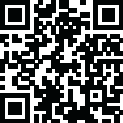

Emulator Shaders
June 21, 2024More About Emulator Shaders
Most of the shaders are converted from the work of their original authors, in order to make them work on GLES 2.0. Shader files are based on the higan XML shader format version 1.0, with slight changes and enhancements. The format itself is quite straight-forward.
Following shaders are currently included:
• hq2x/hq4x
• Scanlines
• Motion blur
• Grayscale
Source code is available at https://code.google.com/p/emulator-shaders/
Welcome contributing new shaders to the project! In the meantime, we would also like to see more compatible emulators in the future!
Latest Version
1.2
June 21, 2024
Fast Emulator
Action
Android
1,936,731
Free
com.fastemulator.shaderpack
Report a Problem
User Reviews
A Google user
6 years ago
I don't have a problem in this app. I recommended this application to you! it literally makes the video graphics awesome!
Zenitsu Agatsuma
3 years ago
This is a good app to enhace the quality of the game but please add a feature for adding custom shaders. Only after then I will do a 5 star review. Please add this feature.
A Google user
6 years ago
So far the only emulator I've been able to get this to work on is My Boy!. A list of some compatible ones for NES/SNES/Gen would be nice.
Plump
3 years ago
I love it when i play pokemon games usually it's very blurry makes my experience very disappointing but with shader called L3cd i think it made my game look better which made me happy thank you for this wonderful creation.
A Google user
5 years ago
I like emulators with shaders better than without shaders. However, these might make game slow down, unless you have max. frameskip turned on with at least 3.
Alexander Elijah
4 years ago
I'm playing The legend of Zelda the minish Cap and I just did the hq4x shader and let me tell you this thing works on realistically great it's a wonderful app edition keep up the good work developers.
Himalayan Chhari
2 years ago
This app is the perfect for emulaters like My boy and My old boy both and it also works on their lite versions. I really love the shaders it provides and the shadders look so nice when used.
Blueberry
1 year ago
Everything about it is cool, I like what you are doing here. But with all of the updates that came after, I would have thought you'd at least put new shaders in. Can you please do that next update or is it possible to do manually in the other two apps?
Yass El B
1 year ago
It works as intended and the shaders included are nice but I think it's missing two crucial shaders; GBC Color Correction and GBA Color Correction.
Kris
1 year ago
This is great add on for GBA! HQ4x on my tablet looks better than emulators on my PC!! Maybe it's the OLED screen but wow, this package really turns GBA games into modern looking ones!
Atrio!
2 years ago
The filters are super cool, I personally love using the "LCDx3" one to make the retro experience even more immersing.
Kaito
3 years ago
Great app! fast to install, takes up little space and is a very simple yet nice little add-on. A shame there isn't a lot of filters though, but the ones that are already there are good enough for me.
The Daily Racecar
2 years ago
Works as intended. No ill effects on game play. I use it on 2 devices and has never crashed.
A Google user
6 years ago
Talk about a nostalgia trip. Just tried out the LCD shader and felt like I was playing my old Gameboy Advanced SP. Super cool stuff. Kinda makes me miss all that old school tech.
Grant
1 year ago
i've been using this since let me just say YEARS and i mean MANY MANY MANY YEARS but i never left a review so i thought i might as well do it now and well it served its purpose well still does i use it when emulating gba peak shi fr
A Google user
5 years ago
This is good and its just that the one sending bad reviews dont know how to use it. How to use: i recommend my! Boy! Emulator search in google for paid apk so you dont need to pay. Play the gba file. Click the three bars button usually at the top. Click "settings". Click "video" and then scroll down and click "GLSL Shaders" choose whatever you like. I prefer HQx4 myself as it makes everything INCREDIBLY SMOOTH and sharp. Try it!You will enjoy your pokemon or any game more than usual. Overall 5🌟
Devesh Singh
1 year ago
Amazing shader! Transforms the bland experience of Game Boy games into something pleasant! I especially love the variety of shaders you get and it's only 29 KB! But of course you can't use it if you don't have a Game Boy emulator.
A Google user
6 years ago
If you have not bought the MyBoy! emulator, downloading this would be useless. Rather than leaving reviews for an app that you have no use for because you don't have the proper emulator to run it with, I suggest you run along your merry way. This is a great shader that goes great with the developer's emulators and it adds more vibrance to the games that I play.
Diogi_17
4 years ago
There's not really much to say. It's a simple app that does a simple thing. And it does is virtually well. I was sent to it by clicking a link in the settings on my "My Old Boy" emu. when I was just screwing around and its actually kinda cool. The filters are simple, easy to apply, and dont affect the gameplay at all. Very nice indeed. 👏🏻👏🏻👏🏻
Humphrey
2 years ago
It came packed in with 'My Boy!' GBA emu (even comes included with the free version as well.) Though it only includes, I think 4 or 5 shaders, you can apply them effortlessly and they look great in my opinion. I started up a game of Final Fantasy 6 which is my favorite port of it and the smoothness of and detail you get out of it make it feel pretty fresh and new and add a very clean feel to the quality of the graphics.












