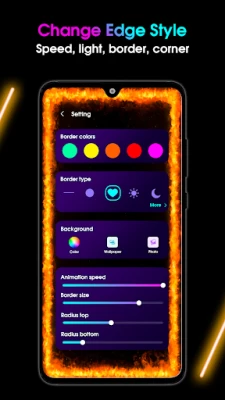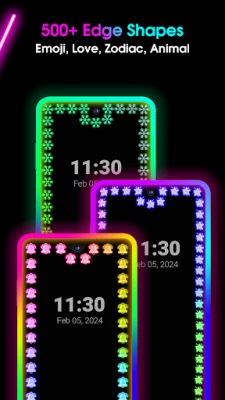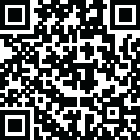

Edge Lighting: LED Borderlight
May 06, 2025More About Edge Lighting: LED Borderlight
🌈 With Edge Lighting: LED Borderlight, unleash the magic of colorful effects that dance along the edges of your screen, making your phone screen look stunning and unique. You can try our exclusive, unique magical lighting style with LED Lights which give a completely new meaning to your mobile screen. 🌈
🔮 Best features of our edge lighting app:🔮
✨ Eye-Catching Edge Lighting: Choose from 100+ border colors for your edge lighting live wallpaper or customize your edge border light with your favorite colors. From radiant rainbows to gradients, LED effects, and RGB color.
✨ Personalize Edge Lighting with Color and Border Shapes You can choose from a huge library of available shapes to change the edge light design on your phone. E.g. 😎 Emojis, 💖 Love, ⛄ Christmas, 🎃 Halloween, 🐶 Pet, 🙋 your own name, 🤖 Heroes, ♑ Zodiac, 🌸 Flower & Vegetable, and a lot more.
✨ Overlay all Apps: Always on Display feature that allows you to overlay the edge lighting on all other applications. Now, play your favorite game, use Facebook, Chat on WhatsApp, or Messenger, or surf on Instagram with beautiful edge border lighting and overlay on these applications.
✨ Stunning Edge Light Caller ID: Never miss an important call again with our stunning edge borderlight notification! Simply activate the caller ID feature in the application and enjoy the edge lighting on your phone border when someone calls you.
✨ Collection of Awesome 4K Live Wallpapers: Choose from so many templates and themes that you can set along with the edge light live wallpaper of your choice. You can also set your photo with border light live wallpaper on your mobile home screen and lock screen.
✨ Customize Border Light Style & Notch Type: From adjusting the thickness to selecting the perfect animation speed, and animation direction. This app is compatible with all devices, so you can also adjust the edge light wallpaper as per your device's notch.
🚀 But wait, there's more! Our app goes above and beyond with these standout features: 🚀
🔥 Set edge lighting with 1 touch: Effortlessly activate edge lighting with just a single tap, making it easier than ever to enhance your screen.
🔥 Quickly switch between regular and edge lighting modes: Seamlessly transition between different lighting modes to suit your preferences and needs.
🔥 Explore several live wallpapers with high-quality
🔥 Variety of colors and shapes for edge lighting phone: With endless customization options, you can truly make your phone's edge lighting your own.
🔥 Display edge lighting over all other apps on your phone: Enjoy uninterrupted illumination that shines through even when using other applications.
🔥 Flexibility to change outstanding live wallpapers: Keep your screen fresh and exciting by easily switching between different live wallpapers.
🔥 Multiple language support: Our app caters to users from all around the globe with support for multiple languages.
🔥 Designed with a friendly interface and smooth experience that is suitable for all users.
🎉 Don't miss out on the opportunity to elevate your phone screen to new heights of beauty and functionality! Download Edge Lighting: LED Borderlight now and embark on a journey of visual delight! 🎉
[Disclaimers]
- All copyrights are duly respected and reserved to their respective owners.
- If you observe any content in our app that violates copyrights, kindly notify us, and we will promptly rectify the issue.
Privacy Policy: https://maxlabs-company-limited.github.io/Privacy-Policy
Contact Us: maxlabs.ltd@gmail.com
Latest Version
532
May 06, 2025
Maxlabs Personalization Tools
Tools
Android
6,941,897
Free
com.cutestudio.edge.lighting.colors
Report a Problem
User Reviews
Jamie Verville
3 years ago
I'm going to give it 4 🌟's I haven't had that much time to see it in action. Like when I get a notification. Does look awesome as a neon border. I don't want to use the wallpaper 😔 I have my wallpaper personalized with my furbabie's. I'm using the custom colored ❤🧡💛💚💙💜's I will have to get it all set up in settings when I get a minute. Like how you can change the size of it. Like I said, I have to see if it's going to notify me if I get a call, a text or a message. Thanks 😊
Christopher “Chris” Simmance
2 years ago
This is a great app and does everything you want and is free! It works as a notify app and as a message and phone notification app! Just watch a few commercials and it's all free! I like it! Tons of different style borders and looks great on my S21 Ultra from Samsung! Download yourself and see how it works on your cell!!
Hamza Salman
4 years ago
The app is greatz finally a one which only appears wje there a notification, the thing I don't really like about this app is that it doesn't have much options, like edge lighting timer (for how long it should show) and a GPU accelerator for better performance, overall says what it does and its great, much definitely recommend this ♥️
Rhian Kemp
3 years ago
I normally would have put it as a 5 star. But my Samsung note20 did a system update and since then whenever the Edge light appears the touch screen goes dead. I've had to turn it off as it means I can't answer calls or do anything. It's really frustrating as I loved it before. Has anyone else had this problem / know how to fix it ?
Kori A
3 years ago
When it's running, you can't access anything but the back, home, recent apps and notifications. Nothing else is usable. I couldn't navigate my homescreen or click on any recent app. I had to use it's notification to disable it to use anything else on the phone
Stefan Butnicu
2 years ago
The draw over apps blocks Google play store from updating apps... Uninstalling... Wouldn't recommend. Reply back: simple, I wanted it on all the time, allowed it access to draw over apps, while it's on, when you go to play store to update other apps, you get an error message saying that other apps are drawing over and updates cannot be performed, only way is to disable this option, do the updates, then activate back.
Saubrn The dragon
3 years ago
ALMOST BROKE MY PHONE!! I turned it on when I got it and it was working and then I turned it off and forgot about it so I went to turn it back on and I could not swipe my screen anymore, I could use my navigation bar and notifications tab but everywhere else on my screen wasn't usable, I restarted my phone but shortly after it rebooted it turned back on! I was lucky enough to know there was a pause button in the notification tab after I paused it I got rid of the app, DO NOT GET THIS APP! PLEASE
Redd
3 years ago
Really liked it, unfortunately any time the edge lighting was actually triggered it caused a lot of things on the phone to just be... Unresponsive. Like the app switch screen. Also, despite selecting notifications only, with a duration of 4 seconds, whenever triggered the edge lighting would be turned onto the always on mode. Really cute though! If it'll work for your phone, I recommend it.
Robert Wunsch
1 year ago
Only just started using app and so far, it's working good on my notifications. One thing, I wish there was a way to lengthen the duration time of the lighting. It only runs for a few seconds. I would like it to run at least 10 seconds. Thank you, Bob Wunsch, Peace ✌️
Cliff
3 years ago
Doesn't work on Android 12 or whatever the latest Android update. When I press "display over other apps", it acts as the app on top. Therefore rendering my phone useless because it blocks being able to use touch screen. I have to force stop this app to use the phone. When this app is running, I can't do anything but swipe down the control panel. Software update soon?
Jake Senteney
4 years ago
The ads are extremely intrusive. You get a 5-ish second long popup with sound when navigating between any screen. And then asking for a subscription to get rid of the ads instead of a one-time purchase? The height of greed. This is an app to control lighting on your phone. It is not a service and you should not be asking for a subscription. Shame on you.
S Herd
9 months ago
It's a bit of fun to customise your screen.
Carrie Anne
7 months ago
Too many commercials that are several minutes long.
Benjamin “Benji” Stras
11 months ago
Pretty good, only use if u want to sacrifice a bit of energy. Just that if u have an island the designs are pretty bad. Overall, easy to use.
Alisha Sheegog
10 months ago
Easy to use without constant pop up ads. And Better plus more features to choose along with the different wallpaper design options for both your home and lock phone screen! Best app of all the rest I've tried thus far💯🙌🏽..10/10 for the win!🏆
Josh Edgar
10 months ago
Cool, but missing one feature I liked from a different app that's no longer compatible. On that one I could set the edge light to a specific color for each app notification; Yellow for Snapchat, Blue for Texts, Purple for FB Messenger, etc. If you added that this would be five stars all day everyday.
Captain MAK Sparrow
8 months ago
Only 3 per group are free. Scrolling is super laggy. Then sometimes it just refuses to finish the download and I have to restart the app.
Andrew Reznikov
8 months ago
If you pause the app and look at your keyboard (eg: G-board), and then unpause the app and bring up your keyboard again - you will see two different keyboards 🤣 blatant keystroke collection. What for?
Tish Cox
3 years ago
I like the app, the customizations and the designs. However, whenever I get a notification it stays on, even though always display over other apps is not active. I have to open the app and make it active then cut it off again. If this is fixed the app would be awesome, as it has more customization features than the others available.
Kimberly
4 years ago
My new phone doesn't have an indicator light that continually blinks until you check your phone so I was looking for that. This app, however nice, is not what I need. The UI is nice and easy. The colors are fantastic but, it does not, repeatedly, light up if you've missed a call or text. That is what I was looking for.