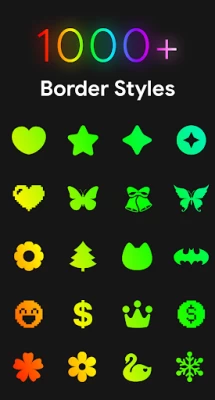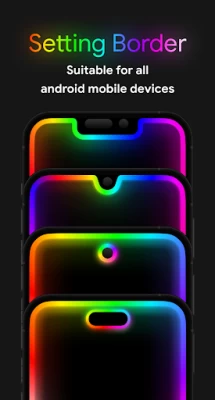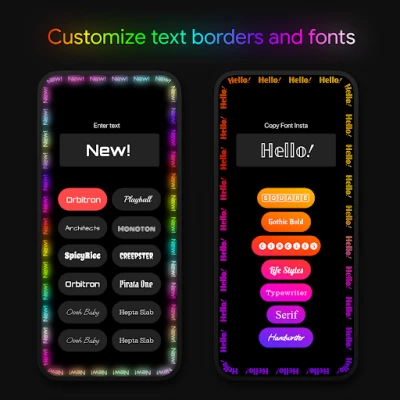Edge Lighting: LED Borderlight
September 30, 2024More About Edge Lighting: LED Borderlight
Supported Devices
- EDGE Lighting is supported on all types of screens including Lighting for Screen Infinity U, Infinity V, Infinity O, Display Notch, New Infinity, etc.
- You can adjust EDGE Lighting on all devices like Samsung Galaxy S24, S20, Plus, One Plus, Xiaomi Mi, Redmi, Nokia, Oppo, Vivo, etc.
Edge Lighting & Borderlight provides a wonderful user interface and multiple options such as Neon lights and Neon LED lights to choose from, making your screen truly impressive.
Whether you want to add a pop of color or create a personalized look, this app has got you covered. With its simple and intuitive controls, you can easily customize your screen and make it stand out from the crowd.
Edge Lighting offers many settings that allow you to adjust the edge lighting color, and width and change wallpaper:
- Set Colorful Round EDGE Lighting as LIVE Wallpaper
- Change the colors of EDGE borders as per your choice
- Adjust animation speed, width, bottom, and top curve radius
- Adjust Display Notch width, height, top and bottom notch radius as per your device notch
- Choose EDGE Lighting Border type, more than 24 types of borders available: Heart, Bird, Sun, Lotus, Snowflakes, Flower, Smiley, Cloud, Moon, Stars, Christmas Tree, etc.
- Set 4K Backgrounds as wallpapers inside EDGE Lighting
- Set your own photo as wallpaper between the EDGE Lighting screen
- Display over other apps, display EDGE Lighting over all other applications on your phone and see a beautiful lighting experience.
Edge Lighting Features:
1. Set multi-color screen edge to live wallpaper.
2. Adjust the width and the height to your preference.
3. Adjust the thickness of the border light screen.
4. Set the edge curve roundness as per your phone screen.
5. Customize the notch setting as per your device's notch.
6. Multiple cool formats and colors of frames and borders are available.
7. Set your photo to set as wallpaper in between the lighting edge screen.
8. Brightness scale adjuster with border styles in different options.
If you like my Edge Lighting application please share it with your friends and family members and give us a 5-star rating, a nice review.
And if you find anything wrong, please contact us. We will try our best to incorporate your feedback in our next release. Contact us: sunnylight.feedback@gmail.com
Thank you for using this application.
Latest Version
99
September 30, 2024
Sunny Lighting
Tools
Android
49,894,400
Free
com.edgeround.lightingcolors.rgb
Report a Problem
User Reviews
Steve Mattison
4 years ago
There's a bug wherein the notch appears on the side of the screen when auto-rotate is enabled and I return to the home screen from a landscape app. Turning off rotate doesn't fix it. I'm using a Google Pixel 3xl, latest app and Android versions. Also I can't seem to set the colors for the strobe effect, I can only change them from what they currently are to black or transparent. So I'm stuck with red black black blue black black.
uosɹǝd ʇɹɐɯs ɐ
5 years ago
Really amazing app and you can control the exact shape for the edge of your screen, but this can be difficult especially with a fine border, so you should be able to type in the model of your phone and it automatically makes the right shape. I have a Nokia 6.2 so it was difficult to get the lights around the camera. Otherwise very nice
Julio Belmontes
5 years ago
This is really the BEST app for this. I live it and works perfectly. I like how the whole thing is like really customable. And the developer thought this whole project though. They didn't leave out the slightest detail out. But I do have a slight problem. It'sthat when I have it to overlay the other apps I turn my phone horizontally for some reason the app glitches. But then I turn it back vertically it all goes back to normal. Also if you could choose which apps you could overlay it'll help😁👍
Rysn F.
5 years ago
Such a great app so far! I'm wondering a little about the overlay feature - it only seems to work on the home screen and lockscreen. Every app that I use, so far, doesn't allow the [overlay feature] to function properly - so maybe you can get that worked out. This is the reason for the four stars ⭐⭐⭐⭐ (the overlay feature). Than Q in advanced for reading our reviews & also in considering our suggestions to you; our dev. Keep up the great work! Rysn😎
Alyx G Raff
3 years ago
App has some flaws. For one, there's too many ads to the point where you have to watch a 30 second ad to open the app. Second, while the animations do work they are only available in emoji icons and not a solid light bar as advertised. Lastly, if you try to use a custom wallpaper it doesn't recognize it and you have to scrap the current light border and start all over. It does work somewhat but these nitpick need to be fixed for it to truly be excellent.
Barry Foxworth
2 years ago
Really nice app! At $.99 it would be a 5 star app if it had just 1 more very needed feature;. a way to make any of all designs, thinner! As it is, the designs around my phone are way to "fat" or large! A thinner design would not only make a more elegant design, it would take up less real estate around my entire phone. For that reason I must uninstall this beautiful and affordable app! If/when fixed, I'll be back, install app again and buy the ad-free version!
Dylan Hafley
5 years ago
I love this app. All of the features work perfectly and as intended. I JUST wish that you could manually input RGB hex codes for specific colors, and disable the transitions between colors when the layout is set to a solid band. The current color picker seems a bit restrictive in my opinion. If both of these problems are fixed, I will edit my review to 5 stars.
Manuel Casillas
5 years ago
Beautiful, but a battery hog The settings are easy and the end result gives a nice touch to my phone. Sadly, it drains lots of battery. It's difficult to understand for a mostly background app. I have the paid version, so ads should not be the problem. It also use a lot of memory, 103MB in my device. Please, provide a fix for this two issues. Running in my OnePlus 7
Brittany Nornes
4 years ago
It's so pretty 😍 n it looks so cool on my phone screen. It doesn't effect the battery 🔋 life on my phone or data or anything negative as a result of the app running all the time. So download this app now to have a awesome colorful border around your screen. You won't be disappointed. If you don't like the original thin border that goes around your screen you can also make designs with different shapes to circle around your phone and you can change up the colors also. I freaking love this app!!
Elijah M
4 years ago
Yeah exactly what you think it is, not too noticeable but it's pretty cool. And the fact that you can make custom versions of the classic RGB, such as all shades of blue, or pink, or red, that's really cool! But I would appreciate if there was a "pulse" Option. also if I could make just the bottom of my screen where the home, back, and tabs buttons were, light up, that would be sweet! But still, it's pretty cool.
A Google user
6 years ago
Works great. But it could really use a feature to have your own wallpaper enabled with the edge lighting on at the same time. It's kinda boring just having a solid color background with a nice trim. Also maybe a way to adjust the brightness of the edge lighting. But if you could implement those features. Mostly the custom wallpaper. Once those are around I'll rate a 5
Braeden Alexander
5 years ago
It's very cool and theres so many things and options to go along with it. It works with practically any phone, and you can customize the type of screen camera outline it uses, and it goes around practically any kind. Theres just so many options and styles to this app, I would definitely suggest using it. The one problem is that it doesnt work well with the phone being horizontal, but that's only if you choose the overlay other app option. And it also goes great with other wallpapers
A Google user
5 years ago
App concept, design, and general functionality is great, but a few features that could be included/fixed would be great: firstly, functionality for screen rotation, as it doesn't function properly on the screen when rotated. Secondly, notification functionality, where the edges light up with notifications. Thirdly, app UI to be more clean, would be absolutely fantastic. The last one was slightly more of a bit pick, but the app in general is still well developed and generally functions well.
MazeNation :3
4 years ago
Amazing app, and wonderful wallpapers that work perfectly...almost. The one problem with the app is that the wallpaper will just disappear after a couple days for me. It'll still be in the app, but it'll disappear off the home page and lock screen of my phone. I'm not sure if this is just an issue with my phone or otherwise, but it's frustrating, and the reason why I'm uninstalling the app.
JJ Hennessy
5 years ago
The edge lighting effects are great -- they even are allowed to run while you're using most apps, which is a really nice touch. The only gripe I have had so far is that when you have the lighting effects on while watching video content (i.e. YouTube), the boundaries of the edge lighting become glitchy when you turn the device to landscape mode.
Marie Blackstock
4 years ago
This app is honestly very amazing and impressive. You have a lot of options for the border such as thickness, speed of light, different light variations. Even if you have a dip in the screen because of your camera there is an option for that. You can really adjust it to fit your screen. I only give this 3 stars though because it lags your keyboard. So if you have a fast phone or type fast you can expect a lag in typing sadly. Otherwise very nice app and its definitely worth trying.
Scott Filice
5 years ago
It sure adds that fun/wow factor to any old pic that wouldn't be. Worked like a charm on new LG G8 thinq. The thinq is so smooth with no edges and glass front/back, everywhere i thinq. First week waiting 4 bulky protector to cover it all. Now its got hairline crack that slowly spread. Annoying cuz it's hard to fix, $300 i'll bet. Ill try it again and look 4 prob.
Ti'Yanna Richards
4 years ago
Absolutely amazing. I can do any design, any size and speed of the border, as well as any shape, emoji, or emoji outline. Not only can you set it as a wallpaper, but also with a colour, picture, or your original wallpaper underlying the border. You can also name the border anything and choose any colour and direction or the border. It is just spectacular. There are no ads or anything like that, and you can use it over any app, too. Its perfect, sophisticated, and pretty. Its a 10/10. Download it
A Google user
5 years ago
Exactly what I was looking for. The only thing that's missing is the border softness. It should be pretty self-explanatory. I want it to be like an actual glow and not just a solid color. Like maybe a solid color on the edge and as it goes further into the screen it softens. Other than that I'm not sure about the ad situation. If there are annoying ads everywhere I don't know. I uninstalled because there's no actual glow feature, just a solid color.
D
1 year ago
I enjoy the edge scrolling multiple colors, this app uses much more running memory than expected, does not adjust itself automatically when screen resolution changes. Fix is to pause and resume it but the corners don't always match up on each resolution change. For some reason overtime this app just stops, pause it and resume it to bring it back. Maybe from medium power saving or running too low on memory. I have found a number of apps that will not work correctly while this app is running.