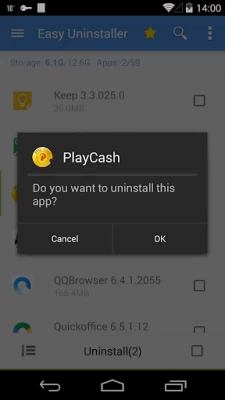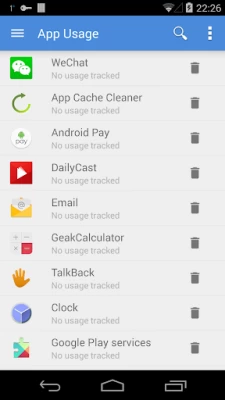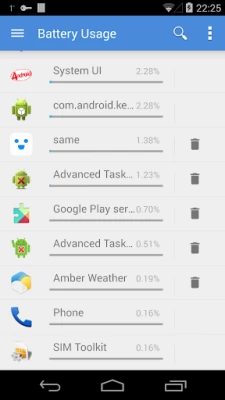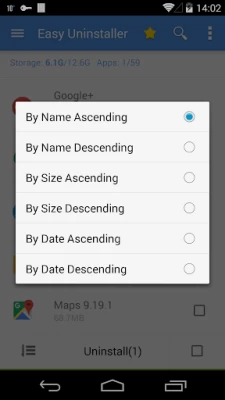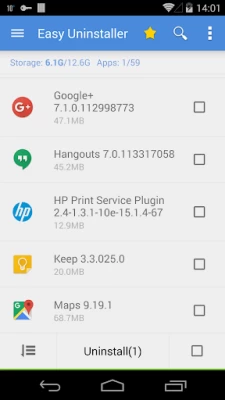Easy Uninstaller App Uninstall
August 05, 2024More About Easy Uninstaller App Uninstall
-----------------------------
• App remove
• Batch uninstall
• Battery Usage Tracking
• App Usage Tracking
• Batch uninstall
• Fast uninstall by one click
• List all installed apps
• Show app name,version,update time,size
• Search app by name
• Various sort mode
• App share
• Launch app
• Cached app list
• Search in Google Market
• Support Android 1.6-4.x
• Support App2SD
• Uninstall History (Recycle Bin)
• Uninstall Reminder
■ Description
-----------------------------
Easy Uninstaller is a tool to uninstall apps for android phones. It is quite easy to use, you can select multiple apps that you want to uninstall, and click "Uninstall Selected Apps" button to uninstall them.
Easy Uninstaller also supports app search & sort. Type keyword in the textbox on the top to search the app that you want to uninstall. Click "Menu"->"Sort" to sort the apps in many sort types.
Long press specified app, a context menu will pop up and provide more options. You can view app details by clicking "Application Details". You can share apps by clicking "Share", and you can search the app in the Google market by clicking "Search in Google Market".
Easy Uninstaller cannot uninstall pre-loaded or pre-installed apps in the system because it is limited by the system mechanism.
■ FAQ
-----------------------------
Q: How to uninstall android app?
Check the apps that you want to uninstall, then tap the uninstall button.
Q: Why can't it list pre-loaded apps?
A: Pre-loaded apps cannot be uninstalled, only if your phone is rooted, you can search "root uninstall" in Google market.
Q: Why are some apps not on the list?
A: Try to click "Menu"->"Refresh" to clean the cache and re-load the app list.
Q: Why can't I close the app?
A: The notification bar icon is used for quick start of the app. If you don't want the notification bar icon shown after you exit the app, you can just disable it in the settings. Click "Menu"->"Setting", uncheck the "Notification Bar Icon" checkbox.
Latest Version
3.3.9.173
August 05, 2024
INFOLIFE LLC
IT Tools
Android
18,460,466
Free
mobi.infolife.uninstaller
Report a Problem
User Reviews
Daniel Reis
5 years ago
Okish. It can't get around the Google requirement that it must ask you for each app whether you want to uninstall or not. That's fine. But the UI is a little ambiguous and clunky. Other than that seems to work okay. I wish there was an option to list system apps or exclude them. Nothing in the program suggests you can do that.
Jim Dean
1 year ago
This has been my go-to for cleaning house every once in a while on my overloaded Android for years. Now that I'm up to 256 gigs of memory it is really nice to just go through and select the junk I no longer want cluttering things up. It does a remarkable job of cleaning house when I ask it to. This one and android shredder should be on everybody's short list
David
5 years ago
Crashes my phone (Snapdragon 855, 12 GB RAM) if I add a lot of apps. I tried about 35 and it would only do about 6 at a time before causing a reboot. Then I tried 10 at a time and it worked well, except for pesky ads after every batch. The fact that it crashes if you add too many kind of defeats the purpose, but it does make unsintalling faster so 3 stars.
dee Bagwell
1 year ago
It's fine too many ad's
A Google user
6 years ago
Love this app! I downloaded a keyboard app from a previously reputable company. I had to replace my phone (dropped in water) and re-downloaded the keyboard app. This new version put pop up ads everywhere and captured my lock screen, despite Samsung's settings. Easy Uninstaller let me finally get rid of that blasted malware. (And shame on Touchpal for becoming a garbage collection of spyware ads.)
Another Human
1 year ago
It's almost impossible to hit the checkbox, rendering app frustrating, time consuming and almost useless. Either make it bigger or make it one of the PRESS options.
A Google user
6 years ago
5 plus years of using this as my exclusive bulk app Uninstaller. It does what it's supposed to. It's also the only app that has been consistently poorly optimized for so long that it has left me no option but to hard reset on about half a dozen phones that were current flagships. Galaxy s10 plus, as the current most powerful chipset you can buy, still can't handle this app if you want to uninstall a sizeable amount of apps. Great app but I wish it's development matched its usefulness.
A Google user
6 years ago
It is a very useful app. It deserves 5 stars, I recommend users to install this app. Few weeks ago, a potentially harmful app was installed on my android phone which had no name and transparent icon, it contained a lot of adds and every time when my phone was connected to the internet, it suddenly displays adds in the screen and also over other applications, also it executes unknown commands which pops up google chrome and display adds, so when I realised I was not able to delete that application, but with this app I was able to delete it and then finally my phone was free of adds. So I am very thankful to INFOLIFE LLC.
Roger Sauls
1 year ago
Great app... Ya just can't beat itgot to looking through a list of the apps I had before losing them all. It shows l also had your Pro Version mobi.infolife.uninstallerpro" "Easy Uninstaller... Am I going to get that version reinstated as well from you because I am working on getting all my apps back play store can reword everything or try to say I'm outta luck or whatever they want play services caused me to lose them all and they know it To play store I want all my appsback and I won't stop..
The Engineer
3 years ago
It may work for some, but the two I'm having trouble with (zoom & easy voice recorder) just laughed at it. Also, I get the exact same error message as when I used the stock uninstalling software, leaving me to bleed this is nothing more than a different interface with the stock software. May not be, however it's very suspicious that I would get a system error message for a third party app like that. Happy to amend my review if I can get some results with this.
A Google user
6 years ago
Love how simple this app is to remove any app on my Samsung Galaxy S7.Sometimes I down load an app and I find that it doesn't perform as well as I had hoped it would, or I come across a better one I like for my purposes. This is where I can just delete whatever I want, any time I want. Recommend this one! ! 2-16/ I like the fact that the developers are from the USA. Some apps from other countries make me a little nervous with all their permission requests!
A Google user
6 years ago
Fantastic, I had major issues trying to uninstall outlook from my android so it wouldn't show in the menu. It was a device app so I couldn't delete it without rooting the phone. I tried everything but there was a glitch and nothing worked. Tried this app and it at least allowed me to uninstall updates and disable outlook, something that I couldn't do using the phones settings.👍 major Kudos
Elizabeth Lansil
1 year ago
Easily the most efficient uninstaller app. I always have it on my device..
Lee Helmer
1 year ago
Easy to use. Instantly removes selected apps.
A Walton
1 year ago
Worked flawlessly up until today. Loved the ease it made to uninstall apps. Not sure what is going on, but I hope they fix it.
Temple Stratton
1 year ago
I've used this app flawlessly for several years......but, all of a sudden it stopped working. Uninstalled and reinstalled, but still no go.???
Malcolm Fryer
1 year ago
This app is brilliant. Does what it is intended to do with ease. Have used it on numerous occasions with neever a problem.well done the designers
Jesse McDonald
1 year ago
This used to be a great app. Now it's aggressive ads make it almost unusable. It's faster and easier just to uninstall manually!
Jon Fierstein (NightshadeInSF)
4 years ago
Excellent work in progress. However, If I have more than 10 or 12 items selected to uninstall, my phones freezes for a bit when I press uninstall. 15 or more items to uninstall? The app and background freeze and sometimes they are not recoverable. This application runs quite well other than this one bug. It will be fairly easy for them to pull it up to a five if they are interested in improving the application and its rating. Note - I was able to trigger this issue on other makes/models
A Google user
6 years ago
Not the absolute peak of excellence (lacking automation), and with an interface that wasn't the absolute most obvious to my conditioning. Sorting being in the bottom left completely missed my eyes for a bit. HOWEVER, the stacking of the uninstall dialogues was absolutely perfect. It's the closest to ideal one could get. It made it a bit of a game to click them all, and I enjoyed the fact I didn't have to wait for each uninstall to finish. In fact, I'm getting the rest of the "uninstall finished" popups as I type this. It's lovely. Thanks for this app.