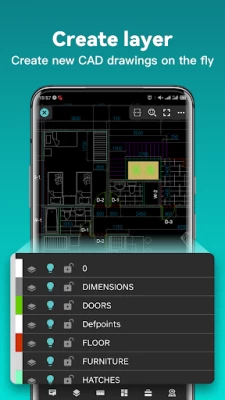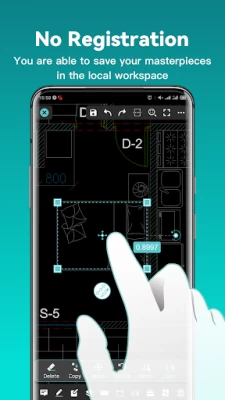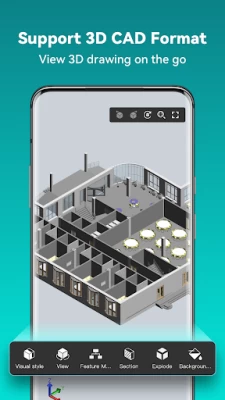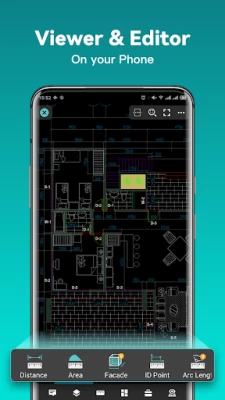DWG FastView-CAD Viewer&Editor
June 18, 2024More About DWG FastView-CAD Viewer&Editor
DWG FastView Highlights
(1) Accurate and fast access your drawings.
•Creating, viewing and editing with easy-to-use advanced tools.
• Supports of AutoCAD all DXF&DWG versions with no file-size limit
• View AutoCAD DWG&DXF file easily.Fully compatibility with AutoCAD.
(2) No registration & Offline drawings.
• Simply download DWG FastView and use it immediately with NO REGISTRATION needed.
• Without internet, you are able to save your masterpieces in the local workspace.
• Drawings from E-mail, Cloud Service or Network Disk like Dropbox, OneDrive, Google Drive, Box or WebDAV can be opened, viewed, edited and shared as well with Internet.
(3) Support export to PDF, BMP, JPG and PNG, and share it to anyone freely.
• Transfer CAD drawings into PDF format and customize its paper size, orientation, color and so on.
•Convert CAD drawings to different versions.
•Convert PDF to DWG.
(4) Do real CAD work on mobile.
• Move, Copy, Rotate, Scale, Color, Measure object, record management results, manage layers and use Layout.
• Advanced drawing and editing tools such as trim, offset, dimension and find text.
•Set precision and display formats of coordinates, distance and angle.
• Zoom in or zoom out a CAD drawing by adjusting the space between two fingers.
• Import or download the CAD drawing with its fonts and symbols to the font’s folder in order to display all uncommon fonts.
(5) Easily switch between 2D Visual mode and 3D Visual mode, 3D mode includes: 3D Wireframe, Realistic and 3D Hidden with the powerful tools of Layer, Layout, and ten different perspectives viewing.
• View 3D models, View different CAD file formats including: RVT, Solidworks, Creo, NX, CATIA, Inventor, SolidEdge and more than 20 formats;
• Rotate 3D CAD drawing by touching the drawing area and moving to view the 3D mode comprehensively in 360 degrees. Click the screen to stop rotating and locate the 3D mode at the best perspective.
• Open a magnifier by touching the drawing area to display the enlarged graph of touched area which is a convenient way for users to view details and snap objects.
(6)Precise Drawing available, e.g., user can change the number of the coordinates to move the points precisely.
• Support 2D absolute coordinates, relative coordinates and polar coordinates and 3D Spherical coordinates and Cylindrical coordinates.
• Draw Line, Polyline, Circle, Arc, Text, Revcloud, Rectangle, and Sketch and create Notation.
(7) Stay connected. Helpful and responsive technical support.
Click the “Feedback” button to send your tech problem to us via email.
Upgrade to DWG FastView Premium to get advanced editing and advanced tools. DWG FastView subscription plans are available in the following options:
•Premium/Super monthly
•Premium/Super annual
Download the FREE trial of the premium version to unlock the most advanced and easy-to-use drawing, drafting and editing tools.
Facebook: https://www.facebook.com/DWGFastView
Email: support.mc@gstarcad.net
Terms of use: http://www.gstarcad.net/About/Terms-of-use
Privacy policy: http://www.gstarcad.net/privacy/
Latest Version
5.8.17
June 18, 2024
Gstarsoft Co., Ltd.
IT Tools
Android
22,649,531
Free
com.gstarmc.android
Report a Problem
User Reviews
fawad Ramaki
1 year ago
Thanks for your useful app, please make the ID point function for free.
Gobikrishnan Rajendran
1 year ago
Thanks. superb updates. in 3D file format try to add STEP. and IGS formats.
Shijo Thomas
2 years ago
The app used to work very well. But for the past 1 week, when I forwarded the dwgs, only the weblink was sent, and the person who received the dwgs in the form of a weblink when opened the dwg, Internet browser opens. Please fix this problem. Otherwise, the app is exceptional. Also, one more thing, the app on my phone is up-to-date, but when I searched on the website regarding the issue, it states that the app needs to be updated. Kindly look into it. Thanks
Alvin Peter
1 year ago
This app seems to not compatible with my new phone, my previous phone can open .dwg files without any problem while on my new phone it cannot open .dwg files at all. Please fix this and I will rate this app higher.
JAMAWANT
1 year ago
This the best app for cad drawings opening and reading. This app is help all the labours and engineers in construction field. They don't need hard copy of cad drawing and working with the help of this app. We very thankfully to DWG app providers. We are online every time and working 24/7 in construction field so any time if required we using this app for seeing cad drawing and also forwording to the concerning labours, engineer and agency to working with the help of this DWG drawing. So thank.
Kios Humphrey
1 year ago
App interface is awesome. Very user friendly and efficient. The best mobile DWG app I've ever come across.
Shakeel khan
1 year ago
Over all it's too good and easy to use. It has a good option to find out dimensions of your dwg file.
amgad alaskalany
1 year ago
Excellent, the app. needs more facilities and opening of many aids that are required to be purchased in order to be more effective.
Matt Commons
1 year ago
I purchased a premium subscription, thinking that's why when I go to the file folder I can only see jpg files and dwg files are invisible. I was wrong. I still can't see any dwg files in any of the folders. Also, when I open dwg files from my folder manager, it reports having an xref error, even though I copied the xref files to the same folder.
ythyl cedantes
1 year ago
4 star for now, I like this app its easy to use ,tools are easy to locate, but sad coz no templates for furniture to be used, and I'm still digging on the apps for now . I'm a Premium user.
Rando Aun
1 year ago
I use it to view drawings out on the job and it works well enough for that purpose but the amount of ads this app throws at your face everytime you open it is absurd.
Devon K
1 year ago
Every single feature is paywalled. There's absolutely zero reason for this app to pretend to have a free version. I just wanted to draw a few simple boxes. I hate this app for wasting my time.
Kurt Robinson
1 year ago
Great Function for my usage: i use the app to check dimensions and when I don't have access to a computer and it's not a project I'm currently working on. Works great to take a screen shot and forward to whenever needs it.
Xavier Rosette
1 year ago
3.5 stars. the best (and only)? cad on android that allows you to create on your phone. -1.5 star cost. pay by time not pay by funtion. if the app needed a huge team that constently added featurs and offered tech support i would say it is fair. as is my opinion is that this model is on the greedy end of things. plus i can't aford year$ up front shorter term feels like I'm getting ripped off. plus i may not even use it in a month. but it dose work well & its only option on phone.
A Google user
6 years ago
Does not open the dwg drawing files I have saved on my phone. When I select the file I want to view it looks like the app is attempting to load the file but it just stays at 0% and then freezes so I can't cancel the load or anything else within the app. I downloaded the app to be able to view dwg files while on a jobsite for work and I can't do that so this app is just a waste of space. I'm using a galaxy S9.
Eddie Barrow
2 years ago
Negative 1 star if possible. All it would display were jpg's. None of my pdf's would populate. Besides, it is impossible to use the free version without an ad popping up every time you navigate between screens. I can't get a feel on how the app operates before I decide to the $50/yr annual pricetag. It may be a great app, but I will never know.
Jacob Howard
2 years ago
Unsubscribed several months ago due to financial reasons but kept the app on my phone because I liked it and still had work on it. Resubscribed for the premium features, couldn't use them. Emailed them and never heard anything back, uninstalled the app and then reinstalled it and lost everything that I had already drawn. So now I'm out $47.99 and a lot of time. The app itself is nice when you can actually use the features you pay for but infuriating when you can't.
A Google user
5 years ago
Really like this app. It actually works better for us than the one from the makers of the .dwg format. Only thing I wish it did was provide a twist feature with two finders like the others ones do. Panning works great with two fingers, but would be nice to also be able to twist/rotate the drawing at the same time. With that addition it would be 5 stars for us!
Jade Fleege
4 years ago
This is the best CAD app on the store: It can handle a lot of onscreen objects, scrolls smoothly, and is generally easy to manipulate, so I subscribed. My main complaint is the lack of a way to edit line-type. Lesser complaints include: There's no fill tool There is no way to make a block The save button is too close to the undo button.
Steve Willis
1 year ago
It has been a horrible journey using this app. They post all of the things it can do, how it will transform your world if you upgrade. Well I did, but it brought up some idiotic Windows browser during payment. They accepted my payment, but never sent an email with confirmation, or registration. No email at all from them confirming anything. No way to contact them, or call. So basically, I was scammed for over $75 US. ...1 week later. Still not the first email from this bunch.