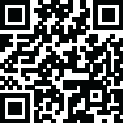

DV KING 4K
October 02, 2024More About DV KING 4K
Software features:
1. Live Preview motion DV video screen.
2.DV can control the motion to take pictures, video, photography slow operation.
3.Where
Camera features including ordinary camera, time taking pictures, automatic camera, camera trajectory.
Video features include loop recording, time-lapse recording.
Photography can be slow depending on the resolution of fun settin
4. Set the motion DV terminal directly related settings, such as exposure, white balance and so on.
5.Connect the process, real-time browsing, file management movement DV terminal, also can be downloaded to the phone side backup.
6.The software also can be made without connecting motion DV status, pictures or video files have been downloaded.
7. You can simultaneously share to each social platform.
Latest Version
2.0.0
October 02, 2024
wisdomplus
Media
Android
169,507
Free
com.xforce.dvking4k.xdvpro
Report a Problem
User Reviews
Ste Pennington
4 years ago
It won't even connect to the WiFi for me to be able to use my camera remotely via WiFi. Regardless of it being 2G or 5G, I just receive the "WiFi Connection Overtime!" Error message and it only gives me the option to confirm that it's timed out. It literally only scans for 15 seconds. The only other thing it does is crash the app, great feature if it actually worked.
Baz Wilson
1 year ago
Used this app a while ago, no issues what so ever. Got new camera reinstalled app, and it keeps timing out. Read through feeds on here found some possible solutions, but no joy and clearly the developers don't care, as I don't see one reply from them to any feedback. Save your time and get a different app if you can.
Philip Hitchen
3 years ago
My experience is horrible. I have an action camera that calls for this app, to connect wireless and operate/view the camera. The camera is connected to my mobile WiFi, the DV app lists the action camera, and that's as far as I can go. There are no instructions on the app, it refuses to connect, dispite my repeated attempts and reboots. This app is a total waste of space.
Very Important Pooches
5 years ago
The WiFi is simply unconnectable. You say in your instruction booklet to connect to WiFi using the up arrow pushed down for two seconds... Well, nothing happens!! Why does WiFi not work with your product through your app?! This is really poor. I had a feeling there'd be a catch somewhere. Price too good to be true.
A Google user
5 years ago
Was a bit difficult to connect at first but now I get it. However, when connect to the camera via WiFi I cannot have LTE enabled or the app will crash and loose connection. Regardless, the camera stays in record mode (blue led blinking) so all you need to do is disable LTE and open the app again and it will show the recording progress...
Doug Chandler
5 years ago
I have a huge amount of problems with this app connecting to my CamPark X30. It rarely connects, especially if the wifi is already connected to the camera, the app seems to like to switch it over for you. It crashes frequently. And it seems to lack some top-level navigation, once you have entered offline mode there is no way to get back except to kill the app! Very shoddy app :(
A Google user
5 years ago
It's a nice app and it works perfectly with the Campark x30 action cam. You must disable mobile data for it to work, I don't know why is it so but the app should make it clear. I'm sure this is what frustrated many users and generated bad reviews. I also wish the app could function in horizontal position which would enable a bigger view window.
Matthew J H Yates
1 year ago
It's not a nice app to use,as it's always unnerving to disconnect from your internet connection in order to link to a single device.I wish I could see a full screen image in landscape mode. !!! DON'T upgrade to v2.0 Stick with v1.68 otherwise you lose the option to change the SSID and password.
A Google user
5 years ago
Wifi Connection Overtime The app only works with the mobile data turned off. Steve Johnson's review was helpful on how to connect my camera to my Note 10. 1. Download app 2. Turn on WiFi on camera 3. Open app 4. Select Campack and enter password Ready to go to film whatever. Once you turn on the mobile data you will lose connection The only thing I dont like is the preview window. It's pretty small and no way of making it bigger But this does rival my GoPro that was stolen.
Mike Torres
2 years ago
The app does work, but you must use a phone with the data turned off!!!!! With some phones Bluetooth must be turned off as well. The instruction manual to your Cam Park does not tell you this. And it really should!!! But it is what it is. Somebody in this company doesn't really care too much to give you the information you need. Hence they only get two stars. I probably would hate to meet the heads of this company in life.
Scott Campbell
4 years ago
The setup is tricky, for sure but once you get past the nonsense it works well. Here are the steps I used with my Crosstour 9100 -turned on camera and started wifi on camera -connected my Android phone to the camera -started the app and connected to the camera It took a few seconds and then the main menu popped up. But I had to do some digging to figure this out. I hope this helps
A Google user
6 years ago
Somewhat useless and degrades an excellent camera, the Campark XtremeV UHD 4K. I purchased the camera to use on my photo quad copter and hoped the ap would give me a view of the camera. The maiden flight using this ap worked perfectly for 25 seconds, and the copter was no more than 30 feet in the air. The app crashed and hung, I flew for another few minutes recording 3gb of 4K video from 200 feet. Unfortunately the app also crashed the camera and none of the video was usable. It wouldn't open. The good news is that this is simply lousy software and possibly firmware and could be and should be fixed and updated. It did connect easily and the initial 25 seconds were excellent!
Keith Churchill
5 years ago
Absolutely terrible app. I followed the helpful reviews and was able to get it to work on an LG V10. It won't work on my Galaxy S10. On the phone that worked, the app would not rotate to landscape view so you are stuck viewing a small image. I was using this app with a Campark x30. The usable distance was less than 10 feet. Garbage app. Stay away from any hardware that uses this app too.
Daniela Lathey
4 years ago
Every time that I've started using this app app crashes. I also have it to work and when it works it works. But most of the time it not connect up is my camera and it's extremely can I get help to make this work because it's supposed to work with please and thank you. Don't recommend it right now until they get the bugs fixed
A Google user
5 years ago
You have to follow instructions on how to connect your device to the camera's wifi, but once connected it works exactly as described and so far no glitch or crashes. It provides access to all the camera's settings in an intuitive and easy to use interface. Hoping that future updates of this app will add features like an intervalometer, shooting schedule, voice recognition, etc. that are not native to most action camera's. As this app controls the camera functions like shutter, exposure, WB, etc. it could be used to greatly expand the camera's functionality.
Charles Hidalgo
5 years ago
I had trouble connecting reliably at first. After reading the reviews in this thread I learned: TURN OFF MOBILE DATA on your cell phone before using this app. Perhaps they should either mention this in the documentation. Or update the app so this is not an issue. Works fine otherwise. It has a simple, easy to use, interface that allows you to download your cameras photos and videos for sharing through your phone. It mainly allows your phone to serve as a remote control for the camera.
Tom Gardiner
2 years ago
A buggy, oft-crashing inconsistent pain in the backside. I can never see the media on the camera. I'll connect via wifi, can control recording just fine (usually), but when I go to view media the app says the camera is offline! I am literally connected to nothing but the camera while it is telling me this! It's a garbage app that needs a lot of work. I wish there were an alternative app that actually worked.
Boats Forever (Boats4Ever)
3 years ago
Garbage, doesn't work. The device gallery doesn't work at all. The only way to access device pictures is to trick the app by first going into shoot mode, which doesn't work with "older" (2018) camera models. And because the file format is proprietary you can't just pop the card into a card reader and go directly to your PC. You HAVE to use the app to get your pictures and the app doesn't work. Avoid at all costs.
A Google user
6 years ago
Once it actually connects works great. As Steven said in his review, you need to close the app, connect to the camera wifi from phone wifi settings, turn off data and maybe Bluetooth and only then can it connect properly. After that worked I was able to re-enable data without issues. The CamPack app still does nothing and should not exist. It's literally useless. This app does everything the camera settings can but faster and easier because touchscreens are wonderful. Android 10 on pixel 3a
Gerry Huskey
3 years ago
I really don't understand all the negative reviews, because I've had nothing but success, with this application. I've noticed that almost all of the negative review here, have one thing in common, the Campark x30 Action Camera. That camera is trash, and possibly, the source of your problems. I use this app with the Surfola SF300, and it's great! From connectivity, and stability, to their support, and ease of use, I have little to complain about, especially, for free.












