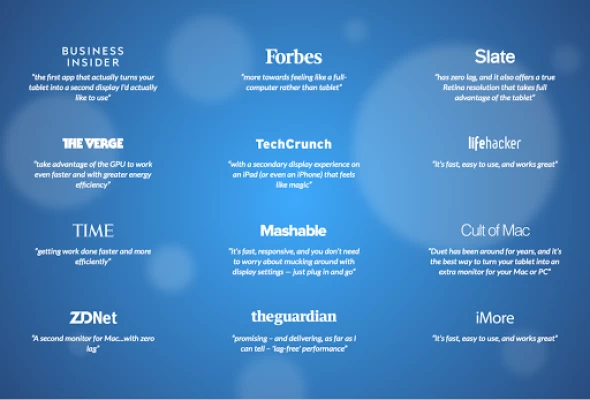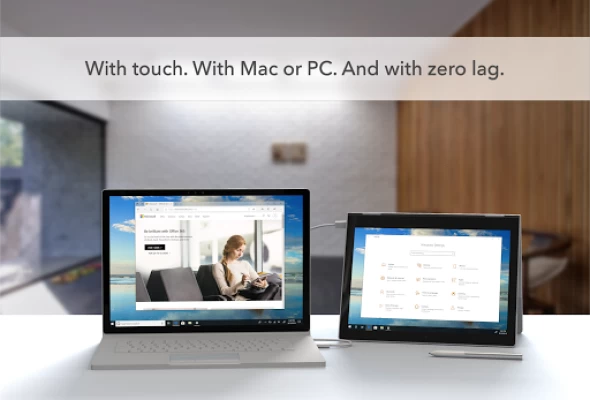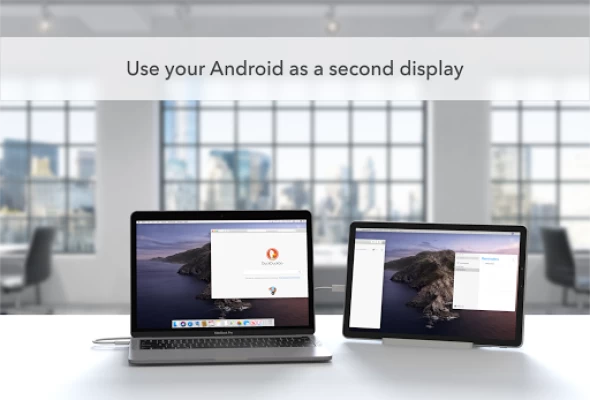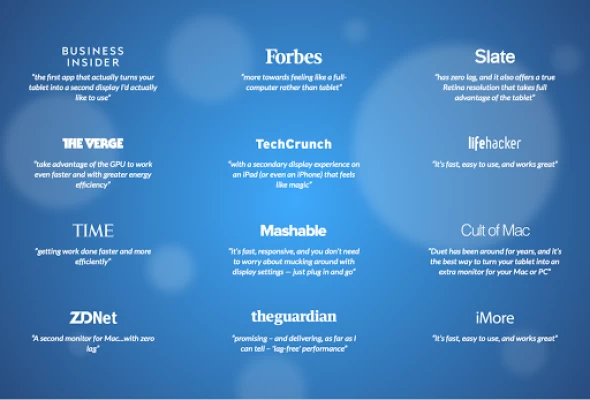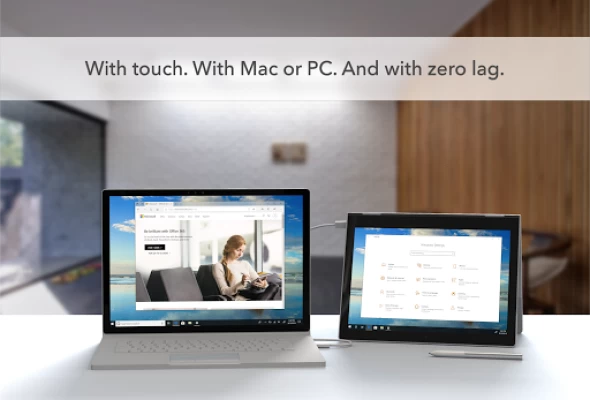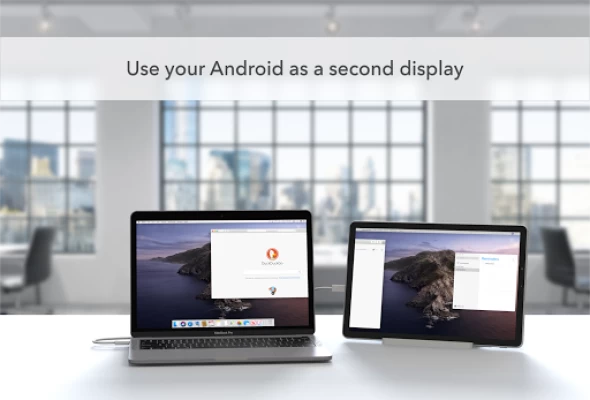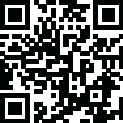

Duet Display
May 07, 2025More About Duet Display
Email Us: [team@duetdisplay.com]
Subject: “Prior Purchase Transition”
Kindly include your original order number or transaction ID for faster processing. Our dedicated support team will guide you through the next steps. We appreciate your continued support and are eager to enhance your experience with our app!
-----
Duet turns your Android phone, tablet, or Chromebook into the most advanced extra display for both Mac & Windows PC. Developed by a team of ex-Apple engineers, Duet offers unparalleled performance and display quality - all with zero lag.
— DO MORE —
Be twice as productive by multitasking with two screens. And for those that travel, have a portable way to stay productive.
— INCREDIBLY SIMPLE —
To get started, open Duet on your device and the free Duet desktop app will automatically detect your device that you can click to connect, and transform it into a high performance touchscreen display.
— TOUCHSCREEN —
Interact with Mac & PC like never before, with touch & gestures, including two-finger scrolling, pan and zoom.
And with our latest release, you can even add a touch bar to any Android with any Mac.
— PRESS —
TIME - "Getting Work Done Faster and More Efficiently"
Forbes - "The simple thing to note is this...Duet Display works."
Business Insider - "Zero lag and true retina resolution”
Wall Street Journal - “It’s as easy as just plugging it in"
— REVIEWS —
“Awesome! My iPad Pro can be an extra monitor! Cool app”
~CEO of T-Mobile, John Legere
Duet Works With:
All Androids with 7.0+
All Macs with 10.14 (Mojave) and later
All PCs with Windows 10 and later
Duet Display uses the Android Accessibility service as a foreground service to project media to display your Mac or PC content on the Android device
Learn more at http://www.duetdisplay.com
Terms: https://help.duetdisplay.com/duet-terms-services
Privacy Policy: https://help.duetdisplay.com/duet-privacy-policy
Latest Version
0.6.1.0
May 07, 2025
Duet, Inc.
IT Tools
Android
402,273
Free
com.kairos.duet
Report a Problem
User Reviews
A Google user
6 years ago
So it works with my Android 7.0 tablet. But I feel like Android users were an afterthought. The very minimal instructions make no mention of android and only mention Apple products. Setup was very unintuitive, as I cannot seem to set this up over my usb-c connection in any way shape or form. And while I said it works, there are serious lag issues over Wi-Fi. That won't be super bad if I'm using a Word document or Excel document but it's horrendous for any sort of video or Mouse movement.
Czarina Marie Maliwat
5 years ago
I downloaded this app for my Google Slate to connect with my windows surface laptop. It only connects by Air, not cable. The resolution is very pixelated and lags when connected (on all the resolution options). It becomes clear after about 30 seconds of wait time, which I don't expect from a paid app. NOTE: These issues don't arise when using an iPad to the windows laptop connected by a cable I've tried a comparable free app (spacedesk) that has similar, if not less, bugs and lag time.
A Google user
6 years ago
This is an intriguing screen sharing app, with lots of different use cases. I've been able to successfully use it with both a Windows 10 desktop and laptop, combined with a Pixel 3XL and a Pixelbook. The Windows desktop initially gave me some trouble, which I thought was related to it already having 4 monitors, but reinstalling Duet fixed it. Also, the Pixelbook display is distorted for some of the resolutions, but fine with others. I'm not sure if that's the Pixelbook's fault or not.
Lincoln Newey
3 years ago
5-stars based on support received to get Duet working with my M1 MBP and an ancient Samsung Tab S2. Initial download really dodgy - intermittent fuzzy display on the Tab in wireless mode, very noticeable cursor lag even when wired. After several back-and-forth emails with the support team I was provided with a beta version (soon to release, they say) that resolved the fuzzy display and greatly improved the cursor lag. Not cured, but now quite useable. This was the last hang-up I've had transitioning from a Windows to Mac. The wireless connection is now very close to what I experienced with my Windows laptop and Spacedesk.
Constantin Jeinsen
2 years ago
I boutght the app in january for 10.99€, but cannot use it anymore like it was advertised. Only for 20min in basic mode (unlimited before), have to pay for expensive subscriptions, which were added with the new update. Deleting features (like touch etc.), which were important for my buying decision, just to make more money by hiding them behind subscriptions... I feel betrayed and want my money back. Such a fraud, never experienced anything like this
A Google user
6 years ago
It works great on a wired connection . . . for a while. When it disconnects, re-connecting fails until I restart the app on my computer and then doesn't restart easily. I have to use Advanced Settings and then connect manually via the ip address. I was hopeful of using it as a secondary monitor for screen recording using OBS, but OBS doesn't recognize it. Perhaps this could be something the devs at Duet can look into. If they can't stabilize it, I'm not sure it's worth the price and I bought it at the sale price of $9.99 Galaxy Tab A SM-T580 Win10
A Google user
6 years ago
I am pretty impressed... I have a Surface Pro 3, extending to a Samsung Chromebook Plus (in addition to a wired external display via docking station --> Total of 3 displays) The initial set-up wasn't as intuitive as you think it might be. If you are having trouble finding your android device, try restarting the android (you're welcome). Also, make sure it's on the same wi-fi network as your Windows device. Once connected, it's been really good. I just have to open the Duet app on both my Chromebook and Surface, and my Surface automatically connects and extends it's display. It does have a tiny bit of lag. The lag is significant enough that I wouldn't test any UI's on it, but for less fluid things like e-mail, Teams, or Slack it's perfect. Typing, mouse, and touch screen are all flawless.
Jeff Robinson
4 years ago
2020 Improved version I tried this app again about a year after my original review as I really needed a second screen for my laptop. Glad to report that the latest software is vastly better than its predecessor. I am now able to use my Acer Spin 15 Chromebook as a second screen for my Windows laptop. If I use a USB<=>Lightning cable I can use my iPad as a second screen as well. Bottom line, it now gets 5 stars - I no longer have any issues with this app. 2019 Original review 2 stars Works well with combination of a Mac + iPad, not so much on my Mac + Chromebook. Mouse movements are slow and vague. Video is blurred. Needs a lot more work.
Zechariah
5 years ago
With a usb connection it worked flawlessly without any stuttering or lag issues unlike other apps that are unoptimized. This one does its job better than I expected on my Nokia 3V. This app is almost perfect for my device, but it lacks the ability to customize mouse functionality. I really wanted to use this app to use Visual Studio Code and Blender, but without essential features a mouse would have I cannot recommend using it as such because some programs are completely unusable with the default mouse features this app has.
Nick S.
2 years ago
Dishonest! I bought this app 9 months ago and it worked fine. Now it says I have to pay significantly more to be able to continue using it without a 20-minute time limit. They also took away the touchscreen ability. If this was the original feature set, I would never have purchased it in the first place. This is bait & switch at the utmost.
A Google user
6 years ago
As of right now, the app does not work on my Pixel 3XL, and my MacBook Pro. It recognizes it on my MacBook, but it does not want to connect to my phone. I've used this app on my iPad, so I'm sure it's not my laptop that's having the issue. Edit: App works now, but still has a noticeable lag and sometimes take a while to refresh the image. App still needs some improvement.
Holt Dwyer
4 years ago
Deeply sucks. I downloaded the Android version of this app just so I could tell other possible buyers of the computer version that it's a complete waste if money and even time. Display doesn't connect properly, whether wired or wireless. What's more, having Duet on my computer makes it try to use my Android phone as an extra screen whenever attached, switching it out of File Transfer mode without asking and making it impossible to copy files from my computer. Truly makes every device worse.
f Chen
5 years ago
I bought and paid for this app as a final resort in the hopes that I could use my new tablet (Galaxy Tab S Lite) as an input device for my desktop. Unfortunately, I would like my money back less than 30 minutes after setup. The app is horrifically laggy, so much so that several seconds elapse between input and the desktop receiving them. Cable connection is unsupported, so there seems to be no chance of fixing the lag. The worst offense is that it does not even mirror my display correctly. All that is visible on my tablet when Duet is active is my desktop background and the taskbar. It doesn't matter what window is open on my PC, nothing changes on the tablet display, making the app completely and utterly useless. I have changed the driver for my graphics card, I have used every related line in the troubleshooting manual, and I have searched google with increasingly specific lines of text. Nothing has changed, so if someone could direct me to getting a refund on this app or at very least provide a solution to the main problem that has not been mentioned before, I would deeply appreciate it.
Bradley Ahrens
4 years ago
Using Duet Display app on: - Macbook Pro - Samsung Galaxy Tab Connecting wirelessly works quickly and easily. However, there is considerable lag, which is annoying enough to make me not want to use it. However, connected through a cable (USB type C to USB type C) directly from tablet to computer, there seems to be no lag. So, this works great! :) I originally had problems connecting via cable. I contacted customer support, and had very low expectations to get a real response. However, they were great! I have exchanged a few emails with them and to be honest, this is why I'm giving them 5 stars. As a developer, I understand that making your software work with all devices is reeeeally hard. However, since the support team (Thanks V. and D.!) was quick to respond and gave me helpful responses (not the automated robotic responses you can sometimes get), I felt that they really cared and wanted to help. For me, this was $10 well spent. I think we generally de-value apps since so many are free, but I think the quality of the product and support was worth it.
Jesse Martin-Alexander
3 years ago
Purchased this app to use my tablet (tab s7+) as a second monitor with my macbook pro. This is straight supported functionality according to all the documentation. The connection is unstable at best, even when using a wired USB connection. The mouse lags unpredictably, the display freezes in place arbitrarily, and the app is absolutely incapable of recovering if power management on the macbook kicks in. Support was unhelpful when contacted about this issue. Waste of money.
Nate Patrick
4 years ago
This is a very cool concept, just plug your device into your computer and creates a monitor. On their website it says it can run at 60 fps, which would be awesome if it were true. With my Tab s5e, I am getting around 10-20 fps. I would say this app is a scam, but it is probably a bug, and it's at least usable despite the lag, and I contacted the support team, which were very responsive and respectful. However they could not address the issue. Until they fix the issue, I am giving them 3 stars.
A Google user
6 years ago
I LOVE Duet. Well written software. The install went well on my laptop and Note 9 went well. Duet works well with all Microsoft Office products. Frequently use my phone as the preview/control screen during PowerPoint presentations. It works flawlessly. I have used Duet with Adobe After Effects and Premiere when I travel. It served as the monitor dock and worked very well. Works great as a drawing pad with Photoshop as well. The battery and CPU usage seems low.
A Google user
6 years ago
Had a lot of trouble getting this to even connect wired. I have not yet gotten it to work wireless. It does seem decently fast. The MacOS client seems to recognize my device as an iPad, it is really a Samsung Note 9. Feels like the Mac client is still built for the iPad version of this. For now it works wired, with a lot of effort.
Michael Wilmanski
8 months ago
Duet is more polished than spacedesk (albeit, isn't free) & doesn't require a HW dongle like Luna Display (at the expense of some responsiveness), making it my preferred choice. While my case is resolved, the way they handled the transition from early-adopter licensing scheme to the current one was poor. New license fees were too aggressive, & early adopters weren't automatically transitioned. The process to transition an early adopter license wasn't explained (contact support).
A G
7 months ago
i purchased the lifetime version so i could use it with a usb cable with my android tablet. It doesn't work anymore and new versions all cost a lot more. I contacted customer support only to get the run around as if they couldn't understand what the issue was. Very disappointing. two start only because i got some use out of the version i purchased when i did.