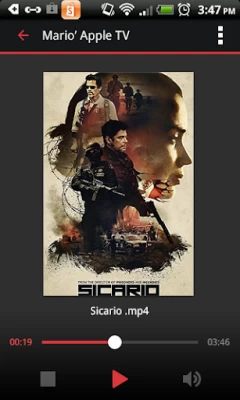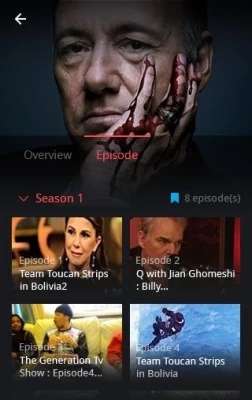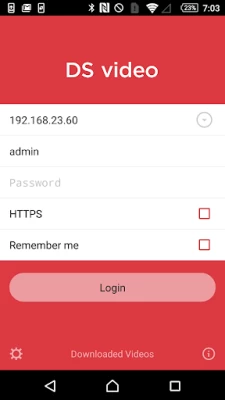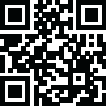

DS video
November 26, 2024More About DS video
Find all detailed features about the app on our website:
www.synology.com > NAS > DSM 5.2 > Apps > Mobile Apps > Software Specs
https://www.synology.com/dsm/software_spec/mobile#DSvideo
Latest Version
November 26, 2024
Synology Inc.
Media
Android
3,919,471
Free
com.synology.dsvideo
Report a Problem
User Reviews
A Google user
6 years ago
some suggestions; Would be nice for TV episodes to have an "autoplay next episode" feature; Allow editing/fixing via the app when logging in with a permission; Google Home integration; group film franchises together with a series order; TV and film by actor/actress; subtitle syncing should allow more than +/-12 seconds and would be cool if you could tap a button to time the offset from where you hear it spoken to when you see the subtitle (and vice versa)
A Google user
5 years ago
Flawed beyond belief. Doesn't pick up correct codecs once you start playing video, forcing all HDR content to look washed out even though my device (S10+ & Tab S4) supports it. Audio correctly set too. App does create nice metadata, but that's about it. Far better off using a file explorer, picking the correct video and then playing that in an app of your choice like VLC, PLEX etc. This app is terrible and does not live up to the VERY expensive cost of Synology. Shameful.
Magdalena Metlická
2 years ago
I am very happy with the app, does its job well. However, the GUI could be more intuitive - especially search and filtering by criteria, such as genre, and selecting another media file for the same movie title. It is there, but somewhat hidden. I could use search & filtering by other tags, such as movie language, not just a country of origin, having bilingual movie collection.
Marcelo Cardoso
2 years ago
The app stopped working after I installed the codec pack, I uninstalled it but it still didn't work again. Now asks to play in an external app. Which is really annoying because I have to download subtitles for every movie to my phone. And I lost the function to download the movie to watch offline. This function also needs improvement, the conversion to low quality makes the file bigger than the original. To watch movies on TV I need to turn on the computer, it doesn't work on Android TV eit
sh pianist
5 years ago
Please solve the issue with srt subtitles. This app asks you to open the video in a third party video player of your choice, but the subtitles it grabs with any of those apps are from another movie, stored in the same movies folder. And separating the individual movies in their own subfolder together with their propper srt files doesnt work, because videostation can't find the movie at all. It all works fine when using it together with Chromecast or with the Web interface on a computer.
A Google user
5 years ago
Beautiful app, but it seems to be impossible to download a video without transcoding it first, even when transcoding is disabled in the settings. That seems like a basic feature, and the app is already able to play the video files without transcoding them, so I don't understand why this feature isn't available... It is also impossible to download several episodes of a TV show at once.
A Google user
6 years ago
The app works well and does what it needs. But I'm removing 2 stars for the subpar user experience and lack of convenience features: all episodes have to be downloaded one by one, no possibility of selecting seasons, shows or multiple episodes at once. Also, you have to dig into an episode/movie to download it, you can't do it from the overview page. And in the downloaded videos tab, all videos are listed without grouping them per show or anything.
Adrien Foulon
2 years ago
The app is really nice but recently some features stopped working like the search, also for some reason the app cannot connect by default to a reverse proxy (which is a supported feature), I had to use a network monitoring tool to see that it was trying to connect to port 5001 (https) or 5000 (http) of the specified address by default, so you have to specify the port (443 or 80) in the address for a reverse proxy. The standard says it should be the other way around
Joan P
2 years ago
The app brings some very good things, it is not perfect but satisfying globally. I was wondering why you recommend MX Player on the Amazon appstore version. This player is obviously bad regarding interface, and even the way it is functioning, simply trying it once makes it very clear and trying it made me lost some time before installing VLC.
A Google user
6 years ago
This is one of my most used apps, because I can watch movies stored on my NAS wherever I go, over the quickconnect. Few details are bugging me though: - when I watch a video over this android app, the progress is not registered in the Video station. - when I'm casting a movie to Chromecast and browse the internets on the phone, the video playback on Chromecast stops whenever some video starts playing (youtube, video ad, instagram story, ... ), it's quite annoying - it messes with volume settings. When I'm casting to chromecast I often can't increase volume on my phone - if I have the app running in background, leave home (my wifi) and then get back, I need to close it first before casting, because I get "Unknown error" otherwise. Despite these issues, I really like this app.
A Cheng
1 year ago
The Google TV version doesn't go into screen saver mode and risks burning images on my OLED screen. The Android version keeps playing from external players and doesn't track how much I've watched.
Rik De Busser
1 year ago
This app works as long as you do not expect to much of it. It streams video from Synology servers, but has a bunch of very annoying problems. This would be a good app if Synology could be arsed to update it.
Preston Bishop
1 year ago
It was great until it stopped letting me cast from my phone. I can still watch from the app, but anytime I try to connect to one of my chromecast, it turns off the app. It's very frustrating to use now. They need to patch and fix the problem, or I won't be using it anymore.
Aaron Mathis
3 years ago
App can't play a lot of media types or popular encodings like x265. Also you can't associate your subtitles from within the player. Not even an option to search. Connects to my box fine and streams are stable. But kinda pointless when half my movie library can't play through this.
David Scheip
4 years ago
The Android and Android TV app flat out don't work. "Unknown error". I'm streaming my media using a DS920+, latest os. Trying to stream to Galaxy Note 20 Ultra on Android 11 with April security and Shield TV version 8.2.2. Streaming works on my 2020 Samsung TV and via the web. Very disappointed. [UPDATE] My Shield TV seems to magically start working today. No upgrades. My phone, now updated to the latest May security update, still will not play movies.
Joseph Stateson
3 years ago
Change 3 star to 5. The app showed the wrong filenames e1,e1,e1,e2,e2...etc instead of Season1-Episode 1 making it difficult to view tv shows in the correct order. I change the library from "TV Show" to "Movies" and the app now shows the correct filename. Plays perfectly using built in media player under Android 12 on Galaxy tab
Supernet 2
5 years ago
Works wonderfully. I setup my ds video station though, correctly configured the settings, mapped out where my videos were, customized permissions, and after that, this works wonderfully. Think "Netflix" except you run it. For videos I have the ds video load and play videos through my player pro, but you can also use vlc media player too. Else your at the mercy of the synology Nas and its encoding on the fly processing power.
Tomasz Enyeart
3 years ago
Really like it. it does what it's supposed to grants me access to the server but you can only play one file at a time and it doesn't seem to want to let me create new playlists. And man it would be wonderful if it will just continue to play the next file of a folder but it doesn't so I want to give it a 3.5 but rounds up to four so there you go
Massimo Buonaiuto
2 years ago
A lot of potential features that often do not work. The search on Android Tv does not work: I click on my mobile on the textbox, type the name of the movie, the result does not come out. Another problem: you cannot download subtitles or locate in the synology. Often it freezes and I cannot see movies anymore unless I move forward the time line. I cannot delete movies I saw. The scraper is not reliable.
Craig Sanchez
2 years ago
I enjoy using it and have it setup on my TV and tablets. Stream all of our local content and have the option for hardware transcoding when needed. I don't really use it to stream outside my house though so i can't comment on that. I have used the offline mode a couple times and it worked fine. Occasionally has issues logging out on its own, and then refreshing certificates whenever my let's encrypt renews, but overall it works well for my family and me.