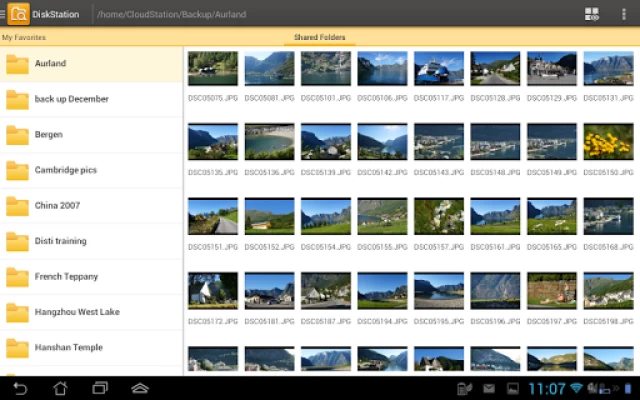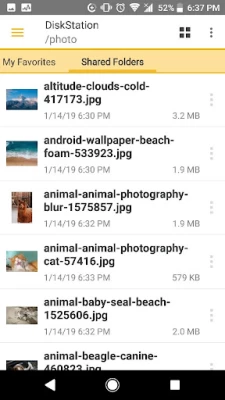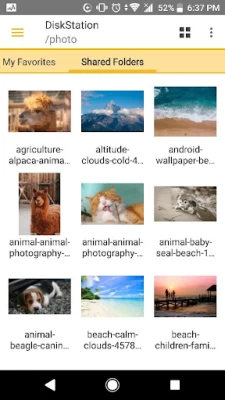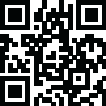

DS file
July 30, 2024More About DS file
Find all detailed features about the app on our website:
https://www.synology.com/dsm/6.2/software_spec/mobile#DSfile
Latest Version
4.17.1
July 30, 2024
Synology Inc.
IT Tools
Android
4,516,801
Free
com.synology.DSfile
Report a Problem
User Reviews
Elad TeymaN
1 year ago
***2019*** i really LOVE the synology NAS and all its features! but I'm a little bit disappointed that i need to use 3 different apps to manage my files. ds drive - to browse most files and folders. ds file - to browse folders that are not team folders. ds cloud - to backup my devices to the NAS. It would be ideal if users could use ONLY the drive app. ***2024 update*** drive app is great now! and they just keep improving in general. Thank You Synology!
Jory Gibson
1 year ago
App does not ever allow you to download files from your server to your phone. All you get is an error that says you must allow storage permission access in settings. Then when you click further there is no option to allow any such permission. As a result you can look at files on your server but can never download anything. Stupid... Update: cleared data, deleted and reinstalled app, allowed every permission I could find and now seems to be finally able to download files
Neale Ward
3 years ago
Random notifications Recently it has taken to notifying me "task is running", "backup in progress" hundreds of times a day. A cycle that repeats every few seconds. Meanwhile, I can't synchronize selected folders with the NAS which was what I was looking for. It needs improvement
K Richner
5 years ago
So buggy!! When it works it's great sometimes I can boot my PC and get in faster than with this app!?! Not sure what it's doing in the background? I'm on the same network!!! Trying to find a 3rd party app to use instead. Will probably be my last Synology NAS I purchase! The cost is way to high for the bugs in the software maybe I'll just build a FreeNAS system when this thing dies.
Darold Hassler
5 years ago
All of the Synology DS apps work wonderfully over Wi-Fi. But we cannot connect over 4G at all. ...UPDATE... Problem Fixed -- It turns out that I needed to connect using my secret "quick connect" word instead of the address number my network assigned my NAS. this wasn't exactly clear in the instructions. And took me a long time to research that this needed to be done. Maybe make this easier in the future. Now it works beautifully and as I hoped it would.
A Google user
6 years ago
Doesn't work, like anything Synology. Their apps are garbage. Save up and buy an NAS that isn't so finicky and with less impossible documentation. I have mine working with Windows and VLC, but forget about transferring files on Android or Mac. I had it all working with ES File but suddenly no. Same thing happens in Windows sometimes. This POS NAS just arbitrarily decides to become invisible. But you can run Synology assistant and it finds it again. No help for Android or Mac.
Rudyard Kipling
3 years ago
I've had this for about 5 minutes and it found my NAS, browsed my directory, and opened a pdf for viewing, first on my LAN, then with WiFi turned off, using cell data. Not slow, not a hitch. Using an old Samsung S7 edge, DSM 7 updated. NB I addressed the NAS over the internet using my current home IP address, not a domain name, and http not https, bc I don't have a domain or a cert yet. So nothing was relayed by Synology servers as it is with Quick Connect. Dunno whether that makes any diff.
Ryan Roberts
3 years ago
Update 4/11/2022: Deleting just-taken photos in Google Photos while DSFile is attempting to upload them causes DSFile to freak out and indefinitely reattempt the upload task, burning up battery! The only workaround is to disable backup and re-enable it. Reenabling repeats that task but it does correctly abandon that photo. -- Search feature is slow and interrupts scrolling or filtering as search results trickle in. Desperately needs PDF thumbnails for those who scan large sets of documents.
Cody B
3 years ago
Does exactly what I need it to do. Very simple, intuitive design. Not sure why ratings are mixed. I can view, and download my files onto my mobile device. I believe you can also upload, but for my usage, I'll just upload from home. I can login remotely via my home VPN, but this app is very convenient. Also great for users who aren't tech savvy to do that, and want to download a file off my NAS. If this is the purpose you need to fullfil, this is the app to do it.
Blake Haas
4 years ago
This is the app I just keep coming back to. I tried drive, I've tried photos. This is just the fastest most reliable way to get to my storage and to share links. Does it have some quirks? Yes, login session will timeout if you leave it open long enough. Shared links offer no preview for images / video. Also the actual share link page doesn't have a copy url function. All that aside it works very well and is the fastest of all the other ds file access apps.
A Google user
6 years ago
I did used to like this app, however since the latest update it no longer remembers where you were in the file tree. So if you are in a directory looking for something, and click into a sub folder, if you go back to the previous directory, it places you in a different location than where you clicked in from, making manual searches nearly impossible in a large directory structure.
A Google user
5 years ago
I use this app almost daily! One major flaw with photo backup feature; I cannot select DCIM/Camera directory as the source. Only top level DCIM is allowed. This may have worked fine for older versions of Android but not now. Unfortunately there are screenshots, facebook, thumbnails directories inside of /DCIM folder. This would cause a lot of junk to be backed up to my NAS. Please add option to select /CAMERA Sub folder inside of DCIM. I would like to replace my DROPBOX photo backup with this, but can't because of this issue. Other then that great app!! Thank you
George Karayiannis
4 years ago
I love Synology but I'm sorry this app is not up to standards. App times out randomly so if you are uploading a large file that will take time, it will xrash and need to restart the upload. I've had to retry uploads upto 6-7 times and not be able to do anything else just to make sure that nothing interrupts the uploads. Pleaseeeee create an upload resume feature that it can synchronize and resume from wherever it left off or from. If you can add this feature, this app will be the best.
A Google user
6 years ago
Photo backup doesn't work as I expected it to. The initial backup process finished and reports the 'backup complete' status. However, it didn't back up a number of more recent photos (~300 files). I found no way to tell the app to continue syncing. And when I take a new picture, it doesn't sync up. I cleared the app cache and restarted it. Now it started to sync up the whole folder from scratch - creating duplicates in the NAS shared folder.
A Google user
6 years ago
Used to work great, now it's completely broken. just constantly says connected and then reconnecting. Photo backup doesn't work at all becuase of this. Also when photo backup worked it couldn't find some of the folders on my phone where my older photos were stored. so some are backed up and some are not. Even manually trying add the folders doesnt work. NAS is great, but god you guys really suck at software. Every app is a dumpster fire.
Her Riv
2 years ago
I've been using this app on various Android phones and tablets I own to manage and play my NAS DS220+ files with no problems. It was a very good app. However, beginning this year, this app stopped playing mp4 videos and is not allowing to copy files into my android devices anymore. I've also found hundreds of people with the same problem looking for a fix without results. I really hope that soon SYNOLOGY takes care of the problem and gets a solution.
A Google user
6 years ago
Doesn't work. Doesn't connect. I tried to contact customer support, but they take days to rrspond (email only). When they did finally respond, their instructions didn't match options for settings on my DS1. I submitted request for clarification and am still waiting for a response. Being able to access my files is the main reason I bought this rather expensive system. The app is useless.
A Google user
6 years ago
I'd like this app a lot more if it didn't have these ridiculous, frustrating failures of logging in. Even worse, is the part where the automatic photo backup rarely works, at all, and even when it sort of works, it's *never* automatic (have to open app & log in). Also, the backup function inexplicably requires you to log in, even though you're already logged in, but mostly it just returns an Error/Connection Failed status on the backup, and no amount of resetting or restarting makes a difference.
Jack Lynch
2 years ago
the photo backup feature is severely lacking. It says it completes successfully but if you check, there's often missing files that didn't make it and no errors to retry the failed ones so you have to look through the entire folder and find the missing ones. The bigger issues is it doesn't maintain all the directory structures. It does for some, but not all which makes even less sense. Makes it very hard to sort through and ensure all my images were backed up to my synology.
J D
1 year ago
I've never had problems with this app and it has worked great backing up photos from multiple phones. However since I enabled 2FA it no longer automatically backs up photos, and even when I check the "trust this device" option it asks for a new code to validate login every time I open the app. Huge issue that makes the backup feature completely useless.