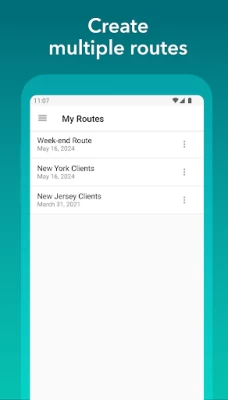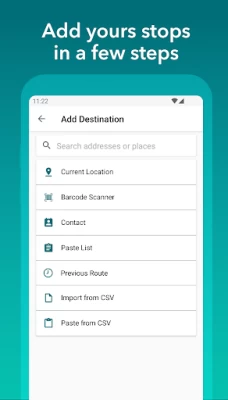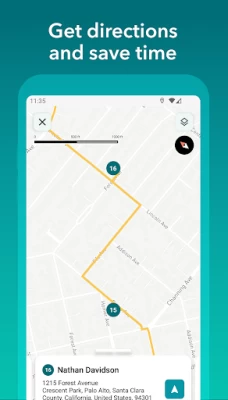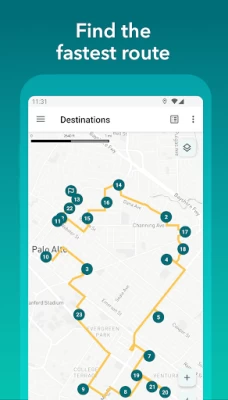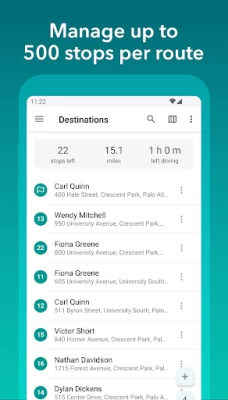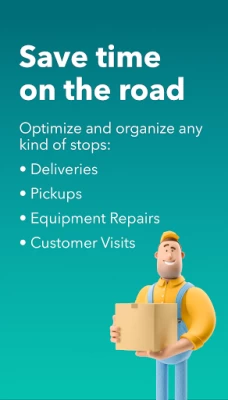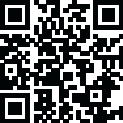

Droppath Route Planner
August 13, 2024More About Droppath Route Planner
FIND THE FASTEST ROUTE AND GET DIRECTIONS: Droppath will find the best route out of your destination list (up to 500 destinations per route) with advanced optimization algorithms. Select your type of vehicle (car, truck, bike, scooter, you name it) and get optimized directions for efficient delivery and route management. You can also use Droppath to set your own visit order and organize your data, contact information, and more.
MARK YOUR PROGRESS: Mark each destination as Success or Failed with our delivery tracking feature. Set a different color on markers for easy identification. Driving and time left is conveniently displayed in the directions tab.
MANAGE MULTIPLE ROUTES: Save your route history and efficiently manage multiple routes. Reuse previous routes by duplicating them or add destinations from a previous one, enhancing your delivery planning experience.
PRINT OUT AND REPORTS: Print your driving itinerary or send it by email. Droppath also serves as a mileage or task completed report, ensuring comprehensive delivery management and tracking.
EXAMPLE USAGE
• Package Delivery: Scan your packages, calculate the optimal route, and get going with Droppath Route Planner!
• Grocery or Pharmacy Delivery: Add the addresses, find the optimal route, and leave hassle-free. As often as needed!
• Customer Visits, Equipment Maintenance: Paste your list of customers into the app and find the best route for efficient customer management.
• Campaign Sign Installation: Remember campaign signs' locations by adding the current location each time you install a sign. You won’t forget a sign with Droppath!
• Traveling Salesman, Survey, and Census: Mark your visited houses, gather survey data efficiently, and remember details with Droppath Route Planner.
If you experience an issue with Droppath Route Planner, please contact customer support for immediate assistance.
Latest Version
2.0.4
August 13, 2024
Technologies Suzero
Internet
Android
39,067
Free
tech.suzero.route
Report a Problem
User Reviews
Alessandro
4 years ago
They want money before you can even add ONE ADDRESS or understand how it works...never saw an App like this
andrey nechiporuk
1 year ago
This app working perfectly for iPhone but it's not working properly for android
Amani Aman
4 years ago
Never have chance to try it out... Only by taking a trial period for a week... uninstalled
Paul Einarsson
2 years ago
Simply wanted something to show my route and it's so hard to use it just doesn't work that way
juan valdivia
2 years ago
Horrible never give exactly location lost signal and you be in mars. Need more tool
Alicia “LiLi” Richarme
3 years ago
Thank God I found this app. It has helped tremendously and even works better than the last app I used. It's easy to use, and makes my day easier.
Radio Bug
3 years ago
Really? A subscription for a map program that's on par with the stock app given for free, that has no trial 9r free version? Ugh.
Jennifer Anderson
2 years ago
I canceled my subscription to this app and the beginning of September and they just charged me in the end of October for another month
Ed Logan
4 years ago
Why is it even listed as a free app? Must have a paid subscription to even create a route. No trial or anything. Google should remove this for being misleading. Click bait.
Shea Sandlin
3 years ago
Rubbish, doesn't optmize correctly and also doesn't necessarily find the right address. Delm8 is miles ahead and cheaper, get that instead
Cosmic Snowfall (Cosmic Snow Fall)
4 years ago
Works great on iPhone, with the barcode scanner. There's no bar code option on Android, Uninstalled.
Jennifer Valdez
3 years ago
This app doesn't access direct addresses and if you lose service it sends you in the wrong direction. Needs better optimization . Request refund
Hector Suarez
4 years ago
Over 150 stops disappear after they did an update, it will takes 3 hours to set all of these stops back. I'm done with this app.
Kristopher Chang
3 years ago
The app us easy to use....but the navigation map cannot map properly...always have wrong directions and making a big round...
Ray Trujillo
2 years ago
Did the free trial, wasn't impressed. Issues with the navigation dire ring me to houses next to the actual one. Cancelled, yet I'm still trying to be charged for it
Martin Sandiego
1 year ago
Saves me lots of time, I'm able to see what packages are next with the color change for each package. Highly recommend using.
Eric Baillargeon
5 years ago
I’ve been using the app for some time now and I love it. I transferred over from Road Warrior and this app functions just the same. I like how I can color coordinate my stops, it really helps to know what you’re looking for with 160+ stops.
Martin Beaulieu
5 years ago
I’ve been using this app as a real estate appraiser. I’ve found nothing better to easily and quickly optimize stops for taking comp photos. Easy to rearrange properties and the total trip time is useful too.
Tess Mirisola
2 years ago
Terrible at optimizing. Doesnt go to the next closest stop. Passes a stop, goes to another then comes back to it and goes back the other way. Map doesn't stay open to area I am delivering to. When I have to leave it to use my scanner app and come back, the map automatically retracks and shows the full map. Then I have to figure out where I am "All Over Again" and this goes on in between Every Single Stop! I put where I want to end and it goes a whole different direction. Terrible app!
Miranda Hubbard
2 years ago
I had a job delivering newspapers and my route was already in order on paper, so I just wanted to plug it in to my phone since Google maps only lets you add 10 stops at most. It took me forever to add all my addresses to the app, then it wouldn't let me just start a route until I "optimized it" which rearranged everything and messed me up. This happened on my first day of work and ended up wasting a bunch of my time. I ended up just not even using this app. Might be better for something else.