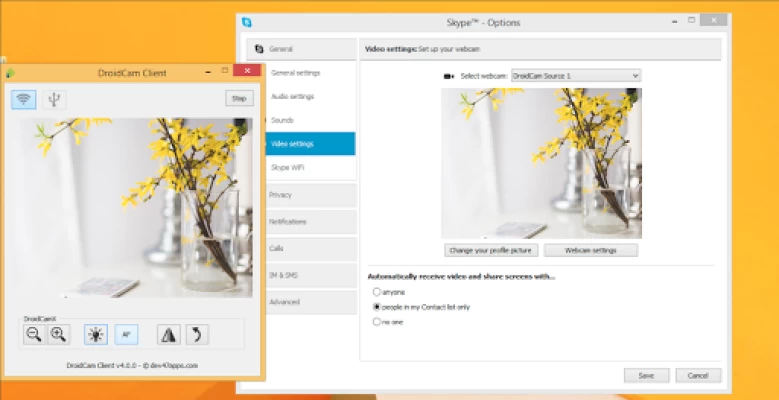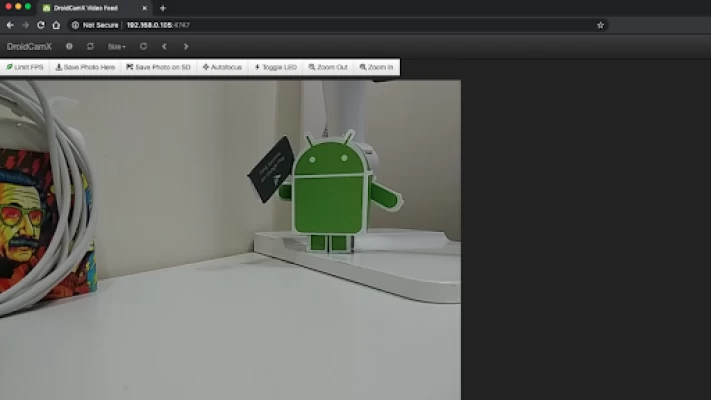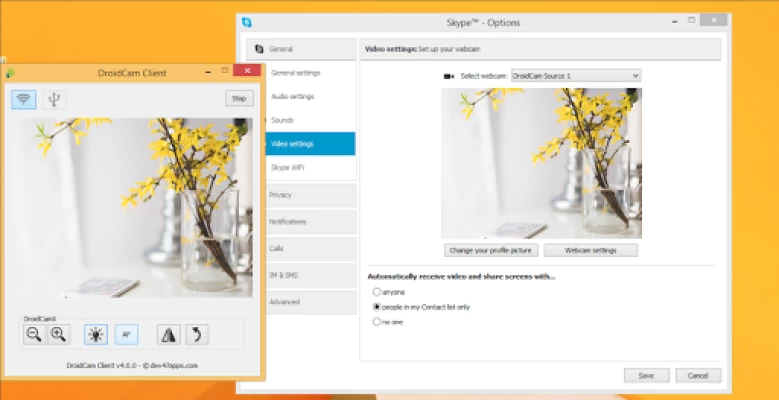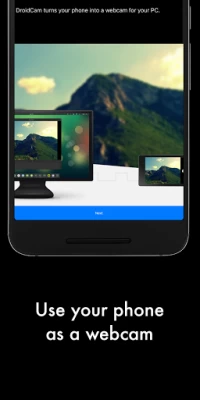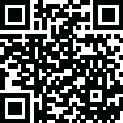

DroidCam Webcam (Classic)
July 02, 2024More About DroidCam Webcam (Classic)
Features:
- Chat using "DroidCam Webcam" on your computer, including Sound and Picture.
- Completely free with no usage limits or watermarks.
- Connect over WiFi or USB*.
- Microphone noise cancellation.
- Use other (non camera) apps with DroidCam in the background.
- Keeps working with the screen off to conserve battery.
- IP web camera MJPEG access (access camera via a browser or from another phone/tablet/etc).
If you like the app, consider getting the Pro version, DroidCamX, which has:
- No Ads.
- USB-Only mode for added privacy and security.
- Phone calls muting.
- 720p/1080p video support via HD Mode.
- 'Smooth FPS' option for more stable video.
- Pro features on the Windows client including video mirror, flip, rotate, contrast, brightness and other controls.
A bargain compared to actual webcams sold in store!
* USB connection may require additional setup
Latest Version
July 02, 2024
Dev47Apps
Tools
Android
24,064,690
Free
com.dev47apps.droidcam
Report a Problem
User Reviews
A Google user
5 years ago
Note: DroidCam X (Pro version) doesn't have the pro features implemented for Linux, just the standard free features. I asked the developer about it and they apologized and quickly gave me a hassle-free refund. As for this free app, the website had well made easy to follow installation instructions that got me going immediately without any issues. The picture was clear and interface was bare bones but straightforward.
JPEG619
4 years ago
Mixed results. Perfect for new streamers! I use this for my streaming and it is AMAZING because I don't have a webcam and my phone's is great. Now I might just not have figured it out yet but I can't seem to use the tool bar on the desktop. Also sometimes the video freezes and lags, it's rare and I have to close and reopen the apps. Other than that 85% of the time this app rocks. Saves me money on a cam and I got a good camera off the bat with my phone🤙 Definitely recommend tho.
Lily Avazpour
3 years ago
I've been using this app since the pandemic started and I had to work from home. It saved me lots of headaches. It acts just like a good webcam. You can use your front or back camera and quality changes accordingly. If you like to rotate your camera to landscape you need to use the paid version. Still cheaper and more accessible compared to a webcam. I can set you a meeting on any PC anywhere.
D ABRAMS COMPANY, LLC
4 years ago
Love the simplicity. Start. Select camera view. Connect. Repurposing an old phone after a phone upgrade, is a great way to extend the life value of the old phone. In addition to video calls, It can also be used as a light-weight studio camera for injecting into tools like XSplit Broadcaster (or OBS). The remote web access for controlling zoom, is also a nice value-add. The DroidCam is limited to 480p whereas the DroidCam-X adds 720p and 1080p -- plus additional controls.
Edwin Segovia
5 years ago
Not perfect but pretty good at what you need it to do. Compared to IP webcam, felt easier to run, and though the image wasn't as clear, the movement appears smoother, which for me is the preferable option. Wish there was a battery indicator in the Windows client as I've been caught a few times having the video cut off with the phone powering off, although I imagine it's difficult to implement that feature.
A Google user
6 years ago
The app is working ok on Windows 10 x64. The lag is small for me, no problem at all. I could see the video in their Windows client, but I could not make it work as a virtual webcam. I tried it with Google Hangouts (both Firefox and Chrome) and OBS (open broadcaster softwave) 22.0.2. I would buy it, if it worked with them too.
Joseph White
5 years ago
The video slowly drifts to be more than a second behind. I've tried it wireless and with USB and get the same result. It definitely seems like a video clock problem, either mismatched framerates building up an offset or just very inaccurate clocks. I tried all the settings I could find to fix the problem and couldn't. That is unfortunate because the video looks great at first and would be incredibly useful for streaming and conferencing otherwise.
A Google user
5 years ago
Great idea. Poor documentation. I am using WIndows 10 Home, Samsung Galaxy 20 Ultra with the Latest Zoom app. Followed the instructions and everything seemed to work perfectly. OK, took a while to see how to flip camera. Seems while the app is connected to the computer most settings are not available but are when the app is disconnected from the computer. The one thing I could not figure out which makes the app quite USELESS for me is the microphone fails to work at all. Zoom recognizes the driver but states it's not connected. Will give it 5 stars if and when I figure out how to get audio.
Kelly Cleaver
5 years ago
Could not get it to work after several tries. After several days decided to give it one more try before uninstalling and it miraculously worked. The camera is the back camera by default. Close the session and go to the settings to adjust. You can not adjust while video is going. It is also 90 degrees rotation and can only adjust this with the pro version.
Ivan
4 years ago
It works pretty well and has a low latency even when using the lan wifi mode, and also doubles as a microphone. I set it to HD mode in the software and the quality looks good. I'd honestly rather use this instead of buying a webcam for $60 to $100 because it's free unless if you pay for the premium version of this app which even then it's only $5 and it adds features like flipping the video feed and more. Definitely would recommend.
Todd Ogrin
5 years ago
I needed a new camera for working from home during the pandemic and I found there was a webcam shortage. Then I found DroidCam. It worked exactly as advertised for me. It was more trouble to clear a spot on my desk and set up a phone mount than it was to get the app working. My only warning is that it can drain your battery quickly, so I recommend plugging it in while in use. I upgraded to the pro version for the additional features, and as a thanks to the devs.
Craig Moskowitz
2 years ago
This is an excellent app,best out there. You just have to be patient, as some things are confusing.But I contacted customer svc, and they explained things. #1 function is to turn a smartphone into a webcam. But it does so much more.You can have 2 or more phones going at once with split screen, like a TV network, dividing the screen in infinite combinations.You can record a video with 2 or more phones like that. You can toggle between phone cams with your keyboard. Get the pro version, worth it!
John Golub
5 years ago
Really neat app setup, that allows an unused smart phone to be used as a webcam. Looks good, and saved a few bucks on having to buy a stand-alone web cam. I'm currently using the free version, and may upgrade to the paid version if the need for HD arises. The connection that's being used at the moment is via USB. For the time being, everything works great!
TheVleh
3 years ago
This is fantastic, it does exactly as it describes with little to no problems. Personally I'm a huge fan of how they do their "pro" app and how they do their ads. I don't need all the features of of the "pro" mode, so its nice being able to just use the free version to get video from your phone to your pc. And then I often use the hd video feature on my pc, and I absolutely have no issue trading 30 seconds of my time to watch an ad in return for receiving the hd video service. No complaints.
A Google user
5 years ago
Works very well. Have used it for many Zoom and Skype meetings and it is reliable. Never lost connection yet. You do have to manually open app on both phone and PC to use but it is not difficult. I had to Google how to set my phone for 'debugging' in order to connect it via USB. It also allows you to choose portrait or landscape and also let's you choose front or back camera. Almost gave it a 5.
A Google user
6 years ago
Lots of people giving low ratings while missing the point. It will of course have some lag, phones aren't designed to be straight up webcams. It serves its purpose, and it serves it well. The one minor complaint I have is the ad system to get HD video doesn't work, it's a Facebook ad that is not a video and does not ever end on its own without closing it (which of course denies the HD). Was looking for a good alternative to my webcam for streaming, but this will not be it due to lag. Still a great concept though, maybe as a secondary camera for another purpose.
Sarah Harris
5 years ago
Works well. You have to make sure that the phone app is already running and visible on the phone screen (not in just running in background) while you open the app on the computer or it will say it's an error, connection reset or lost. Once that is done the connection is very good, I've tried the usb and Wi-Fi connections. They had good video and audio. In the settings on my computer software I can choose which cell camera to use and computer or cell audio, so lots of options.
Courtney Leigh
5 years ago
Cannot rotate the camera, so I have to awkwardly hold my phone it in the air. Otherwise, I would be sideways. So I am using the computer one handed. The option to switch from front and back cameras is so cumbersome, because you have to turn the camera off, hit the menu, hit settings, scroll down, select camera, select front/back, go back and turn it on. Extremely time consuming if you are teaching and using it as a document camera back and forth quickly.
Archaic EX
1 year ago
Used this for a few years and it was great. Now it contains ads that open up the app store automatically, which is already intolerable. But with this app, switching away from it allows my phone to go to sleep, disconnecting the video feed. It technically works but don't waste your time.
Nicholas Trinkaus
1 year ago
This is just horrible. I am trying to call my friend, but the absurd amount of ads make it impossible. One minute of me being silent and just clicking through ads, they leave, and just end up not calling. This happens constantly. Prioritize the quality of your product before the ads, I click on an ad mistakingly, sends me out, and when I come back in the app, it gives me yet another ad. This app is so incredibly poorly made and such a "Get as much money" attempt. 1/5 would never recommend.