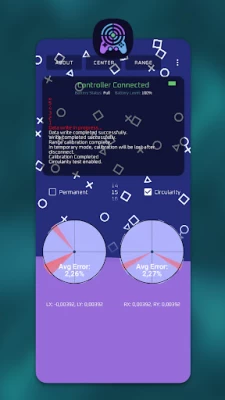DriftGuard: Maintenance Tool
November 05, 2025More About DriftGuard: Maintenance Tool
Designed for passionate gamers, this app ensures your game controllers,
such as the PS4 and PS5 controllers, operate at their best.
Whether you're in an intense gaming session or enjoying casual play,
DriftGuard is essential for maintaining your controller’s performance.
Key Features:
Device Compatibility: Connect effortlessly via USB to PS4 (all revisions), PS5, and PS5 Edge controllers.
This app wil work only with original controllers.
On-the-Fly Calibration: Connect via USB, maintain console connection via Bluetooth, and calibrate in real-time, perfect for mid-game adjustments.
Real-Time Analytics: Gain high-precision feedback on analog stick movements to promptly address drift issues.
Advanced Calibration: Fine-tune your controller's responsiveness. Calibration options vary by controller model.
User-Centric Interface:
Interactive Visuals: Monitor your controller’s analog sticks in real time with intuitive graphics.
Event Logging: Track all significant events and adjustments with an in-built log.
Setup Is Simple: DriftGuard integrates seamlessly with your Android device’s USB system for automatic controller recognition,
providing real-time diagnostics and solutions for issues like stick drift.
DriftGuard is solution engineered to eradicate light stick drift in gaming controllers without requiring potentiometer replacements. It also simplifies calibration post-replacement with Hall effect analogs.
Important Notices:
Calibration Disclaimer: At first launch, you'll see a notification that calibration is experimental. DriftGuard is not responsible for any potential issues.
Battery Precaution: Ensure your controller is fully charged to avoid interruptions and potential damage during use.
Latest Version
1.2.4
November 05, 2025
VestraCode
Tools
Android
29,058
Free
com.vestracode.driftguard
Report a Problem
User Reviews
actor life
1 year ago
Doesn't work
Donovan Bailey
1 year ago
doesn't find any controller I connect
Matteo Piazzolla
1 year ago
ATTENTION: THIS APP BRICKED MY DEVICE!!! DO NOT USE
Lee
2 months ago
works perfectly if you know what your doing
Aaron Dean
11 months ago
doesn't even connect to my controller.
Kumar S J
2 weeks ago
it work amazing 🤩
Dendy Leonardi
2 months ago
Best application for dualsense calibration ever!
Deandre Harlan
6 months ago
how are you supposed to connect the controller to the phone using a cord when there is not one that works that way
photonsOrigin
2 months ago
only works for Playstation, the inferior controller type.
Mark “Mastore” Petersen
1 year ago
Only shows how/where the analog aren't working properly, doesn't actually fix anything.
Roberto R.
7 months ago
Works great use a usb c cable with phone and controller was able to calibrate which is need to do after I did tmr joystick upgrade
Justin Kahley
1 year ago
It's junk basically just a waste of time . There way better apps that actually fix your controller.
Nicholas Ross
8 months ago
Update: Now works great for dual sense controllers but you guys should definitely add support for (L) and (R) VR2 controllers where as you can't replace them and have known stick drift issues that deems the whole system unless as there are no replacements. I just ordered a replacement thumbstick online ( only part i could even find ) and the stick drift still persits. Needs to be reset but no tools I can find have support so please do this!
Donny Simz
5 months ago
I feel like I used this or a similar app before on an older phone, but this is definitely not working. my previous phone was a Galaxy note 3. this one is an A54 with usbc connection. I am wanting to test my LED since it's currently showing colors incorrectly. but I can't even connect. I have multiple dongles to connect many different controllers to many different phones. but this app won't recognize my simple ps4 controller. guess I'll keep searching.
Johnny Sizemore
1 month ago
well i dont know a whole lot about calibration for ps5 remotes but i can say its straight to the point,now if only i had someone explain how and if it worked, i had my dual sense Edge for 90 days and it started pulling/ drifting on me,at this point $200 down and 0 patience, if this takes down my stick drift by half, ill pay the creator of this app 25 and 25 more to explain so that i may learn. now couple days later using the app I can tell you it does not work not at all nothing! do not get this
Alfred
1 month ago
Okay one, I get bombarded with ads everytime I try to calibrate, 2. I like the "log" box. I'll just give it a 2 since the permanent calibration isnt available for free users, which is literally why I went on to find apps like these.