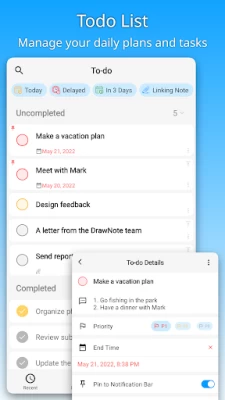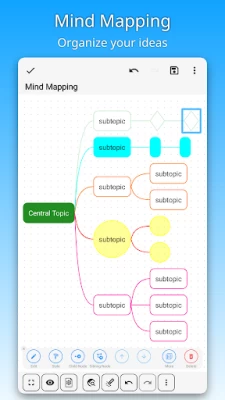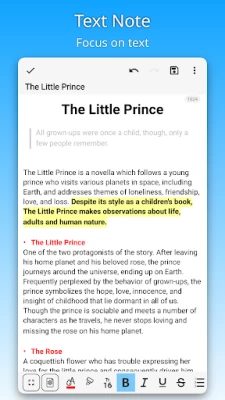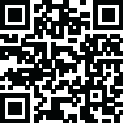

DrawNote: Drawing Notepad Memo
July 03, 2024More About DrawNote: Drawing Notepad Memo
• DrawNote has an infinite canvas, allowing your imagination and creativity to be fully utilized.
• Using the flexible canvas, you can place text, pictures, recordings, tables, mind maps and other content arbitrarily.
• You can sketch, draw and paint on the notepad and whiteboard with your finger or stylus. Writing, drawing diagrams and annotating content as freely as on paper.
• Abundant stickers make your notes more lively and interesting.
⭐ Various note types
• There are a variety of note types for notes, including Super Note, Text Note and Mind Mapping, to meet different usage scenarios.
• Super Note combines handwriting, drawing, text, picture, table, mind map and other elements to fully express your creativity and artistic talent.
• Text Note focus on text. Support rich text settings, such as color, thickness, size and margin, etc.
• Mind Mapping help you quickly record ideas and organize knowledge. You can freely choose styles, borders, colors and styles.
⭐ Easily manage notes and share
• Organize your work, study and personal life by managing your notes with unlimited folders.
• You can sort notes by date, name, etc., and manually sort them.
• Supports exporting notes in the notebook as high-quality pictures for easy sharing with others.
• Use DrawNote as a notebook, journal or notepad. Access, organize and share your notes anytime, anywhere.
⭐ Efficiently manage to-do list
• Create to-dos in DrawNote to make sure you never miss something important.
• Set the priority and end time for the to-do items, and pin the to-do items to the system notification bar.
• Use the notepad to manage your daily plans and tasks.
⭐ Data security and privacy protection
• Cloud backup via Google Drive, turn on the auto backup option to ensure that your data will not be lost.
• Set passwords for specific notes and folders to fully protect your privacy.
⭐ Other Features
• DrawNote can be used as a digital whiteboard and notepad. The markup function helps you find important points and attract attention, which is very suitable for teaching and presentations.
• Support dark mode and switch different theme colors according to personal preference and mood.
• The user interface is simple and elegantly designed for ease of use. Of course, no ads.
DrawNote is a super notebook & notepad. It is the first choice for you to record study notes, make teaching materials, conceive creative ideas, manage task lists, write literary works, record personal moods, and even pursue artistic creation.
There are many more features waiting for you to discover! Download now to experience DrawNote APP and stimulate your creativity!
Have a beautiful day!
Latest Version
5.21.2
July 03, 2024
DragonNest
IT Tools
Android
1,546,389
Free
com.dragonnest.drawnote
Report a Problem
User Reviews
Ron K
3 years ago
This looks like a capable app, but it's not very intuitive. For example, there is a wavy line icon which, when selected, produces a straight line. The app would be much more useful if instructions were available. BTW, I have used other drawing apps. I would say, however, that the text note side has more formatting options than most note apps. One final comment, why do note apps never have a print option?
S E
1 year ago
Just installed the free version. I was looking for a note taking app with some features like setting a page background and allowing note taking with handwriting or text. Most important though for me is that the app does not share data, location etc. I rather pay for an app. The free version looks awesome, the features I tried are impressive and the pro version is not very expensive with approx $20 for lifetime, totally worth it. I will buy it.
D CP
2 years ago
The free version contains many functions. I used the "mind mapping" function, which is very easy to use. Its "hold-and-drag" command allows to make changes to connect different levels of information without changing the content. It has options to modify the page background, which is great. It is much more offered in the paid version for only $20.
Treasure Wolfe
3 years ago
I find this app amazing and I've only had it one day! I wish that I could have fonts and ability to change the background color (I just switched to darkmode) without paying, but besides that, I love the rest! It has a note feature and drawing one, and you can create folders, notifications, a to-do list, set priortities, and more! If you're looking for a note app with no adds and easily accessible settings and features for all your note-taking/journal-writing needs, you should try this one!
Rob Bl
2 years ago
UPDATED: WOW is it ever the drawing app for me! And amazingly versatile & feature rich note-taking besides. What the devs have packed into 27MB is astonishing. More features & tools than apps 5x it's size. It's *fairly* intuitive, if a little convoluted, but the UI has improved tremendously in just a few months, so I expect that will continue. I hope it eventually supports syncing & other platforms, but I love that backing up is via personal cloud. Nothing else like this on the Play Store.
Elijah Yomiel
3 years ago
I honestly thought that an app with this many 5-star reviews all from the same period of time was too good to be true, but I'm seriously impressed with all the features--especially for a free app with no ads that takes up so little space. the developers have done an amazing job. the one thing I would suggest adding is a way to change the base color of the note paper, but it's easy enough as is to just fill the space you want with color.
Daisy “Percussion” Bell
2 years ago
Love the app so far. Only complaints would be that what's labeled as word count seems to actually be character count, certain things (bulleted lists, indentation, etc.) only work in one alignment, and that the text notes sometimes act a little silly (randomly applying or removing effects from a word when you stop editing the note and then resume), but those are very minor issues for a pretty robust text editor with various other functions :).
Jessica Felipe
2 years ago
I recently purchased a phone with a stylus, and found the notes app it contains to be seriously lacking. I'm blown away by the sheer amount of stuff I could use this for. I'm still playing with it but I completely intend to purchase a subscription. Well worth it, in my opinion, to support developers who pack their free versions full of functions with NO ADS. Much love to you guys. edited to add: would be phenomenal if you guys could add a widget where you can see your task list.
Amanda Kay
2 years ago
I've been using the pro version of the app for about a week now & so far it's amazing! I love that there are multiple types of notes, a rich editor with plenty of options, page customization (for notes), the ability to add your own fonts, and the many other features of the app. Plus, I can create different folders so I can keep my notes separated in specific categories and can even customize the folder itself. And I can conveniently connect my Google Drive for backup! Great experience so far!
Alex Tregubov
1 year ago
This app seemed interesting. Has really nice drawing tools and while UI is not very straightforward for beginners, 30 minutes spent to learn the features will make you realize how ergonomic it really is. I wanted something more minimalistic and this app doesn't play very well with small screens, so unfortunately it's not for me, but might be well worth looking into if you want something focused on drawing and customization and/or using a tablet. Big prop: when installed, the app is under 60 MB in size!
Spicy Noodle
1 year ago
Okay. This is actually a really good app like it has all the tools that I could possibly need, but at the same time it's in a easy to understand platform which is great, like I'm not saying that it's the best and the easiest app to take notes, but it is the best and the easiest to understand and take notes with in any way you want, with recording's pictures, texts all that I'm seriously impressed, especially as someone who's afraid to finding a new way to take notes
emily wilson
1 year ago
This app is abso-freaking-lutely amazing. i've been doodling a lot on this app because the drawing tools are really nice. This app is great for making character concepts, among a ton of other things. One thing i would suggest is adding layers. although this app really isnt meant for art, it would be a nice addition. thank you for making this, like actually. ♥
Umar Hussnain
1 year ago
This is the super friendly app and tooo amazing and simple and all the tools are designed and placed in a way in which i can write fastly and easily and all the tools options are too amazing and well placed and aligned But there is a big problem with importing picture I can't resize the image according to me And also I can't change the font of the particular part of the text , when i change font it changes full notes font but i want to change font of specific text. Please aolve these issues ❤️
Alisha Sweaton
1 year ago
Beyond Impressed I don't think I've ever experienced an app that's user-friendly and still incredibly technical. This app is blowing my mind. I haven't seen a calendar/ planner aspect yet, but I just downloaded it, and I'm using the free version (WITH NO ADS! ) as I type. Just wanted to leave my 2 cents before I spend my $20 on lifetime access. WORTH IT! And, I can't wait to see what they add in the future. Well done, developers 👏 👏 👏
Chris
1 year ago
This app is absolutely exceptional. I have been on a quest to find a note app that allowed me to add images and write text in the same space and export to a PDF file. So that I can journal my gardening adventures. And I have finally found one. And so far, without even buying I have seen no annoying ads! I want to also mention one of the best features that should be mandatory for all apps. the option to purchase a "lifetime subscription" license. Like programs from the wonderful days of old.
jace
1 year ago
Been playing around with the free version and so far it's better than a lot of other apps' paid versions! Love that I can pay once for a lifetime license rather than a subscription. Impressed that the developer responds to comments and continues to improve the app regularly. Almost too good to be true. I plan to purchase the full lifetime license once I've familiarized myself a little more with the app features and benefits.
Alex Ruimy
1 year ago
I bought the six month sub because this app has amazing potential. It is just a little clunky for one reason: lack of a move tool (like V in Photoshop). If there is one, it was not apparent to me. Also when I thought I was erasing something on a layer, it ended up painting it white. Concept is amazing, execution is almost perfect. Great job dev, keep going!!
Nat Rose
1 year ago
As an avid note-taker, I've tried nearly all note apps. Im extremely picky, and not even the highest recommended apps met my needs, standards, or expectations. This app is my absolute favorite and damn near close to perfection. Easy to use and navigate, appealing, well put together, clean interface, minimal clutter. Has the important editing tools for efficient note-taking without overwhelming the task bar with unnecessary/useless buttons. Hands down, a phenomenal app I highly recommend.
Heidi Gibby
1 year ago
I actually got this app for doodling. I don't do art, so I don't want an art app that requires me to learn a whole bunch before I can start drawing. This app is really good at making it easy to make pictures I'm happy with, pretty easily. It's a little more intuitive and has a decent range of tools. You can keep them on the app or export them as images.
Shoe Bunny
1 year ago
A great app for note-taking, but not necessarily for drawing. I love it for taking notes, especially the page options (I like using the horizontal lines for a notebook feel), but the brushes feel completely artificial. I'm hoping there will be more realistic brushes, along with pen pressure support, for more artistic people like me.