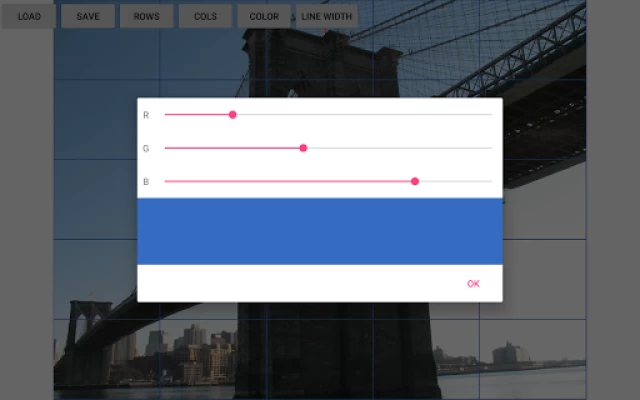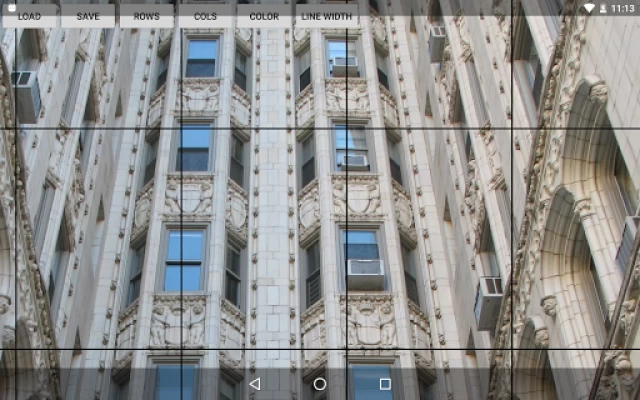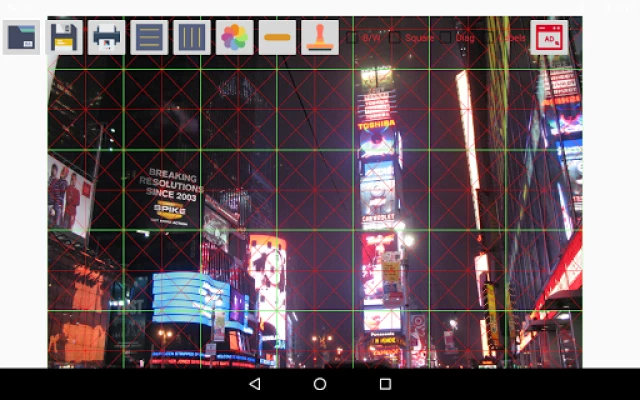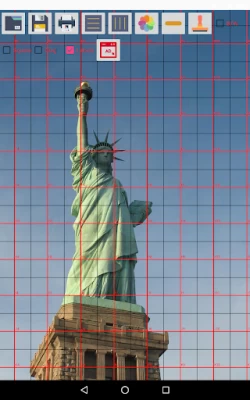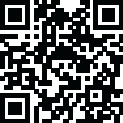

Drawing Grid Maker
June 26, 2024More About Drawing Grid Maker
2. Set number of rows and columns.
3. Set color of grid.
4. Set line width.
5. Save the image and print it out, or display it on your monitor/tablet/phone while you draw.
Latest Version
1.4.29
June 26, 2024
Vavatch Software
IT Tools
Android
3,814,083
Free
com.vavatch.www.proportiongridmaker
Report a Problem
User Reviews
Joe Adamich
4 years ago
I've used various grid drawers on my phone for outlines and such, this one works great for the eye. If you have a bright screen and a good grid layout on your medium you can use it to project through certain types of paper on your own grid for piece by piece art outlines, then add what you want. I've done a couple drawings, wood cuttings. Foam cuttings to make metal castings and pumpkin carvings like that but they were always an inspired piece that either was dedicated to someone or given away.
Jisoo Star
4 years ago
I've been using this for a long time. I realized I haven't written a review yet. 😂 So, this is very easy to use so I sticked to this app. It definitely helped me in my drawings. Pretty decent, it has a simple appearance and buttons. I am waiting for updates tho, maybe improve the design or something. But anyway, thank you developer/s for making this app.
A Google user
5 years ago
Its a good app and I have been using for abt 3yrs now bt I belive an upgrade would be good , I think I should be able to save the original pix on d app close to d grided one for easy comparism, and two! the grid sometimes covers deatails so a transparency rader on d app itself where I can increase the line from thick to invisible, would really kill it. I dont mind paying, also 'crop b4 grid' option would be nice.
A Google user
5 years ago
Works well, great options, very easy to use, no hassle, the app is so light to your device, accurate precisions. I just hope the output doesn't diminish more the file's quality. But other than that, excellent. 👌
Kumar Shradhesh Nayak
4 years ago
First of all the options only have an icon without description, so one who doesn't know the meaning of those icons can't use these app. Second is these icons always cover the picture. Even if there is an option to hide the upper part of the screen it's not easy to detect the options.
A Google user
6 years ago
Works fine but when I save the grid image extra blank images (only grid) are getting saved. Please fix it. Reply: Thanks for your comments. In that case there should be an option to disable this feature for those who don't want extra images to get saved.
Tsebang Behold
2 years ago
I use it all the time but I'll like to see this app saving pictures at high quality. It always lowers the image quality a lil bit when you save and I will also like to see grid lines thinner that at 0, that will help a lot.
TLO Jewelry
2 years ago
Useful but not so great. It is very good for creating grids;HOWEVER, when I try to Save it says it's saving a grid pic but then SAVES a BLANK GRID with "gridonly" in the file name. I THINK it's reusing file name numbers & overwrites prior grid pic files. Not sure it did this until I paid to remove ads. Saving files seems flakey. My workaround is to do screenshots before trying to save grid pic so if it fails, I still have a grid pic to use. Again, it's useful but flakey. Will troubleshoot more.
Dernice Eastwind
3 years ago
You guys should work on your app, it's irritating me. I Love the app, but there is one thing I don't like about it. The picture doesn't lasts there for long before it will cancel , and you will have to restart everything again, it's really irritating me. I Love the app, but you guys don't deserve 2 stars from me because of that. Thank you...........
OXIR
5 years ago
For the people who say they can't make perfect squares: Go to a photo editor app and adjust the aspect ratio to how many columns and how many rows you want. And then open this app and set columns and rows to the aspect ratio of the photo. For example for me, I edited a photo to 7:5 aspect ratio. Then in this app, I made a grid of 7 by 5 and has perfect squares. You can also multiple by 2 for example for 7:5 ratio you can make a grid of 14 by 10 and still have perfect squares. Hope I helped 😃
Rahul Atariya
1 year ago
Great application. If you are an beginner artist and use grid method for outlining your portrait then I definitely recommend you to use this application. It has been like 2 years for me and still works like charm.
Brian
4 years ago
I had high hopes, as the purpose for the app is simple. But you cannot leave the app and go back to your image, as the image dissappears. The save function also lays a grid over it so you have to adjust that one, and if you don't remember the settings you used before, your reference points will be different. Very disappointed
raiisann 003
4 years ago
If you are an artist and use grid method for outlining your portrait then I definitely recommend you to use this, it has been like 2 years for me and still works like a charm. I know at first it can be quite confusing and can take you a lot of time to understand its settings but after using it practically for 2-3 times you can master it in no time. 😃
A Google user
6 years ago
One HUGE complain. I can't find my pictures that I save. I searched my whole phone. The app even shows an address, but the picture itself is nowhere to be found. WTH people? Edit: The issue is fixed as of now. Overall the app is great and a huge help to budding artists.
Dortsu Lorlornyo
3 years ago
I really love this app but there is one thing about it that makes feel stress . after the whole work, i always find out that the art nearly resambles the refrence picture . it's always not perfect due to the to the way the app made me sketch the work . unless i change the grid into a square , that is when it looks pefect like the reference picture but then the square also reduces the size or the number that use for the art on the paper . it was never like this first .please check it .
Balaram Deo
4 years ago
It's a really useful tool, you can set column, rows and diagonal lines too. You can adjust your squares size, set lines thickness, lines color, transform color pic into black n white. But when I try to save any picture after setting the grid, grid disappeares from saved pic. That's disappointing. Otherwise it's a great application for artists.
A Google user
6 years ago
I am very satisfied about the option to zoom infinitely which is helpful for close up details, the color and opacity options are great too compared to other grid makers but problems will always come such as thin grids disappearing when zoomed out, background music interference which really bothers me considering that I listen to music while working. I really suggest on having add rolls than banners that interfere with music even if they aren't even making sound.
A Google user
6 years ago
The app is a great drawing tool! I don't understand some of the complaints. In less than five minutes, I figured out how to change the thickness, color, and opacity of the grid lines, and the size of the boxes. The only thing I can't figure out is what the squeegee button does. A tutorial or help screen with directions would be nice, but it's pretty easy to use.
A Google user
6 years ago
Was working great & I loved it but suddenly it's started saying "ran out of memory" with most images I try to load. It used to work with large-file photos from my dslr, but now it can only load screenshots. I've tried deleting pics from the folder, restarting my phone, compressing the photos, freeing up space on my phone (there's 10+ gb free), nothing works. I love using this app to keep up on my Instagram, what happened?
Jeff Riddle
2 years ago
Great app. It does exactly what I want it to do. Plain and simple. Easy to use never a glitch or trouble of any kind. And let's talk about ads. They're perfect also. I don't have to sit through 3 or 4 bloody ads to get to my work and save it to my phone or tablet. And the ads I have watched actually useful. Normally one isn't thanked or recognized for doing their job, but this I believe requires a huge Thank you for doing what others fail to do. Thank you.