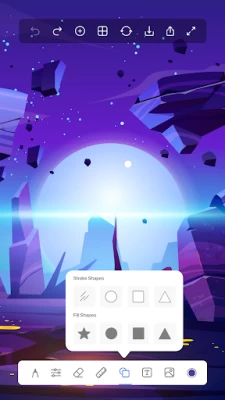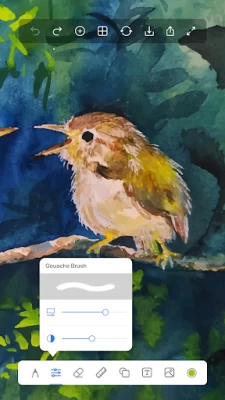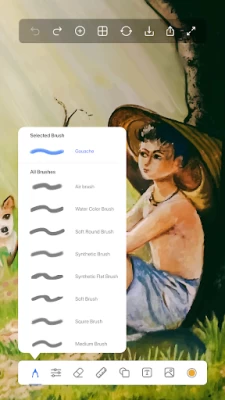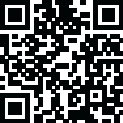

Drawing Apps: Draw, Sketch Pad
June 24, 2024More About Drawing Apps: Draw, Sketch Pad
Drawing Desk app features 5 pro digital art drawing pads: 1) Sketch Pad, 2) Kids Pad, 3) Coloring Pad (Color by Number Pad), 4) Photo Pad, and 5) Doodle Pad.
- Sketch Pad: It supports multiple layers. Pro artist sketching tools like pencil, crayons, pen, watercolor brush, fill bucket, roller, etc.
- Kids Pad: Let your kids fun with Color Fill, Fun Paint, Kids Drawing, Glow Pen, and Number Paint.
- Coloring Pad: It supports fully featured Colour Palette to draw art. Including 500+ Colouring pages of animals, alphabet, numbers, fruits for kids & adults.
- Photo Pad: Allows you to draw on any photo, with a group of brushes
- Doodle Pad: It provides you a simple pad to draw and allows you to fill color with different brush sizes and strokes.
- App works offline & online!
- Share your directly with your friends and family directly from the app.
- Additionally: The Drawing Apps provides you a simple canvas pad to draw on and allows you to fill in color.🎨 Multiple colors are provided to make your better experience. 40+ Brushes 🖌️ allow you to make various sketches. Take notes in your handwriting and save it for later reference.
Why Drawing Apps is different from other apps?
Canvas Sizes 🖼️ : You can choose from the different canvas sizes like 7 inch tablet, landscape, Portrait, iPad size, iPad PRO, Square, Large Postcard etc. you can have various options to choose from different canvas sizes.
40+ Brushes🖌️: Our unique collection of pro tools such as Pencils, Pen, Fountain Pen, Chalk, Tattoo Ink, Marker, Water Color, Pattern Brushes, Glow Brushes and many more to help kids & adults to create amazing artworks.
Ruler📏: This tool is used to make straight lines on the canvas and also you can draw line art. An extremely free and liberating technique that relies of areas of repeated lines to create light and darker areas. Ruler is great for fast sketching and is easy to create and great light to dark gradient.
Shapes⭕: Shape tool to create perfect shape without taking help of drawing tools. You can draw a straight line, a perfect circle, a square/rectangle, an oval. You can have all the tools with filled and without filled effects.
Draw on Photos📷: You can import a photo and trace the image and draw above it. That makes it a good way to draw on photos and also a decent way to learn for kids, newbies, and artists.
Text on Photos💬: Text is the all-in-one tool for text on photos creation. Texts can be added to a photo, gradient, solid color or transparent background. Text tool makes it easy to insert text to photos, be it a quote, a three-statement or wishes you want to send to someone through a photo text editor.
Support
If you have any questions or queries, you can get in touch with our development team and will get back to you within 24 hours. Write your ideas about more drawing features and share your feedback to us at : support@drawingpad.me
Latest Version
1.8.3
June 24, 2024
Photo Editor Apps Maker Studio
Design
Android
10,010,341
Free
com.drawing.pad.desk.app.coloring.book.paint.sketch
Report a Problem
User Reviews
hera dumadag
1 year ago
This app is amazing!,only 2 things that i dont like,when i accidentally leave it goes back to start and everytime i back,it doesent go fully back,if this is a bug please fix it!
Pushpa Sharma
1 year ago
The options were great and all, but i didn't like the fact that the text option always hangs when ur going to type three or more lines
Aira Muny
1 year ago
This app is amazing and I like the new mods but it can have more, on my opinion it's good enough, but it's not good enough for me the developers should add more in the app, why are the brushes so big the developers can add a lot more you know and we need new stuff in the kids mode, why is the app not updating like I have had this app for like a year it can be better the development need to work on it more, and the developers need to add a mod like that can help you drawing in real life it's 💯
Huzefa Eqbal
1 year ago
Amazing app. But still needs upgradation like saving the previous color you used, if you want to switch to new one.etc Eagerly waiting for upcoming levels/desks..
Lorance Harris
1 year ago
This is actually a good one. Most of the games the games I tried first did not have a eraser but this one actually does.And you can save your drawings
Robert
1 year ago
One of the best drawing apps I've ever used it's easy to use and has an Apex variety of drawing tools 🔥💯 so don't wait down load it and give it a try for yourself I promise it won't disappoint you 🙏!!!!!*****!!!!!
Alec Phonim
1 year ago
simple yet effective. the only thing I found missing is the ability to select, resize and move an object after drawing it, without creating another layer.
Matthew Vasquez
1 year ago
Really good app glad it's getting new things but I really think you should add a color picker and bucket tool, please I love this app for sketches but usually I want to continue my sketches and without those two tools it takes me a long time to do so, please consider it, thank you.
aPpYe
1 year ago
App is pretty good but there is two problems sometimes I finished the drawing so I save it but it only gives me half of the drawing it also sometimes when I'm drawing the brush keeps turning off I always have to turn the brush back on And it keeps doing it every single minute
Usha Gupta
1 year ago
It is a very nice app. There are so many colours and tools to use . This a great app for digital art. There is just one problem that there is no merging tool(s) so it's kinda difficult to merge colours but still the app is pretty good to use .
Bee Cali
1 year ago
Nice basic drawing app. When I go into the kids coloring. I cant take the stars off. We can't color with stars in the way. Overall it's nice didn't get any ads either which is a plus.
mozammel bhuiyan
1 year ago
THIS is very nice and this is just like mind blowing. YOU can try this.The sketch desk is Amazing. but I don't have the Mandala one yet.can anyone tell me which time the desk comes the Mandala one. I try the every desk in this app this is amazing. this is for beginner and you can try also I am 10 years old but I love that one if you are more than 10 years old you can have some fun in it and you can so have some fun of course so this is like mind blowing you can try this and have some colour on..
Stick Bug
1 year ago
I'm updating this because the last one was pretty stupid. This app has also been fascinating to me and I think that the app has some flaws. First is that everytime I click on doodle it just sends me straight to an ad when I try to skip it. And sometimes it bugs a lot and kicks me out. Please fix this..
drahcir senyah
1 year ago
OMG! I LOVE LOVE LOVE THIS APP! I downloaded the app for play... But what this app does is something I haven't found any other apps like Microsoft word and so on to do. If they do it they don't make it easy to learn & this one does. The only thing I wish this app did was change the colors in the text when typing a word and change the size of typed words without having to touch on the word & use a slider to change it. I have been working on a project that's been impossible until I found this app.
Bryton
1 year ago
It's great for drawing their is even glow brushes, which makes this perfect for making astronomy pitchers. I just wish their was something that colored things not quite as finely, so like spray can of paint if that could be added, this would be littlerly perfect.
Sunil Kumar
1 year ago
It is the best drawing app. My experience was to good. I liked it, now I can make anything according to my choice. This app helped me to take out the artist which was inside me and I would suggest that if you have interest in art please try this app once. There is a kids desk also so that kids can show there tellent. It was the best experience with this app.
Kaitlyn Mallia
1 year ago
An amazing app, I had this game for a long time and it was already wonderful but now there are these new features which are amazing. The best thing is that you have different categories from which to choose from. Like : Scetch desk, doodle desk, children's desk and more and ones that are coming soon! Over all, this is an amazing app 10/10!!!
Nick Furlano
1 year ago
I took over 4 hours on a drawing and saved it several times. And near the end I tried to save it and then it disappeared. So a previous save did not restore the current work. Your program is total garbage.
Aaron King
1 year ago
I have accidentally hit the 'save image' button about a dozen times on 'Sketch', and it asks me to rate the app every time...before I can even finish a dang sketch. So... Here are two frustrated little stars for ya. Happy? Not to mention that button is in an inconvenient spot and there's no popup to ask if that's what the user meant to click on. Definitely add that. That's a star there, as well as a way to change the size of the normal drawing brush. Being stuck on one size isn't great for art.
Carey Lannon
1 year ago
Very simple easy to use app. A color fill feature, a way to save and duplicate your color choices and if all of the drawing tools thickness were adjustable completing a project would be so much easier. These few, much needed options are not the reasons for the 3 stars. 3 could've easily been less and it would've, should've, could've recieved 5 stars. If it wasn't for the very frustrating, irritating and extremely disapointing flaw I'm experiencing with the save function. IT DOESNT ALWAYS SAVE