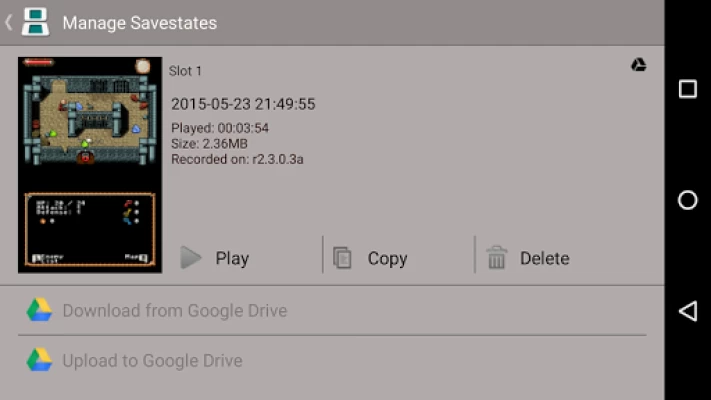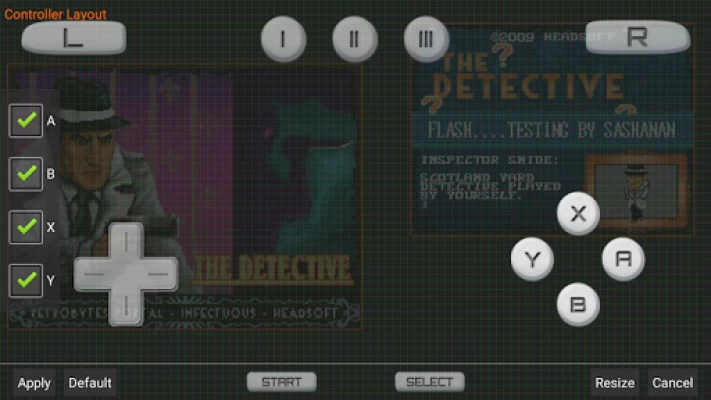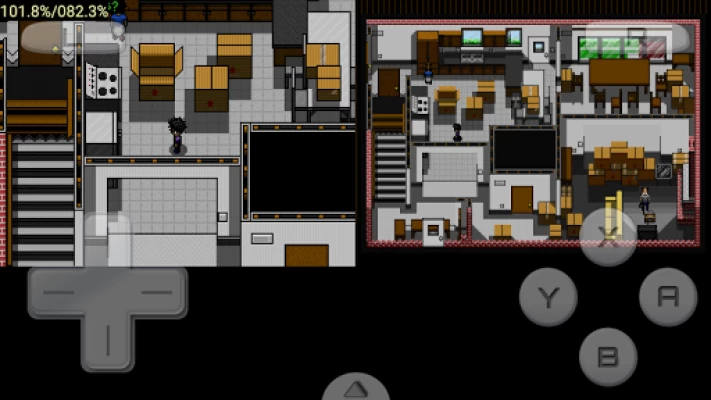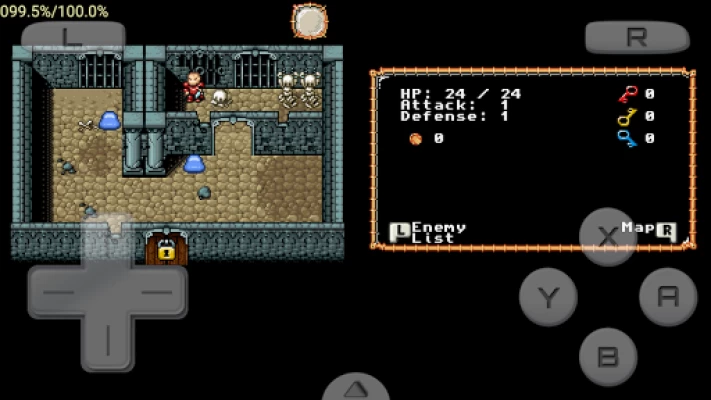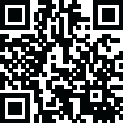

DraStic DS Emulator
June 19, 2024More About DraStic DS Emulator
- Customize the placement and size of the screens, for portrait and landscape modes
- Fully supports add-on controllers and physical controls
- Save and resume your progress anywhere with save states
- Tweak your gaming experience with a database of thousands of game enhancement codes
- Increase emulation speed with fast-forward
DraStic is only intended for play of private backups of legally acquired games. This product is not affiliated with or endorsed by the company that made the handheld it emulates in any way. Do not ask us for ROMs or help getting them - any request will be ignored.
NOTE: WiFi/multiplayer emulation is not supported at this time.
If you need assistance join our discord at https://discord.gg/cx4eCBCHGz
Review our privacy policy here: https://docs.google.com/document/d/14TNkaG3vx4onLCjVuS-WhXpG-AarrJ6vVfVh-me-GVc/edit?usp=sharing
Some answers to frequently asked questions here: https://drastic-ds.com/viewtopic.php?f=4&t=2
Latest Version
r2.6.0.4a
June 19, 2024
Exophase
Action
Android
4,304,515
Free
com.dsemu.drastic
Report a Problem
User Reviews
Indigo Milkcap
5 years ago
Since I bought it 5 years ago I've had nothing but good experiences with this emulator. There are a few quirks I dont quite understand (the option to have a GBA cart in slot 2 but not the option to choose a file to fill that space seems weird to me), but almost all of my roms run perfectly. Handles 3d well and I especially like the ability to change controller layout.
Danari Femininé
2 years ago
Recently, an update seemingly erased all data from the app; saves, shaders, layouts and all. Thankfully, by going into the general settings, choosing the "Scope Storage Folder" option under the system directory and selecting the entire DraStic folder, I was able to restore everything. I do feel like it's unforgivable to suddenly have things be this way, but I'm grateful nothing is completely lost. Beyond my gripes with this recent update, this still remains the best DS emulator performance wise.
S Corbin
5 years ago
This app is my go to for any day emulation. I've been using it for years. Unfortunately recently I have been experiencing unexplainable crashing where drastic automatically reloads my game to the most recent save. This didn't start happening until about 30 hours into my current game. I find myself saving after every 3 or 4 minutes to combat the issue
Wise Words
4 years ago
If the game is being played vertical, it doesn't display on the whole screen, the bottom part either has the touch buttons taking up that portion or it's just empty black space. Would be nice if the game can use up the entire screen like a actual Ds. Most ppl use a Bluetooth controller anyway, so having that option would be nice. I reached out to the developer so we'll see. Love this emulator by the way, it actually runs perfectly.
A Google user
6 years ago
A lot of times I'vd had to restart the app to get it to even load up a rom, this happens too much. The settings are VERY limited and literally every option for how the two ds screens are displayed sucks (I mean come on, almost every new phone has a PERFECT 2:1 aspect for displaying the two ds screens side by side in full screen). Aside from all that, this still runs ds games better than anything else on Android, so it's really your only option.
Seth
2 years ago
I've had this app since it was first released. So to say I've been a loyal user of this app is an understatement. However, recently there's been an issue with the button inputs for dpad & xaby where I have to press like 1/2" above where the buttons are displayed on screen for the input to register. I've uninstalled/reinstalled, reset device, changed button layout, changed screen orientation, but nothing works. Please help because I really love this app & want to keep using it. (Moto G Stylus 5G)
John Heslin
2 years ago
If you're still fixing/updating this app, please fix the settings that adjust where the emulator picks up screen presses. For both the D-Pad and the A, B, X, Y buttons, the, I think they're the "deadzone" setting sliders are very confusing when trying to properly line up where the buttons are on the screen and where you actually have to touch the screen for it to pick up what it should pick up, as all of those settings seem to move everything at the same time.
Chancellor Brubeck
2 years ago
Final Fantasy Tactics A2 has a bug which has been getting reported for a DECADE, without a fix. I don't want to savestate manipulate to avoid Klesta casting Devour, thanks. I just want to play the game. UPDATE: After speaking to the reddit hordes, we have discovered that disabling Lua in the general tab of the settings menu fixes this issue. I will be back with a changed update if I find more problems.
Joseph Cline
4 years ago
Almost perfect, wish I could play multiplayer Mario Kart. Not sure how that could be made to work. Other than that, fantastic. I've had basically no issues, except with some savestates being lost due to some nuances I didn't know about with pokemon games. They're finicky with all their save files. Best not to ever save in-game unless you are required to for some reason. If you do you cannot go back, unless you basically delete everything. Even savestates saved on google drive seem to disappear.
A Google user
6 years ago
100% love this emulator been using it since forever ago. but I recently got a Galaxy 10+ and there's a problem. the Rightmost screen when in horizontal mode gets cut off some. it may just because with the curved edges it cuts it off some. using the layout editor I tried to fix it but it just makes it worse in my experience. a fix for the s10+ would be greatly appreciated. Still better than every other ds emulator around on android.
A Google user
5 years ago
Great. I just wish they fixed the bug with save state sync to google drive not working if the folder isn't already created. Had to refund initially cause of it but I purchase after I found the solution. But still disappointed that only savestates can be sync to drive and only manually. I didn't use it anymore as a result. Just purchase to support the development. I wish to see ingame saves (backup folder) can be sync to google drive so I can use the sync.
Dee Luna
3 years ago
So far every game I've thrown at it has ran flawlessly. Thank you so much for this emulator. It hasn't given me any trouble in the slightest. audio hasn't even cracked. the only minor thing is small slowdowns in scene transitions but that is tegra 3 related. to those that are losing their games, check and make sure it is trying to load from the right location. if the rom is not where the emulator remembers it will start then drop back to the main screen.
Joseph Curtis
2 years ago
Love this app, have been using it for years. Only complaint I have (and this MAY be a device issue) is that when reopening the app after going to the home screen, or turning the screen off,or going to another app, the edge panel won't disappear until I rotate my phone vertically and horizontally a few times. This is the only time this happens and I would love to see it fixed if possible. Really, this is like a 4.9 stars. If you're having issues running games its likely a device or ROM issue.
A Google user
6 years ago
Been using this since 2014. Now that it also has rumble capability after the October 31st update, this is pretty much the best way to play DS games in 2018. Everything pretty much ran at full speed with everything (including double internal resolution and texture filtering) turned on even with Snapdragon 801 era phones. And if you use a 6 inch or so 16:9 phone, the "screen" size is pretty much the same in portrait mode as it was on the original DS. It's also extremely easy to set up and use, with well explained options and a file hierarchy setup similar to a Windows emulator (meaning you can dump files wherever you want and simply set directories with the emulator config). Highly recommended.
Misty McDermott
3 years ago
I was so impressed with the demo that I had to buy full version. Works perfectly with no lag. The big problem is that it is not yet compatible with multiplayer or any wifi feature. Until this is integrated, I won't be recommending this to many people, as online experience in Pokemon games is crucial to most.
Nerdy_Squid-748
1 year ago
Worked for a few years with no problems but recently the controls and touch screen is messed up. When I try to press up on the D pad it doesn't respond unless I press the area above the D pad and this applies to the the touch screen as well. It's aggravating having to press the area above each button or else I'll press the wrong button. I've already tried deleting and reinstalling but that hasn't fixed the issue, otherwise it works well enough but the controls make it hard to use.
Deanne M
1 year ago
I'm playing Pokemon diamond on it. The way I get to the saved data is tap on "load new game", tap on the plus symbol on the right top corner, tap "open scoped file", tap on the game you're playing and then tap "start game". Press the A button or go on the emulator menu and tap "load". The saved data will show up. It's broken obviously, and there's only one fast speed mode on it. And I don't think the multiple saved slots work. I don't think you can toggle through different saved games either.
J A (Arcadian)
1 year ago
The app keeps bugging out and kicking me out of the game. I'm currently playing or freezing up and closing itself out. I think you guys have either developed a bug or Is itself outdated! Could of sworn I rated it a 5 star, but I have to reduce it to 2 due to issues. I really enjoy the application and have for the last 2 or 3 years. If you guys wouldn't mind updating it, I would greatly appreciate it
Andrew
1 year ago
Worth it. This emulator has tons of options to mess around with to fit your play style, my personal favorite being the external display option. This allows you to have the entirety of your phone work as the bottom screen, and then you can cast the top screen top to be displayed on a second device. Very cool. I would love to see a 3DS emulator have this ability on the app store, but it seems that DraStic is a cut above the rest, being the only emulator to have this amazing feature.
Grilled pepperoni
1 year ago
This emulator was perfect before the most recent update. It deleted all my current game progress and removed the main storage in which I stored all the games I used to put in that specific folder. I have trouble finding the games and no matter how many times I start over the continue button doesn't work and the last savestate doesn't exist, even though I've saved a few times before leaving.