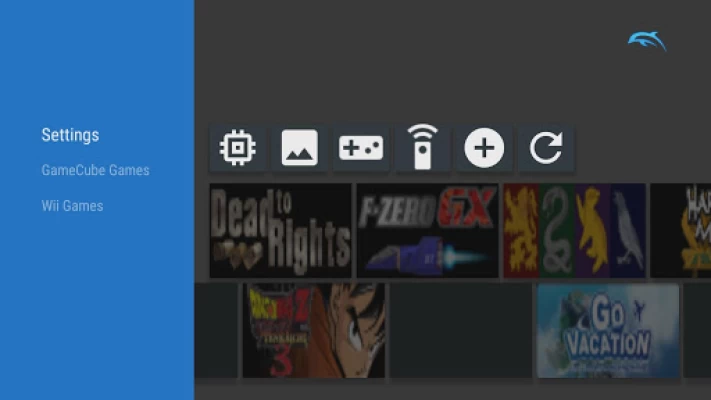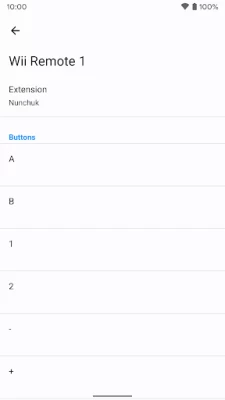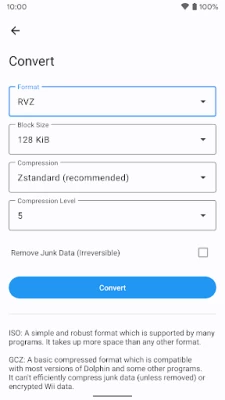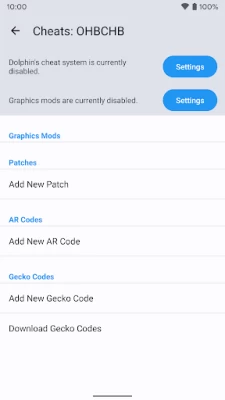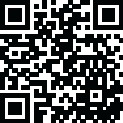

Dolphin Emulator
May 30, 2024More About Dolphin Emulator
Dolphin Emulator is a 64-bit app. Most phones and tablets can install and run 64-bit apps, but older devices and devices with little RAM might not be able to. As for Android TV, the only devices known to be compatible with Dolphin are:
• Nvidia Shield TV (2015)
• Nvidia Shield TV Pro (2015)
• Nvidia Shield TV (2017)
• Nvidia Shield TV Pro (2017)
• Nvidia Shield TV Pro (2019)
Visit our website at https://dolphin-emu.org/ and receive support in our forums!
This app is licensed under the GNU GPL v3+, and the full source code is available through the public Git repository at https://github.com/dolphin-emu/dolphin
Latest Version
5.0-21460
May 30, 2024
Dolphin Emulator
Arcade
Android
11,388,015
Free
org.dolphinemu.dolphinemu
Report a Problem
User Reviews
A Google user
6 years ago
App seems unstable. It will sometimes just randomly stop working, not so much in game but just the main screen. Additionally, the screen and sometimes menu icons will go black, which closing and opening the app again fixes. This has happened in game before, where the game is obviously running but I cant see anything. It also doesn't seem to run full speed all the time, no matter what I do. For example, when playing Klonoa, the game sits at at average 40-50 fps. I know it can run 60 though.
A Google user
5 years ago
Mostly great, only a handful of issues. When attempting to play Kirby Air Ride, I have some kind of interface in the middle of my screen that blacks out all the textures except Kirby. It's unplayable, and no setting changes appear to help. Other than that, you definitely need to have some technical knowledge in order use the app, all the settings are very confusing, and some games just won't run without tweaking complicated settings. It's worthwhile, just a lot of work.
A Google user
5 years ago
Works as intended, and works well. I'm upset there's no portrait option. I recently broke a finger and it is hard to play in landscape mode with a cast. It is much more ergonomic for me to hold my phone in portrait mode. Especially since the GameCube is a square screen anyways, there should be no problem keeping it at the top, and the controls at the bottom. I would love to see an update to allow portrait mode again. I understand dolphin does not support it anymore, I think that is a mistake.
Godead Miller
3 years ago
The app is great and once you get the right controller and organize it right it's works great. My only problem (which can be huge depending on the game) is on occasion it won't let you use more than 2 buttons at a time and when playing fighting games that require you to do so this could lead to an unfair lose. If this is a game specific bug then it only occurs with dragon ball z tenkaichi 3 and if you guys could fix it somehow that would be greatly appreciated.
A Google user
6 years ago
It works, mostly. Few games I tried worked fairly well, with minimal graphic / audio stuttering. Few games I tried are unplayable (twilight princess), or froze on me (micro machines). It's amazing this exists on android but it currently has a lot of limits. Touchscreen controls aren't great. I really hate the "floating" analog stick. Mupen64+ FZ has a button auto-hold feature, that's the only way touchscreen could work with most of these games. Otherwise a controller is necessary. Galaxy S8+
A Google user
7 years ago
I waited to try this app out to look for other ones just to see how they worked out. There aren't any others than this one so, yeah. Anyway I have to say I'm impressed that I'm able to play gamecube games on my phone. Iv rated it 3 stars for 3 reasons. 1: im not sure if it's a glitch in the app or if the app is up to date, but immediately after I enable save states, the app crashes. I have a galaxy note 9 bought 3 days ago so I'm not sure there's an excuse for that happening. 2: on almost every emulator I've used for any console, there's no way to turn off the virtual gamepad completely. It gets annoying
A Google user
6 years ago
I have a note 9. The graphics are a 10 out of 10. The interface is great. Easy to navigate. Beside one big problem the whole experience feels rock solid. Bluetooth controls disconnect after about 10 min of play every time. Wired controls are way to sensitive. I use logitech wired and gamesir bluetooth controllers. On my windows laptop this emulator is perfect.
A Google user
5 years ago
It runs most GC games really well. On occasional frame drop here and there. The one GC game that frustrates me the most is Paper Mario TTYD. It crashes in the introduction to the game. So you can even play the game. As for the Wii games, this is less positive. So far the frames are terrible on every one. (New Galaxy s10) And Super Paper Mario crashes in the intro to the game... I think I see a pattern here. Hope the frame issue get fixed, and the playability of the paper mario games is fixed.
Elmo Kingkong
3 years ago
It does a good job of emulating the consoles that they have. The fact that it has two of them is quite nice. I do have a problem when it comes to configuring the buttons layout for the Wii. When I'm in one controller, like say the Wii Remote, then use a different controller, like say Nunchuk and Wii Remote, the button layout from the first one saves over to the other one. The Nunchuk is a whole different controller, so I have to change the layout! Don't even remind me of the Horizontal one!
TacticalBananas
2 years ago
A great GameCube/Wii emulator. Works just as fine as it does on PC. Only issue is that the default directory is in the Android folder, which I cannot manage to move files into, even though I've tried several different file managers, and by using a USB from my PC. No idea for a workaround on Android 12, so I suppose HD textures will just have to wait. Besides that, no real complaints.
A Google user
6 years ago
This is a free gamecube/wii emulator and it's the best one out there, can't really complain. Games seem to run fairly well (full speed for the most part on my s9) at least frame rate wise but I do notice quite a few graphical glitches on all three of the games I've tried all really popular titles (Metroid prime, Re 4, and wind waker). Over time with more updates im sure the games will run even better with less graphical glitches. The games are all playable imo. I mean it's incredibly impressive to be able to run 2 different home consoles on a cell phone with improved visual options and maybe even frame rate if your device is powerful enough to support it. Bravo to the dolphin team for making this possible now if only Nintendo could implement an emulator like this on switch.
Shantay Hull
3 years ago
After the Android 11 update, there are some things that have hindered the experience. Because of the new storage policy of android 11, the emulator will only save your game data files at one specific location. With this in effect, you are not able to use your original save files or backup your saves in case there is data corruption, however you still can create a new save file saved at that specific location. The thing is that the save data files for your games that are saved at the specific file destination are not accessible at this point. You can use file explorers like ES file explorer or FX file explorer, but ES file explorer's permissions are broken, and with other file explorers, it doesn't allow access to the files with your game data. I'm using the Shield TV, since it's one of the few Android systems that are capable of running games at a playable rate.
A Google user
6 years ago
Amazing compared to the last time I used this emulator. The only problem is that I'm using a GS9 and sometimes the games I run still have audio distortion, frame drops, and lag. How much power does a phone need? Also, one of the games I really want to play, but CAN'T on this emulator, is Paper Mario and The Thousand Year Door. I always get a notice saying "This game requires bounding box emulation to run properly but your graphics card or its drivers do not support it." I just find that weird.
brian robbins
1 year ago
It works great, and considering it's the only one on the market at the moment where I can play resident evil darkside chronicles, I can't complain. However, I've seen a somewhat frustrating roadblock where the sensor reads off screen (I use touch for this, not remote), so it's slightly hard to combat against it while playing. That said, is this a performance issue I can fix on my end? Or rather, something that is known to happen and has a fix incoming?
Zenosphere
1 year ago
Solid. I have run into multiple disc-read errors, certain textures not loading, as well as games just failing to load and the app crashing. Also, I get stuck at certain points in Wii games because it requires motion control from the nunchuck, something that is just not an option for motion control movement on the controls. It gives me the option to bind controls to different inputs, but I'm unable to do anything with that. Maybe a button to toggle between Wiimote and nunchuck motion control?
Alexander Kelley
1 year ago
The emulator actually works pretty decent, I can play most games without issue and the setup is easy enough with a decent amount of configuration support. There are some games that have issues(please investigate FSOD issue for PSO 1&2), but the issue that is my biggest downside is the lack of ability to configure save data path/folder location. This prevents me from being able to set up cloud syncing for my save data, and seems like pretty low hanging fruit. Please look in to adding that
Joshua Hudson
1 year ago
For the Android Port, this is pretty nice. On my S20 FE, I often keep getting the phone telling me its crashing a lot or it has bugs, but I'm guessing that's just bc its trying to do so much, even on older phones. I've only played Colosseum & XD on it & while Colo runs mostly run, XD gets slowdown a chunk of times before it fixes itself but nothing breaks. Its workaround to still access User Data is brilliant, letting me swap saves between Android & PC easily. For what we have now, it rules.
Ryan Navarro
1 year ago
I have mixed feelings about the mobile version. PC was flawless, but I've noticed issues with this one. Games seem to run at random fps. I can do a hectic boss fight smooth as butter, than the save menu will lag like crazy. When it works well it's great, when the app doesn't, it's pretty bad. I've been trouble shooting for a smoother experience, but as of now it seems very inconsistent.
Dooty
1 year ago
A fantastic emulator, but for some reason a recent update has thrown my frame rate out of wack. Randomly drops from 100% speed to like 80 or 90%. Small, but I use this for Rhythm Heaven Fever 😬 Also there is a "Max Speed" setting, but it just kinda... doesn't care? I have it set at 100% and regularly see it go as high as 110%, no clue why.
anthony rossetti
1 year ago
The interface SUCKS, I somit there for hours trying to get the controler working every time I try to use it. Nothing makes any sense and it the most unintuitive thing I have ever used. Fox the settings and especially controller settings and mapping. My controller works and is mapped right ,it controls the menu then stops working and start button never works, the controller settings menu is convoluted garbage