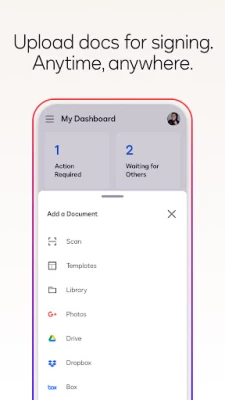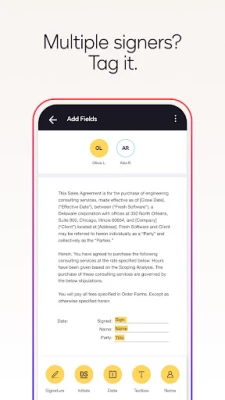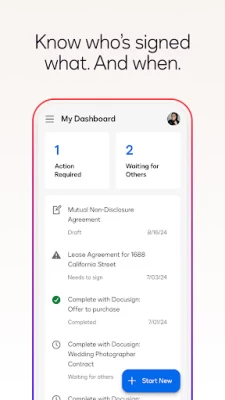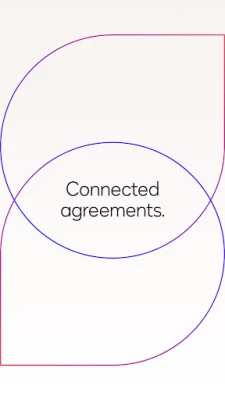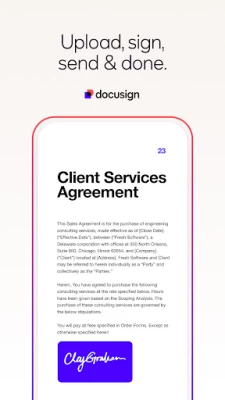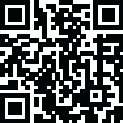

Docusign - Upload & Sign Docs
June 11, 2024More About Docusign - Upload & Sign Docs
HOW DOCUSIGN WORKS | e-Sign PDFs, forms, and contracts on the go.
• Step 1: Create your customized digital signature directly on your device.
• Step 2: Upload documents easily via email, Google Drive, DropBox, Box, Evernote, Salesforce, or photo scanning.
• Step 3: E-sign your documents for free with no monthly limit.
STREAMLINED, SIMPLIFIED MANAGEMENT | Send and monitor agreements straight from your device.
• Step 1: Import files to prepare and send them out for signature.
• Step 2: Prepare your document with “Sign Here” tags that show precisely where to sign, initial, or add additional information and invite others to sign. You can set the signing order and workflow for multiple signers. Docusign supports both in-person and remote signing. Responsive signing functionality automatically adapts documents for mobile to the size and orientation of the signer’s device.
• Step 3: Remind signers to sign with a single tap or void a document that has already been sent for signature.
• Step 4: Receive real-time push notifications when a document has been signed.
E-SIGNATURE THROUGH DOCUSIGN IS LEGAL AND SECURE.
Docusign’s complies with the eSign Act, which means:
• Agreements are legally binding.
• There is a complete audit trail to track who signed when and where.
• Documents are encrypted; this is safer and more secure than paper.
• Docusign is ISO 27001 SSAE16 compliant.
Docusign’s free eSignature app supports multiple document types and formats, including:
• Word
• Excel
• Images (JPEG, PNG, TIFF)
• Text-Based Files
Common documents to digitally sign with Docusign:
• Non-disclosure agreements (NDAs)
• Sales contracts and proposals
• Health care documents
• Financial agreements
• Waivers
• Permission slips
• Lease agreements
PREMIUM PLANS
In addition to the free signing experience, Docusign offers advanced features through subscription plans:
Standard Plan
• Send documents out for signature.
• Access to advanced fields including Docusign’s most popular.
• Manage signing on-the-go. Remind, void, in-person signing, and reusable templates.
Real Estate Plan
• Send documents out for signature.
• Powerful real estate features including zipForm Plus integration and web branding.
• Managing signing on-the-go. Remind, void, in-person signing, and reusable templates.
Personal Plan
• Limited document sending. Send up to 5 documents monthly.
• Access to essential fields. Request signature, date, and name.
• Reusable templates so you can standardize your documents.
Email your questions or feedback to:
mobilefeedback@docusign.com
Find out more about Docusign and electronic signatures: https://www.docusign.com/products/electronic-signature/how-docusign-works
Subscription Plan Information:
• Payment is charged to Google Play at the time a user confirms purchase.
• Subscriptions automatically renew unless auto-renew is turned off at least 24 hours before the end of the current period. Account will be charged for renewal within 24-hours prior to the end of the current period, and identify the cost of the renewal.
• Subscriptions may be managed by the user and auto-renewal may be turned off by going to the user's account settings after purchase.
• Cancellation of the current subscription is not allowed during the active subscription period.
Privacy Policy:
https://www.docusign.com/privacy/
Agreements and Terms:
https://www.docusign.com/legal/agreements/
Latest Version
June 11, 2024
DocuSign
IT Tools
Android
15,882,068
Free
com.docusign.ink
Report a Problem
User Reviews
James Slagle
2 years ago
3 Stars is as high as I can input while maintaining an honest review. I am adequately pleased, it does exactly as it describes and then a couple extra features. You have the ability to insert a text box in other blank lines on PDFs however, you have to manually navigate, adjust and, resize them to the line that you want to fill in. It would be nice if the app highlighted blank lines and you could select them to insert text. Overall, it gets the job done If all you need is to insert signatures.
Conny Rovira
3 years ago
UPDATE- app has been fixed and working again, great to be using it out in field once again! It was working fine before, but not sure what happened to docusign recently. Now it has logged me out, and when I try to log back in it says site cannot be reached. I tried on wifi, cell data and even uninstalled and reinstalled. It just gives me the same error message over and over. Now I can't use docusign on the go, I have to be back home on my computer to do anything. Very inconvenient as a Realtor.
Nathaniel Oakley
3 years ago
This app kinda sucks. Centering a check box is impossible and even when I think it is, when I finish a document and examine the final product, the x is off always off center. If I find I made a typo I can't edit the finished document but have to re-download a new one and start over. I guess I can always print the document out and use some white out but that beats the purpose of of this app. If I accidentally hit the Finish button, there's no back option so I can finish signing.
Sarah Yu
4 years ago
Still learning how to use this. So far great app, clean and organized easy to find things and the help section is easy to use. No annoying ads, 3 for free. The textbox is easy to control. I have tried other eSign apps where the textbox has a mind of its own, super hard to control I would have to get out of the app and reopen it 3 or 4 times before I got it right, this one no problem. I would recommend others to use this. Check it out.
Krishiv Mukherji
3 years ago
UPDATED REVIEW: Jan 17, 2021 The App is now up and running. Credit to the developers for looking at the comments and working on improving and fixing the App. The App is easy to use and extremely helpful on the go. Thank you OLD REVIEW App not working anymore. It wasn't allowing me to go to the sign in screen, so I uninstalled, and reinstalled the app. When I attempted to resign in, it said incorrect username and password. However, that username and password works on my desktop and my laptop. I wasn't having this problem previously, this recently started.
R R.
3 years ago
Great app. Really. Low rating because of two complaints that makes a huge difference. 1. You CANT save multiple drafts for easy to fill in prompts on your uploaded contracts. "you HAVE TO manually edit and fill in each prompt every single time. (gets really annoying since on mobile phone version is very squirly) 2. IT'S NOT FREE - it's free to download lol & they give you like 5 free passes to send out contracts, then forced to subscribe I'm looking for free version. No luck so far (annoyed)
Tenshij27
3 years ago
Used it for to sign an employment offer, noticed it was the last day. It really came in clutch. The photo signature is horrible but the hand written one is perfect (use your index fingertip). Make sure you align it with the line and look at it after. Mine came through the line a bit but i didnt check. Good enough if you dont have a printer or time to go to staples (esp w/ free trial). Lets hope i dont forget to cancel if i dont have any more use for it.
Bethany Scheele
2 years ago
The app works great when it wants to. However, approximately two to three times a year I have to uninstall it and reinstall it because the app stops working and it won't load anything. Once I reinstall it and log back in it seems to work okay until it decides it doesn't want to again. Can get really frustrating when I'm trying to send it to clients and the app besides it doesn't want to work anymore.
A Google user
6 years ago
Exeptional! I am super satisfied with this app. The scanning is amazing it allows the app to configure the document and the outcome is simplified to detect all important details of each section of the document. Signing, dating, and checking off is a breeze. There are more option but that's all a basic document needs, unless you want to get fancy and with the tools this app has you could do that too.
Angie Harrington
4 years ago
I've been a real estate agent since 2006 and have tried several different types of software (& apps) to keep my business "mobile". DocuSign is by far the best I've used. Even the least tech-savvy of my clients have no trouble figuring out how to use it. And I certainly don't have time for anything complicated. DocuSign is very easy to learn and use, both desktop and mobile versions. I highly recommend.
Faith Dietz
3 years ago
This app worked great, but the last couple of months have been terrible. When someone sends me a docusign, it doesn't load whether I'm through the app, web based l, mobile or wifi. I don't know what to do. The person sending usually has to start and restart and eventually it will work. Very frustrating when you're trying to sign documents on a weekly basis. DocuSign - I sent a message to your email.
Kyle
4 years ago
Great app but a bit clunky at times. Would be nice if it could disable the keyboard while trying to move things into place. It would be nice if the check marks were able to be moved from farther away to see where it's being placed. Most of us don't carry stylist pens. One more thing, the ability to circle objects on documents. Overall great app though
A Google user
7 years ago
The issue of the missing "finish" button seems to have been resolved, but now I'm having to uninstall and reinstall the app multiple times to be able to continue signing documents due to "page can't be displayed" type errors. Edit: having to install and reinstall this app constantly. I need it for work or I'd abandon it all together. It's a wonderful tool ...when it works. Edit: The finish button disappeared again, and now I no longer have the option to decline to sign. I'm looking forward to the fixes.
J J
4 years ago
Wrong file attached multiple occasions - even after 4/12/2021 update. DO NOT USE FOR SENSITIVE INFORMATION! The idea is great but the execution is bad. On multiple occasions, after signing the document (while viewing the signed document mind you), I hit the share button & send a copy via email and the recipient tells me they didn't get the document that was supposed to be sent. When I look at the email, another document was attached. The last time, it attached a document from over a year ago.
SC S
5 years ago
Don't need it very often, but when I do, it does the job. No waiting on ads, no hidden fees unless you're trying to share documents. Even then, you get several free a month. Easy to use interface and leaves an authenticity certificate on digital files so the signatures can't be written over or used again (if you're looking at the document in Adobe, for example).
Kevin Nault
4 years ago
A great app for doing properly-protected digital signatures (that is, they can't be copy-pasted to another document if shared) - if you can log into it. It has additional collaboration features I've never used like being able to send the same document to someone else with a prompt to sign. I'd previously had trouble with it forgetting who I was constantly, and now it's doing that, and refusing to accept the code it e-mails, which means I can't log in or use the app.
Aimee Meadows
5 years ago
I LOVE this app. I have been using it for years and it has saved me so many steps (print, sign, scan,) when I need to sign documents. You can literally use this app from anywhere without anything but a connected device. No printers, scanners, or fax needed. No taking pics with my phone and hoping for a clear image. Import is almost seamless and sending the document is a breeze.
Richard Marquette
4 years ago
I was very happy with the product and the simplicity of the e-sign process, but I cannot recommend this to others as I believe their marketing is confusing and non-transparent. When I signed up for a subscription, all the marketing material promised unlimited signatures. However, be sure you read the ENTIRE terms and conditions. The account subscriptions are actually limited to only 100 envelopes per year. In other words, they consider documents you send out to be signed as "envelopes" and "signatures" are only when you personally sign something. Basically, the service I thought I was receiving was a simple way to send unlimited documents to customers for review and execution for about $25 a month. Instead, I found this to be a program that charges $3 per document ($300 annual subscription for 100 envelopes) and then hits you with a huge price increase. Definitely not what I was expecting...
Hazel Jackson
1 year ago
The process of creating a box, typing in a box, then dragging said box to fit the line of which you want the text to fill is overly inconvenient. That is one star. The ease of access that comes with doing something digitally is nonexistent. But at least it saves the trees as the app reminds us. One more star. Please make it auto detect where lines are at on a document
Adam Frenchman
1 year ago
Quit possibly one of the worst designed apps I've ever had to use. It doesn't import previous addressees like the online version does, but the browser version pushes you to the app if you're on mobile. Right now I have to send a picture of a document to get it signed because the app won't load any documents at all. I can't even tell you how often this app fails to notify me of a signature, either. Bad app.