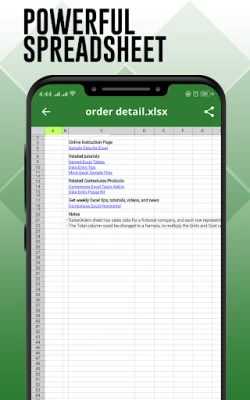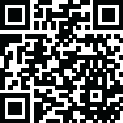

Document Reader : PDF Creator
September 08, 2024More About Document Reader : PDF Creator
Document Manager
The office viewer allows you to manage and arrange all document files in folder structure view.
All document files are also available in a single place which is very easy to search and view.
File Viewer
Document viewer / Document reader for android lets you easily view Word, Excel, PowerPoint, Text and PDF files. It also supports multiple compatibility with office formats including DOC, DOCX, sS, TXT, XLS, PPT, PPTX and PDF.
PPT Reader / View PPTX Slide
Easily browse & open powerpoint and slides, presentations file files on device
PDF Creator / PDF Editor / PDF Converter
PDF converter option allows you to convert file from PDF to word converter, PDF to jpg converter, PDF to doc converter. The Image to Pdf Converter (jpg to PDF, png to PDF) easily groups and converts your images into a single PDF file. Cropping tool allow you to scaling & optimize your images and also can create PDF files from user input text
PDF Viewer / PDF Reader
Read PDF files easily just tap tap and done.
Fast and stable performance
PDF File View allow you to Zoom-in and Zoom-out for perfect vision
Search, create, save the pdf file quickly
Easily share & send PDF Files
Excel Viewer - Excel Reader
With this app you can read all excel file formats
Doc Viewer / Doc Reader
Docx viewer is fast way of reading Word documents on your mobile phone. Word viewer is a simple & lightweight app. Docx file readers represent all formats of documents in the nice way
Document Scanner
With a doc scanner you can scan documents, receipts, photos, reports , pdf files anytime anywhere.
Extract Texts from image OCR (optical character recognition) feature recognizes texts in document images so you can search, edit or share
Folder Structure
List of all file in folder view structure
Quickly Search
Quickly open any Word, PowerPoint, Excel, Text, and PDF by using search option
HTML Viewer / HTML Reader
With xml file reader you can view almost any code file format.Some of the code file format are XML, CPP, JAVA, HTML, JSON, PHP, YAML, SQL, JS, CSS, CS, CONFIG etc
File Information
Directly file open and easy to pick and see file information like file path, file size, last modified date etc and easily share documents.
Please contact us at solotechapps@gmail.com if you have any questions or suggestions regarding this app.
Latest Version
7.0.2
September 08, 2024
Solo Tech Apps
IT Tools
Android
12,891,845
Free
com.solotech.apps.document.viewer.reader.scaner.pdfreader
Report a Problem
User Reviews
Rayees Naik
5 years ago
Could have given 4 stars but problem being SEARCH option is missing from this app, which make it difficult for to look for a particular thing by entering key word while viewing any of PDF, Excel, or word file. Instead of this I have to go through every line of the document to get, what I am looking for..... Kindly fix this issue and I'll review my rating and comment......
Aju K Jose
4 years ago
Very Useful...!! I searched and downloaded many apps to open all files in one app.There are many apps available in Google Play but most of the apps disturb the reading experience with under banner and full screen video and image ads in every 5-10 minutes which make it hard to readers. But this reader does all functions with ease and ad free experience. Rotation also possible in the app which others dont have..
Israel Israel
4 years ago
No words to describe this APP its rocking.. it's very helpful.. and I just want to say one thing to the creator of this app that u are a great person to make this fantastic app in low MB.. thanks a lot.. keep rocking... It is very useful to see the documents which were sent by someone else for various purposes very quick manner.. I don't get stuck yet..👍
Pheladi “Ethereal” Sethwape
4 years ago
Great app overall. My issue is that I can't find the daily quotes the app sends when I tap on the notification bar. The quotes are quite encouraging and interesting but I can't continue reading them cause nothing shows when I tap to view the full quote. Please fix this problem. I'd really appreciate that.
Varun Prakash
4 years ago
Really good. Literally no ads plus amazing functionality.......not like those other dumb apps out there. Even after providing a clean software with exactly the things u need, they give even more with the image to text scanner, image to pdf files, and even a periodic table (lol idk why it's there though) Use this app. I'm a student and I recommend this app over any others of its kind
Joseph DOZIO AMANFO
4 years ago
Good application there. Thanks for the update and please keep it up always. For some time now, I have been trying to get a hold of such a good document for my business. Thanks to you, for this opportunity of getting this working document has come in handy, and I can't appreciate your good offices more. I have been able to used it upon my first download. It was actually exciting to use, given its multiple Microsoft office suite. Even though I have not used the Excel sheet and the power point.
abdullahi mohammed
4 years ago
wonderful, I am quite satisfied with this App. It is highly recommended for download. The features are marvelous and easy to use. In fact, I was confused on how to recover my mistakingly deleted messages just like a dream I download this App. It was indeed amazing to discover that my lost messages were recovered immediately. Please keep it up !!!
Nakasujja Mariam
4 years ago
This app is really magnificent, i like the way it sorts and arrange different documents, pdf files and many more, The good thing it doesn't freeze and has a last memory setting, meaning u start from where u ended when using a particular find, n the presence of a Periodic table made t more educationally porpousfull, i recomend you guys to try it out
Kinibo Duri Aike
5 years ago
Simple and easy to use document reader app that gets the job done like it should without using up too much storage. I would have awarded a four if there was an easy option to simply tap on the actual document to magnify without having to go to the header to tap the + icon again and again. It's time consuming.
Ano M
4 years ago
I love everything I've seen so far about this app. I just discovered the periodic table😍, the image to text convertor 😃, the doc merging tool... It is everything I use my PC 4.... but on my 4n! Great job developers.💯💫 Just one issue though... if I turn off screen and turn it on the presentation files go to page one.
Reginald Osei-Marfoh
4 years ago
I love this app but please the zoom and unzoom should be simple by using the hands. We can't be tapping the small addition sign always when our hands should be able to zoom freely. And also please apply some stylings. The app lacks some stylings to make it look nicer. I love the "favourite" where you have your favourite documents at. Please fix the above problem. Apart from that the app is amazing.
Jeetendra Sarna
4 years ago
Osam, useful for all office files. Easy to operate , really work being due to such easy & precious apps. It can be in any android phone due to less size. Work seems easy. Document reader is an important role in phoneto see the office file at a glance. We can check the documents easily , it is operating in a single click. There is several apps in playstore but document reader is one of the best app. It is covering very less space & consume less memory of phone. ISingle app to open office files.
Luk H
4 years ago
Invasive ads that force you to wait some seconds before you can continue. I guess you might be able to get rid of those with the premium version, which I'd normally opt for. This time I'll uninstall though, I got too annoyed with their "quote of the day" spamming my notifications (even after I changed their settings to "no notifications"). I don't need notifications from a document viewer!
Hareesh T
4 years ago
It is a really great app. There is so many features are available in this app. We can make pdf merge pdf etc. But the zooming while viewing pdf files I doesn't liked. It can be improve by adding zooming by fingers like zooming photos. And I had faced some problems in coping words from the pdf files. It is not accurate. When I selected words from the PDF, the word I chose was not the one that was copied to the clipboard. It would be great if you could fix this problem.
Mathsketeers Alevel
5 years ago
Hi there! The app has a good performance in regard to opening different files but the issues comes when you try to convert written paper to Pdf! It automatically changes words that are written to something else and also the last thing is the ads are a bit annoying. If these issues were to be resolved then I would rate the app 5 stars.
sweetlypea
3 years ago
It's an all in one and perfect for me. I hate having to wait for computer access to complete taks and this app allows me to work from my mobile. The only issue is when I have to unzip from stored folder. I sometimes have to temp zip files to free up space and when I do its a pain because upon unzipping to use the app I get an error which forces me to uninstall then reinstall to continue use.
alba alba
3 years ago
Before, this app was very helpful with my kids' school project. But now it's useless. I have even uninstall it 2x and reinstall it again because when im about to print the pictures after i edit the size, it has (see) 'PREVIEW'. The pictures are not seen there, so I can't print them. 😞😞😞. I hope i can find a better app than this or an app that has similar features and functions well. UNINSTALLING for the last time.
michael maphosa
4 years ago
This is a very great and wonderful app to have especially for students in higher learning institutions. After downloading your learning or studying materials they automatically get organized in this app which makes them easily accessible and readable. Through this App, you can choose to minimize or expand the font size to suit the vision of your eye sight. There are more good options on this App, you can try it yourself. Thank you.
Breona Calvert
1 year ago
Keeps crashing when I try to open it. There are no updates available.
Helen Jackson
1 year ago
Notebook keeps crashing everytime I try to get into it. So I can't access my notes. Is there a fix.